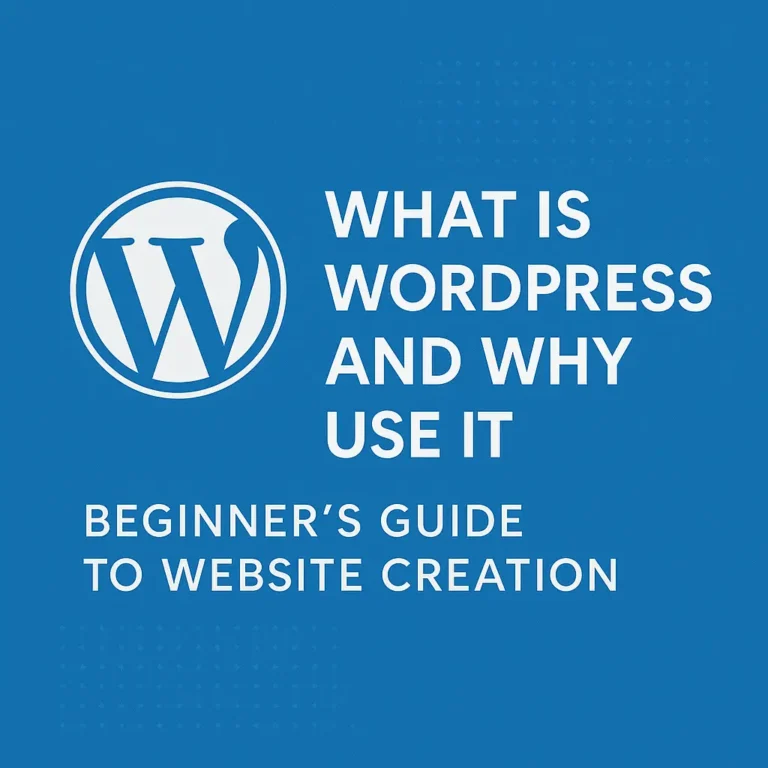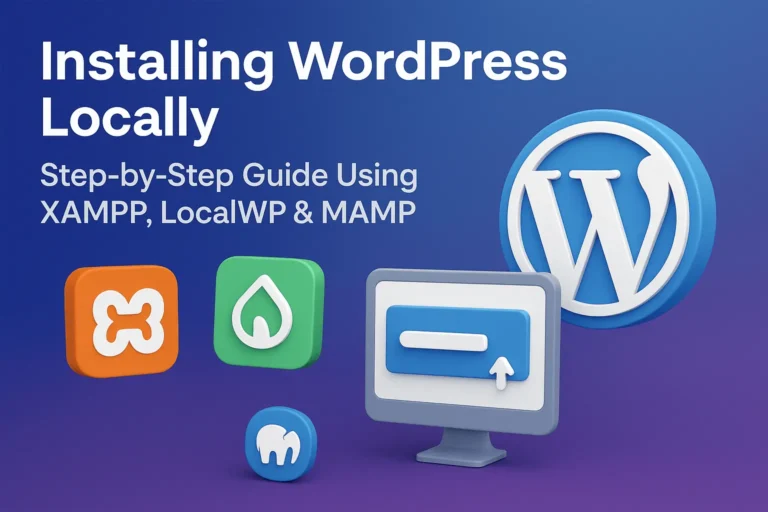Ever looked at a sleek, professional website and wondered, “How does all this actually work behind the scenes?” If you’ve tried to build a site the old-fashioned way with code, you know it can feel like constructing a house one brick at a time.
WordPress is like a miracle machine that takes all those complex bricks and gives you simple, color-coded building blocks instead.
But how does this machine actually function? Let’s pull back the curtain. Don’t worry—we’ll leave the technical jargon at the door and use plain English.
The Big Idea: What is a Content Management System (CMS)?
Before we get to WordPress, let’s understand its core identity: a Content Management System (CMS).
Imagine your website is a filing cabinet. In the old days, to change a file, you had to be a trained secretary who knew the exact, complex filing system. A CMS is like hiring a brilliant, friendly filing assistant. You simply tell the assistant, “I want to add a new photo to the ‘About Me’ folder,” and the assistant does all the complicated filing for you.
In website terms, a CMS separates the content (your text, images, and videos) from the design and code (the look and functionality). This means you can change your entire website’s design without losing a single word you’ve written.
The Three Main Parts of the WordPress Machine
To understand how WordPress works, let’s break it down into three key components that work together seamlessly.
1. The Core Software: The Beating Heart
This is the fundamental engine of WordPress. It’s the free, open-source software that you download from WordPress.org. This core software provides all the essential functions:
User authentication (logins and passwords)
The basic framework for creating and editing content
The management of your pages, posts, and comments
The system that allows for themes and plugins
The core is like the operating system on your computer (like Windows or macOS). It provides the foundational environment for everything else to run on.
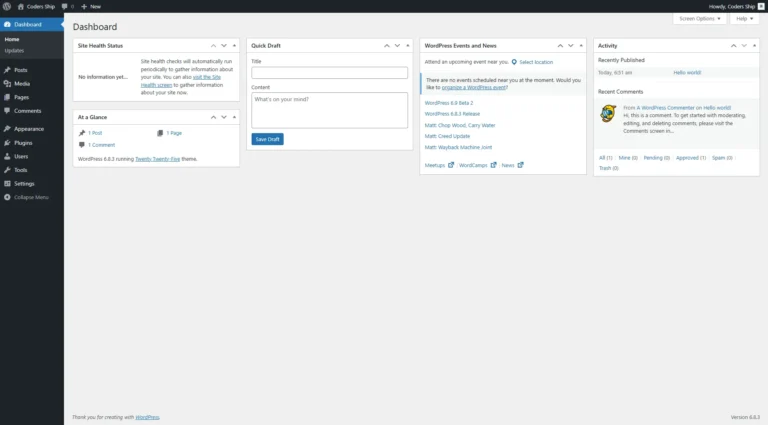
2. The Database: The Website’s Memory
Every single piece of content on your site—every blog post title, every paragraph, every image caption, and even your site’s settings—is stored in a database.
Think of the database as your website’s brain or a highly organized digital filing cabinet. It uses a language called SQL to store and retrieve information efficiently.
When you publish a new blog post, you’re not manually creating a new file; you’re using WordPress to add that post’s content to the database. When a visitor comes to your site, WordPress fetches the required content from the database and assembles it on the fly.
3. The Front-End and Back-End: The Two Faces of Your Site
The Back-End (WordPress Dashboard): This is your private control room. It’s where you, as the site owner, log in to create content, change designs, and install plugins. It’s often located at
yoursite.com/wp-admin. This is where the “management” in Content Management System happens.The Front-End (The Live Website): This is what your visitors see when they type your web address into their browser. It’s the public-facing, beautifully designed result of all your work in the back-end.
How It All Comes Together: A Simple Workflow
Let’s follow what happens when you simply want to publish a new blog post.
You Create Content: You log into your WordPress Dashboard (the back-end), go to “Posts > Add New,” and type your article using the block editor. You add images and hit “Publish.”
WordPress Talks to the Database: The WordPress core software takes the title, text, and image data you entered and saves it all in the appropriate tables within the database.
A Visitor Arrives: Someone clicks a link to your new blog post.
The Assembly Line: Their browser sends a request to your website. The WordPress core software springs into action, querying the database: “Get me the title, content, and settings for this specific post!”
The Magic Happens: WordPress grabs your active Theme, which is a set of template files that control the design (where the menu goes, what the header looks like, etc.). It merges your content from the database with this theme’s design.
The Page is Served: In a fraction of a second, WordPress generates a fully-formed HTML web page and sends it back to the visitor’s browser. They see your beautiful new post, perfectly styled.
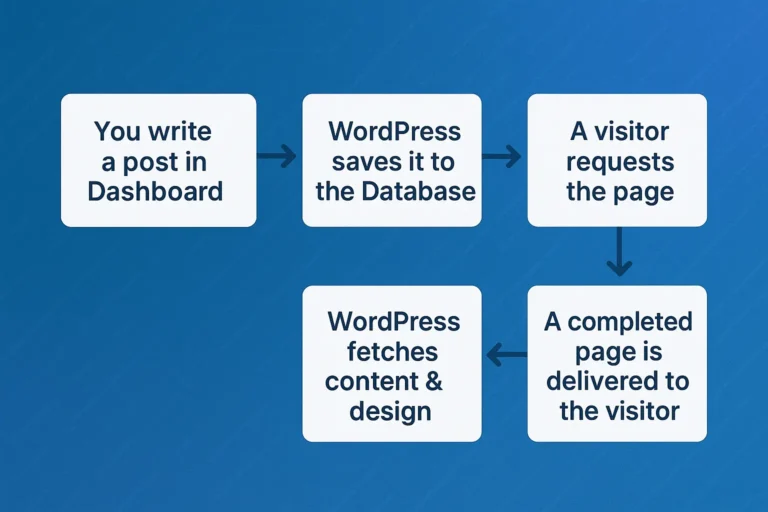
Where Do Themes and Plugins Fit In?
This is where the magic of WordPress truly shines.
Themes: These are like your website’s “skin” or “outfit.” They control the visual presentation—the layout, colors, fonts, and overall style. You can switch themes instantly to give your site a completely new look without affecting your stored content.
Plugins: These are like “apps” for your website that add new features. Need a contact form, an online store, or an SEO tool? There’s a plugin for that. Plugins “plug into” the core WordPress software to extend its functionality, allowing you to build virtually any type of website.
The Final Picture: A Well-Oiled Machine
So, to bring it all home: You manage your content through a simple, intuitive Dashboard (the back-end). WordPress stores that content in a powerful Database. When a visitor arrives, WordPress (the Core Software) instantly fetches your content, wraps it in your chosen Theme’s design, and delivers a finished webpage (the Front-End).