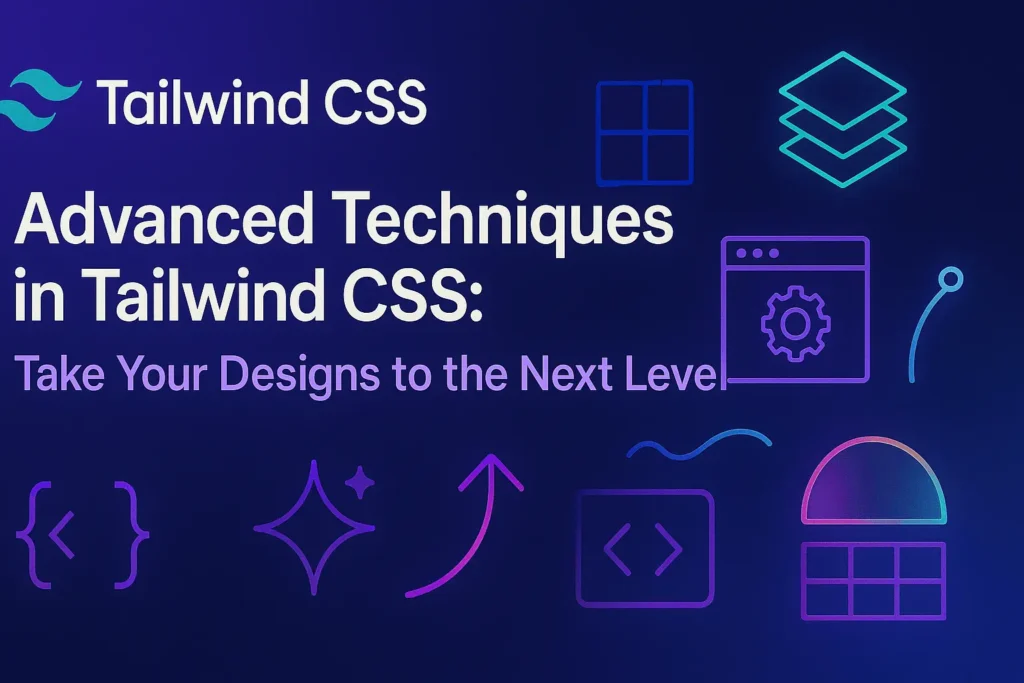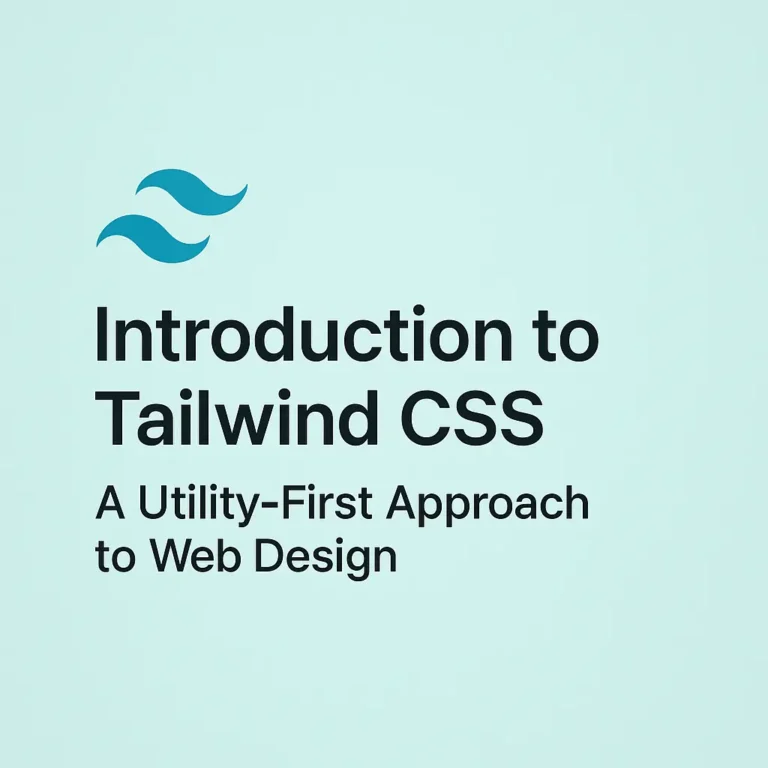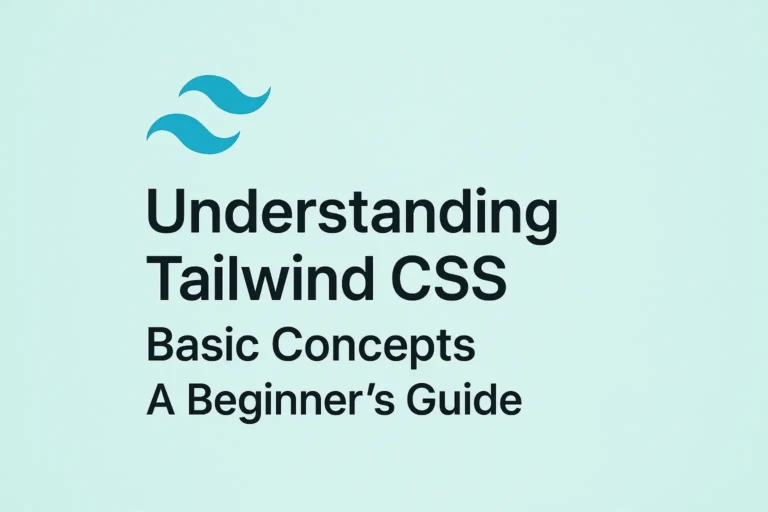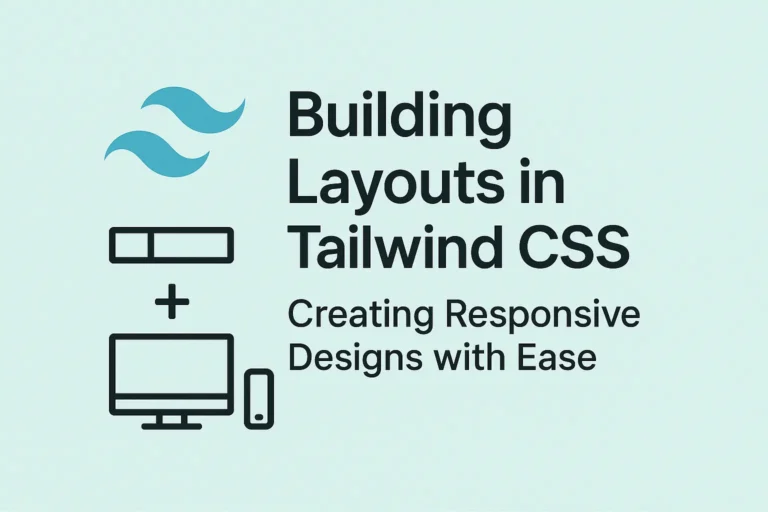Tailwind CSS has emerged as a powerful tool for achieving precisely that, offering a utility-first approach to styling that streamlines the design process. While its basic features are relatively easy to grasp, delving deeper into Tailwind CSS unveils a wealth of advanced techniques that can elevate your projects to new heights.
Composition Techniques
One of the key principles of Tailwind CSS is its modular approach to styling. By breaking down styles into small, reusable utility classes, Tailwind enables developers to compose complex layouts with ease. However, mastering composition techniques goes beyond simply stringing together utility classes. It involves understanding how to leverage utility classes effectively to create cohesive designs that are both flexible and maintainable.
Utilize Utility Class Combinations
Tailwind CSS provides a vast array of utility classes, allowing for endless combinations to achieve the desired design. For example, instead of manually defining styles for buttons, you can compose them using utility classes such as bg-blue-500, text-white, py-2, and px-4 for a primary button. This approach not only speeds up development but also ensures consistency across your project.
Customizing Utility Classes
Tailwind CSS offers the flexibility to customize utility classes to suit your specific design needs. By modifying the default configuration or adding custom utilities, you can tailor Tailwind to match your project’s branding and design system. For instance, you can define custom color palettes, spacing scales, or typography presets to maintain visual consistency throughout your application.
Responsive Design with Variants
Responsive web design is a critical aspect of modern web development, and Tailwind CSS simplifies the process with responsive variants. By appending responsive prefixes such as sm, md, lg, or xl to utility classes, you can apply different styles based on the screen size. This enables you to create fluid layouts that adapt seamlessly to various devices, ensuring an optimal user experience across all platforms.
Extracting and Reusing Components
As web applications grow in complexity, maintaining consistency becomes increasingly challenging. Tailwind CSS addresses this challenge by promoting the extraction and reuse of components, allowing developers to encapsulate UI patterns and reuse them across different parts of the application. This not only streamlines development but also enhances code maintainability and scalability.
Component-Based Architecture
Adopting a component-based architecture enables you to break down your UI into reusable building blocks, each encapsulating its own styles and behavior. With Tailwind CSS, you can create components by composing utility classes, encapsulating them within custom classes, and reusing them throughout your project. For example, you can create reusable components for buttons, cards, modals, and more, reducing redundancy and improving code organization.
Extracting Common Patterns
Identify recurring UI patterns within your application and extract them into standalone components. This could include navigation menus, form inputs, or alert messages. By extracting these patterns, you can centralize their styling and functionality, making it easier to maintain consistency and make global updates across your project.
Scoped Styles with @apply Directive
Tailwind CSS introduces the @apply directive, which allows you to apply sets of utility classes within your custom CSS rules. This enables you to create scoped styles for your components while still leveraging Tailwind’s utility-first approach. By encapsulating styles within component-specific classes and using @apply to compose utility classes, you can achieve a balance between global consistency and component-specific customization.
Animations and Transitions
Adding animations and transitions to your web applications can greatly enhance user engagement and provide visual feedback for interactions. Tailwind CSS provides utilities for easily incorporating animations and transitions into your designs, allowing you to create fluid and dynamic user experiences without the need for custom CSS or JavaScript.
Transition Utilities
Tailwind CSS includes utilities for defining transitions on various properties such as opacity, transform, width, height, and more. By adding transition classes such as transition-opacity, transition-transform, or transition-colors, you can create smooth animations for elements as they change state. These transitions can be further customized by adjusting the duration, timing function, and delay using additional utility classes.
<button class="bg-blue-500 text-white py-2 px-4 transition-colors duration-300 ease-in-out hover:bg-blue-600">
Hover Me
</button>
Keyframe Animations
Tailwind CSS also supports keyframe animations through the @keyframes directive. By defining animation sequences using keyframes and applying them using utility classes, you can create complex animations with ease. Whether you’re animating elements on page load, in response to user input, or as part of a scrolling effect, Tailwind’s keyframe animations offer a straightforward solution without the need for external libraries or custom CSS.
<div class="animate-pulse bg-gray-200 h-12 w-12 rounded-full"></div>
Transitioning State Changes
Leveraging Tailwind CSS alongside frontend frameworks like Vue.js or React allows for seamless integration of state-based transitions. By toggling classes based on component state changes, you can trigger transitions for elements such as modals, dropdowns, or tooltips. This approach ensures a smooth and intuitive user experience by providing visual feedback for interactions without compromising performance or scalability.
<transition
enter-active-class="transition ease-out duration-300"
enter-class="opacity-0"
enter-to-class="opacity-100"
leave-active-class="transition ease-in duration-200"
leave-class="opacity-100"
leave-to-class="opacity-0"
>
<!-- Your modal content here -->
</transition>
Conclusion
In conclusion, mastering Tailwind CSS’s advanced techniques empowers developers to create elegant and responsive web designs with unparalleled efficiency. By embracing composition techniques, extracting and reusing components, and incorporating animations and transitions, you can elevate your projects to new heights of creativity and interactivity. With Tailwind CSS as your toolkit, the possibilities for crafting exceptional web experiences are limitless.