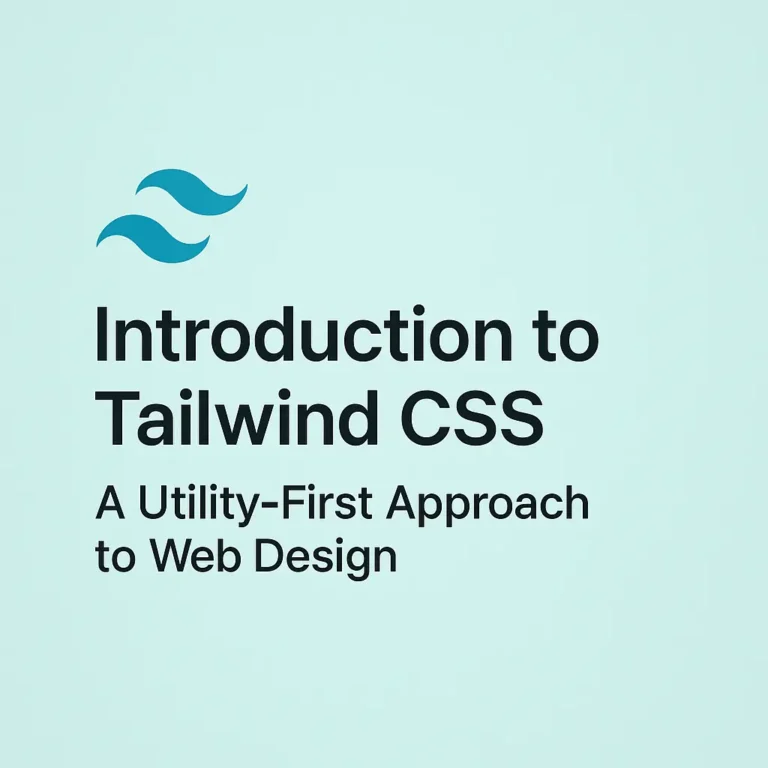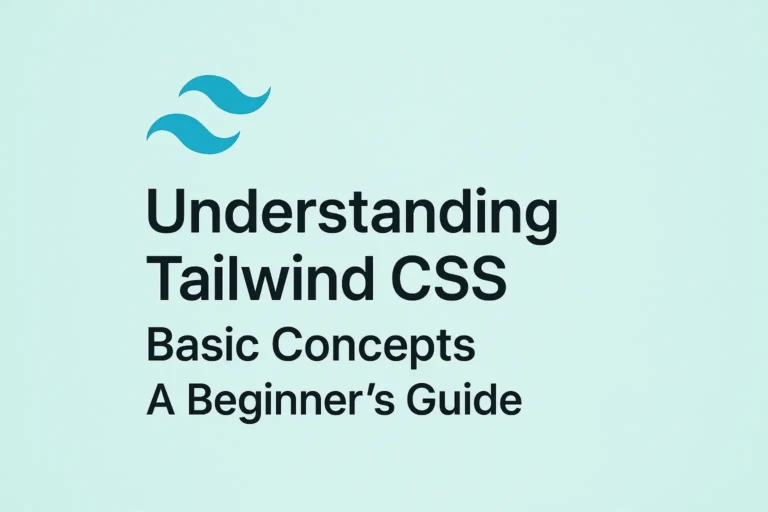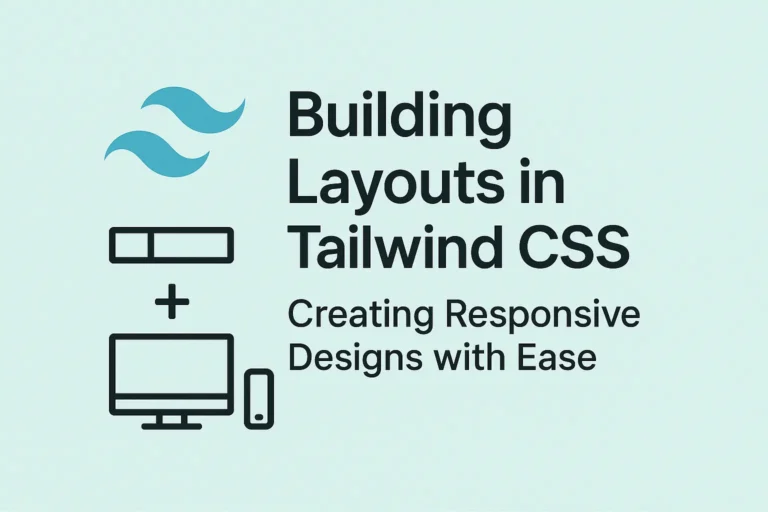Its utility-first approach offers unparalleled flexibility and simplicity, allowing developers to craft beautiful interfaces with ease. However, to truly harness the power of Tailwind CSS, it’s essential to explore its integrations with JavaScript frameworks and the myriad tooling options available. In this article, we delve into the world of Tailwind CSS integrations and tooling, uncovering how they enhance development workflows and streamline the styling process.
Integrating with JavaScript Frameworks
Tailwind CSS seamlessly integrates with popular JavaScript frameworks like React, Vue.js, and Angular, enabling developers to leverage its utility classes within their components. Let’s explore how Tailwind CSS can be integrated with each of these frameworks:
React Integration:
In React projects, integrating Tailwind CSS is straightforward. You can install Tailwind CSS via npm or yarn:
npm install tailwindcss
Next, create a tailwind.config.js file in your project’s root directory to customize Tailwind’s configuration if needed. Then, import Tailwind’s base styles into your CSS file:
@import 'tailwindcss/base';
@import 'tailwindcss/components';
@import 'tailwindcss/utilities';
Now, you can start using Tailwind’s utility classes in your React components:
import React from 'react';
import './styles.css';
const App = () => {
return (
<div className="bg-gray-200 p-4">
<h1 className="text-2xl font-bold text-blue-500">Hello, Tailwind!</h1>
<button className="bg-blue-500 text-white font-bold py-2 px-4 rounded hover:bg-blue-700">Button</button>
</div>
);
};
export default App;
Vue.js Integration:
Similar to React, integrating Tailwind CSS with Vue.js is effortless. Install Tailwind CSS and configure your tailwind.config.js file if necessary. Then, import Tailwind’s styles in your main CSS file:
@import 'tailwindcss/base';
@import 'tailwindcss/components';
@import 'tailwindcss/utilities';
Now, you can start using Tailwind’s utility classes in your React components:
import React from 'react';
import './styles.css';
const App = () => {
return (
<div className="bg-gray-200 p-4">
<h1 className="text-2xl font-bold text-blue-500">Hello, Tailwind!</h1>
<button className="bg-blue-500 text-white font-bold py-2 px-4 rounded hover:bg-blue-700">Button</button>
</div>
);
};
export default App;
Vue.js Integration:
Similar to React, integrating Tailwind CSS with Vue.js is effortless. Install Tailwind CSS and configure your tailwind.config.js file if necessary. Then, import Tailwind’s styles in your main CSS file:
@import 'tailwindcss/base';
@import 'tailwindcss/components';
@import 'tailwindcss/utilities';
You can now utilize Tailwind’s utility classes in your Vue components:
<template>
<div class="bg-gray-200 p-4">
<h1 class="text-2xl font-bold text-blue-500">Hello, Tailwind!</h1>
<button class="bg-blue-500 text-white font-bold py-2 px-4 rounded hover:bg-blue-700">Button</button>
</div>
</template>
<script>
export default {
name: 'App',
};
</script>
<style lang="css">
/* Import Tailwind CSS here */
</style>
Angular Integration:
Integrating Tailwind CSS with Angular involves a similar process. Install Tailwind CSS and configure your tailwind.config.js file if required. Then, import Tailwind’s styles in your global styles file (styles.css):
@import 'tailwindcss/base';
@import 'tailwindcss/components';
@import 'tailwindcss/utilities';
You can now apply Tailwind’s utility classes within your Angular components’ templates.
These integrations enable developers to leverage Tailwind CSS’s utility-first approach within their preferred JavaScript frameworks, enhancing productivity and maintainability.
Tooling Options for Tailwind CSS
In addition to framework integrations, Tailwind CSS offers a plethora of tooling options to streamline development workflows and enhance the styling process. Let’s explore some notable tools:
Tailwind CLI:
The Tailwind CLI provides essential commands for working with Tailwind CSS projects. It enables you to generate a Tailwind configuration file, build your CSS, and optimize for production. Install the Tailwind CLI via npm:
npm install -D @tailwindcss/cli
You can then use commands like npx tailwindcss init to generate a tailwind.config.js file and npx tailwindcss build to build your CSS.
PurgeCSS:
PurgeCSS is a tool used to remove unused CSS from your project, resulting in smaller file sizes. When using Tailwind CSS with frameworks like React or Vue.js, there may be many unused utility classes. PurgeCSS helps eliminate this overhead by analyzing your code and removing unused styles. Integrate PurgeCSS into your build process using tools like Webpack or PostCSS.
Tailwind UI:
Tailwind UI is a premium resource offering beautifully designed components and templates built with Tailwind CSS. It provides ready-to-use UI elements, saving developers time and effort in crafting interfaces from scratch. Tailwind UI offers various component categories, including navigation, forms, and modals, catering to diverse project requirements.
Tailwind Play:
Tailwind Play is an online playground that allows developers to experiment with Tailwind CSS code in real-time. It provides a convenient way to test different configurations and see immediate results, making it ideal for learning Tailwind CSS or prototyping UI designs.
By leveraging these tooling options, developers can optimize their Tailwind CSS workflow, reduce CSS bloat, and expedite the development process.
Conclusion
Tailwind CSS’s integrations with JavaScript frameworks and robust tooling options empower developers to create stunning user interfaces efficiently. Whether you’re building a React app, a Vue.js project, or an Angular application, Tailwind CSS seamlessly integrates into your workflow, offering unparalleled flexibility and simplicity. Additionally, with a range of tools like Tailwind CLI, PurgeCSS, Tailwind UI, and Tailwind Play at your disposal, you can optimize your development process and unleash the full potential of Tailwind CSS. Embrace Tailwind CSS integrations and tooling to elevate your web development projects to new heights of creativity and efficiency.