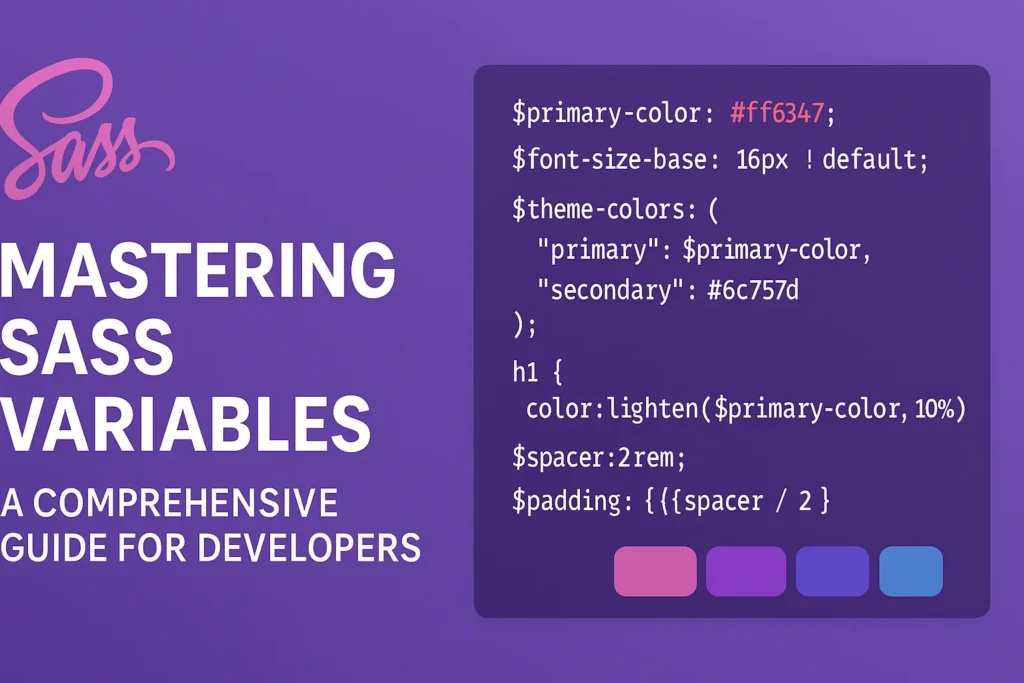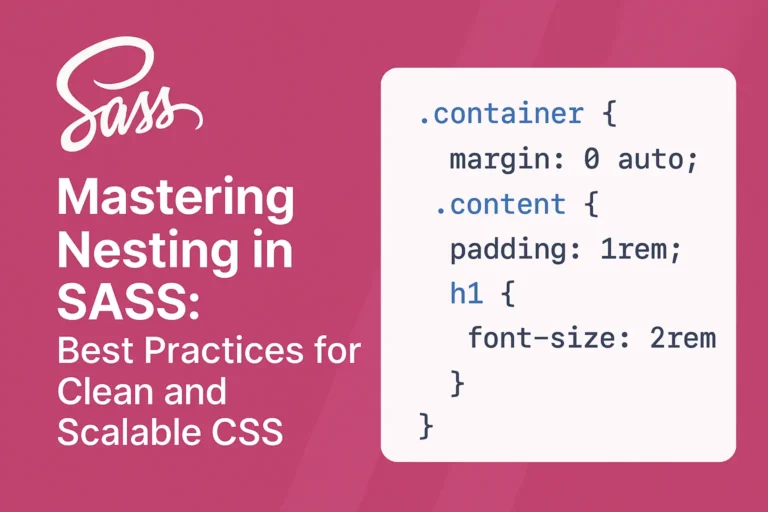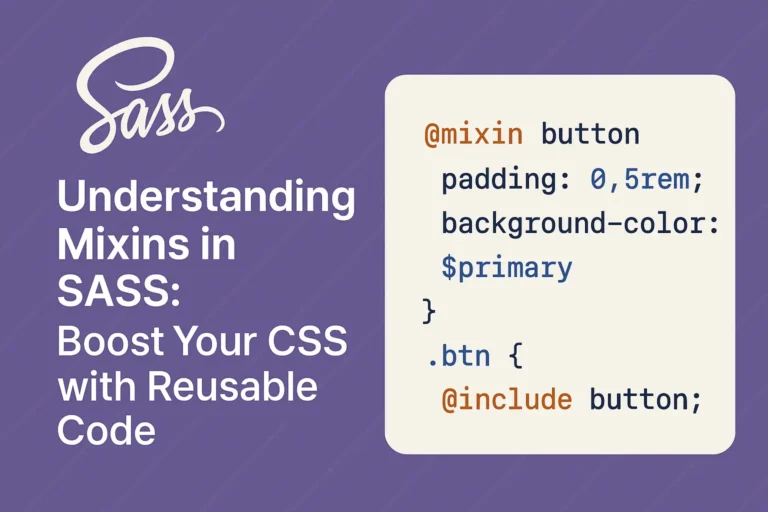However, managing large and complex stylesheets can quickly become a daunting task, leading to redundancy, inconsistency, and decreased maintainability. This is where preprocessors like SASS (Syntactically Awesome Style Sheets) come to the rescue, offering a plethora of features to streamline the CSS authoring process. One such feature that significantly enhances the flexibility and efficiency of stylesheets is the concept of variables.
Introduction to Variables
Variables in SASS allow developers to store reusable values such as colors, font sizes, spacing, or any other property value. By defining variables, you can easily reference and update these values throughout your stylesheet, promoting consistency and making maintenance a breeze.
Variable Declaration
Declaring variables in SASS is straightforward. You simply use the $ symbol followed by the variable name and assign it a value. Let’s illustrate this with an example:
$primary-color: #3498db;
$font-family: 'Arial', sans-serif;
$base-spacing: 1rem;
In this example, we’ve defined variables for the primary color, font family, and base spacing, each assigned with a specific value.
Variable Scope
Understanding variable scope is crucial to avoid conflicts and unintended consequences within your stylesheets. In SASS, variables have two primary scopes: global and local.
Global variables are accessible throughout the entire stylesheet once declared. They are typically defined outside any selector or block.
$global-variable: 10px;
.element {
width: $global-variable;
}
Local variables, on the other hand, are scoped within the selector or block where they are defined. They cannot be accessed outside of their scope.
.element {
$local-variable: 20px;
height: $local-variable;
}
/* This will throw an error as $local-variable is not accessible here */
.other-element {
width: $local-variable;
}
By understanding and utilizing variable scope effectively, you can prevent unintended side effects and maintain a clean and organized stylesheet.
Variable Interpolation
Variable interpolation in SASS allows you to embed the value of a variable within a string. This feature is particularly useful when working with selectors or property names that are dynamically generated.
$button-prefix: 'btn';
$button-color: #27ae60;
.#{$button-prefix}-primary {
background-color: $button-color;
}
In this example, the variable $button-prefix is interpolated within the selector to generate a class name dynamically. This enables us to create reusable and flexible styles without the need for repetitive code.
Putting It All Together
Now that we’ve covered the fundamentals of variables in SASS, let’s explore how they can be used to enhance the readability, maintainability, and scalability of your stylesheets.
$primary-color: #3498db;
$font-family: 'Arial', sans-serif;
$base-spacing: 1rem;
$button-prefix: 'btn';
$button-color: #27ae60;
body {
font-family: $font-family;
line-height: 1.5;
}
.button {
padding: $base-spacing 2*$base-spacing;
border-radius: 4px;
}
.#{$button-prefix}-primary {
background-color: $button-color;
color: #fff;
}
In this comprehensive example, we’ve utilized variables to define global styles such as typography and spacing, as well as component-specific styles for buttons. By leveraging variables effectively, we’ve achieved a more modular, maintainable, and adaptable stylesheet.
Conclusion
Variables are a powerful feature in SASS that can greatly enhance the efficiency and maintainability of your stylesheets. By leveraging variable declaration, scope management, and interpolation, you can create cleaner, more flexible, and easier-to-maintain stylesheets for your web projects. So, embrace the power of variables in SASS and take your CSS authoring skills to the next level!