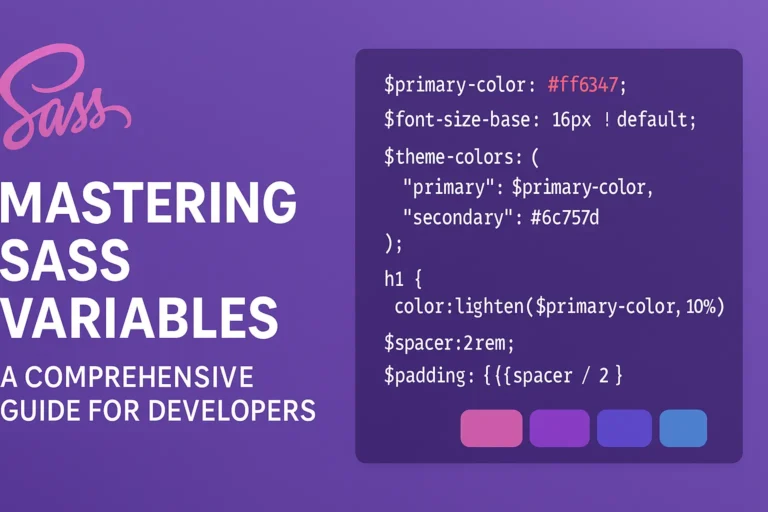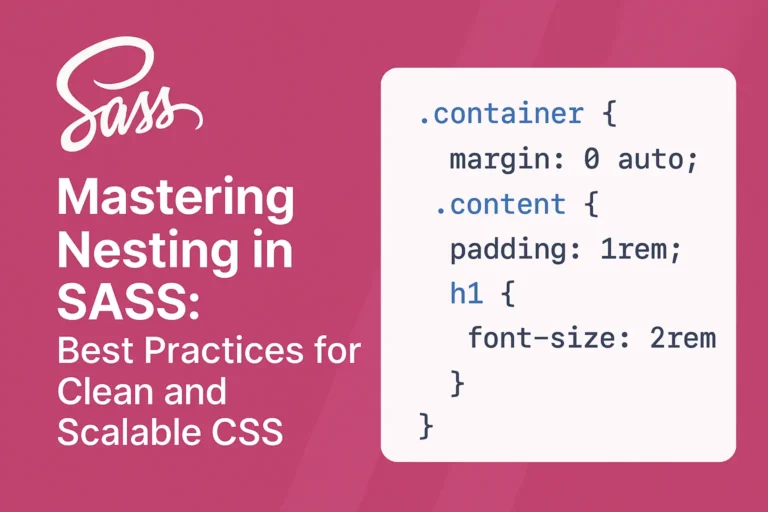Introduction
In the world of web development, styling plays a crucial role in enhancing user experience and interface design. However, managing large-scale CSS files can quickly become unwieldy, leading to code redundancy, maintenance issues, and decreased productivity. This is where CSS preprocessing tools like SASS come to the rescue, offering features like variables, mixins, nesting, and more, to streamline the styling process. In this article, we will delve into the world of SASS, exploring its compilation process, setting up a build system, and seamlessly integrating it with popular CSS frameworks.
Compilation Process
At its core, SASS is a preprocessor scripting language that is interpreted or compiled into CSS. The compilation process involves translating SASS code into CSS code that browsers can understand. There are two main ways to compile SASS: using a command-line tool or integrating it into a build system.
Command-line Compilation
To compile SASS using the command line, you need to have the SASS CLI installed on your system. You can install it globally via npm:
npm install -g sass
Once installed, navigate to your project directory containing the SASS files and run the following command to compile:
sass input.scss output.css
This command will compile the input.scss file into output.css.
Integrated Compilation
Integrating SASS compilation into your build system offers more flexibility and automation. Popular build tools like Gulp, Grunt, or Webpack can be configured to compile SASS files automatically upon file changes.Here’s a basic example of setting up SASS compilation with Gulp:
const gulp = require('gulp');
const sass = require('gulp-sass');
gulp.task('sass', function () {
return gulp.src('src/scss/**/*.scss')
.pipe(sass().on('error', sass.logError))
.pipe(gulp.dest('dist/css'));
});
gulp.task('watch', function () {
gulp.watch('src/scss/**/*.scss', gulp.series('sass'));
});
In this example, we define a Gulp task named sass that takes all .scss files from the src/scss directory, compiles them using the gulp-sass plugin, and outputs the compiled CSS to the dist/css directory. We also set up a watch task to monitor changes in SASS files and trigger the sass task accordingly.
Setting up a Build System
A build system automates repetitive tasks in the development workflow, such as compilation, minification, and optimization. Integrating SASS into your build system enhances development efficiency and ensures consistency across projects.
Using Webpack
Webpack is a popular module bundler that can handle various assets, including SASS files, through loaders. Here’s a basic configuration for integrating SASS with Webpack:
// webpack.config.js
module.exports = {
module: {
rules: [
{
test: /\.scss$/,
use: [
'style-loader',
'css-loader',
'sass-loader'
]
}
]
}
};
In this configuration, we define a rule that tells Webpack to use sass-loader to compile SASS files into CSS, css-loader to resolve @import and url() statements within the CSS, and style-loader to inject the CSS into the HTML.
Using Parcel
Parcel is a zero-configuration bundler that supports SASS out of the box. Simply install Parcel globally and run it in your project directory containing SASS files:
npm install -g parcel-bundler
parcel index.html
Integrating SASS with CSS Frameworks
CSS frameworks like Bootstrap, Foundation, or Bulma provide a solid foundation for building responsive and visually appealing web applications. Integrating SASS with these frameworks allows you to customize their styles and extend their functionality while leveraging the power of SASS.
Bootstrap
Bootstrap offers official SASS support, allowing you to customize its variables and mixins to tailor the framework to your project’s needs. To integrate Bootstrap SASS into your project, simply install it via npm:
npm install bootstrap
Then, import Bootstrap’s main SASS file into your project’s entry point:
// styles.scss
@import "~bootstrap/scss/bootstrap";
Foundation
Foundation is another popular CSS framework that provides SASS integration for advanced customization. After installing Foundation via npm, import its SASS files into your project:
// styles.scss
@import "~foundation-sites/scss/foundation";
Conclusion
SASS revolutionizes the way we write and manage CSS, offering a plethora of features to enhance developer productivity and maintainability. By understanding the compilation process, setting up a build system, and integrating SASS with CSS frameworks, you can streamline your workflow and create robust, scalable web applications with ease. Embrace the power of SASS and elevate your styling game to the next level!