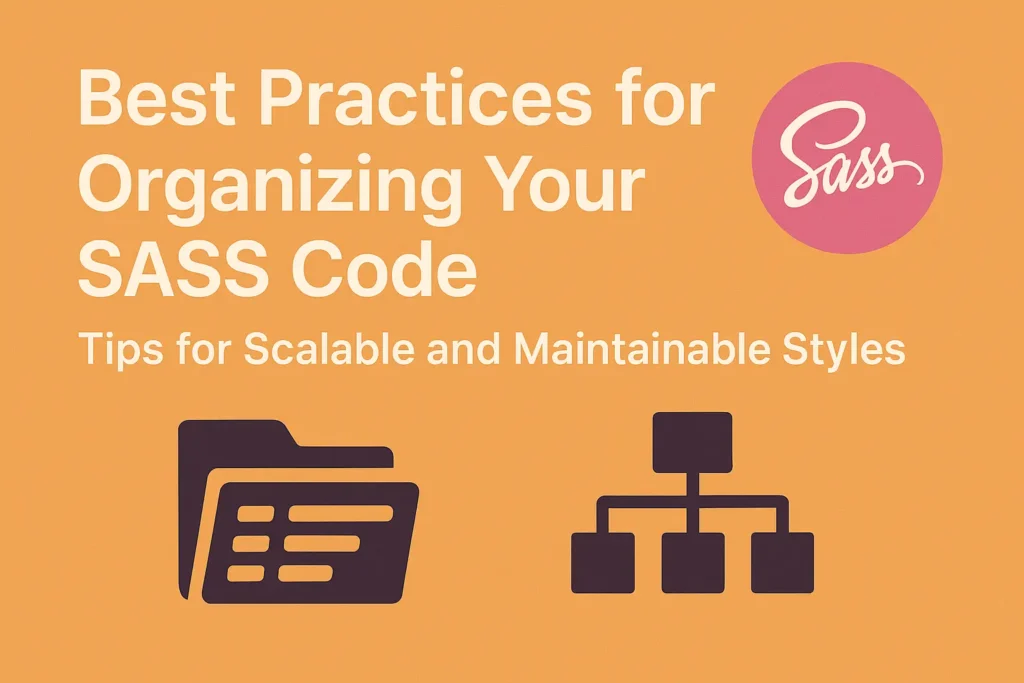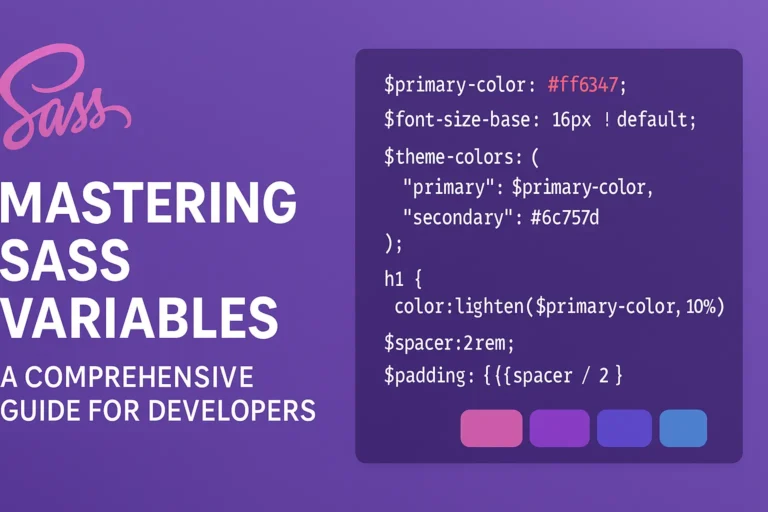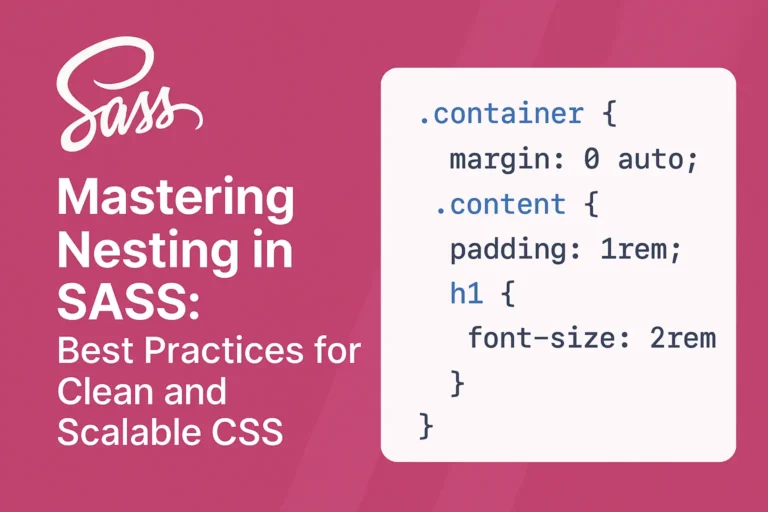This is where CSS preprocessors like SASS (Syntactically Awesome Style Sheets) come into play, offering powerful features to streamline the styling process.
However, without proper organization, even SASS can become a tangled mess, making it difficult to manage and extend. In this article, we’ll explore best practices for organizing your SASS codebase, covering file structure, importing, and the effective use of partials.
File Structure Best Practices
A well-defined file structure lays the foundation for a manageable SASS codebase. Here’s a recommended structure:
styles/
│
├── base/
│ ├── _variables.scss
│ ├── _typography.scss
│ └── ...
│
├── components/
│ ├── _buttons.scss
│ ├── _navbar.scss
│ └── ...
│
├── layout/
│ ├── _grid.scss
│ ├── _header.scss
│ └── ...
│
├── pages/
│ ├── _home.scss
│ ├── _about.scss
│ └── ...
│
└── main.scss
base/: Contains global styles, such as variables, mixins, and base typography.
components/: Houses styles for individual UI components, like buttons, cards, and forms.
layout/: Deals with the overall layout of the application, including grid systems and headers.
pages/: Specific styles for different pages or views of the application.
main.scss: Acts as the entry point where all other files are imported.
This modular approach enhances organization and facilitates easier maintenance and collaboration.
Importing
SASS provides the @import directive for including styles from other files. While it’s straightforward to use, it’s crucial to understand its implications for performance.
In earlier versions of SASS, @import would bundle all imported files into a single CSS output, potentially leading to bloated stylesheets and slower loading times. However, with the introduction of SASS 3.4, the @import directive was deprecated in favor of the @use directive, which offers better scoping and performance benefits.
Here’s how you can use @use:
// main.scss
@use 'base/variables';
@use 'base/typography';
// Importing components
@use 'components/buttons';
@use 'components/navbar';
// Importing layout
@use 'layout/grid';
@use 'layout/header';
// Importing pages
@use 'pages/home';
@use 'pages/about';
By using @use, you can import specific symbols from other files, reducing the risk of namespace collisions and improving compilation times.
Using Partials
Partials are SASS files whose names begin with an underscore _. They’re not compiled into standalone CSS files but are meant to be imported into other SASS files.
For instance, let’s create a _variables.scss partial:
// _variables.scss
$primary-color: #3498db;
$secondary-color: #2ecc71;
Now, we can import these variables into our main stylesheet:
// main.scss
@use 'base/variables';
body {
background-color: variables.$primary-color;
}
Partials help compartmentalize code, making it easier to maintain and reuse styles across different parts of the project.
Conclusion
Organizing your SASS codebase is crucial for long-term maintainability and scalability. By adhering to file structure best practices, using proper importing techniques, and leveraging the power of partials, you can keep your stylesheets clean, modular, and easy to manage.
Remember, the goal is not just to write CSS faster but to write better CSS that remains maintainable as your project evolves. By implementing these best practices, you’ll be well-equipped to tackle the challenges of modern web development head-on.