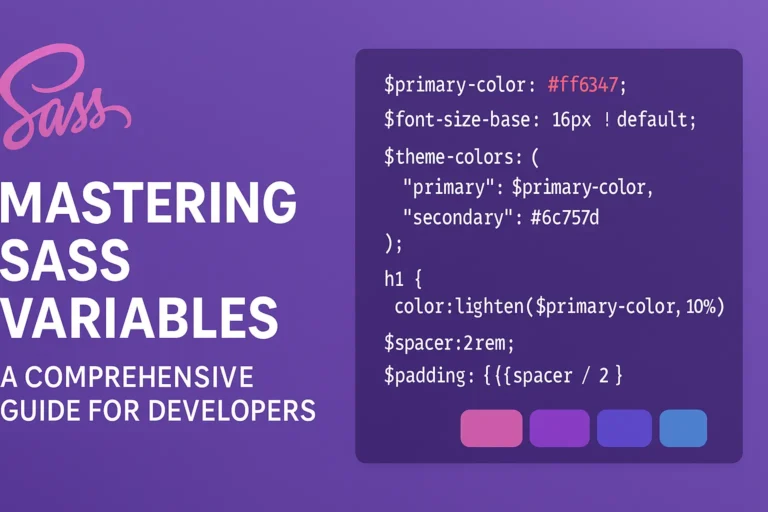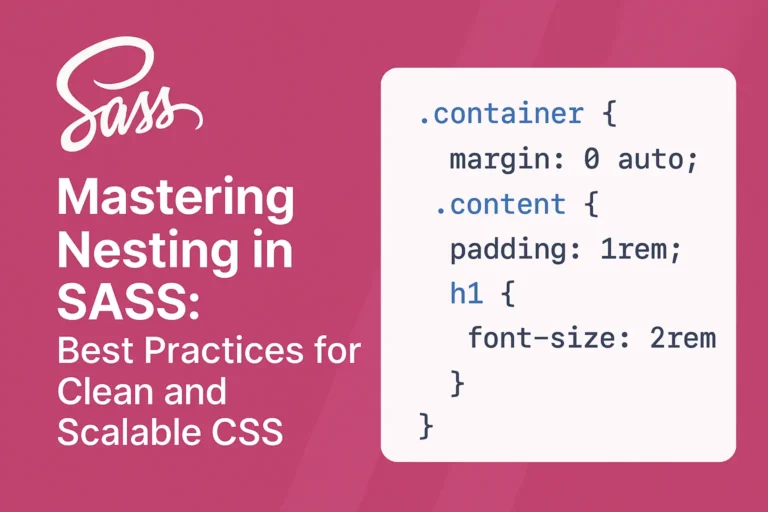Introduction
In the realm of web development, performance optimization is paramount. Users expect fast-loading websites, and search engines prioritize speed in their rankings. Among the myriad tools and techniques available for optimization, fine-tuning your SASS (Syntactically Awesome Style Sheets) can significantly enhance your website’s performance. In this article, we’ll explore three powerful strategies for optimizing SASS to achieve blazing-fast loading times: Minification, Code Splitting, and Tree Shaking. We’ll delve into each technique, provide practical insights, and offer code examples to illustrate their implementation.
Minification
Minification is the process of removing unnecessary characters from code without altering its functionality. In the context of SASS, minification reduces file size by eliminating comments, whitespace, and redundant code. Smaller file sizes translate to quicker downloads and faster rendering times for users.
Example:
Consider the following SASS code before minification:
// styles.scss
$primary-color: #3498db;
body {
font-family: Arial, sans-serif;
}
.container {
width: 100%;
margin: 0 auto;
}
.button {
background-color: $primary-color;
color: #fff;
padding: 10px 20px;
border: none;
border-radius: 5px;
}
After minification
$primary-color:#3498db;body{font-family:Arial,sans-serif;}.container{width:100%;margin:0 auto;}.button{background-color:$primary-color;color:#fff;padding:10px 20px;border:none;border-radius:5px;}
Implementation
To minify SASS files, various tools are available, such as SASS compilers with built-in minification features or standalone minification tools like cssnano. For instance, using the command line with Node.js, you can install cssnano via npm:
npm install cssnano --save-dev
Then, integrate cssnano into your SASS compilation process. For example, with gulp:
const gulp = require('gulp');
const sass = require('gulp-sass');
const cssnano = require('cssnano');
const postcss = require('gulp-postcss');
gulp.task('styles', function () {
return gulp.src('src/styles/*.scss')
.pipe(sass().on('error', sass.logError))
.pipe(postcss([cssnano()]))
.pipe(gulp.dest('dist/css'));
});
Code Splitting
Code splitting involves breaking down large codebases into smaller, more manageable chunks. In the context of SASS, code splitting can be achieved by organizing stylesheets into modular files based on components, pages, or functionality. This approach enhances maintainability, facilitates parallel loading, and reduces the initial load time by only serving essential stylesheets upfront.
Example:
Consider a scenario where you have separate SASS files for your header, footer, and main content. Instead of bundling all styles into a single file, you can split them as follows:
// header.scss
.header {
background-color: #333;
color: #fff;
padding: 10px;
}
// footer.scss
.footer {
background-color: #333;
color: #fff;
padding: 10px;
}
// main-content.scss
.main-content {
padding: 20px;
}
Implementation
To implement code splitting with SASS, adopt a modular structure and utilize SASS’s @import directive to include relevant stylesheets where necessary. Additionally, leverage tools like webpack or parcel to bundle and optimize your modular SASS files for production.
Tree Shaking
Tree shaking is a technique primarily associated with JavaScript, where unused code is eliminated during the bundling process. While SASS doesn’t have native support for tree shaking, you can achieve similar results by organizing your stylesheets efficiently and avoiding unnecessary imports.
Example:
Consider a scenario where you have a comprehensive SASS framework imported in your project, but only utilize a fraction of its features. By selectively importing only the required components or utilities, you can reduce the final CSS output size.
// Import only required components from a SASS framework
@import 'bootstrap/scss/variables';
@import 'bootstrap/scss/mixins';
@import 'bootstrap/scss/grid';
@import 'bootstrap/scss/buttons';
Implementation
To leverage tree shaking for SASS, adopt a meticulous approach to importing external stylesheets and ensure that only essential styles are included. Additionally, utilize tools like PurifyCSS to remove unused selectors from your compiled CSS, further optimizing your stylesheet size.
Conclusion
Optimizing SASS for performance is a multifaceted endeavor that involves meticulous attention to detail and the adoption of best practices. By embracing techniques such as minification, code splitting, and tree shaking, you can significantly enhance your website’s loading speed and overall user experience. Remember to continually evaluate and refine your optimization strategies to keep pace with evolving web standards and user expectations.