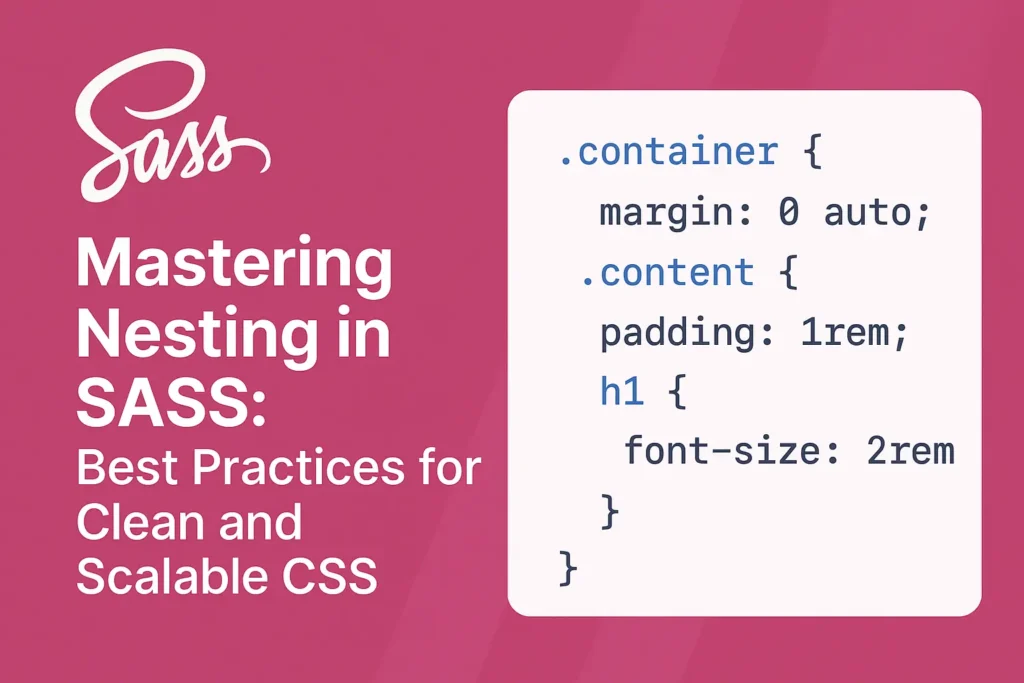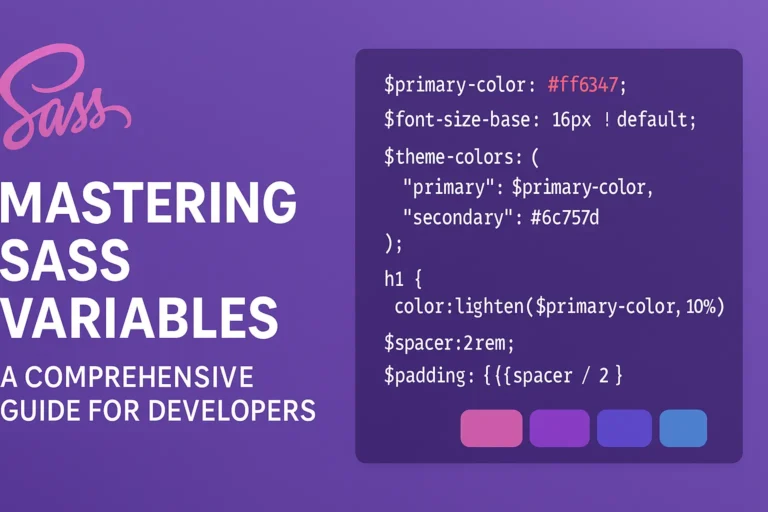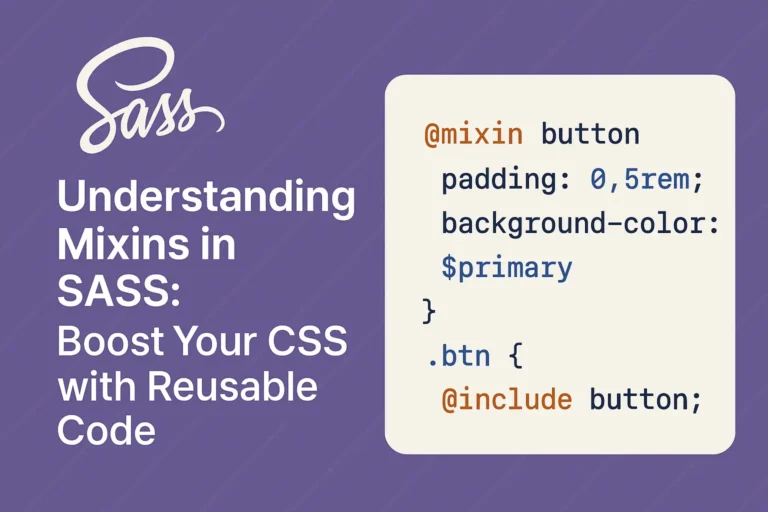One of the key features that make SASS stand out is its ability to nest CSS selectors and properties, offering a more organized and maintainable way to write stylesheets. In this guide, we’ll delve into the basics of nesting in SASS, covering selectors nesting, property nesting, and best practices to follow.
Basics of Nesting
Nesting in SASS allows you to write CSS rules in a structured, hierarchical manner that mirrors the HTML structure of your document. This can greatly enhance readability and reduce redundancy in your code.
// SASS
nav {
ul {
margin: 0;
padding: 0;
list-style: none;
li {
display: inline-block;
margin-right: 10px;
a {
text-decoration: none;
color: #333;
&:hover {
color: #666;
}
}
}
}
}
In the example above, SASS code is nested to represent the hierarchy of HTML elements. This results in cleaner and more intuitive code compared to writing flat CSS.
Selectors Nesting
SASS allows you to nest selectors within one another, reducing repetition and improving code organization.
// SASS
nav {
ul {
margin: 0;
padding: 0;
list-style: none;
li {
display: inline-block;
margin-right: 10px;
&:last-child {
margin-right: 0;
}
a {
text-decoration: none;
color: #333;
&:hover {
color: #666;
}
}
}
}
}
In this example, the & symbol is used to reference the parent selector, allowing you to create more specific rules without repeating the parent selector.
Property Nesting
SASS also supports nesting properties within selectors, making it easier to manage related styles.
// SASS
nav {
ul {
margin: 0;
padding: 0;
list-style: none;
li {
display: inline-block;
margin-right: 10px;
&:last-child {
margin-right: 0;
}
a {
text-decoration: none;
color: #333;
&:hover {
color: #666;
}
&.active {
font-weight: bold;
}
}
}
}
}
In this snippet, the & is again used to refer to the parent selector. This allows us to nest properties like &.active within the a selector, reducing redundancy and improving readability.
// SASS
nav {
ul {
margin: 0;
padding: 0;
list-style: none;
li {
display: inline-block;
margin-right: 10px;
&:last-child {
margin-right: 0;
}
a {
text-decoration: none;
color: #333;
&:hover {
color: #666;
}
&.active {
font-weight: bold;
}
}
}
}
}
Nesting Best Practices
While nesting can improve the readability of your SASS code, it’s important to use it judiciously to avoid creating overly specific selectors and bloating your CSS output.
Limit Nesting Depth:
Avoid nesting too deeply, as it can lead to overly specific selectors and increase the specificity of your CSS, making it harder to override styles later.
Avoid Over-Nesting:
Nest only when necessary and when it improves readability. Over-nesting can lead to overly verbose and convoluted code.
Be Mindful of Specificity:
Keep an eye on the specificity of your selectors when nesting. Overly specific selectors can make it difficult to override styles later.
Use Mixins and Extends:
Instead of relying solely on nesting, consider using mixins and extends to reuse styles and keep your code modular.
// SASS Mixin
@mixin button($bg-color, $text-color) {
background-color: $bg-color;
color: $text-color;
padding: 10px 20px;
border: none;
border-radius: 5px;
}
// Usage
.button {
@include button(#007bff, #fff);
}
// SASS Extend
%button-styles {
padding: 10px 20px;
border: none;
border-radius: 5px;
}
// Usage
.button {
@extend %button-styles;
background-color: #007bff;
color: #fff;
}
By following these best practices, you can leverage the power of nesting in SASS while keeping your codebase maintainable and scalable.
Conclusion
In conclusion, nesting in SASS is a powerful feature that can greatly enhance the readability and organization of your CSS code. By understanding the basics of nesting, utilizing selectors and property nesting effectively, and following best practices, you can write cleaner, more maintainable stylesheets that are easier to work with and extend.