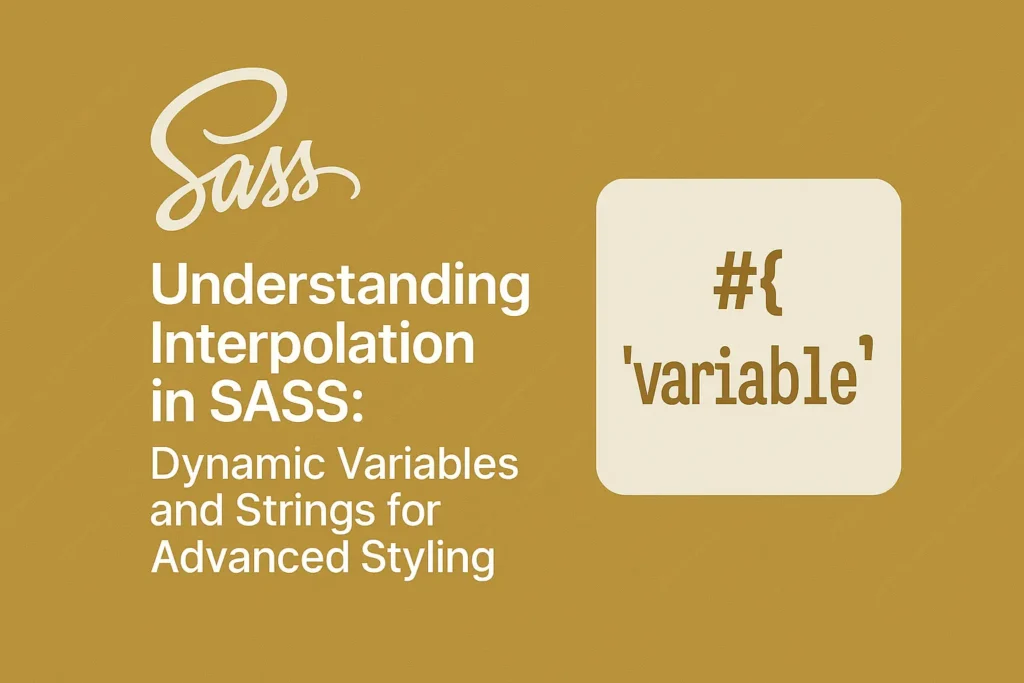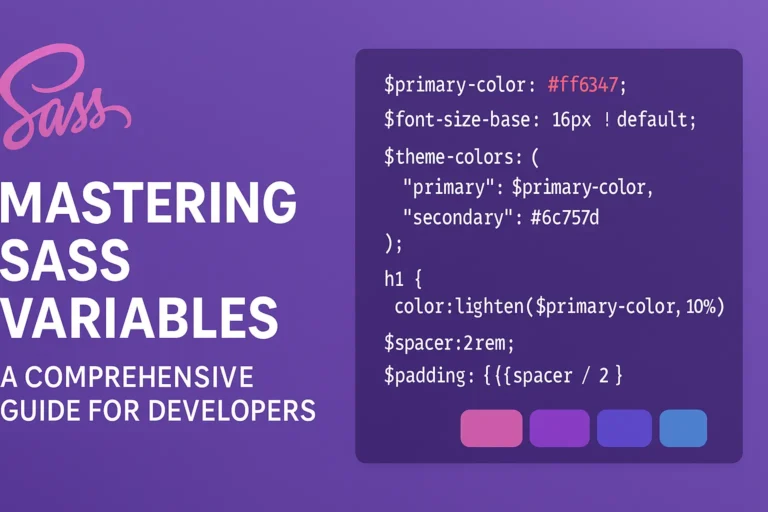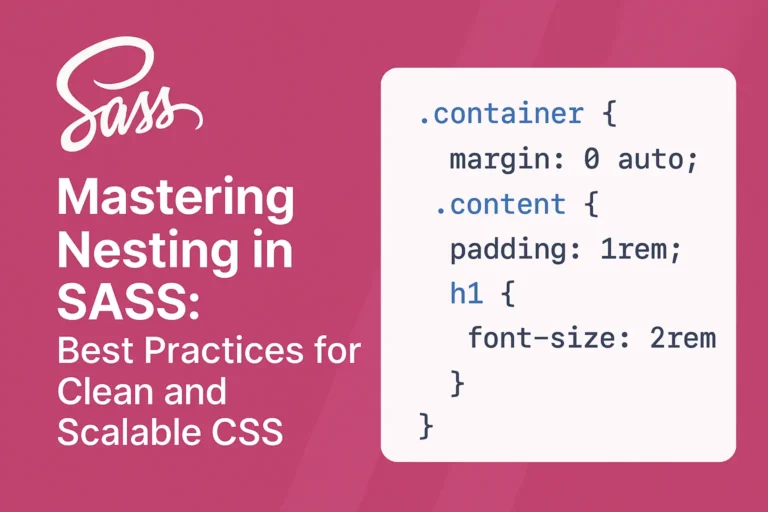Introduction
SASS (Syntactically Awesome Style Sheets) is a powerful preprocessor scripting language that is interpreted into CSS. One of the most versatile features of SASS is interpolation, which allows for dynamic generation of CSS code. In this comprehensive guide, we’ll explore various aspects of interpolation in SASS, including string interpolation, dynamic selectors, using interpolation with functions and mixins, and best practices to harness its full potential.
String Interpolation
String interpolation in SASS allows you to embed the value of a variable or expression directly into a string. This is particularly useful when you want to create dynamic class names or CSS properties.
$prefix: "btn";
$modifier: "-primary";
.#{$prefix}#{$modifier} {
background-color: blue;
color: white;
}
In the above example, .#{$prefix}#{$modifier} will be compiled to .btn-primary, resulting in a CSS rule targeting elements with the class btn-primary.
Dynamic Selectors
Dynamic selectors in SASS enable you to generate CSS rules dynamically based on variables or conditions. This can significantly reduce redundancy in your stylesheets and make your code more maintainable.
$direction: "top";
@mixin margin-#{$direction}($value) {
margin-#{$direction}: $value;
}
.box {
@include margin-top(20px);
}
Here, depending on the value of the $direction variable, the mixin will generate either margin-top or margin-bottom property.
Using Interpolation with Functions and Mixins
Interpolation can be combined with functions and mixins to create reusable and dynamic styles.
$base-color: blue;
@mixin button($bg-color) {
background-color: $bg-color;
color: #fff;
}
.button-#{$base-color} {
@include button($base-color);
}
In this example, the mixin button is invoked with a dynamically generated class name based on the value of $base-color.
Best Practices for Interpolation
Keep it readable:
While interpolation can make your code dynamic, avoid excessive nesting or complexity that could make your stylesheets hard to understand.
Use variables wisely:
Leverage variables to store dynamic values and interpolate them when needed, enhancing code readability and maintainability.
Mind performance:
While interpolation offers flexibility, excessive use can impact performance. Use it judiciously, especially in large projects.
Test thoroughly:
Dynamic styles can behave unexpectedly, so thorough testing across different scenarios is essential to ensure consistency and compatibility.
Conclusion
Interpolation in SASS is a powerful feature that enables you to create dynamic and flexible stylesheets. By mastering string interpolation, dynamic selectors, and integrating them with functions and mixins, you can streamline your CSS workflow and build more maintainable stylesheets. However, it’s crucial to follow best practices and exercise caution to maintain code readability and optimize performance. With practice and experimentation, interpolation can become an invaluable tool in your SASS arsenal, empowering you to create sophisticated and adaptable designs efficiently.