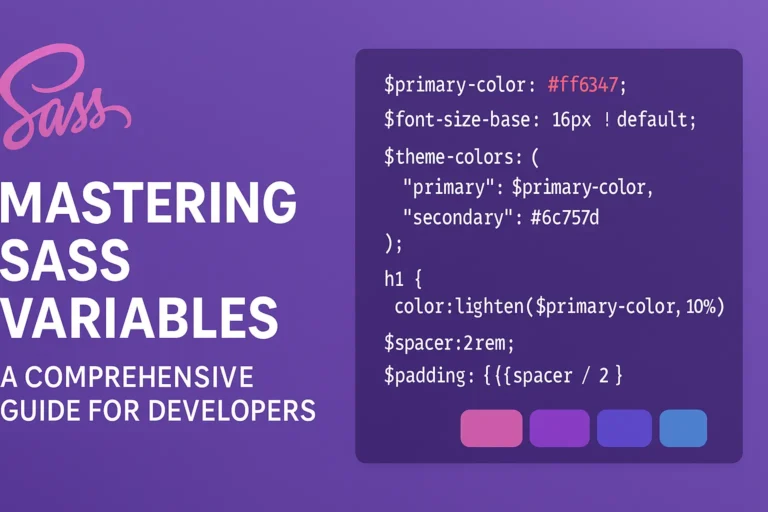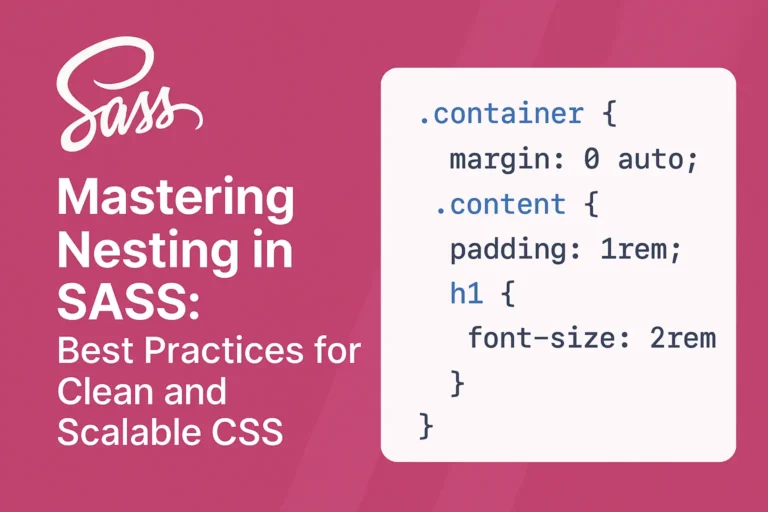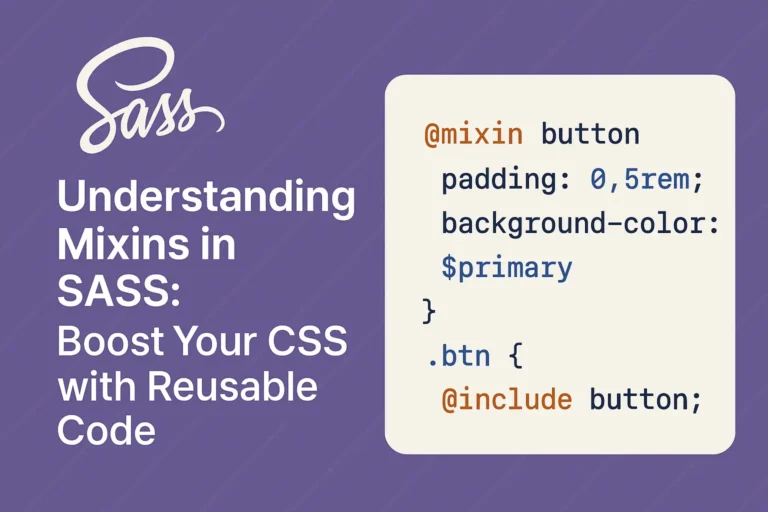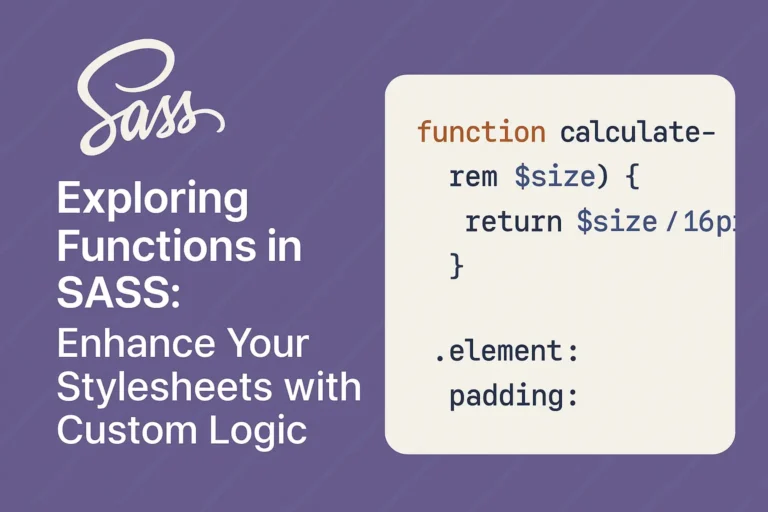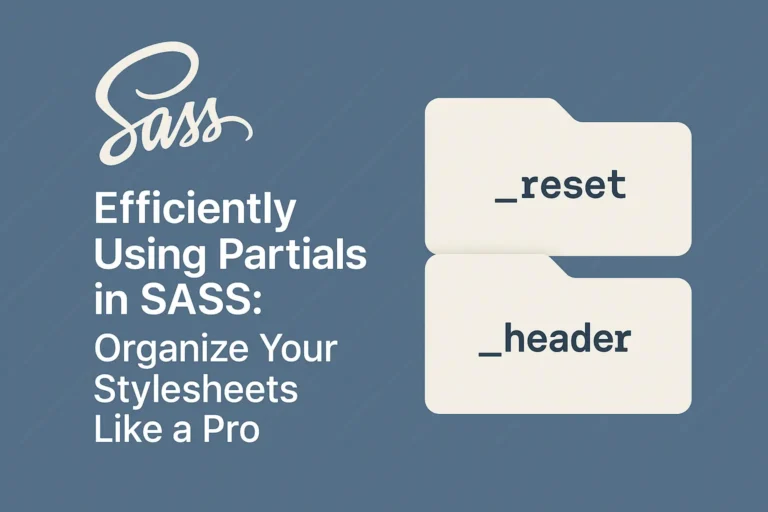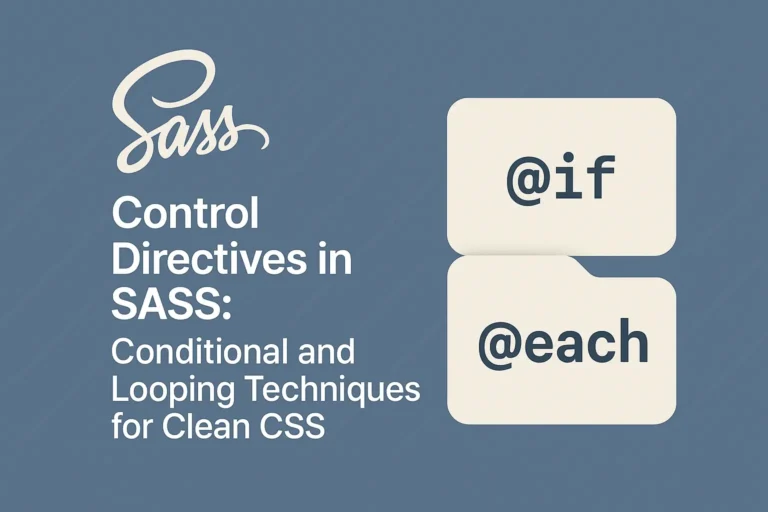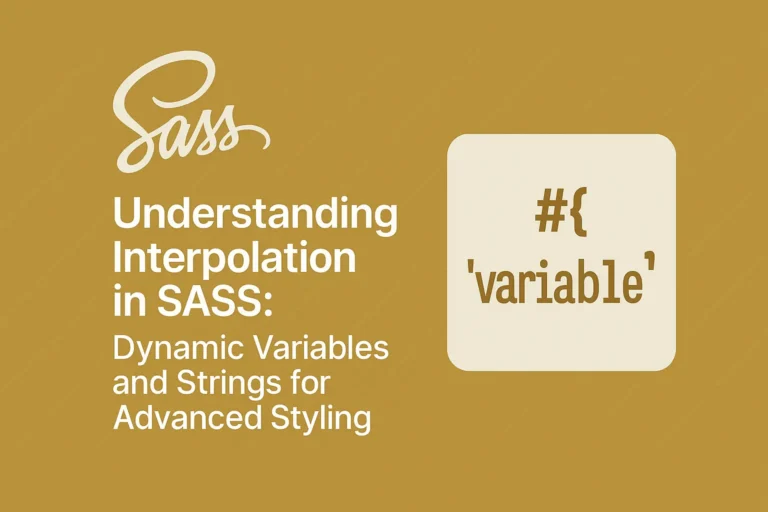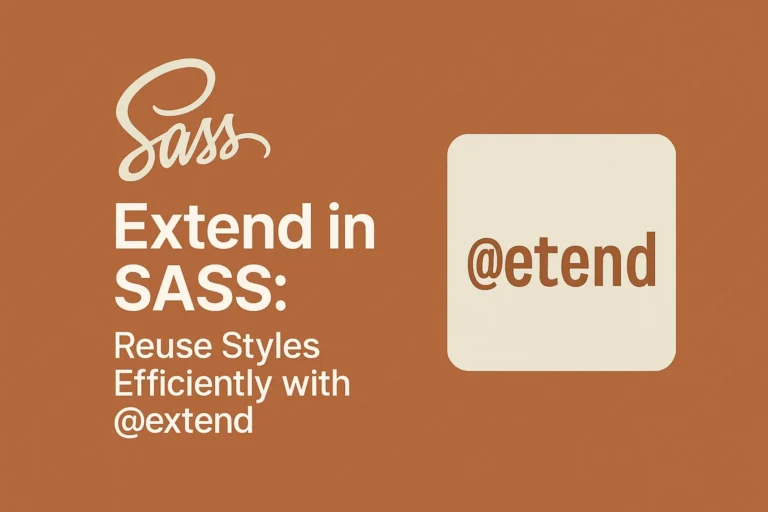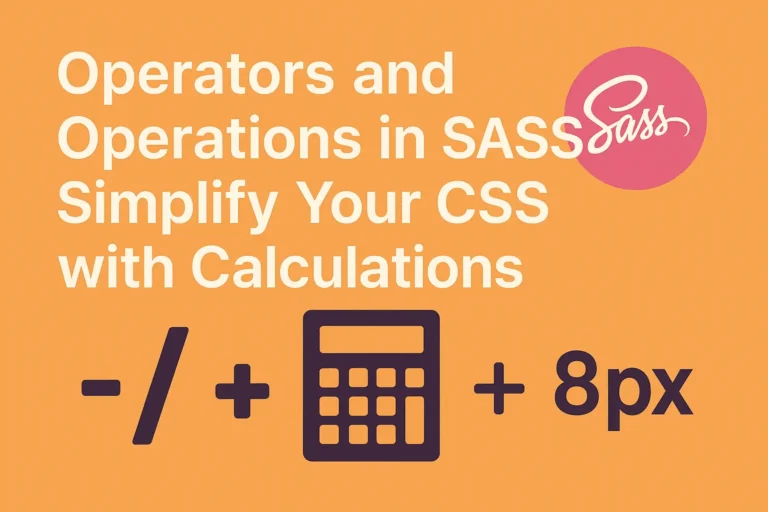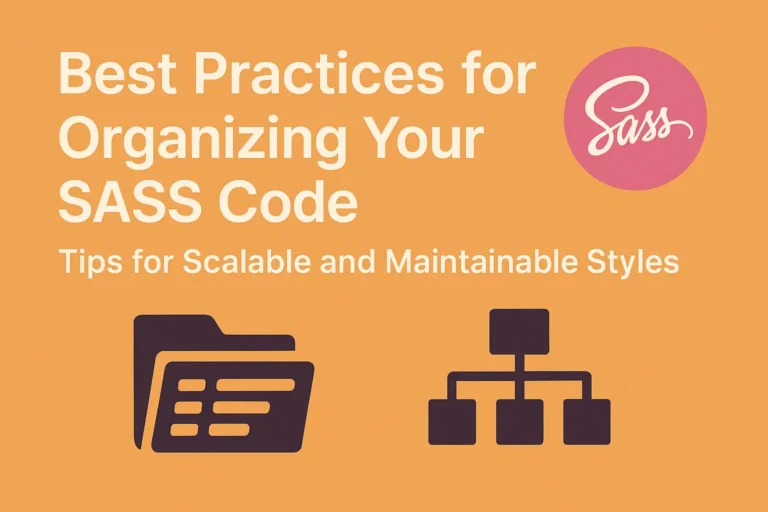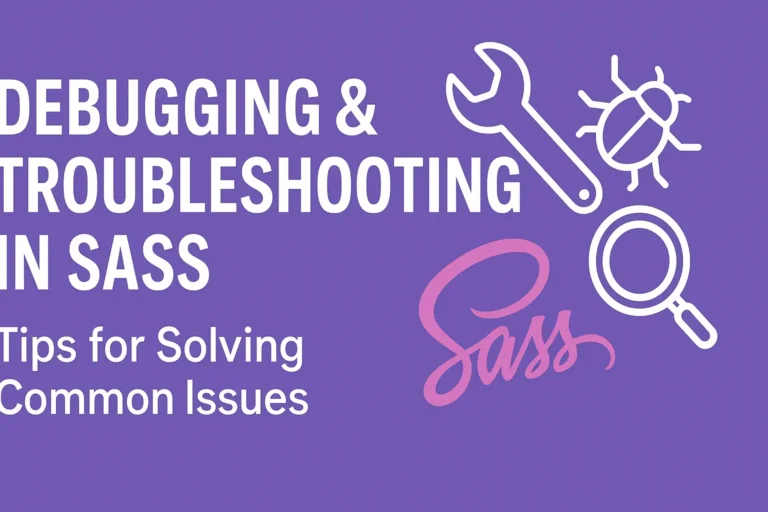Complete SASS Tutorials - Master CSS Preprocessing with SASS
Explore in-depth SASS tutorials on Coders Ship. Learn how to use variables, nesting, mixins, and other features to write cleaner, more efficient, and maintainable CSS for your web projects.