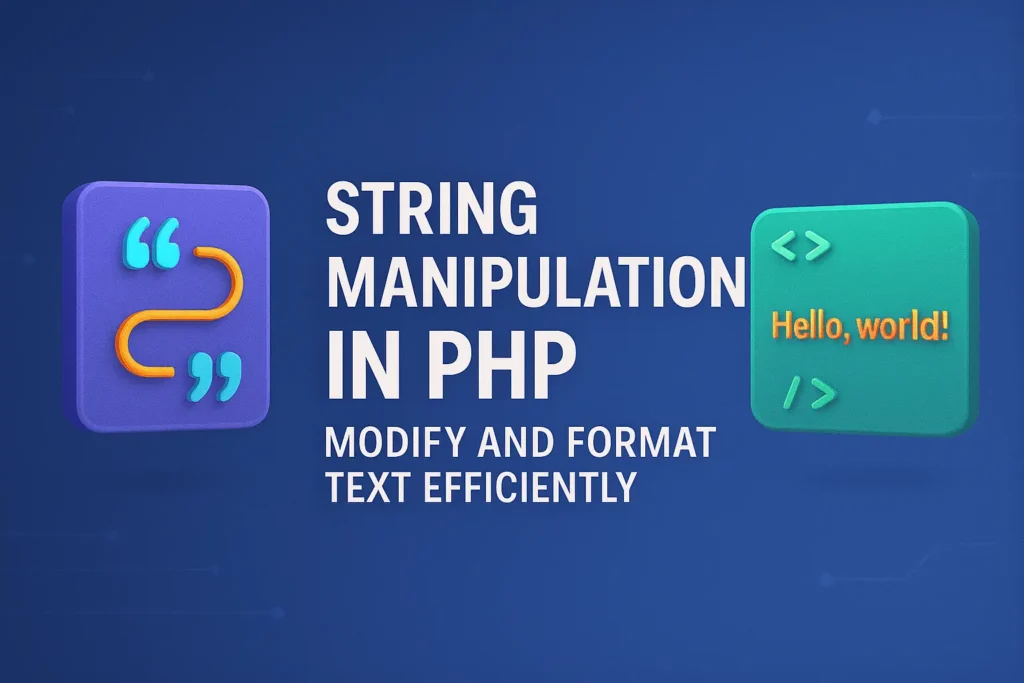Through detailed explanations and practical code examples, you’ll gain a deep understanding of how to harness the power of strings to manipulate, transform, and analyze text-based data in PHP.
Understanding String Basics
In PHP, a string is a sequence of characters enclosed within single quotes (‘) or double quotes (“). Strings can contain alphanumeric characters, symbols, whitespace, and special characters.
<?php
// Declaring strings
$name = "John";
$message = 'Hello, World!';
?>
In this example, we declare two strings: $name containing the text “John” and $message containing the text “Hello, World!”.
Concatenation
Concatenation is the process of combining two or more strings into a single string. In PHP, concatenation is achieved using the “ . ” operator.
<?php
$greeting = "Hello";
$name = "John";
$message = $greeting . ", " . $name . "!";
echo $message; // Output: Hello, John!
?>
In this example, we concatenate the strings “Hello”, “, “, and “John” to form the greeting message “Hello, John!”.
String Functions
PHP provides a rich set of built-in functions for manipulating strings, allowing developers to perform a wide range of operations such as searching, replacing, formatting, and extracting substrings.
Common String Functions
Some common string functions in PHP include strlen(), strpos(), substr(), strtolower(), strtoupper(), str_replace(), and explode().
<?php
// Example of using string functions
$string = "Hello, World!";
// Get the length of the string
$length = strlen($string); // Output: 13
// Find the position of a substring
$position = strpos($string, "World"); // Output: 7
// Extract a substring
$substring = substr($string, 0, 5); // Output: Hello
// Convert string to lowercase
$lowercase = strtolower($string); // Output: hello, world!
// Replace a substring
$newString = str_replace("World", "PHP", $string); // Output: Hello, PHP!
// Split a string into an array
$words = explode(" ", $string); // Output: ["Hello,", "World!"]
?>
In this example, we use various string functions to manipulate the $string variable, including getting its length, finding the position of a substring, extracting a substring, converting it to lowercase, replacing a substring, and splitting it into an array.
Best Practices
Sanitize Input: When dealing with user input or external data, always sanitize strings to prevent security vulnerabilities such as SQL injection or cross-site scripting (XSS) attacks.
Use Double Quotes for Variable Interpolation: Double quotes allow variable interpolation, making it easier to embed variables within strings.
Avoid Nested Functions: Minimize the use of nested string functions to improve code readability and maintainability.
Conclusion
Strings are versatile data types in PHP, essential for representing and manipulating text-based data. In this guide, we explored the basics of strings and a variety of string functions available in PHP for performing common string manipulation tasks. By mastering string manipulation techniques and leveraging PHP’s powerful string functions, you can efficiently handle text-based data and build robust PHP applications capable of handling a wide range of text processing tasks.
<?php
// Example PHP code
$string = "Hello, World!";
$substring = substr($string, 0, 5);
echo $substring; // Output: Hello
?>
This PHP script demonstrates the usage of the substr() function to extract a substring from the original string $string. The substring containing the first five characters (“Hello”) is then echoed to the output.