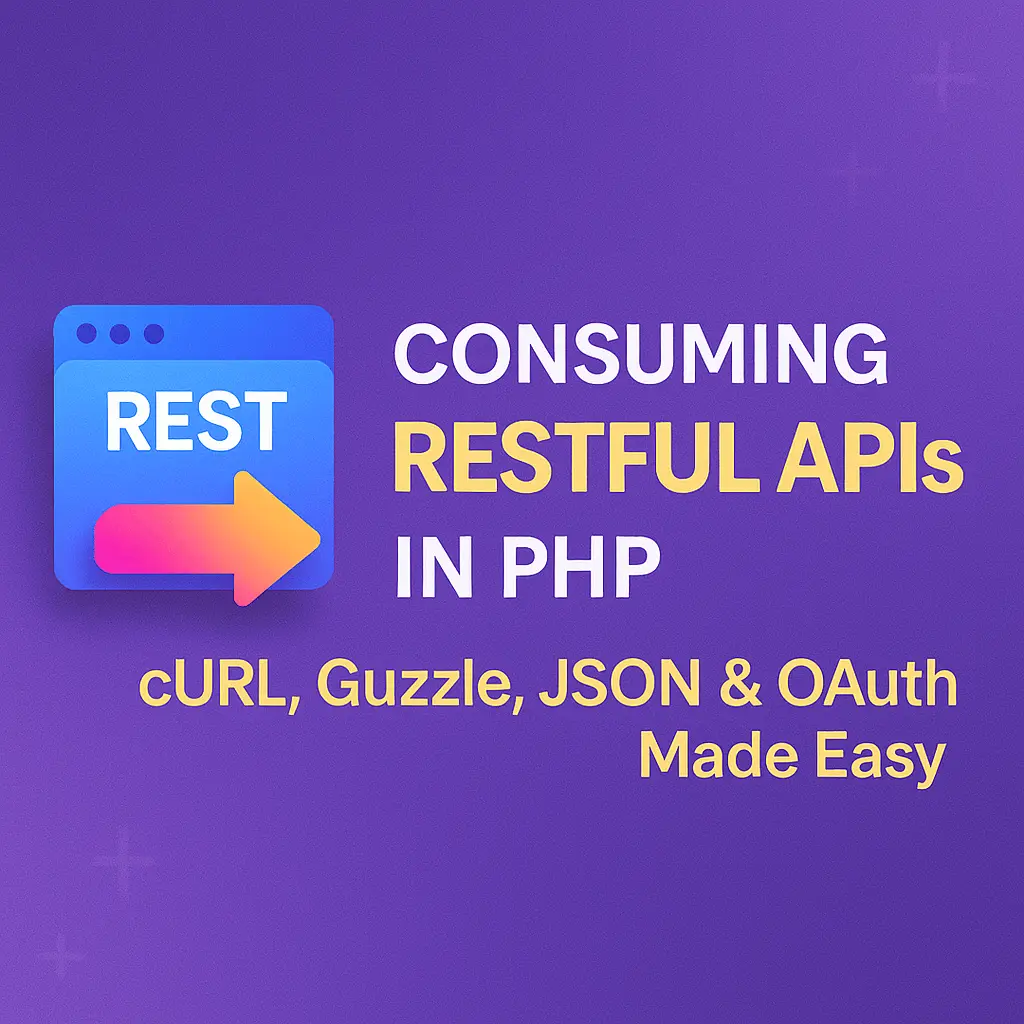PHP, being a versatile language, provides various methods and libraries for making HTTP requests and handling API responses effectively. In this comprehensive guide, we’ll delve into the process of consuming RESTful APIs in PHP, covering everything from making API requests to handling responses seamlessly.
Understanding RESTful API Consumption
Consuming RESTful APIs involves interacting with external services through HTTP requests and processing the responses returned by those services. These APIs typically expose endpoints that accept requests in the form of HTTP methods (GET, POST, PUT, DELETE) and respond with data in formats like JSON or XML.
Making API Requests in PHP
PHP offers several ways to make HTTP requests to consume RESTful APIs. One common approach is using the cURL extension, which provides a simple interface to send and receive HTTP requests. Let’s see how you can make a GET request to retrieve data from an API using cURL:
<?php
// Initialize cURL session
$curl = curl_init();
// Set the URL of the API endpoint
$url = 'https://api.example.com/data';
// Set cURL options
curl_setopt_array($curl, [
CURLOPT_URL => $url,
CURLOPT_RETURNTRANSFER => true, // Return the response instead of printing it
]);
// Execute the cURL request
$response = curl_exec($curl);
// Check for errors
if (curl_errno($curl)) {
$error_message = curl_error($curl);
// Handle error
}
// Close cURL session
curl_close($curl);
// Process the API response
$data = json_decode($response, true);
if ($data !== null) {
// Process the data
} else {
// Handle JSON decoding error
}
In this example, we initialize a cURL session, set the API endpoint URL, configure cURL options, execute the request, and then process the response.
Handling API Responses
Once you’ve made an API request, you need to handle the response returned by the server. Responses from RESTful APIs typically include status codes, headers, and data payloads. Here’s how you can handle a JSON response in PHP:
// Assuming $response contains the JSON response from the API
$data = json_decode($response, true);
if ($data !== null) {
// Process the data
foreach ($data as $item) {
// Access individual items in the response
$name = $item['name'];
// Process the data further
}
} else {
// Handle JSON decoding error
}
In this snippet, we decode the JSON response using json_decode() and check if the decoding was successful. If successful, we can then access and process the data contained in the response.
Using PHP Libraries for API Consumption
While cURL provides a low-level interface for making HTTP requests, you can also utilize PHP libraries like GuzzleHttp for a more streamlined approach. GuzzleHttp simplifies the process of making HTTP requests and handling responses, offering features like request customization, asynchronous requests, and middleware support.
Here’s how you can use GuzzleHttp to make a GET request:
<?php
use GuzzleHttp\Client;
// Create a new GuzzleHttp client instance
$client = new Client();
// Set the API endpoint URL
$url = 'https://api.example.com/data';
// Make a GET request
$response = $client->get($url);
// Get the response body as a string
$body = $response->getBody()->getContents();
// Process the response data (assuming JSON response)
$data = json_decode($body, true);
if ($data !== null) {
// Process the data
} else {
// Handle JSON decoding error
}
Conclusion
Consuming RESTful APIs in PHP is a fundamental skill for modern web developers. Whether you’re fetching data from external services, integrating third-party platforms, or building microservices architectures, understanding how to make API requests and handle responses efficiently is crucial. By mastering the techniques outlined in this guide and leveraging PHP’s capabilities, you’ll be well-equipped to tackle a wide range of API consumption tasks in your projects. Happy coding!