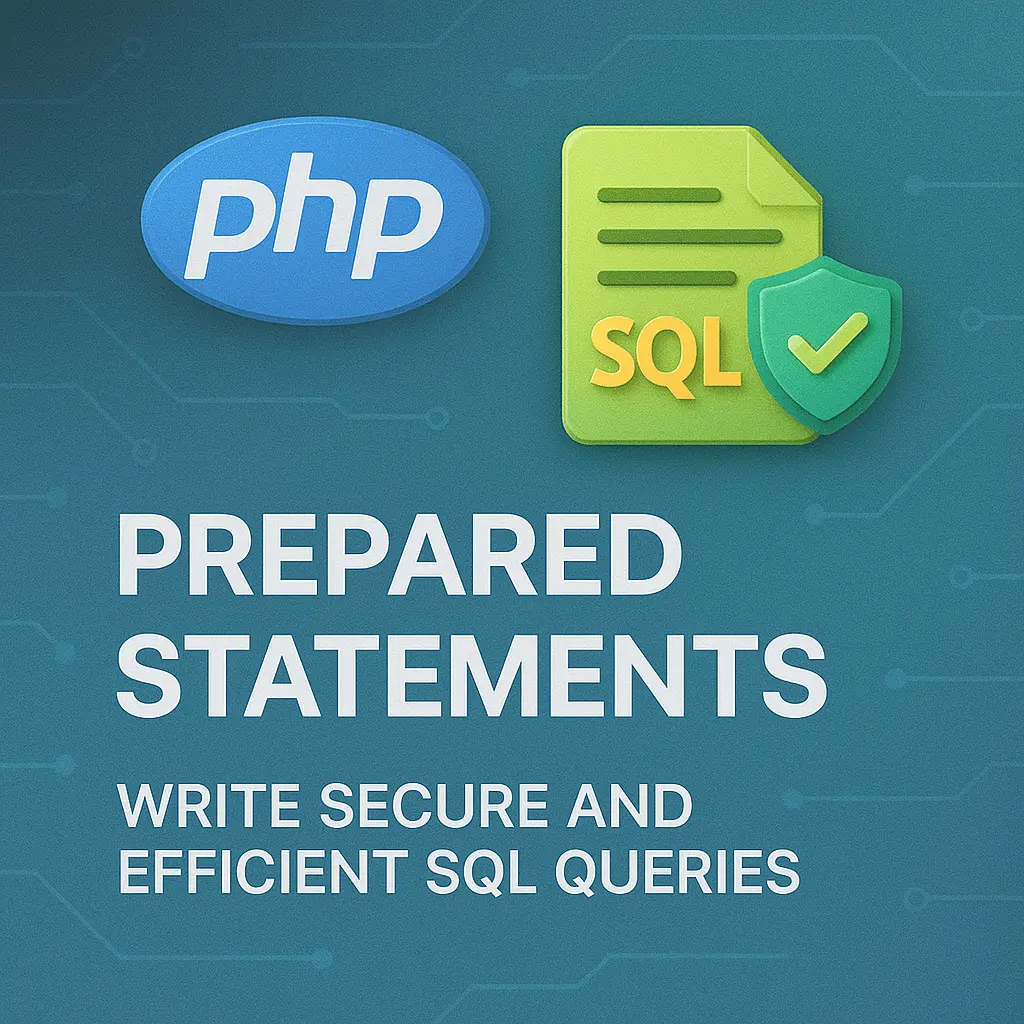By separating SQL logic from data input, prepared statements mitigate the risk of SQL injection attacks and optimize query execution. In this comprehensive guide, we’ll delve into the fundamentals of PHP prepared statements, exploring their basics and demonstrating how to leverage them effectively in PHP applications. Through detailed explanations and practical code examples, you’ll gain a thorough understanding of prepared statements and learn how to harness their power to enhance the security and performance of your database operations.
Basics of Prepared Statements
Prepared statements are a feature provided by database management systems (DBMS) that allow SQL queries to be precompiled and stored in a compiled form, separate from the data. This separation of SQL logic from data input prevents malicious manipulation of SQL queries, known as SQL injection attacks, by treating user input as data rather than executable SQL code.
How Prepared Statements Work
Preparation:
The SQL query is sent to the database server, where it is parsed and compiled into a prepared statement.
Parameter Binding:
Placeholders are used in the SQL query to represent parameters. These placeholders are then bound to specific values when the statement is executed.
Execution:
The prepared statement is executed with the bound parameters, and the DBMS handles parameterization and execution, ensuring that user input is treated as data, not executable code.
Using Prepared Statements in PHP
PHP provides several methods for working with prepared statements, including the mysqli and PDO extensions. We’ll explore both methods in detail.
Using Prepared Statements with mysqli
Preparation
<?php
// Connection parameters
$hostname = "localhost";
$username = "username";
$password = "password";
$database = "dbname";
// Create connection
$connection = new mysqli($hostname, $username, $password, $database);
// Prepare a SQL statement with a placeholder
$sql = "INSERT INTO users (username, email) VALUES (?, ?)";
$stmt = $connection->prepare($sql);
?>
In this example, we prepare an INSERT SQL statement with placeholders (?) for parameters representing the username and email values.
Parameter Binding and Execution
<?php
// Bind parameters
$username = "john_doe";
$email = "john@example.com";
$stmt->bind_param("ss", $username, $email);
// Execute the prepared statement
$stmt->execute();
// Close the statement and connection
$stmt->close();
$connection->close();
?>
In this example, we bind values to the placeholders using the bind_param() method, specifying the data types of the parameters (s for string). We then execute the prepared statement using the execute() method.
Using Prepared Statements with PDO
Preparation
<?php
// Connection parameters
$dsn = "mysql:host=localhost;dbname=dbname";
$username = "username";
$password = "password";
// Create a PDO connection
$pdo = new PDO($dsn, $username, $password);
// Prepare a SQL statement with placeholders
$sql = "INSERT INTO users (username, email) VALUES (:username, :email)";
$stmt = $pdo->prepare($sql);
?>
In this example, we prepare an INSERT SQL statement with named placeholders (:username and :email).
Parameter Binding and Execution
<?php
// Bind parameters
$username = "john_doe";
$email = "john@example.com";
$stmt->bindParam(":username", $username);
$stmt->bindParam(":email", $email);
// Execute the prepared statement
$stmt->execute();
// Close the statement
$stmt->closeCursor();
?>
In this example, we prepare an INSERT SQL statement with named placeholders (:username and :email).
Parameter Binding and Execution
<?php
// Bind parameters
$username = "john_doe";
$email = "john@example.com";
$stmt->bindParam(":username", $username);
$stmt->bindParam(":email", $email);
// Execute the prepared statement
$stmt->execute();
// Close the statement
$stmt->closeCursor();
?>
In this example, we bind values to the named placeholders using the bindParam() method and execute the prepared statement using the execute() method. We then close the statement using the closeCursor() method.
Best Practices
Use Prepared Statements Consistently: Whenever possible, use prepared statements for database operations to mitigate the risk of SQL injection attacks.
Validate and Sanitize Input Data: Even with prepared statements, it’s essential to validate and sanitize user input to ensure data integrity and security.
Optimize Query Execution: Prepared statements can improve query execution performance by reusing query execution plans. However, avoid overusing prepared statements for queries that are rarely executed.
Conclusion
PHP prepared statements are a powerful tool for enhancing the security and performance of database operations in web applications. By separating SQL logic from data input and leveraging parameterization, prepared statements mitigate the risk of SQL injection attacks and optimize query execution. In this guide, we explored the basics of prepared statements and demonstrated how to use them effectively in PHP applications using both the mysqli and PDO extensions. By following best practices and incorporating prepared statements into your PHP applications, you can ensure the security and efficiency of your database operations, providing a solid foundation for building robust and secure web applications.
<?php
// Example PHP code demonstrating prepared statements with mysqli
// Preparation
$hostname = "localhost";
$username = "username";
$password = "password";
$database = "dbname";
$connection = new mysqli($hostname, $username, $password, $database);
$sql = "INSERT INTO users (username, email) VALUES (?, ?)";
$stmt = $connection->prepare($sql);
// Parameter Binding and Execution
$username = "john_doe";
$email = "john@example.com";
$stmt->bind_param("ss", $username, $email);
$stmt->execute();
// Close the statement and connection
$stmt->close();
$connection->close();
?>
<?php
// Example PHP code demonstrating prepared statements with PDO
// Preparation
$dsn = "mysql:host=localhost;dbname=dbname";
$username = "username";
$password = "password";
$pdo = new PDO($dsn, $username, $password);
$sql = "INSERT INTO users (username, email) VALUES (:username, :email)";
$stmt = $pdo->prepare($sql);
// Parameter Binding and Execution
$username = "john_doe";
$email = "john@example.com";
$stmt->bindParam(":username", $username);
$stmt->bindParam(":email", $email);
$stmt->execute();
// Close the statement
$stmt->closeCursor();
?>
These PHP scripts demonstrate how to use prepared statements with both the mysqli and PDO extensions. By preparing SQL statements with placeholders, binding parameters, and executing the statements, you can leverage the power of prepared statements to enhance the security and performance of your PHP applications.