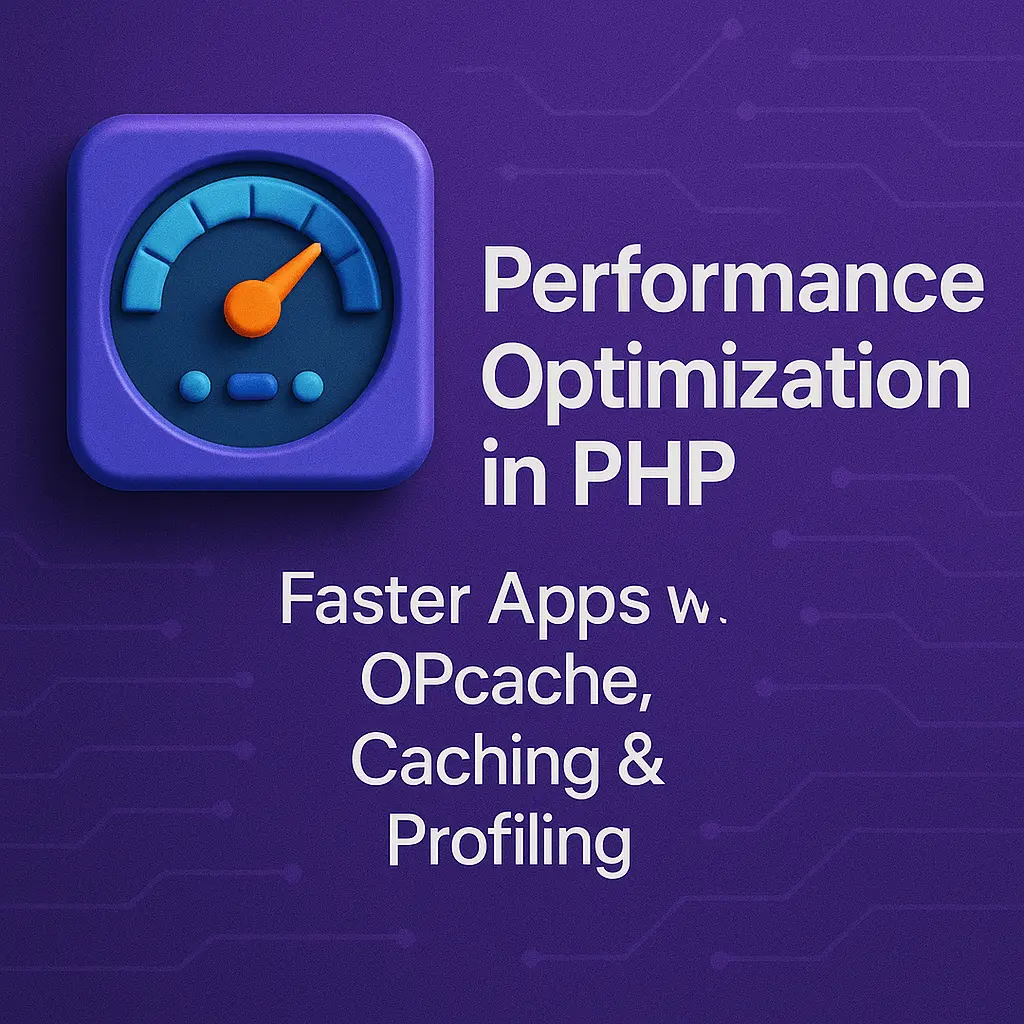In this article, we’ll delve into the strategies for identifying performance bottlenecks and optimizing PHP code to achieve peak performance.
Identifying Performance Bottlenecks
Before diving into optimization techniques, it’s essential to identify the bottlenecks that are slowing down your PHP application. Performance bottlenecks can manifest in various forms, including slow database queries, inefficient code algorithms, excessive file I/O operations, and inadequate server resources. Here’s how you can pinpoint these bottlenecks:
Profiling Tools: Utilize profiling tools like Xdebug or Blackfire to analyze the execution time and memory usage of your PHP code. These tools provide detailed reports highlighting the areas of your code that consume the most resources.
Monitoring Tools: Implement monitoring tools such as New Relic or Datadog to track the performance metrics of your PHP application in real-time. These tools can identify performance issues under different loads and help you pinpoint the root causes.
Database Queries: Examine the performance of your database queries using tools like MySQL’s EXPLAIN statement or PostgreSQL’s EXPLAIN ANALYZE. Identify slow queries, optimize them by adding indexes, rewriting SQL queries, or caching frequently accessed data.
Server Configuration: Review your server configuration settings, including PHP configuration (php.ini), web server settings (e.g., Apache, Nginx), and database configuration (e.g., MySQL, PostgreSQL). Adjust settings such as memory_limit, max_execution_time, and buffer sizes to optimize performance.
Optimizing PHP Code
Once you’ve identified the performance bottlenecks, it’s time to optimize your PHP code to improve efficiency. Here are some effective strategies for optimizing PHP code:
Code Refactoring: Analyze your PHP codebase and refactor it to remove redundancy, improve readability, and streamline execution paths. Use functions and classes effectively, eliminate unnecessary loops, and reduce function calls wherever possible.
// Before Refactoring
function calculateTotal($prices) {
$total = 0;
foreach ($prices as $price) {
$total += $price;
}
return $total;
}
// After Refactoring
function calculateTotal(array $prices): float {
return array_sum($prices);
}
Caching: Implement caching mechanisms to store frequently accessed data and avoid repetitive computations. Utilize caching solutions like Memcached or Redis to store database query results, API responses, or computed values.
// Example of caching database query results
function getCachedUserData($userId) {
$key = 'user_' . $userId;
$userData = cache_get($key);
if (!$userData) {
$userData = fetchDataFromDatabase($userId);
cache_set($key, $userData, 3600); // Cache for 1 hour
}
return $userData;
}
Optimized File I/O: Minimize file I/O operations by reducing the number of file reads and writes. Use file caching, batch processing, or in-memory file systems (e.g., tmpfs) to improve performance when dealing with files.
Use Opcode Caches: Enable opcode caches like OPcache to store precompiled PHP code in memory, reducing the overhead of parsing and compiling PHP scripts on each request.
// Example of OPcache configuration (php.ini)
opcache.enable=1
opcache.enable_cli=1
opcache.memory_consumption=128
opcache.interned_strings_buffer=8
opcache.max_accelerated_files=4000
opcache.validate_timestamps=1
Asynchronous Processing: Implement asynchronous processing using tools like ReactPHP or Swoole to handle multiple concurrent requests efficiently, especially for I/O-bound tasks.
// Example using ReactPHP for asynchronous HTTP requests
$loop = React\EventLoop\Factory::create();
$client = new React\Http\Client($loop);
$requests = [
$client->request('GET', 'http://example.com/foo'),
$client->request('GET', 'http://example.com/bar'),
// Add more requests...
];
React\Promise\all($requests)->then(function ($responses) {
// Process responses asynchronously
});
$loop->run();
By incorporating these optimization techniques into your PHP development workflow, you can significantly enhance the performance of your applications, resulting in faster response times, improved scalability, and reduced resource utilization. Remember that performance optimization is an ongoing process, and regular monitoring and fine-tuning are essential to maintain peak performance over time.
Conclusion
In conclusion, optimizing PHP performance is a multifaceted endeavor that requires a combination of identifying bottlenecks, employing best practices, and leveraging appropriate tools and technologies. By following the strategies outlined in this article and continuously refining your approach, you can ensure that your PHP applications deliver optimal performance and provide an exceptional user experience.