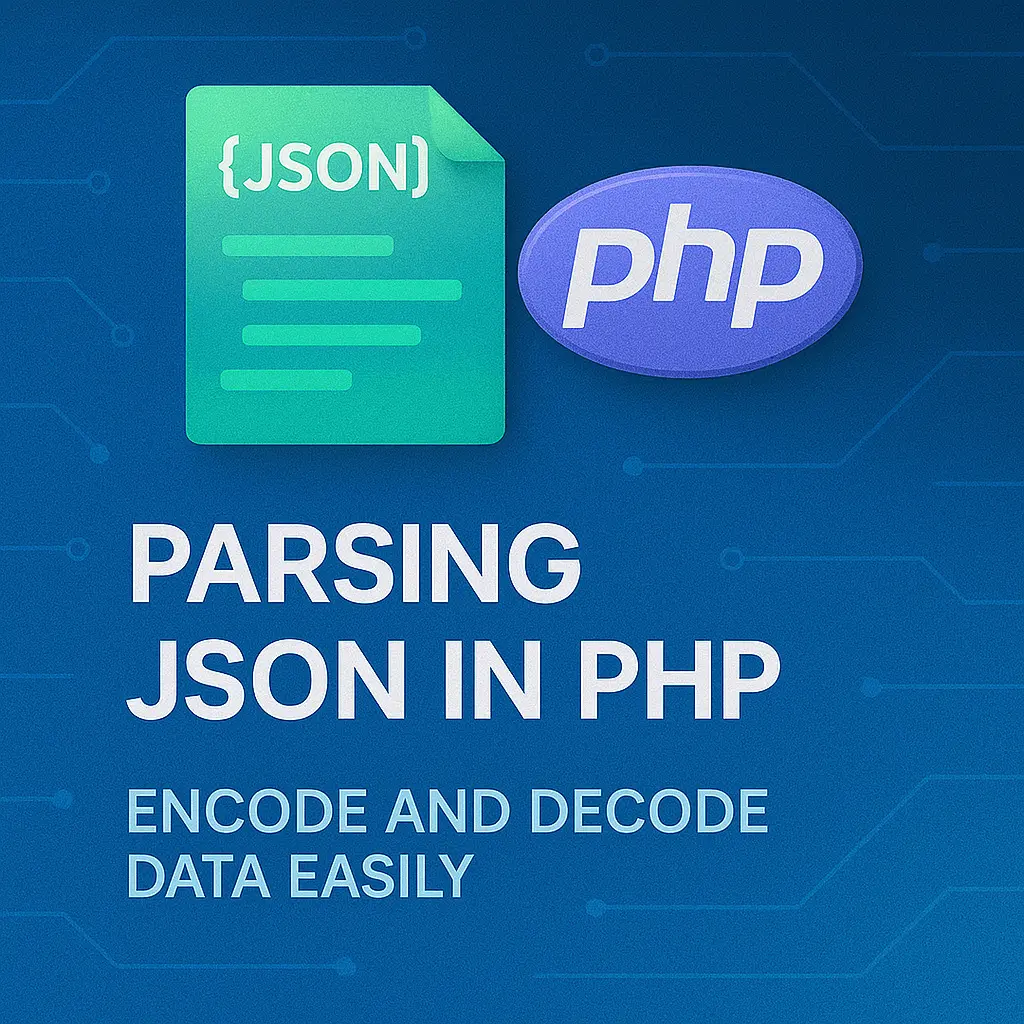JSON (JavaScript Object Notation) has emerged as a popular lightweight data interchange format due to its simplicity and versatility. In PHP, parsing JSON data is a common task, enabling developers to process and manipulate JSON-encoded data efficiently. In this comprehensive guide, we’ll explore the fundamentals of JSON, including its basic structure and syntax, and delve into the techniques for parsing JSON data in PHP. Through detailed explanations and practical code examples, you’ll gain a solid understanding of JSON parsing in PHP and learn how to harness its power to handle data effectively in your web applications.
Basics of JSON
What is JSON?
JSON (JavaScript Object Notation) is a lightweight data interchange format that is easy for humans to read and write and easy for machines to parse and generate. It is widely used for transmitting data between a server and a web application as an alternative to XML.
JSON Syntax
JSON data is composed of key-value pairs enclosed in curly braces {}, where keys are strings and values can be strings, numbers, arrays, objects, booleans, or null values. Key-value pairs are separated by commas, and keys and string values are enclosed in double quotes “”.
{
"name": "John Doe",
"age": 30,
"is_active": true,
"friends": ["Alice", "Bob", "Charlie"],
"address": {
"city": "New York",
"country": "USA"
},
"null_value": null
}
Parsing JSON in PHP
Decoding JSON
In PHP, JSON data can be parsed using the json_decode() function, which converts a JSON string into a PHP variable.
<?php
$json_data = '{"name": "John Doe", "age": 30, "is_active": true}';
$data = json_decode($json_data);
echo $data->name; // Output: John Doe
echo $data->age; // Output: 30
echo $data->is_active; // Output: 1 (true)
?>
Handling JSON Arrays
JSON arrays can be decoded into PHP arrays using the json_decode() function with the second parameter set to true.
<?php
$json_array = '["Apple", "Banana", "Orange"]';
$array = json_decode($json_array, true);
foreach ($array as $value) {
echo $value . "<br>";
}
?>
Error Handling
The json_decode() function returns null if the JSON data cannot be decoded. You can use this behavior to handle decoding errors gracefully.
<?php
$json_data = '{"name": "John Doe", "age": 30, "is_active": true}';
$data = json_decode($json_data);
if ($data === null) {
echo "Error decoding JSON data";
} else {
// Process decoded data
}
?>
Best Practices
Validate JSON Data: Before parsing JSON data, validate it to ensure it is well-formed and valid JSON.
Handle Errors Gracefully: Check for decoding errors and handle them gracefully to prevent unexpected behavior in your application.
Use Associative Arrays: When decoding JSON objects, consider using associative arrays by setting the second parameter of json_decode() to true for easier access to key-value pairs.
Sanitize Data: If JSON data is coming from an untrusted source, sanitize it to prevent security vulnerabilities such as code injection.
Conclusion
Parsing JSON data in PHP is a fundamental skill for web developers, enabling them to process and manipulate data efficiently in their applications. In this guide, we explored the basics of JSON, including its syntax and structure, and delved into the techniques for parsing JSON data in PHP using the json_decode() function. By following best practices and leveraging error handling techniques, you can effectively parse JSON data in PHP and build robust and reliable web applications that handle data seamlessly.
<?php
// Example PHP code demonstrating JSON parsing
$json_data = '{"name": "John Doe", "age": 30, "is_active": true}';
$data = json_decode($json_data);
echo $data->name; // Output: John Doe
echo $data->age; // Output: 30
echo $data->is_active; // Output: 1 (true)
?>
This PHP script demonstrates how to parse JSON data using the json_decode() function in PHP. By decoding JSON data into PHP variables, you can easily access and manipulate the data within your PHP applications. By incorporating these techniques into your PHP projects, you can effectively handle JSON data and build dynamic and data-driven web applications.