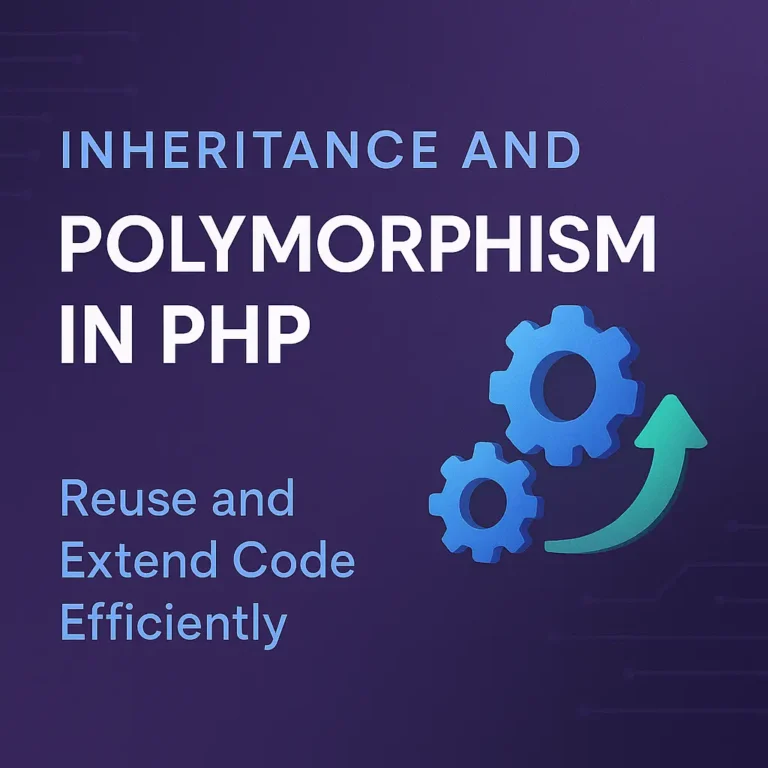This process is essential for maintaining state across different sessions or even between different systems.
In this article, we will delve into the concept of object serialization in PHP, covering how to serialize and unserialize objects. We will provide practical examples to illustrate these processes.
What is Object Serialization?
Object serialization in PHP involves converting an object into a string that represents the object’s state. This string can then be stored or transmitted. When needed, the string can be converted back into the original object. This process is crucial for scenarios like session handling, data persistence, and inter-process communication.
Benefits of Serialization
Persistence: Store the state of an object in a database or file system.
Transmission: Send objects over a network or between different systems.
Caching: Cache complex objects to improve performance.
Serializing Objects in PHP
PHP provides a built-in function called serialize() to convert an object into a serialized string. This function handles the conversion process automatically.
Example: Serializing an Object
Let’s start with a simple example of serializing an object in PHP.
class User {
private $name;
private $email;
public function __construct($name, $email) {
$this->name = $name;
$this->email = $email;
}
public function getName() {
return $this->name;
}
public function getEmail() {
return $this->email;
}
}
$user = new User("John Doe", "john@example.com");
$serializedUser = serialize($user);
echo "Serialized User: " . $serializedUser;
In this example, we define a User class with two private properties: $name and $email. We then create an instance of the User class and serialize it using the serialize() function. The resulting string representation of the object is stored in the $serializedUser variable and printed out.
Storing Serialized Data
Once you have serialized the object, you can store the serialized string in a file, database, or cache.
Example: Storing Serialized Data in a File
file_put_contents('user.txt', $serializedUser);
echo "User data has been serialized and stored in user.txt";
This code snippet stores the serialized string in a file named user.txt using the file_put_contents() function.
Unserializing Objects in PHP
To convert a serialized string back into an object, PHP provides the unserialize() function. This function takes a serialized string and reconstructs the original object from it.
Example: Unserializing an Object
Continuing from the previous example, let’s unserialize the object.
$storedUser = file_get_contents('user.txt');
$unserializedUser = unserialize($storedUser);
echo "Unserialized User Name: " . $unserializedUser->getName() . "\n";
echo "Unserialized User Email: " . $unserializedUser->getEmail() . "\n";
In this example, we read the serialized string from the user.txt file using the file_get_contents() function. We then unserialize the string back into a User object using the unserialize() function. Finally, we print the user’s name and email to demonstrate that the object has been successfully reconstructed.
Handling Serializable Interfaces
PHP also provides the Serializable interface, which allows you to have more control over the serialization and unserialization process. This interface requires implementing two methods: serialize() and unserialize().
Example: Using the Serializable Interface
class Product implements Serializable {
private $id;
private $name;
public function __construct($id, $name) {
$this->id = $id;
$this->name = $name;
}
public function serialize() {
return serialize([$this->id, $this->name]);
}
public function unserialize($data) {
list($this->id, $this->name) = unserialize($data);
}
public function getId() {
return $this->id;
}
public function getName() {
return $this->name;
}
}
$product = new Product(101, "Laptop");
$serializedProduct = serialize($product);
echo "Serialized Product: " . $serializedProduct . "\n";
$unserializedProduct = unserialize($serializedProduct);
echo "Unserialized Product ID: " . $unserializedProduct->getId() . "\n";
echo "Unserialized Product Name: " . $unserializedProduct->getName() . "\n";
In this example, the Product class implements the Serializable interface. The serialize() method is overridden to specify how the object should be serialized, and the unserialize() method is overridden to specify how the object should be unserialized. This gives you finer control over the serialization process.
Advanced Serialization: Handling Dependencies
In some cases, your objects might have dependencies on other objects. PHP’s built-in serialization handles these scenarios, but it’s crucial to understand how to manage these dependencies correctly to avoid issues like circular references.
Example: Handling Dependencies
class Address {
private $street;
private $city;
public function __construct($street, $city) {
$this->street = $street;
$this->city = $city;
}
public function getStreet() {
return $this->street;
}
public function getCity() {
return $this->city;
}
}
class Person {
private $name;
private $address;
public function __construct($name, Address $address) {
$this->name = $name;
$this->address = $address;
}
public function getName() {
return $this->name;
}
public function getAddress() {
return $this->address;
}
}
$address = new Address("123 Main St", "Springfield");
$person = new Person("John Doe", $address);
$serializedPerson = serialize($person);
echo "Serialized Person: " . $serializedPerson . "\n";
$unserializedPerson = unserialize($serializedPerson);
echo "Unserialized Person Name: " . $unserializedPerson->getName() . "\n";
echo "Unserialized Person Address: " . $unserializedPerson->getAddress()->getStreet() . ", " . $unserializedPerson->getAddress()->getCity() . "\n";
In this example, the Person class has a dependency on the Address class. When we serialize the Person object, the Address object is also serialized. Upon unserialization, the Address object is correctly restored, demonstrating how dependencies are handled.
Common Issues and Best Practices
Avoiding Circular References
Circular references occur when two or more objects reference each other, creating a loop. This can cause issues during serialization.
Example: Circular References
class A {
public $b;
}
class B {
public $a;
}
$a = new A();
$b = new B();
$a->b = $b;
$b->a = $a;
$serializedA = serialize($a);
// This will throw a notice about recursion in the object
echo "Serialized A: " . $serializedA . "\n";
$unserializedA = unserialize($serializedA);
echo "Unserialized A contains B: " . ($unserializedA->b instanceof B ? 'Yes' : 'No') . "\n";
Best Practices
Use the Serializable Interface: For complex objects, implementing the Serializable interface gives you control over the serialization process.
Store Serialized Data Securely: Serialized data can include sensitive information. Always store serialized data securely.
Validate Unserialized Data: Always validate and sanitize unserialized data to prevent security vulnerabilities such as object injection.
Conclusion
Serialization in PHP is a powerful feature that enables the conversion of objects into a storable and transmittable format. By understanding how to serialize and unserialize objects, you can efficiently manage object state across different sessions and systems.
Whether you’re storing session data, caching objects, or transmitting objects over a network, serialization helps in maintaining the state and structure of your objects. By following best practices and handling dependencies correctly, you can leverage PHP’s serialization capabilities to build robust and maintainable applications.