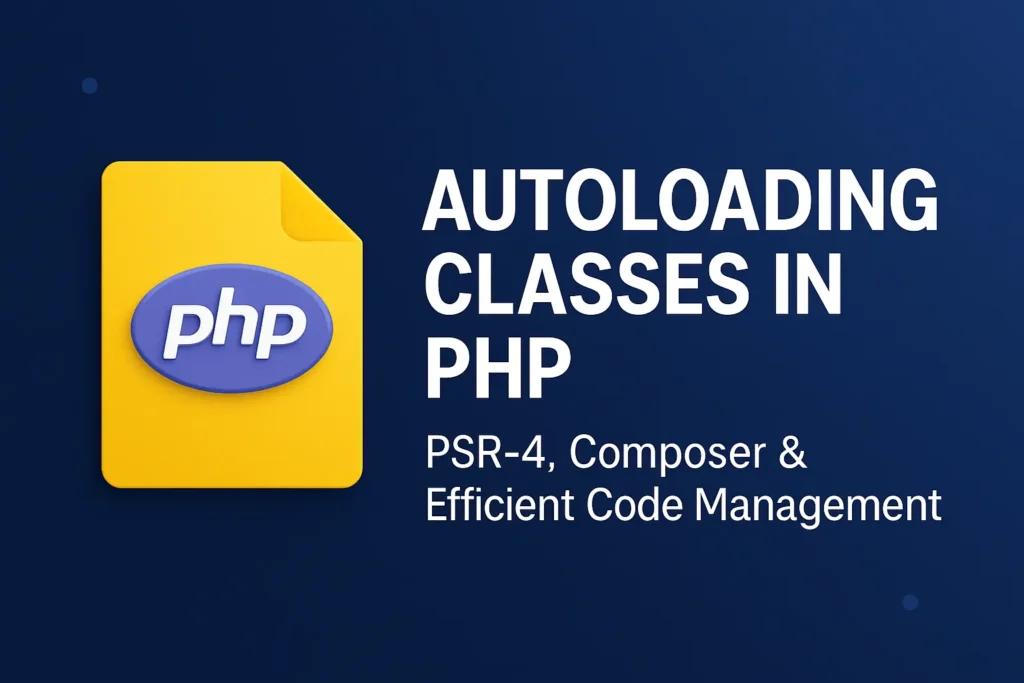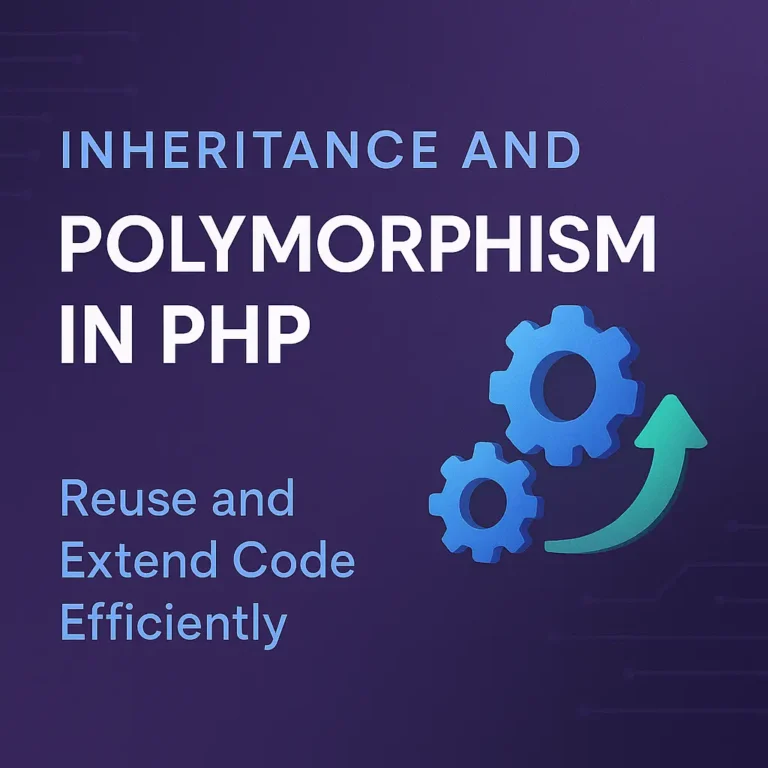In this article, we’ll explore the concept of autoloading, how it works, and how to use Standard PHP Library (SPL) autoloaders to streamline your development process.
Understanding Autoloading
What is Autoloading?
Autoloading is a mechanism that allows PHP to load class definitions automatically when they are first referenced. Instead of manually including the necessary files at the beginning of your script, you can register an autoloader function that will handle the inclusion of class files as needed.
Benefits of Autoloading
Simplifies Code Management: Reduces the need for numerous include or require statements.
Improves Performance: Only loads class files when they are actually needed.
Reduces Errors: Avoids the risk of including the same file multiple times.
Enhances Organization: Encourages the use of a consistent file and directory structure.
Basic Autoloading Example
Prior to PHP 5.1.2, you had to write custom functions to handle autoloading. Here’s a simple example:
function myAutoloader($className) {
include 'classes/' . $className . '.class.php';
}
spl_autoload_register('myAutoloader');
$user = new User(); // Automatically includes 'classes/User.class.php'
In this example, the myAutoloader function automatically includes the necessary class file based on the class name.
Using SPL Autoloaders
The Standard PHP Library (SPL) provides a robust way to handle autoloading through the spl_autoload_register function. This function allows you to register one or more autoloader functions, which PHP will call in the order they were registered.
Registering an Autoloader
To register an autoloader function, use spl_autoload_register. This function can take the name of your custom autoloader function or an anonymous function.
Example: Registering a Simple Autoloader
spl_autoload_register(function ($class) {
include 'classes/' . $class . '.class.php';
});
$product = new Product(); // Automatically includes 'classes/Product.class.php'
In this example, an anonymous function is registered as an autoloader that includes the appropriate class file based on the class name.
Autoloading with Namespaces
Namespaces allow you to organize your code more effectively and avoid naming conflicts. When using namespaces, your autoloader needs to map the namespace structure to your directory structure.
Example: Namespace-Based Autoloading
Assume you have the following directory structure:
src/
Models/
User.php
Controllers/
UserController.php
Here’s how you can set up an autoloader for this structure:
spl_autoload_register(function ($class) {
$prefix = 'App\\';
$base_dir = __DIR__ . '/src/';
$len = strlen($prefix);
if (strncmp($prefix, $class, $len) !== 0) {
// Move to the next registered autoloader if the class does not use the prefix
return;
}
$relative_class = substr($class, $len);
$file = $base_dir . str_replace('\\', '/', $relative_class) . '.php';
if (file_exists($file)) {
require $file;
}
});
In this example, the autoloader function translates the class name to a file path. If the class App\Models\User is requested, the autoloader will include the file src/Models/User.php.
Using Composer for Autoloading
Composer is a dependency management tool for PHP that also provides a powerful autoloading mechanism. By adhering to PSR-4 autoloading standard, Composer simplifies autoloading setup significantly.
Example: Setting Up Composer Autoloading
Install Composer: If you haven’t already, install Composer from getcomposer.org.
Create composer.json: Create a composer.json file in your project root.
{
"autoload": {
"psr-4": {
"App\\": "src/"
}
}
}
Install Autoloading: Run composer install to generate the autoload files.
composer install
Include Composer’s Autoloader: Include the autoloader in your script.
require 'vendor/autoload.php';
$user = new \App\Models\User();
In this setup, Composer’s autoloader will automatically handle the inclusion of class files based on the PSR-4 standard.
Custom Autoloaders
While Composer is highly recommended for autoloading, you may need custom autoloaders for specific cases. SPL allows you to register multiple autoloaders, and they will be called in the order they were registered.
Example: Registering Multiple Autoloaders
spl_autoload_register(function ($class) {
include 'lib/' . $class . '.lib.php';
});
spl_autoload_register(function ($class) {
include 'classes/' . $class . '.class.php';
});
$libClass = new LibClass(); // Automatically includes 'lib/LibClass.lib.php'
$normalClass = new NormalClass(); // Automatically includes 'classes/NormalClass.class.php'
In this example, two autoloaders are registered. If the first autoloader does not find the class file, the second one will be called.
Practical Use Cases
Modular Applications
In large applications with multiple modules, autoloading simplifies the inclusion of module-specific classes.
spl_autoload_register(function ($class) {
$base_dir = __DIR__ . '/modules/';
$file = $base_dir . str_replace('\\', '/', $class) . '.php';
if (file_exists($file)) {
require $file;
}
});
This autoloader setup allows for an organized module structure, loading classes as needed.
Legacy Code Integration
When integrating legacy code that does not follow modern naming conventions or directory structures, custom autoloaders can bridge the gap.
spl_autoload_register(function ($class) {
$legacy_map = [
'OldClass' => 'legacy/old_class.inc.php',
'AnotherOldClass' => 'legacy/another_old_class.inc.php',
];
if (isset($legacy_map[$class])) {
include $legacy_map[$class];
}
});
This example maps old class names to their file paths, allowing legacy code to coexist with modern autoloading mechanisms.
Conclusion
Autoloading in PHP is a critical feature for modern development, enhancing code organization, reducing manual file inclusion, and preventing naming conflicts. Understanding how to implement autoloading using SPL autoloaders and Composer’s PSR-4 autoloading standard will significantly improve your workflow and maintainability of your codebase.
Whether you are working on a small project or a large enterprise application, leveraging autoloading techniques will streamline your development process and make your code more efficient and easier to manage. By adopting these best practices, you can focus more on writing quality code and less on managing file dependencies.