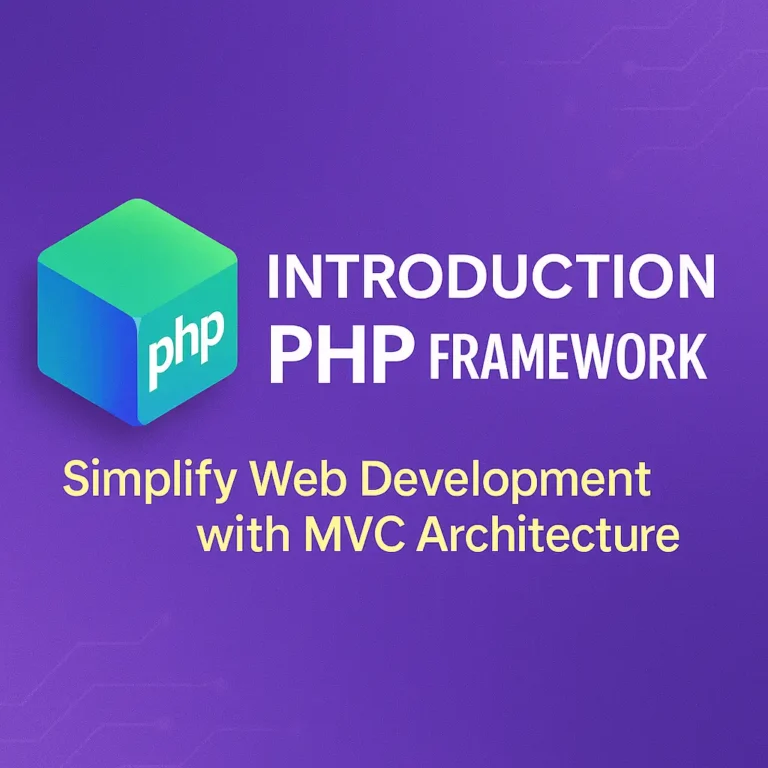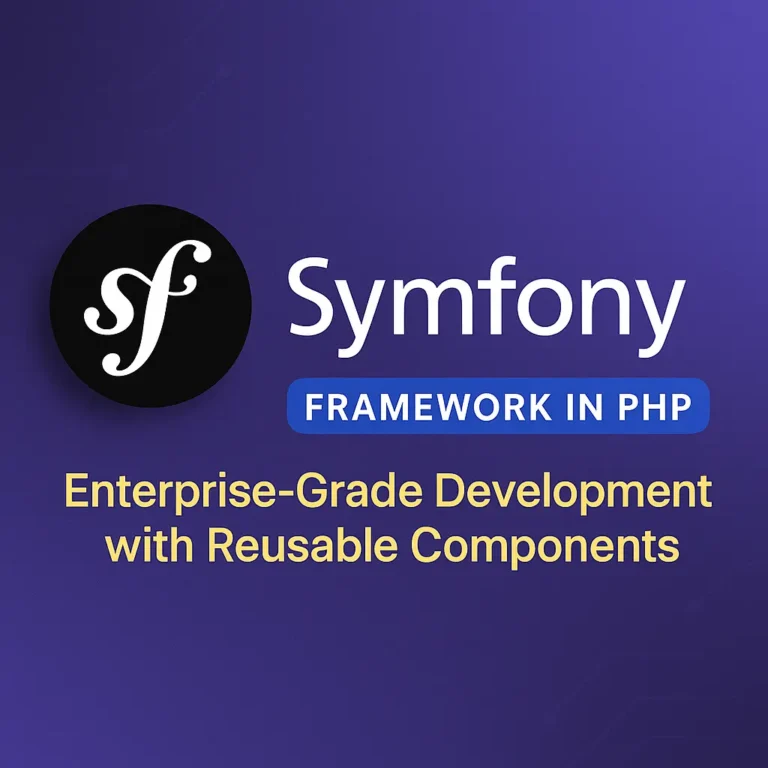Getting Started with Yii
Installation
To begin using Yii, you’ll first need to install it via Composer, a dependency manager for PHP. Open your terminal and run the following command:
composer create-project --prefer-dist yiisoft/yii2-app-basic my-yii-app
This command will create a new Yii project named my-yii-app in the current directory. Composer will download all the necessary dependencies and set up the project structure for you.
Development Server
After creating a new Yii project, you can use the built-in development server to run your application locally. Navigate to the project directory and run the following command:
php yii serve
This command will start the Yii development server, and you can access your Yii application by visiting http://localhost:8080 in your web browser.
Configuration
Yii’s configuration files are located in the config directory of your project. Here you can configure various aspects of your application, such as database connections, routing rules, and error handling settings.
The main configuration file is config/web.php, where you can define global settings for your web application:
<?php
$params = require __DIR__ . '/params.php';
$db = require __DIR__ . '/db.php';
$config = [
'id' => 'basic',
'basePath' => dirname(__DIR__),
'bootstrap' => ['log'],
'components' => [
'request' => [
'cookieValidationKey' => 'your-secret-key',
],
'cache' => [
'class' => 'yii\caching\FileCache',
],
'user' => [
'identityClass' => 'app\models\User',
'enableAutoLogin' => true,
],
'errorHandler' => [
'errorAction' => 'site/error',
],
'mailer' => [
'class' => 'yii\swiftmailer\Mailer',
'useFileTransport' => true,
],
'log' => [
'traceLevel' => YII_DEBUG ? 3 : 0,
'targets' => [
[
'class' => 'yii\log\FileTarget',
'levels' => ['error', 'warning'],
],
],
],
'db' => $db,
],
'params' => $params,
];
return $config;
Yii Components
Yii is built on top of a collection of reusable PHP components, which can be used independently in any PHP project. Let’s explore some of the core Yii components:
ActiveRecord
The ActiveRecord component provides an object-relational mapping (ORM) framework for interacting with databases. It allows you to represent database tables as PHP objects and perform CRUD (Create, Read, Update, Delete) operations on them.
use yii\db\ActiveRecord;
class User extends ActiveRecord
{
}
ActiveForm
The ActiveForm component simplifies the process of creating HTML forms and handling form submissions. It provides a fluent interface for defining form elements, validation rules, and error messages.
use yii\widgets\ActiveForm;
$form = ActiveForm::begin();
echo $form->field($model, 'username');
echo $form->field($model, 'password')->passwordInput();
echo $form->field($model, 'rememberMe')->checkbox();
echo Html::submitButton('Login', ['class' => 'btn btn-primary']);
ActiveForm::end();
GridView
The GridView component allows you to display tabular data in a grid format with pagination, sorting, and filtering capabilities. It provides a flexible and customizable interface for working with large datasets.
use yii\grid\GridView;
echo GridView::widget([
'dataProvider' => $dataProvider,
'columns' => [
'id',
'name',
'email',
[
'class' => 'yii\grid\ActionColumn',
'template' => '{view} {update} {delete}',
],
],
]);
ActiveForm
The ActiveForm component simplifies the process of creating HTML forms and handling form submissions. It provides a fluent interface for defining form elements, validation rules, and error messages.
use yii\widgets\ActiveForm;
$form = ActiveForm::begin();
echo $form->field($model, 'username');
echo $form->field($model, 'password')->passwordInput();
echo $form->field($model, 'rememberMe')->checkbox();
echo Html::submitButton('Login', ['class' => 'btn btn-primary']);
ActiveForm::end();
Gii
Gii is a powerful code generation tool that helps you generate model, controller, CRUD, and other code files quickly and easily. It provides a web-based interface for generating code based on database tables and scaffolding.
php yii gii/model --tableName=tableName
Console
The Console component provides a console application framework for running command-line scripts. It allows you to define and execute console commands in a structured and efficient manner.
php yii controller/action
Conclusion
In this article, we’ve covered the basics of getting started with Yii and explored its core components. Yii’s simplicity, speed, and extensibility make it an excellent choice for building web applications of any size or complexity. Whether you’re a beginner or an experienced developer, Yii provides the tools and flexibility you need to succeed in your PHP projects.