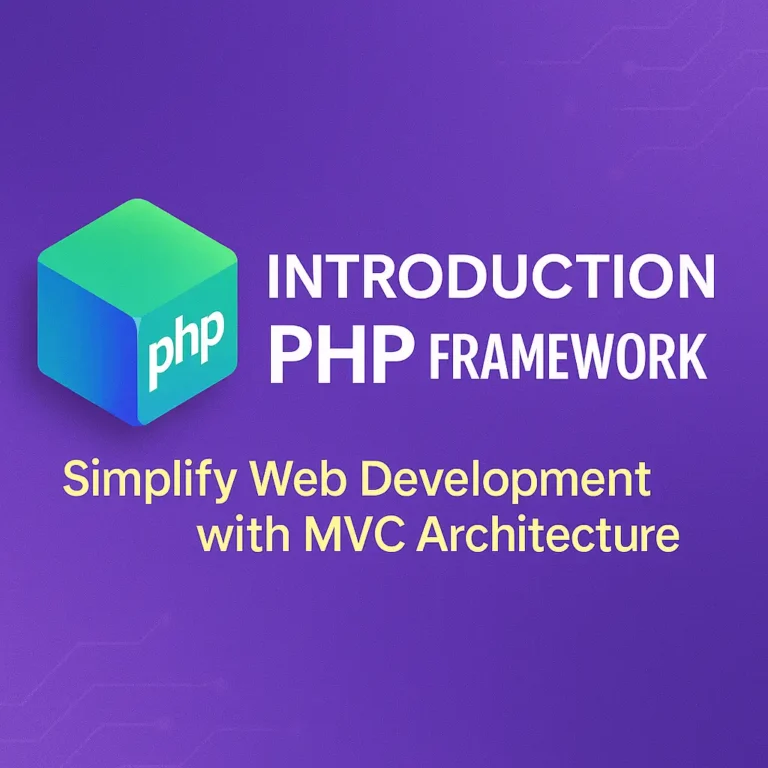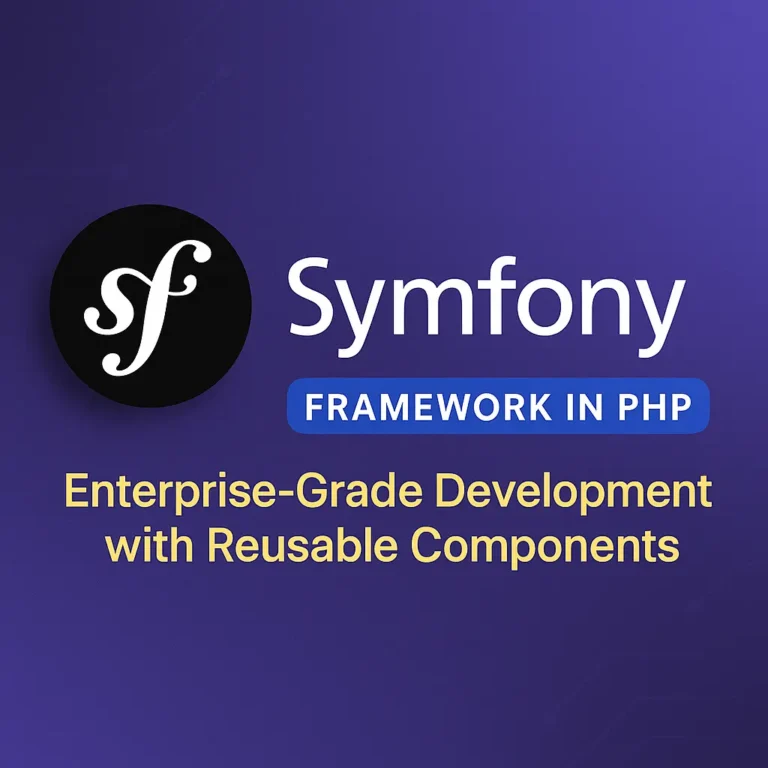In this article, we’ll explore how to get started with Laravel and understand its project structure.
Getting Started with Laravel
Installation
To begin using Laravel, you first need to install it. Laravel offers a convenient installer called Composer, which is a dependency manager for PHP. If you haven’t already installed Composer, you can do so by following the instructions on the Composer website.
Once Composer is installed, you can create a new Laravel project using the following command:
composer create-project --prefer-dist laravel/laravel my-laravel-app
This command will create a new Laravel project named my-laravel-app in the current directory. Composer will download all the necessary dependencies and set up the project structure for you.
Development Server
After creating a new Laravel project, you can use the built-in development server to run your application locally. Navigate to the project directory and use the following command:
php artisan serve
This command will start a development server, and you can access your Laravel application by visiting http://localhost:8000 in your web browser.
Configuration
Laravel’s configuration files are located in the config directory of your project. Here you can configure various aspects of your application, such as database connections, cache settings, and session drivers.
The most important configuration file is .env, which contains environment-specific settings such as database credentials and application keys. Laravel automatically loads environment variables from this file, allowing you to keep sensitive information out of version control.
Laravel Project Structure
Understanding Laravel’s project structure is essential for building and maintaining Laravel applications efficiently. Let’s explore the key directories and files in a typical Laravel project:
app
The app directory is where most of your application’s code resides. It contains the following subdirectories:
Console: Contains Artisan commands used for interacting with your application via the command line.
Exceptions: Contains exception handler classes for handling exceptions thrown by your application.
Http: Contains controllers, middleware, and request/response classes for handling HTTP requests.
Providers: Contains service providers, which bootstrap various components of your application.
bootstrap
The bootstrap directory contains the app.php file, which bootstraps the Laravel framework. This file loads the Composer autoloader and initializes the Laravel application.
config
The config directory contains all of your application’s configuration files, as mentioned earlier. Each configuration file corresponds to a different aspect of your application, such as database, cache, or session settings.
database
The database directory contains database-related files, including migrations, seeders, and factories. Migrations are used to define and modify database schema, while seeders are used to populate the database with dummy data. Factories are used to define model factories for generating test data.
public
The public directory contains the entry point for your application, index.php, as well as assets such as CSS, JavaScript, and image files. This directory is accessible to the public via the web server, making it a suitable location for front-end assets.
resources
The resources directory contains your application’s views, language files, and assets. It contains the following subdirectories:
css: Contains CSS files.
js: Contains JavaScript files.
lang: Contains language files for localization.
views: Contains Blade templates, which are used to generate HTML output.
routes
The routes directory contains all of your application’s route definitions. Routes are used to map incoming HTTP requests to controller actions or closures. Laravel provides several route files by default:
web.php: Contains routes for web interface.
api.php: Contains routes for API endpoints.
console.php: Contains routes for Artisan commands.
storage
The storage directory contains files generated by your application, such as log files, cache files, and session files. It is divided into several subdirectories:
app: Contains files generated by your application.
framework: Contains framework-generated files.
logs: Contains log files generated by your application.
tests
The tests directory contains automated tests for your application. Laravel uses PHPUnit as its testing framework, and it provides several helper methods and assertions for writing tests.
vendor
The vendor directory contains all of your project’s Composer dependencies. It is managed by Composer and should not be manually modified.
Conclusion
In this article, we’ve covered the basics of getting started with Laravel and understanding its project structure. Laravel’s expressive syntax, powerful features, and well-defined project structure make it an excellent choice for building modern web applications. By following Laravel’s conventions and best practices, you can develop robust and maintainable applications efficiently. Whether you’re building a small personal project or a large-scale enterprise application, Laravel provides the tools and flexibility you need to succeed.