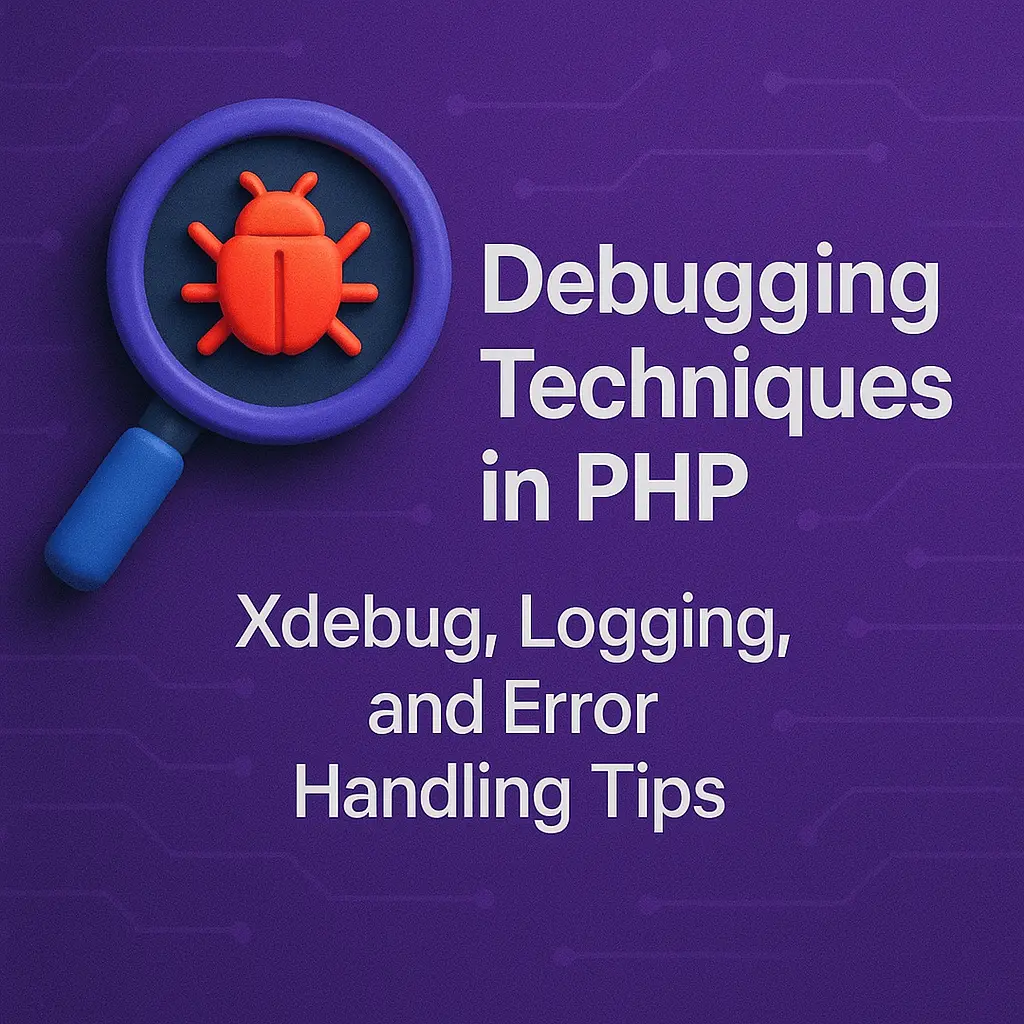In this article, we’ll explore the basics of debugging in PHP, along with advanced debugging tools to streamline your development workflow.
Basics of Debugging
1. Error Reporting:
PHP provides various levels of error reporting to help developers identify and fix issues efficiently. You can set the error reporting level in your PHP configuration (php.ini) or dynamically in your PHP scripts using the error_reporting() function.
// Enable error reporting
error_reporting(E_ALL);
ini_set('display_errors', 1);
Setting error reporting to E_ALL ensures that all errors, warnings, and notices are displayed, providing valuable insights into potential issues.
2. Logging:
Logging is a fundamental debugging technique used to record important events, errors, and variables during the execution of your PHP scripts. PHP offers the error_log() function to log messages to a file or system logger.
// Logging an error message
$errorMsg = "An error occurred: File not found.";
error_log($errorMsg, 3, "/var/log/php_errors.log");
Logging allows you to track the flow of execution and analyze runtime behavior, helping you pinpoint errors and anomalies.
3. Var_dump() and Print_r():
Var_dump() and print_r() are invaluable functions for inspecting variables and data structures during debugging. They provide detailed information about the type, value, and structure of variables, arrays, and objects.
// Using var_dump() to inspect a variable
$variable = "Hello, world!";
var_dump($variable);
These functions are particularly useful for understanding the state of variables and identifying unexpected behavior in your code.
Advanced Debugging Tools
1. Xdebug:
Xdebug is a powerful debugging and profiling tool for PHP that provides a wide range of features to streamline the debugging process. It offers stack traces, function traces, code coverage analysis, and remote debugging capabilities.
To enable Xdebug, you need to install the Xdebug extension and configure it in your PHP environment. Once enabled, you can set breakpoints, step through code execution, inspect variables, and analyze runtime behavior using an IDE or a debugging client like PhpStorm or Visual Studio Code.
// Example of setting a breakpoint in PHP code
function calculateTotal($prices) {
$total = 0;
foreach ($prices as $price) {
$total += $price;
}
// Set breakpoint here
return $total;
}
2. PhpStorm Debugger:
PhpStorm is a popular PHP IDE that offers built-in support for debugging with Xdebug. It provides a seamless debugging experience with features such as step-by-step debugging, expression evaluation, variable watches, and real-time code inspection.
To start debugging in PhpStorm, simply set breakpoints in your code, initiate a debugging session, and PhpStorm will automatically connect to the Xdebug extension running on your server. You can then step through the code, examine variables, and diagnose issues with ease.
3. Tracing and Profiling:
Tracing and profiling tools like Blackfire or XHProf are invaluable for identifying performance bottlenecks and optimizing PHP code. These tools analyze the execution flow of your PHP application, measure function call times, and identify hotspots where optimizations are needed.
// Example of profiling code with Blackfire
require_once '/path/to/vendor/autoload.php';
use Blackfire\Client;
use Blackfire\Profile\Configuration;
$configuration = new Configuration();
$configuration->setTitle('Profile Example');
$client = new Client();
$probe = $client->createProbe($configuration);
// Code to profile
function calculateTotal($prices) {
$total = 0;
foreach ($prices as $price) {
$total += $price;
}
return $total;
}
$prices = [10, 20, 30, 40, 50];
$result = calculateTotal($prices);
$probe->close();
By leveraging these advanced debugging tools, you can gain deep insights into the behavior and performance of your PHP applications, enabling you to diagnose issues quickly and optimize code for maximum efficiency.
Conclusion
Mastering PHP debugging is essential for ensuring the reliability, performance, and maintainability of your applications. By understanding the basics of debugging and harnessing the power of advanced debugging tools like Xdebug, PhpStorm, and profiling utilities, you can streamline your development workflow, squash bugs effectively, and deliver high-quality PHP applications that meet the demands of today’s dynamic web environment.