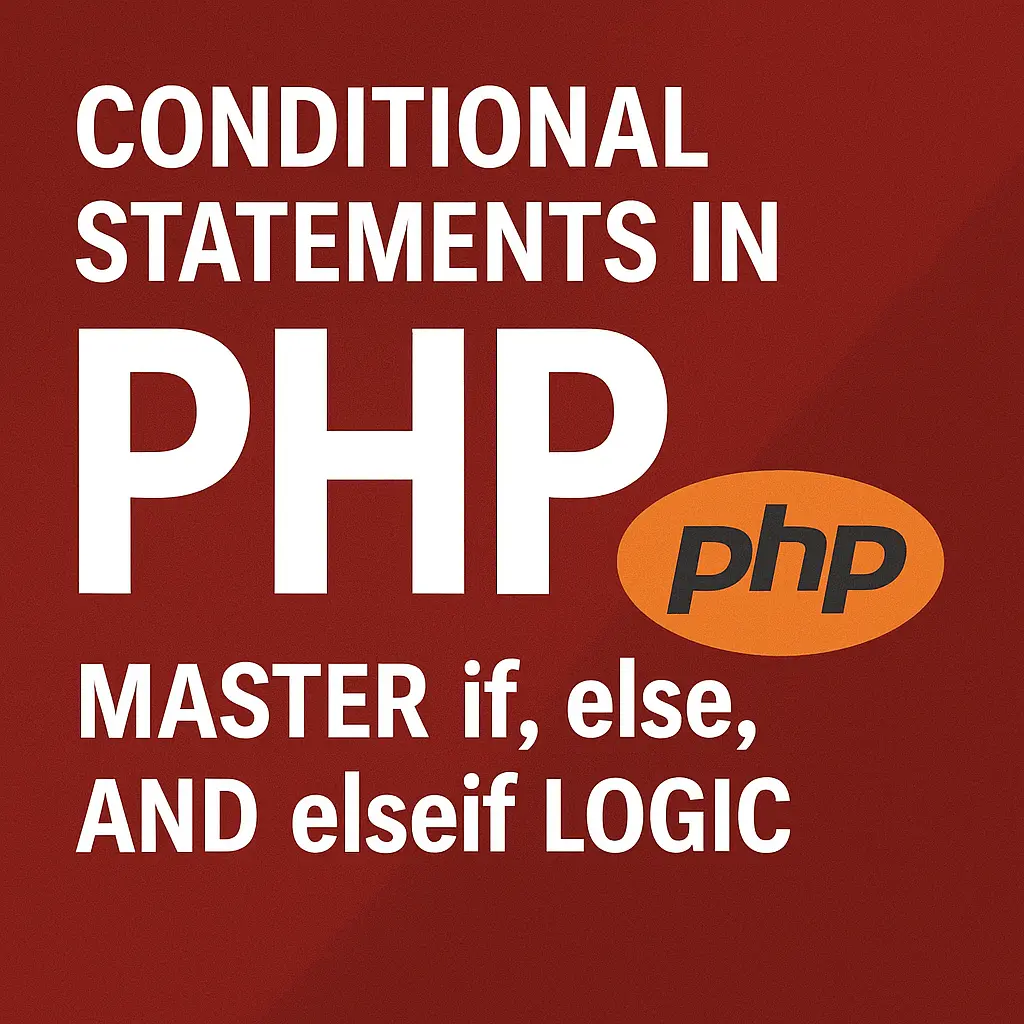In this article, we’ll explore the fundamentals of conditional statements in PHP, including if, else, and elseif, along with illustrative code examples.
Understanding Conditional Statements
Conditional statements in PHP allow you to execute different blocks of code based on certain conditions. They form the backbone of decision-making in programming, enabling you to control the flow of your code based on various factors.
1. if Statement
The if statement executes a block of code if a specified condition evaluates to true.
<?php
$age = 25;
if ($age >= 18) {
echo "You are an adult.";
}
?>
In this example, the if statement checks if the variable $age is greater than or equal to 18. If the condition is true, it outputs “You are an adult.”
2. else Statement
The else statement executes a block of code if the if condition evaluates to false.
<?php
$age = 15;
if ($age >= 18) {
echo "You are an adult.";
} else {
echo "You are a minor.";
}
?>
In this example, if the condition $age >= 18 is false, it executes the code block inside the else statement, outputting “You are a minor.”
3. elseif Statement
The elseif statement allows you to specify multiple conditions to test. If the first condition is false, it evaluates the next condition, and so on.
<?php
$score = 85;
if ($score >= 90) {
echo "A";
} elseif ($score >= 80) {
echo "B";
} elseif ($score >= 70) {
echo "C";
} elseif ($score >= 60) {
echo "D";
} else {
echo "F";
}
?>
n this example, the elseif statements check the value of $score and output the corresponding grade based on the score.
Conclusion
Conditional statements are indispensable tools in PHP programming, allowing developers to make decisions and control the flow of their code based on various conditions. In this article, we covered the if, else, and elseif statements, along with code examples demonstrating their usage. Armed with this knowledge, you can start incorporating conditional logic into your PHP scripts and build more dynamic and responsive web applications.
<?php
// Example PHP code
$age = 25;
if ($age >= 18) {
echo "You are an adult.";
} else {
echo "You are a minor.";
}
?>
This PHP script checks if the variable $age is greater than or equal to 18 using an if statement. If the condition is true, it outputs “You are an adult.”; otherwise, it outputs “You are a minor.”.