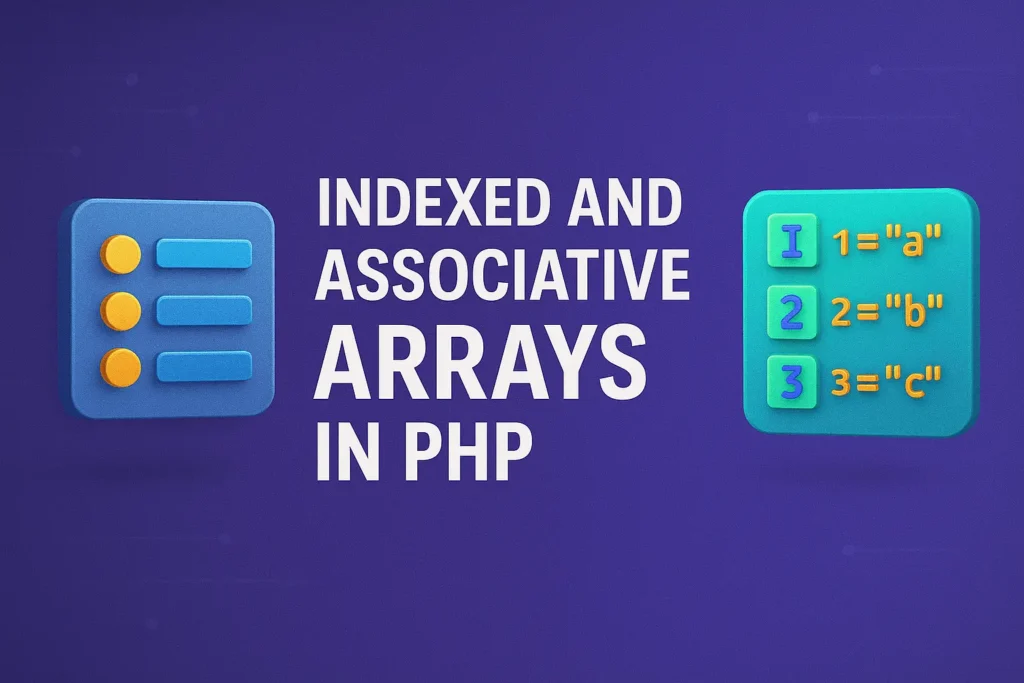Through detailed explanations and code examples, you’ll gain a deeper understanding of how to harness the power of arrays to build robust and dynamic PHP applications.
Understanding Arrays
Arrays in PHP are ordered maps that allow you to store multiple values under a single variable name. Each value in an array is assigned a unique key, which can be used to access and manipulate the corresponding value. Arrays can hold elements of any data type, including integers, strings, booleans, and even other arrays.
Indexed Arrays
Indexed arrays, also known as numeric arrays, are arrays where each element is assigned a numeric index starting from 0. These indices are used to access and manipulate individual elements within the array.
<?php
// Creating an indexed array
$colors = array("Red", "Green", "Blue");
// Accessing elements of an indexed array
echo $colors[0]; // Output: Red
echo $colors[1]; // Output: Green
echo $colors[2]; // Output: Blue
?>
In this example, we create an indexed array $colors containing three elements: “Red”, “Green”, and “Blue”. We then access individual elements of the array using their numeric indices.
Associative Arrays
Associative arrays are arrays where each element is associated with a specific key-value pair. Unlike indexed arrays, the keys in associative arrays are not limited to numeric indices but can be of any data type, typically strings.
<?php
// Creating an associative array
$student = array(
"name" => "John",
"age" => 25,
"grade" => "A"
);
// Accessing elements of an associative array
echo $student["name"]; // Output: John
echo $student["age"]; // Output: 25
echo $student["grade"]; // Output: A
?>
In this example, we create an associative array $student containing key-value pairs representing various attributes of a student. We then access individual elements of the array using their respective keys.
Manipulating Arrays
PHP provides a plethora of functions for manipulating arrays, allowing you to add, remove, modify, and rearrange elements as needed. Some common array manipulation functions include array_push(), array_pop(), array_shift(), array_unshift(), array_slice(), array_merge(), and array_reverse().
<?php
// Adding elements to an array
$fruits = array("Apple", "Banana");
array_push($fruits, "Orange", "Mango");
// Removing elements from an array
array_pop($fruits);
// Modifying elements in an array
$fruits[0] = "Strawberry";
// Displaying the modified array
print_r($fruits);
?>
In this example, we add elements “Orange” and “Mango” to the $fruits array using array_push(), remove the last element (“Mango”) using array_pop(), and modify the first element from “Apple” to “Strawberry”.
Best Practices
Use Descriptive Keys: When working with associative arrays, use descriptive keys that convey the meaning of each value.
Ensure Consistent Data Structure: Maintain a consistent data structure across indexed and associative arrays to avoid confusion and improve code readability.
Handle Edge Cases: Be mindful of edge cases such as empty arrays or unexpected key-value pairs when manipulating arrays to prevent errors and ensure robustness.
Conclusion
Arrays are indispensable tools in PHP programming, offering a flexible and efficient way to organize and manipulate collections of data. In this guide, we explored the fundamentals of indexed arrays and associative arrays, along with common array manipulation techniques. By mastering arrays, you can build dynamic and scalable PHP applications capable of handling a wide range of data processing tasks.
<?php
// Example PHP code
$student = array(
"name" => "John",
"age" => 25,
"grade" => "A"
);
echo $student["name"]; // Output: John
echo $student["age"]; // Output: 25
echo $student["grade"]; // Output: A
?>
This PHP script demonstrates the usage of an associative array $student, where each element is associated with a specific key-value pair representing various attributes of a student. The script then accesses and outputs individual elements of the array using their respective keys.