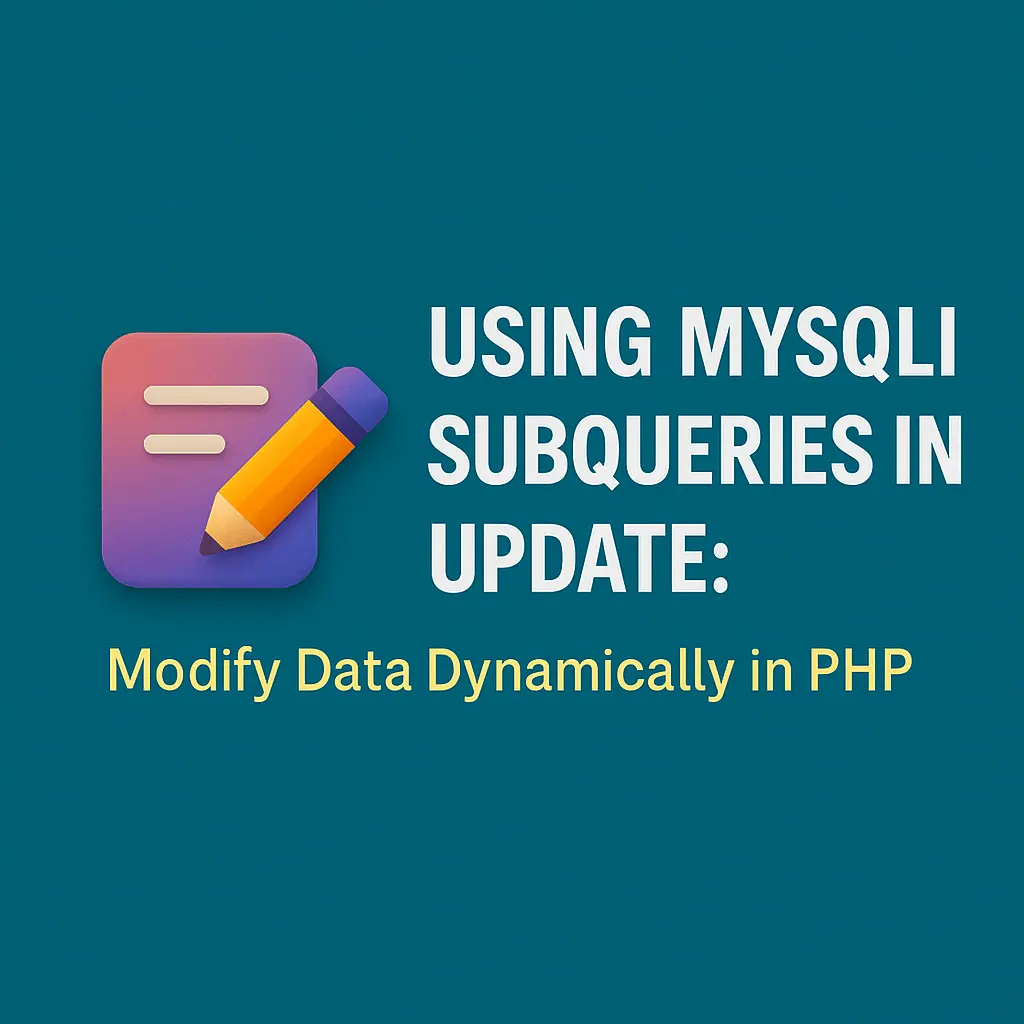This article focuses on using subqueries in the UPDATE statement, a common yet powerful use case in database management.
Understanding Subqueries
Before diving into subqueries in UPDATE statements, let’s understand what a subquery is. A subquery is a query nested inside another query, typically enclosed in parentheses. Subqueries can be used in various clauses like SELECT, INSERT, UPDATE, and DELETE to filter data, perform calculations, or set values based on conditions evaluated by the inner query. Subqueries can be categorized as:- Single-row subqueries: These subqueries return a single row and single column.
- Multiple-row subqueries: These subqueries return multiple rows but typically a single column.
- Multiple-column subqueries: These return multiple rows and multiple columns.
Using Subqueries in UPDATE Statements
Basic Syntax
The basic syntax for an UPDATE statement using a subquery is:
UPDATE table1
SET column1 = (SELECT value FROM table2 WHERE condition)
WHERE condition;
Here, the SET clause contains a subquery that fetches the value from another table (table2) based on a specified condition.
Practical Examples
Let’s explore some practical examples to understand how subqueries in UPDATE statements work.Example 1: Updating with a Single-row Subquery
Consider two tables: employees and departments.- employees table:
- employee_id
- first_name
- last_name
- department_id
- salary
- departments table:
- department_id
- department_name
- location_id
UPDATE employees
SET salary = (SELECT budget FROM departments WHERE departments.department_id = employees.department_id)
WHERE employee_id = 101;
In this example, the subquery (SELECT budget FROM departments WHERE departments.department_id = employees.department_id) fetches the budget allocated for the employee’s department and sets the employee’s salary accordingly.
Example 2: Updating with a Multiple-row Subquery
Let’s say you want to increase the salary of all employees working in departments located in a specific city. For this, you can use a multiple-row subquery.
UPDATE employees
SET salary = salary * 1.10
WHERE department_id IN (SELECT department_id FROM departments WHERE location_id = 5);
Here, the subquery (SELECT department_id FROM departments WHERE location_id = 5) retrieves the IDs of all departments in the specified location. The UPDATE statement then increases the salary of employees working in those departments by 10%.
Example 3: Updating with a Correlated Subquery
A correlated subquery is a subquery that references columns from the outer query. This can be particularly useful when you need to update a table based on a complex condition involving another table. Suppose you have an orders table and you want to update the order_status of orders whose total amount exceeds the average order amount.
UPDATE orders o
SET order_status = 'High Value'
WHERE order_amount > (SELECT AVG(order_amount) FROM orders WHERE customer_id = o.customer_id);
In this example, the subquery (SELECT AVG(order_amount) FROM orders WHERE customer_id = o.customer_id) calculates the average order amount for each customer, and the UPDATE statement sets the order_status to ‘High Value’ for orders exceeding this average.
Code Implementation using MySQLi in PHP
To implement these examples using MySQLi in PHP, follow the steps below:
- Establish a Database Connection
<?php
$servername = "localhost";
$username = "username";
$password = "password";
$dbname = "database_name";
// Create connection
$conn = new mysqli($servername, $username, $password, $dbname);
// Check connection
if ($conn->connect_error) {
die("Connection failed: " . $conn->connect_error);
}
?>
2. Execute an UPDATE Statement with a Subquery
Example 1: Single-row Subquery
<?php
$employee_id = 101;
$sql = "UPDATE employees
SET salary = (SELECT budget FROM departments WHERE departments.department_id = employees.department_id)
WHERE employee_id = ?";
$stmt = $conn->prepare($sql);
$stmt->bind_param("i", $employee_id);
if ($stmt->execute()) {
echo "Record updated successfully";
} else {
echo "Error updating record: " . $conn->error;
}
$stmt->close();
$conn->close();
?>
Example 2: Multiple-row Subquery
<?php
$location_id = 5;
$sql = "UPDATE employees
SET salary = salary * 1.10
WHERE department_id IN (SELECT department_id FROM departments WHERE location_id = ?)";
$stmt = $conn->prepare($sql);
$stmt->bind_param("i", $location_id);
if ($stmt->execute()) {
echo "Records updated successfully";
} else {
echo "Error updating records: " . $conn->error;
}
$stmt->close();
$conn->close();
?>
Example 3: Correlated Subquery
<?php
$sql = "UPDATE orders o
SET order_status = 'High Value'
WHERE order_amount > (SELECT AVG(order_amount) FROM orders WHERE customer_id = o.customer_id)";
if ($conn->query($sql) === TRUE) {
echo "Records updated successfully";
} else {
echo "Error updating records: " . $conn->error;
}
$conn->close();
?>
Best Practices
When using subqueries in UPDATE statements, consider the following best practices:- Indexing: Ensure relevant columns are indexed to improve the performance of subqueries.
- Testing: Test subqueries separately to verify their correctness before integrating them into UPDATE statements.
- Performance: For large datasets, consider optimizing subqueries or using alternative approaches like joins if subqueries significantly impact performance.
- Security: Use prepared statements to prevent SQL injection, especially when incorporating user input into subqueries.