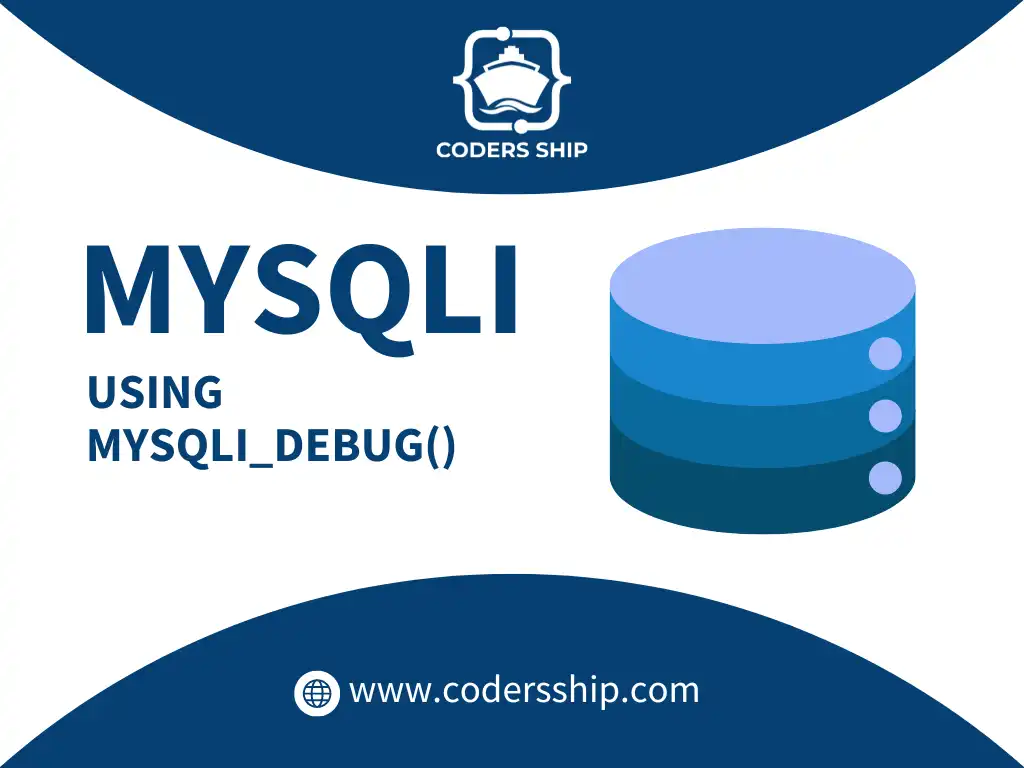This function is particularly useful for developers who need to diagnose and troubleshoot issues related to MySQL queries and connections. In this article, we will explore the mysqli_debug() function in detail, discussing its usage, benefits, and providing practical examples to help you leverage it effectively.
Introduction to mysqli_debug()
The mysqli_debug() function is a debugging tool in the MySQLi extension for PHP that helps developers trace and debug issues with MySQL queries. It allows you to enable detailed debugging output for MySQLi operations, providing insights into query execution, connection issues, and more.Syntax of mysqli_debug()
The syntax for using mysqli_debug() is straightforward:
void mysqli_debug ( string $debug_info )
- $debug_info: A string specifying the debugging options. This can include flags for different types of debugging information.
Key Features of mysqli_debug()
- Enabling Detailed Debugging Information: The primary use of mysqli_debug() is to enable detailed debugging output, which can include information about SQL queries, execution times, and internal MySQL operations.
- Tracing Query Execution: It helps trace the execution of SQL queries by providing verbose output about the queries being executed and any errors encountered.
- Diagnosing Connection Issues: By providing detailed connection-related information, mysqli_debug() can help diagnose issues with establishing or maintaining connections to the MySQL server.
Practical Examples of Using mysqli_debug()
Let’s explore some practical examples to illustrate how mysqli_debug() can be used for debugging MySQLi operations in PHP.Example 1: Enabling Basic Debugging Output
To start using mysqli_debug(), you need to enable debugging by calling the function with appropriate debug flags. Here’s an example of how to enable basic debugging output:
<?php
// Enable MySQLi debugging
mysqli_debug("d:t:O,/tmp/mysqli.log");
// Database connection
$servername = "localhost";
$username = "root";
$password = "";
$database = "mydatabase";
// Create connection
$conn = new mysqli($servername, $username, $password, $database);
// Check connection
if ($conn->connect_error) {
die("Connection failed: " . $conn->connect_error);
}
// Example query
$sql = "SELECT * FROM users";
$result = $conn->query($sql);
// Display results
if ($result) {
while ($row = $result->fetch_assoc()) {
echo "User: " . $row['username'] . "<br>";
}
} else {
echo "Error: " . $conn->error;
}
// Close the connection
$conn->close();
?>
In this example, mysqli_debug(“d:t:O,/tmp/mysqli.log”) enables debugging with the following options:
- d: Enables debug output.
- t: Enables tracing of MySQL queries.
- O: Specifies the output file for debug logs (/tmp/mysqli.log).
Example 2: Diagnosing Connection Issues
mysqli_debug() can be particularly useful for diagnosing connection issues. By enabling detailed debugging, you can gain insights into problems related to establishing or maintaining a connection to the MySQL server.
<?php
// Enable MySQLi debugging
mysqli_debug("d:t:O,/tmp/mysqli.log");
// Database connection
$servername = "localhost";
$username = "root";
$password = "";
$database = "nonexistent_db"; // Intentionally incorrect database name
// Create connection
$conn = new mysqli($servername, $username, $password, $database);
// Check connection
if ($conn->connect_error) {
die("Connection failed: " . $conn->connect_error);
}
// Close the connection
$conn->close();
?>
In this example, an incorrect database name is used, which will cause a connection error. By enabling mysqli_debug(), you can inspect the log file (/tmp/mysqli.log) to see detailed information about the connection failure, helping you understand the cause of the issue.
Example 3: Tracing Query Execution
To trace the execution of SQL queries and diagnose issues related to query performance, you can use mysqli_debug() with appropriate flags.
<?php
// Enable MySQLi debugging
mysqli_debug("d:t:O,/tmp/mysqli.log");
// Database connection
$servername = "localhost";
$username = "root";
$password = "";
$database = "mydatabase";
// Create connection
$conn = new mysqli($servername, $username, $password, $database);
// Check connection
if ($conn->connect_error) {
die("Connection failed: " . $conn->connect_error);
}
// Example query
$sql = "UPDATE users SET email = 'updated@example.com' WHERE username = 'existing_user'";
$result = $conn->query($sql);
// Display result
if ($result) {
echo "Record updated successfully.";
} else {
echo "Error: " . $conn->error;
}
// Close the connection
$conn->close();
?>
In this example, mysqli_debug(“d:t:O,/tmp/mysqli.log”) is used to enable tracing of the UPDATE query. The log file will contain detailed information about the query execution, including the execution time and any errors encountered.
Best Practices for Using mysqli_debug()
To make the most of mysqli_debug(), consider the following best practices:- Use Debugging in Development Only: mysqli_debug() should be used primarily in development or testing environments. Avoid enabling detailed debugging in production environments as it may expose sensitive information and impact performance.
- Review Logs Regularly: Regularly review the debug logs to identify and address issues with queries, connections, or performance. Use the information to optimize your queries and improve application stability.
- Limit Debug Output: Use specific debug flags to limit the amount of information logged. Excessive logging can lead to large log files and may make it difficult to identify relevant information.
- Secure Log Files: Ensure that log files are stored in secure locations with appropriate access controls. Protect log files from unauthorized access to safeguard sensitive information.
- Monitor Performance Impact: Be aware that enabling detailed debugging may impact the performance of your application. Monitor performance and disable debugging when not needed.
- Clear Logs Regularly: Implement log rotation and regular clearing of old logs to manage disk space and ensure that logs do not consume excessive storage.