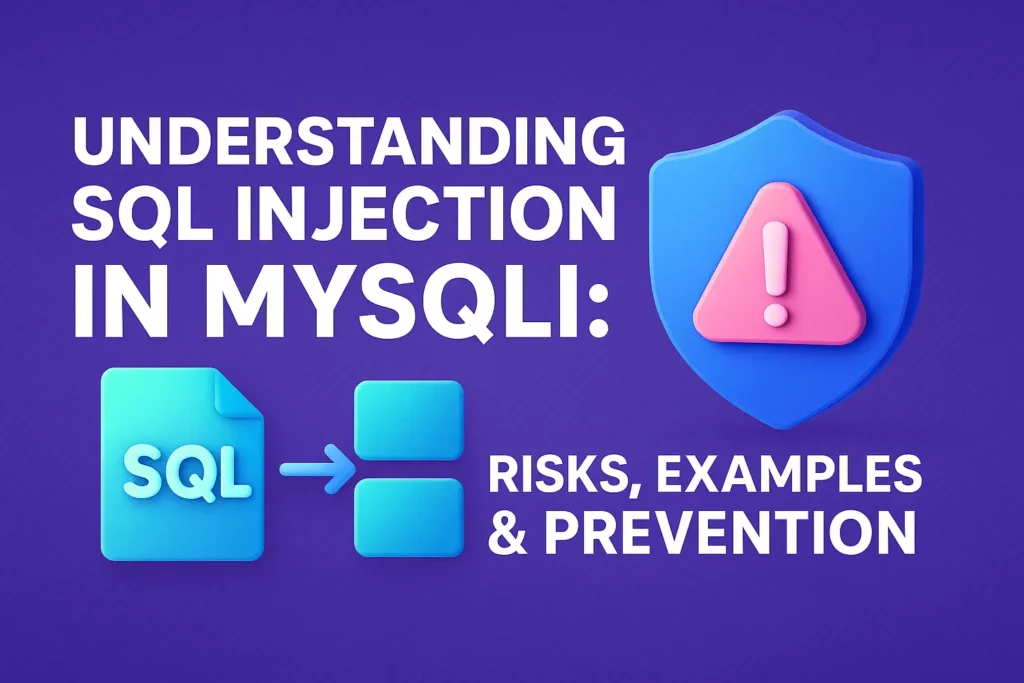What is SQL Injection?
SQL Injection occurs when an attacker manipulates an application’s SQL queries by injecting malicious input into a vulnerable part of the application. This can be achieved through input fields, URL parameters, or any other means of user input. The injected SQL code is executed by the database server, which can lead to unintended operations being performed.How SQL Injection Works
Consider a simple login form that checks user credentials against a database. The PHP code might look something like this:
<?php
$servername = "localhost";
$username = "root";
$password = "";
$dbname = "example_db";
$conn = new mysqli($servername, $username, $password, $dbname);
if ($conn->connect_error) {
die("Connection failed: " . $conn->connect_error);
}
$user = $_POST['username'];
$pass = $_POST['password'];
$sql = "SELECT * FROM users WHERE username='$user' AND password='$pass'";
$result = $conn->query($sql);
if ($result->num_rows > 0) {
echo "Login successful!";
} else {
echo "Invalid credentials.";
}
$conn->close();
?>
In the above code, if an attacker inputs the following for the username:
' OR '1'='1
And anything for the password, the query becomes:
SELECT * FROM users WHERE username='' OR '1'='1' AND password=''
Since ‘1’=’1′ is always true, this query will return all rows from the users table, potentially allowing unauthorized access to the application.
Risks Associated with SQL Injection
SQL Injection can lead to several critical risks and consequences, including:
1. Unauthorized Data Access
Attackers can exploit SQL Injection to access data that they are not authorized to view. This might include sensitive information such as personal details, financial records, or proprietary business data.
2. Data Modification and Deletion
SQL Injection can be used to modify or delete data in the database. For instance, an attacker could inject SQL commands to change user privileges, corrupt data, or even delete entire tables.
3. Database and Server Compromise
In severe cases, SQL Injection can be used to execute arbitrary commands on the database server. This might lead to full server compromise, where an attacker can gain control over the entire server and its file system.
4. Data Integrity and Application Stability
SQL Injection can compromise the integrity of the data stored in the database, leading to inconsistent or erroneous application behavior. This can affect the overall stability and reliability of the application.
5. Reputation Damage and Legal Consequences
Successful SQL Injection attacks can damage an organization’s reputation and lead to legal consequences, especially if sensitive customer data is exposed. This can result in financial losses and legal liabilities.
Preventing SQL Injection in MySQLi
To protect your MySQLi-based applications from SQL Injection, it is essential to follow best practices and implement security measures. Below are some effective strategies for preventing SQL Injection:
1. Use Prepared Statements
Prepared statements are a robust method for preventing SQL Injection. They allow you to define SQL queries with placeholders, which are then bound to actual values. This approach ensures that user input is treated as data rather than executable code.
Here’s an example of using prepared statements in MySQLi:
<?php
$servername = "localhost";
$username = "root";
$password = "";
$dbname = "example_db";
$conn = new mysqli($servername, $username, $password, $dbname);
if ($conn->connect_error) {
die("Connection failed: " . $conn->connect_error);
}
$user = $_POST['username'];
$pass = $_POST['password'];
$sql = "SELECT * FROM users WHERE username=? AND password=?";
$stmt = $conn->prepare($sql);
$stmt->bind_param("ss", $user, $pass);
$stmt->execute();
$result = $stmt->get_result();
if ($result->num_rows > 0) {
echo "Login successful!";
} else {
echo "Invalid credentials.";
}
$stmt->close();
$conn->close();
?>
2. Use Stored Procedures
Stored procedures are another effective way to prevent SQL Injection. They encapsulate SQL queries within the database and provide a controlled interface for interacting with the database.
Example of a stored procedure in MySQL:
DELIMITER //
CREATE PROCEDURE getUser(IN username VARCHAR(50), IN password VARCHAR(50))
BEGIN
SELECT * FROM users WHERE username = username AND password = password;
END //
DELIMITER ;
And in PHP:
<?php
$servername = "localhost";
$username = "root";
$password = "";
$dbname = "example_db";
$conn = new mysqli($servername, $username, $password, $dbname);
if ($conn->connect_error) {
die("Connection failed: " . $conn->connect_error);
}
$user = $_POST['username'];
$pass = $_POST['password'];
$stmt = $conn->prepare("CALL getUser(?, ?)");
$stmt->bind_param("ss", $user, $pass);
$stmt->execute();
$result = $stmt->get_result();
if ($result->num_rows > 0) {
echo "Login successful!";
} else {
echo "Invalid credentials.";
}
$stmt->close();
$conn->close();
?>
3. Escape User Input
If you cannot use prepared statements or stored procedures, ensure that user input is properly escaped before including it in SQL queries. This prevents malicious input from being executed as SQL code.
Example of escaping user input:
$user = $conn->real_escape_string($_POST['username']);
$pass = $conn->real_escape_string($_POST['password']);
$sql = "SELECT * FROM users WHERE username='$user' AND password='$pass'";
$result = $conn->query($sql);
4. Implement Proper Error Handling
Avoid displaying raw database error messages to users, as these can reveal information about the database structure and potentially assist attackers. Instead, log errors securely and show generic error messages to users.
Example of error handling:
<?php
$servername = "localhost";
$username = "root";
$password = "";
$dbname = "example_db";
$conn = new mysqli($servername, $username, $password, $dbname);
if ($conn->connect_error) {
error_log("Connection failed: " . $conn->connect_error);
die("Connection failed. Please try again later.");
}
// Rest of the code
?>
5. Regular Security Audits
Conduct regular security audits and code reviews to identify and address potential vulnerabilities. Automated tools and security experts can help detect SQL Injection risks and other security issues.
6. Limit Database Privileges
Restrict the database privileges of your application user accounts to only what is necessary. For example, if your application only needs to read data, avoid granting write permissions to the database user.
7. Use Web Application Firewalls (WAFs)
Web Application Firewalls can provide an additional layer of protection by filtering and monitoring HTTP requests for malicious patterns. While they are not a substitute for secure coding practices, they can help mitigate SQL Injection attacks.
Conclusion
SQL Injection is a critical security vulnerability that can have severe consequences for database-driven applications. By understanding how SQL Injection works and implementing best practices such as using prepared statements, stored procedures, and proper input escaping, you can significantly reduce the risk of SQL Injection attacks in your MySQLi-based applications.
Implementing robust security measures, conducting regular audits, and following secure coding practices are essential for protecting your applications from SQL Injection and other security threats. By staying vigilant and proactive, you can ensure the integrity and security of your data and maintain the trust of your users.