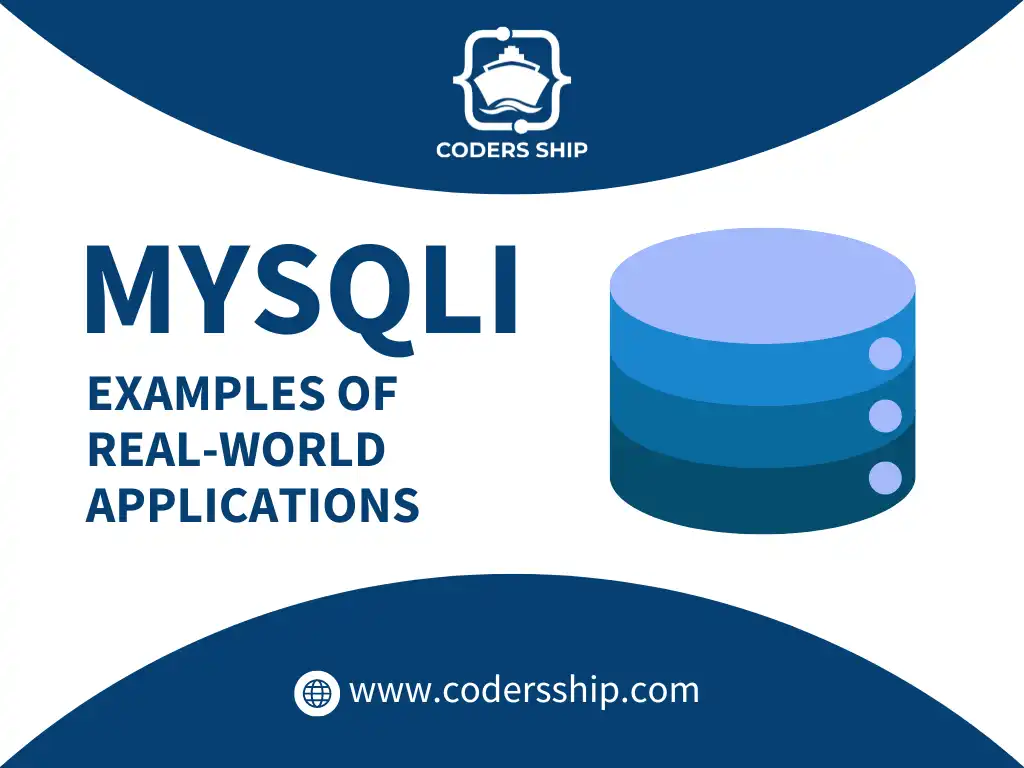This makes MySQLi an excellent choice for developing robust, secure, and scalable web applications. In this article, we will explore several real-world applications that leverage MySQLi, highlighting case studies and examples to demonstrate its practical usage.
E-Commerce Platforms
Case Study: An Online Store
Overview: An e-commerce platform requires a robust database system to manage products, users, orders, and payments. MySQLi’s features are ideal for handling the complex interactions and high traffic of an online store.
Implementation:
1. Database Connection: The first step is to establish a secure connection to the MySQL database using MySQLi.
<?php
$mysqli = new mysqli('localhost', 'db_user', 'db_password', 'ecommerce_db');
// Check connection
if ($mysqli->connect_error) {
die('Connection failed: ' . $mysqli->connect_error);
}
?>
2. Fetching Products: To display products, you need to retrieve data from the database.
<?php
$query = "SELECT id, name, price FROM products WHERE stock > 0";
$result = $mysqli->query($query);
if ($result->num_rows > 0) {
while ($row = $result->fetch_assoc()) {
echo "Product: " . $row['name'] . " - Price: $" . $row['price'] . "<br>";
}
} else {
echo "No products available.";
}
?>
3. Handling Orders: To handle orders, use prepared statements to prevent SQL injection and manage transactions.
<?php
$mysqli->begin_transaction();
try {
$stmt = $mysqli->prepare("INSERT INTO orders (user_id, product_id, quantity, total_price) VALUES (?, ?, ?, ?)");
$stmt->bind_param('iiii', $user_id, $product_id, $quantity, $total_price);
// Example values
$user_id = 1;
$product_id = 10;
$quantity = 2;
$total_price = 50;
$stmt->execute();
$stmt->close();
$mysqli->commit();
echo "Order placed successfully!";
} catch (Exception $e) {
$mysqli->rollback();
echo "Order failed: " . $e->getMessage();
}
?>
Content Management Systems (CMS)
Case Study: A Blogging Platform
Overview: A CMS for blogging needs to manage posts, categories, comments, and user profiles. MySQLi’s object-oriented interface helps in organizing and managing these components effectively.
Implementation:
1. Connecting to the Database:
<?php
$mysqli = new mysqli('localhost', 'db_user', 'db_password', 'blog_db');
// Check connection
if ($mysqli->connect_error) {
die('Connection failed: ' . $mysqli->connect_error);
}
?>
2. Displaying Blog Posts:
<?php
$query = "SELECT id, title, content, date_posted FROM posts ORDER BY date_posted DESC";
$result = $mysqli->query($query);
while ($row = $result->fetch_assoc()) {
echo "<h2>" . $row['title'] . "</h2>";
echo "<p>" . $row['content'] . "</p>";
echo "<small>Posted on: " . $row['date_posted'] . "</small><br><br>";
}
?>
3. Adding New Posts:
Use prepared statements to securely insert new blog posts.
<?php
$stmt = $mysqli->prepare("INSERT INTO posts (title, content, date_posted) VALUES (?, ?, ?)");
$stmt->bind_param('sss', $title, $content, $date_posted);
$title = "New Blog Post";
$content = "This is the content of the new blog post.";
$date_posted = date('Y-m-d H:i:s');
$stmt->execute();
$stmt->close();
echo "New post added successfully!";
?>
Social Networking Sites
Case Study: A Social Media Application
Overview: A social networking site requires handling user profiles, friend connections, posts, and messaging. MySQLi’s support for complex queries and transactions is beneficial in this context.
Implementation:
1. Connecting to the Database:
<?php
$mysqli = new mysqli('localhost', 'db_user', 'db_password', 'social_network_db');
// Check connection
if ($mysqli->connect_error) {
die('Connection failed: ' . $mysqli->connect_error);
}
?>
2. Fetching User Friends List:
<?php
$user_id = 1; // Example user ID
$query = "SELECT friends.id, friends.name FROM friends JOIN user_friends ON friends.id = user_friends.friend_id WHERE user_friends.user_id = ?";
$stmt = $mysqli->prepare($query);
$stmt->bind_param('i', $user_id);
$stmt->execute();
$result = $stmt->get_result();
while ($row = $result->fetch_assoc()) {
echo "Friend: " . $row['name'] . "<br>";
}
$stmt->close();
?>
3. Posting a Message:
<?php
$mysqli->begin_transaction();
try {
$stmt = $mysqli->prepare("INSERT INTO posts (user_id, message, timestamp) VALUES (?, ?, ?)");
$stmt->bind_param('iss', $user_id, $message, $timestamp);
$user_id = 1; // Example user ID
$message = "Hello, world!";
$timestamp = date('Y-m-d H:i:s');
$stmt->execute();
$stmt->close();
$mysqli->commit();
echo "Message posted successfully!";
} catch (Exception $e) {
$mysqli->rollback();
echo "Failed to post message: " . $e->getMessage();
}
?>
Online Booking Systems
Case Study: A Hotel Reservation System
Overview: A hotel reservation system needs to manage bookings, availability, and customer details. MySQLi’s features support handling these requirements efficiently.
Implementation:
1. Connecting to the Database:
<?php
$mysqli = new mysqli('localhost', 'db_user', 'db_password', 'hotel_db');
// Check connection
if ($mysqli->connect_error) {
die('Connection failed: ' . $mysqli->connect_error);
}
?>
2. Checking Room Availability:
<?php
$check_in = '2024-12-01';
$check_out = '2024-12-10';
$query = "SELECT room_number FROM rooms WHERE room_number NOT IN (SELECT room_number FROM bookings WHERE (check_in <= ? AND check_out >= ?))";
$stmt = $mysqli->prepare($query);
$stmt->bind_param('ss', $check_out, $check_in);
$stmt->execute();
$result = $stmt->get_result();
while ($row = $result->fetch_assoc()) {
echo "Available Room: " . $row['room_number'] . "<br>";
}
$stmt->close();
?>
3. Making a Reservation:
<?php
$mysqli->begin_transaction();
try {
$stmt = $mysqli->prepare("INSERT INTO bookings (customer_id, room_number, check_in, check_out) VALUES (?, ?, ?, ?)");
$stmt->bind_param('iiss', $customer_id, $room_number, $check_in, $check_out);
$customer_id = 1; // Example customer ID
$room_number = 101; // Example room number
$check_in = '2024-12-01';
$check_out = '2024-12-10';
$stmt->execute();
$stmt->close();
$mysqli->commit();
echo "Reservation successful!";
} catch (Exception $e) {
$mysqli->rollback();
echo "Failed to make reservation: " . $e->getMessage();
}
?>
Customer Relationship Management (CRM) Systems
Case Study: A CRM Application
Overview: A CRM system manages customer interactions, sales, and support. MySQLi’s robust querying and data handling capabilities are well-suited for CRM applications.
Implementation:
1. Connecting to the Database:
<?php
$mysqli = new mysqli('localhost', 'db_user', 'db_password', 'crm_db');
// Check connection
if ($mysqli->connect_error) {
die('Connection failed: ' . $mysqli->connect_error);
}
?>
2. Retrieving Customer Information:
<?php
$customer_id = 1; // Example customer ID
$query = "SELECT name, email, phone FROM customers WHERE id = ?";
$stmt = $mysqli->prepare($query);
$stmt->bind_param('i', $customer_id);
$stmt->execute();
$result = $stmt->get_result();
if ($row = $result->fetch_assoc()) {
echo "Name: " . $row['name'] . "<br>";
echo "Email: " . $row['email'] . "<br>";
echo "Phone: " . $row['phone'] . "<br>";
}
$stmt->close();
?>
3. Adding Customer Notes:
<?php
$stmt = $mysqli->prepare("INSERT INTO customer_notes (customer_id, note, date_added) VALUES (?, ?, ?)");
$stmt->bind_param('iss', $customer_id, $note, $date_added);
$customer_id = 1; // Example customer ID
$note = "Follow-up required regarding product feedback.";
$date_added = date('Y-m-d H:i:s');
$stmt->execute();
$stmt->close();
echo "Note added successfully!";
?>
Conclusion
MySQLi provides a versatile and secure way to interact with MySQL databases, making it suitable for a wide range of real-world applications. From e-commerce platforms and content management systems to social networking sites and booking systems, MySQLi’s features help developers build robust and efficient web applications.
Key Takeaways:
- E-Commerce Platforms: MySQLi’s support for transactions and prepared statements ensures secure and efficient handling of orders and payments.
- Content Management Systems (CMS): MySQLi’s object-oriented approach simplifies managing posts, categories, and user data.
- Social Networking Sites: MySQLi supports complex queries and transactions, ideal for managing user interactions and posts.
- Online Booking Systems: MySQLi’s features enable effective management of room availability and reservations.
- Customer Relationship Management (CRM) Systems: MySQLi helps manage customer data and interactions efficiently.
By understanding and utilizing MySQLi’s capabilities, developers can create powerful, secure, and scalable applications that meet the needs of various industries.