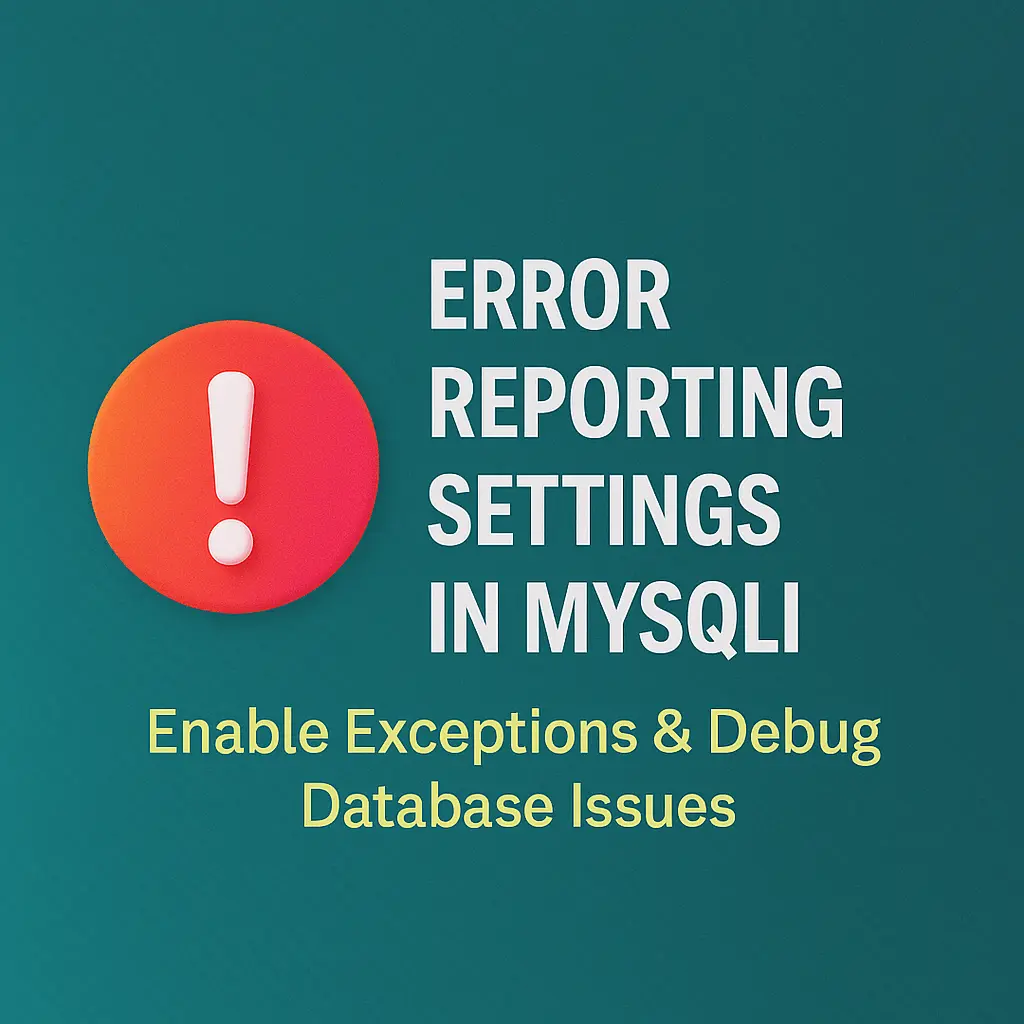In the context of MySQLi (MySQL Improved), proper configuration of error reporting can provide valuable insights into database interactions, ensure that problems are detected and addressed promptly, and help in maintaining a smooth user experience.
This article explores how to configure error reporting settings in MySQLi, detailing different levels of error reporting, and providing code examples to demonstrate how to implement and manage error reporting effectively.
Importance of Error Reporting
Error reporting is essential for several reasons:- Debugging: Helps identify issues in code execution, database queries, and connectivity problems.
- Security: Proper error reporting helps prevent exposing sensitive information that could be exploited by attackers.
- User Experience: Provides feedback and helps ensure that users receive appropriate messages when something goes wrong.
Configuring Error Reporting in MySQLi
1. MySQLi Error Reporting Modes
MySQLi provides several methods for handling errors:- Silently Ignore Errors: Not recommended, as it hides potential issues.
- Throw Exceptions: Allows for exception handling using try-catch blocks.
- Custom Error Handling: Allows for custom error handling routines.
2. Basic Error Reporting
By default, MySQLi error reporting is straightforward. If a MySQLi function fails, it typically returns false and sets an error message that can be accessed via the error property.Example of Basic Error Reporting:
<?php
$mysqli = new mysqli("localhost", "user", "password", "database");
// Check connection
if ($mysqli->connect_error) {
die("Connection failed: " . $mysqli->connect_error);
}
// Example query
$sql = "SELECT * FROM non_existent_table";
$result = $mysqli->query($sql);
if (!$result) {
echo "Query Error: " . $mysqli->error;
}
$mysqli->close();
?>
In this example, if the query fails (e.g., due to a non-existent table), the error message from $mysqli->error provides details about the issue.
3. Throwing Exceptions for Error Handling
To enhance error handling, you can configure MySQLi to throw exceptions on errors. This method allows you to use try-catch blocks to handle errors more gracefully.Example of Throwing Exceptions:
<?php
mysqli_report(MYSQLI_REPORT_ERROR | MYSQLI_REPORT_STRICT);
try {
$mysqli = new mysqli("localhost", "user", "password", "database");
// Example query
$sql = "SELECT * FROM non_existent_table";
$result = $mysqli->query($sql);
// Process the result
while ($row = $result->fetch_assoc()) {
echo $row['column_name'];
}
} catch (mysqli_sql_exception $e) {
echo "Error: " . $e->getMessage();
}
$mysqli->close();
?>
Here, mysqli_report(MYSQLI_REPORT_ERROR | MYSQLI_REPORT_STRICT) enables error reporting to throw exceptions for MySQLi errors. The try-catch block catches these exceptions and handles them appropriately.
4. Custom Error Handling Functions
You can define custom error handling functions to manage MySQLi errors in a way that suits your application’s needs. This method provides flexibility in logging and presenting errors.Example of Custom Error Handling Function:
<?php
function custom_error_handler($errno, $errstr, $errfile, $errline) {
// Custom error handling logic
echo "Error [$errno]: $errstr in $errfile on line $errline";
// Log error to a file
error_log("Error [$errno]: $errstr in $errfile on line $errline", 3, "/path/to/error.log");
}
// Set custom error handler
set_error_handler("custom_error_handler");
$mysqli = new mysqli("localhost", "user", "password", "database");
// Check connection
if ($mysqli->connect_error) {
trigger_error("Connection failed: " . $mysqli->connect_error, E_USER_ERROR);
}
// Example query
$sql = "SELECT * FROM non_existent_table";
$result = $mysqli->query($sql);
if (!$result) {
trigger_error("Query Error: " . $mysqli->error, E_USER_ERROR);
}
$mysqli->close();
?>
In this example, custom_error_handler is defined to handle errors, log them to a file, and display them. The set_error_handler function sets this custom handler.
5. Error Logging
Error logging is an essential part of error management. It involves recording errors in log files for later review. PHP’s error_log function and MySQLi’s error reporting can be combined for effective logging.Example of Error Logging:
<?php
mysqli_report(MYSQLI_REPORT_ERROR | MYSQLI_REPORT_STRICT);
try {
$mysqli = new mysqli("localhost", "user", "password", "database");
// Example query
$sql = "SELECT * FROM non_existent_table";
$result = $mysqli->query($sql);
// Process the result
while ($row = $result->fetch_assoc()) {
echo $row['column_name'];
}
} catch (mysqli_sql_exception $e) {
// Log error to a file
error_log("MySQL Error: " . $e->getMessage(), 3, "/path/to/mysql_error.log");
echo "An error occurred. Please check the log file for details.";
}
$mysqli->close();
?>
In this example, error_log is used to write MySQLi error messages to a log file, providing a persistent record of issues for review and troubleshooting.
Best Practices for Error Reporting in MySQLi
- Enable Detailed Error Reporting in Development: Use detailed error reporting during development to identify and fix issues. Use mysqli_report(MYSQLI_REPORT_ERROR | MYSQLI_REPORT_STRICT) for exceptions and thorough error details.
- Disable Detailed Error Reporting in Production: In a production environment, disable detailed error reporting to prevent exposing sensitive information. Use a custom error handler to log errors while displaying generic messages to users.
- Log Errors: Always log errors to a file or monitoring system for future reference. This helps in diagnosing issues that may not be immediately apparent.
- Handle Errors Gracefully: Provide user-friendly error messages and avoid exposing technical details or stack traces to users. Use custom error pages or messages to inform users of issues without revealing sensitive information.
- Regularly Review Logs: Regularly review error logs to identify recurring issues and improve application stability and security.