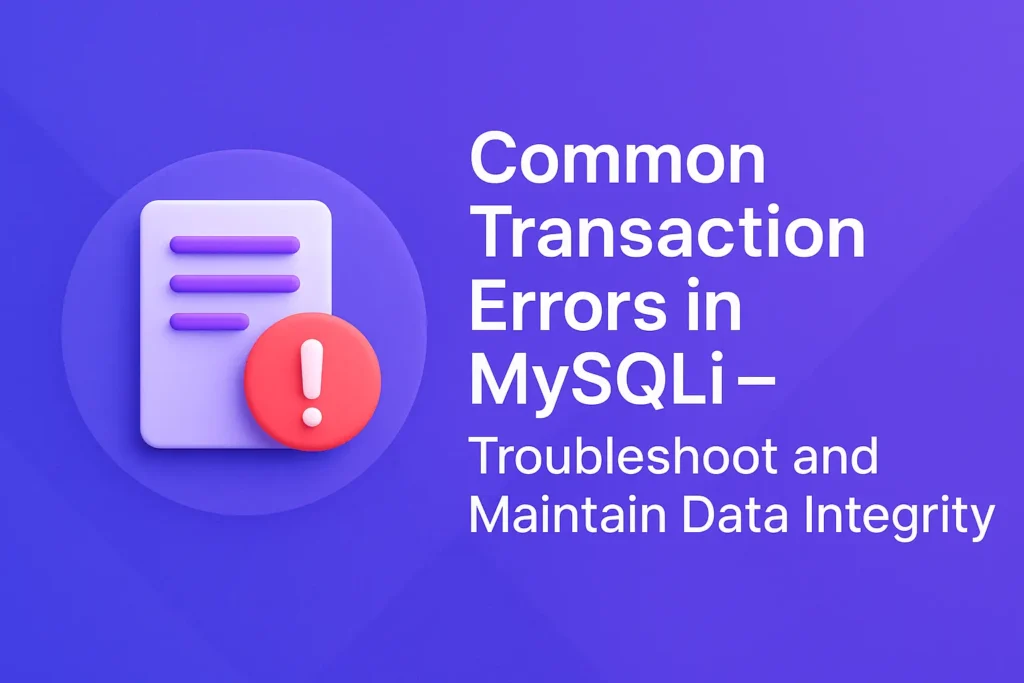Introduction to Transactions in MySQLi
A transaction is a series of SQL queries that must either all succeed or all fail. If any part of the transaction fails, the entire operation can be rolled back to ensure no partial changes affect the database. Transactions are typically used in cases where multiple queries need to be executed to maintain data consistency, such as in financial systems, multi-step processes, or data migration.Key Functions Used in Transactions
- mysqli_begin_transaction(): Starts a new transaction.
- mysqli_commit(): Commits the transaction, making all changes permanent.
- mysqli_rollback(): Rolls back the transaction, undoing any changes made during the transaction.
Basic Transaction Example:
$mysqli = new mysqli("localhost", "user", "password", "database");
$mysqli->begin_transaction();
try {
$mysqli->query("INSERT INTO accounts (user, balance) VALUES ('John', 500)");
$mysqli->query("UPDATE accounts SET balance = balance - 100 WHERE user = 'John'");
$mysqli->commit();
} catch (Exception $e) {
$mysqli->rollback();
echo "Transaction failed: " . $e->getMessage();
}
This code performs two queries in a single transaction. If either query fails, the entire transaction is rolled back.
Common Transaction Errors in MySQLi
1. Error: Transactions are Not Supported
Error Message:
Warning: mysqli_query(): This command is not supported in the prepared statement protocol yet
Cause:
Some MySQL storage engines, such as MyISAM, do not support transactions. If you attempt to execute a transaction on a table using a storage engine that doesn’t support transactions, you will encounter this error.
Troubleshooting Steps:
- Check Storage Engine: Ensure that the tables involved in the transaction are using the InnoDB storage engine, which supports transactions.
- Convert MyISAM to InnoDB: If necessary, convert the table to InnoDB.
Solution:
To check the storage engine:
SHOW TABLE STATUS WHERE Name = 'accounts';
To convert the storage engine:
ALTER TABLE accounts ENGINE=InnoDB;
2. Error: Deadlock Found When Trying to Get Lock
Error Message:
Deadlock found when trying to get lock; try restarting transaction
Cause:
A deadlock occurs when two or more transactions block each other by holding locks on resources the other transaction needs. This often happens when transactions are trying to access the same rows in different orders.
Troubleshooting Steps:
- Minimize Lock Time: Keep transactions as short as possible to reduce the likelihood of deadlocks.
- Ensure Consistent Lock Order: Always acquire locks in the same order in all transactions to prevent circular locking.
Solution:
In case of a deadlock, you can retry the transaction:
$mysqli->begin_transaction();
try {
$mysqli->query("UPDATE accounts SET balance = balance - 100 WHERE user = 'John'");
$mysqli->query("UPDATE accounts SET balance = balance + 100 WHERE user = 'Jane'");
$mysqli->commit();
} catch (Exception $e) {
$mysqli->rollback();
echo "Transaction failed due to deadlock. Retrying...";
// Retry the transaction
$mysqli->begin_transaction();
try {
$mysqli->query("UPDATE accounts SET balance = balance - 100 WHERE user = 'John'");
$mysqli->query("UPDATE accounts SET balance = balance + 100 WHERE user = 'Jane'");
$mysqli->commit();
} catch (Exception $e) {
$mysqli->rollback();
echo "Transaction failed again: " . $e->getMessage();
}
}
3. Error: Lost Connection to MySQL Server During Transaction
Error Message:
Lost connection to MySQL server during query
Cause:
This error can occur when the connection to the MySQL server is lost while the transaction is being processed. This could be due to server configuration issues, network problems, or MySQL server crashes.Troubleshooting Steps:
- Check Server Logs: Investigate the MySQL server logs to identify if the server crashed or timed out during the transaction.
- Increase Timeout Limits: Adjust MySQL server timeout settings, such as wait_timeout and net_read_timeout, to prevent disconnections during long-running transactions.
Solution:
$mysqli = new mysqli("localhost", "user", "password", "database");
// Set a longer timeout value (in seconds)
$mysqli->options(MYSQLI_OPT_CONNECT_TIMEOUT, 10);
$mysqli->begin_transaction();
try {
$mysqli->query("UPDATE accounts SET balance = balance + 500 WHERE user = 'John'");
$mysqli->commit();
} catch (Exception $e) {
$mysqli->rollback();
echo "Transaction failed due to connection loss: " . $e->getMessage();
}
4. Error: Query Was Interrupted
Error Message:
Query execution was interrupted
Cause:
This error occurs when a long-running query within a transaction is interrupted by either a server timeout or by the user.Troubleshooting Steps:
- Optimize Queries: Ensure that queries inside the transaction are optimized and run efficiently to prevent timeouts.
- Increase Timeout Settings: Consider increasing the max_execution_time or wait_timeout settings in MySQL to allow long-running queries to complete.
Solution:
$mysqli = new mysqli("localhost", "user", "password", "database");
$mysqli->begin_transaction();
try {
$mysqli->query("UPDATE accounts SET balance = balance + 1000 WHERE user = 'John'");
// Ensure that query execution is not interrupted
set_time_limit(0); // Disable PHP script timeout
$mysqli->commit();
} catch (Exception $e) {
$mysqli->rollback();
echo "Transaction failed due to query interruption: " . $e->getMessage();
}
5. Error: Cannot Commit or Rollback After Transaction Ends
Error Message:
Warning: mysqli_commit(): No transaction is active
Cause:
This error occurs when you attempt to commit or roll back a transaction that has already ended. This can happen if the transaction has already been committed or rolled back in the application logic.Troubleshooting Steps:
- Track Transaction State: Ensure that you are not calling mysqli_commit() or mysqli_rollback() after the transaction has already been completed.
- Use Flags to Track Transaction Flow: Set flags in your application to track whether a transaction has already been committed or rolled back.
Solution:
$mysqli = new mysqli("localhost", "user", "password", "database");
$mysqli->begin_transaction();
$transaction_active = true;
try {
$mysqli->query("UPDATE accounts SET balance = balance + 500 WHERE user = 'John'");
$mysqli->commit();
$transaction_active = false;
} catch (Exception $e) {
if ($transaction_active) {
$mysqli->rollback();
}
echo "Transaction failed: " . $e->getMessage();
}
6. Error: Inconsistent Data After Rollback
Error Message:
No error message but inconsistent data appears in the database
Cause:
Inconsistent data after a rollback may happen if parts of the transaction were committed before the rollback was initiated, or if the rollback does not properly undo all the changes made in the transaction.
Troubleshooting Steps:
- Ensure Atomicity: All queries in the transaction should either succeed or fail as a unit. If some queries are committed before the rollback, atomicity is broken.
- Double-Check Queries: Make sure that all queries in the transaction are included and are correctly handled in the event of a rollback.
Solution:
$mysqli = new mysqli("localhost", "user", "password", "database");
$mysqli->begin_transaction();
try {
$mysqli->query("UPDATE accounts SET balance = balance - 100 WHERE user = 'John'");
$mysqli->query("UPDATE accounts SET balance = balance + 100 WHERE user = 'Jane'");
// If both queries are successful, commit
$mysqli->commit();
} catch (Exception $e) {
$mysqli->rollback();
echo "Transaction rolled back due to error: " . $e->getMessage();
}
Conclusion
Transactions in MySQLi provide an essential mechanism for maintaining data integrity, especially in applications that require multiple SQL queries to be executed together. However, several common errors can occur during transactions, such as deadlocks, lost connections, or syntax issues. Understanding these errors and how to troubleshoot them can help you build robust applications with reliable database interactions.
By following best practices, such as using the correct storage engine, managing transaction timeouts, and handling deadlocks, you can minimize errors and maintain the integrity of your database even when things go wrong.