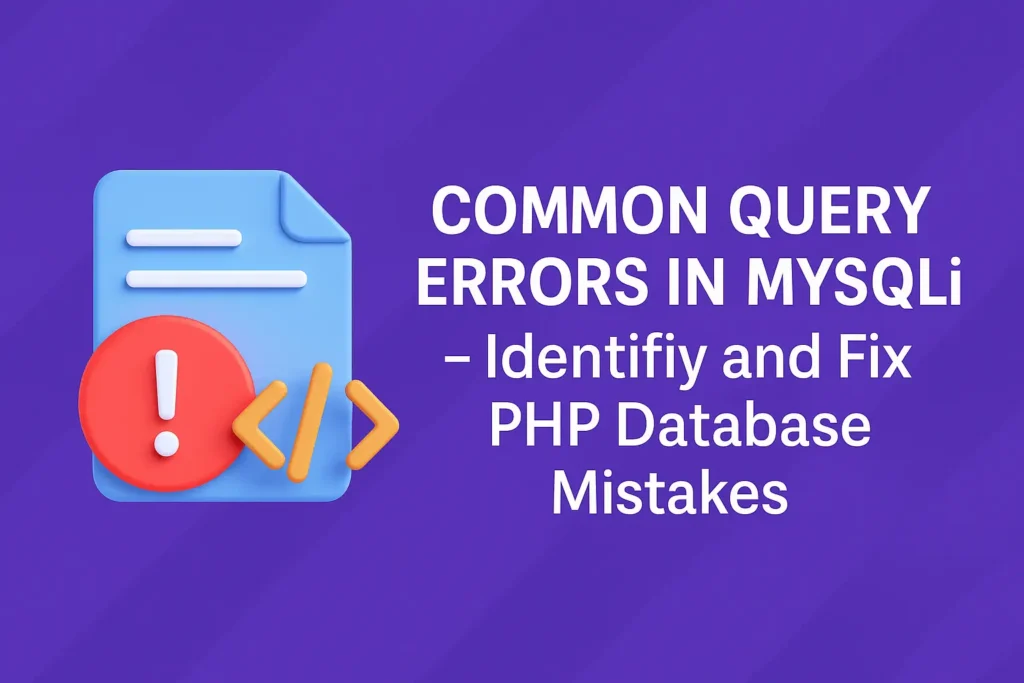This article will delve into common query errors encountered in MySQLi, their causes, and practical solutions, complete with code examples.
Common Query Errors in MySQLi
1. Syntax Error in SQL Query
Error Message:
Warning: mysqli_query(): (42000/1064): You have an error in your SQL syntax
Cause:
A syntax error occurs when the SQL query has invalid syntax. This can be due to missing keywords, incorrect punctuation, or misplaced operators.
Troubleshooting Steps:
- Check SQL Syntax: Carefully review the SQL query for typos or syntax errors. Use SQL syntax highlighting in your editor to spot mistakes.
- Test Query in MySQL Client: Run the query directly in a MySQL client like phpMyAdmin or MySQL Workbench to see if it executes without errors.
Solution:
$mysqli = new mysqli("localhost", "user", "password", "database");
$query = "SELECT * FROM users WHERE age > 30"; // Correct SQL syntax
$result = $mysqli->query($query);
if (!$result) {
die("Query failed: " . $mysqli->error);
}
2. Table or Column Not Found
Error Message:
Warning: mysqli_query(): (42S02/1146): Table 'database.table' doesn't exist
Cause:
This error occurs when you reference a table or column that does not exist in the database.
Troubleshooting Steps:
- Verify Table and Column Names: Check if the table and column names are correctly spelled and exist in the database.
- Check Database Schema: Ensure that you are connected to the correct database and that the schema matches what you expect.
Solution:
$mysqli = new mysqli("localhost", "user", "password", "database");
$query = "SELECT name FROM employees WHERE id = 1"; // Ensure 'employees' table and 'name' column exist
$result = $mysqli->query($query);
if (!$result) {
die("Query failed: " . $mysqli->error);
}
3. Data Type Mismatch
Error Message:
Warning: mysqli_query(): (22007/1292): Incorrect date value: 'invalid-date' for column 'date_column' at row 1
Cause:
This error happens when the data being inserted or compared does not match the expected data type of the column.
Troubleshooting Steps:
- Check Data Types: Verify that the data types of the values being inserted or compared match the column data types in the database.
- Validate Data: Ensure that the data being processed is correctly formatted and valid before executing the query.
Solution:
$mysqli = new mysqli("localhost", "user", "password", "database");
$date = '2024-09-15'; // Ensure date format matches column type
$query = "INSERT INTO events (event_date) VALUES ('$date')";
$result = $mysqli->query($query);
if (!$result) {
die("Query failed: " . $mysqli->error);
}
4. Duplicate Entry Error
Error Message:
Warning: mysqli_query(): (23000/1062): Duplicate entry 'value' for key 'unique_key'
Cause:
This error occurs when trying to insert or update a record that violates a unique constraint, meaning the value already exists in a column that requires unique values.
Troubleshooting Steps:
- Check Unique Constraints: Review the database schema to identify unique constraints and ensure that no duplicate values are inserted.
- Handle Duplicates Gracefully: Implement logic to handle or avoid duplicate entries.
Solution:
$mysqli = new mysqli("localhost", "user", "password", "database");
$username = 'new_user'; // Ensure this username is unique
$query = "INSERT INTO users (username) VALUES ('$username')";
$result = $mysqli->query($query);
if (!$result) {
if ($mysqli->errno == 1062) {
echo "Duplicate entry detected.";
} else {
die("Query failed: " . $mysqli->error);
}
}
5. Query Timeout
Error Message:
Warning: mysqli_query(): (HY000/2006): MySQL server has gone away
Cause:
This error can occur if the query takes too long to execute or if the connection to the MySQL server is lost during execution.Troubleshooting Steps:
- Check Query Performance: Optimize your queries to reduce execution time. Consider adding indexes or optimizing table structures.
- Check Server Configuration: Increase the timeout settings in the MySQL server configuration if necessary (wait_timeout and max_execution_time).
Solution:
$mysqli = new mysqli("localhost", "user", "password", "database");
// Set a longer timeout
$mysqli->options(MYSQLI_OPT_CONNECT_TIMEOUT, 10);
$query = "SELECT * FROM large_table";
$result = $mysqli->query($query);
if (!$result) {
die("Query failed: " . $mysqli->error);
}
6. No Data Returned
Error Message:
Warning: mysqli_fetch_assoc() expects parameter 1 to be mysqli_result, boolean given
Cause:
This error occurs when the query execution fails and returns false instead of a valid result set. As a result, functions like mysqli_fetch_assoc() cannot process the non-existent result set.Troubleshooting Steps:
- Check Query Execution: Ensure that the query executed successfully by checking the result of mysqli_query().
- Error Handling: Implement error handling to manage cases where no data is returned.
Solution:
$mysqli = new mysqli("localhost", "user", "password", "database");
$query = "SELECT * FROM users";
$result = $mysqli->query($query);
if (!$result) {
die("Query failed: " . $mysqli->error);
}
if ($result->num_rows > 0) {
while ($row = $result->fetch_assoc()) {
echo "User: " . $row['username'];
}
} else {
echo "No results found.";
}
7. Invalid Query Result Handling
Error Message:
$mysqli = new mysqli("localhost", "user", "password", "database");
$query = "SELECT * FROM users";
$result = $mysqli->query($query);
if (!$result) {
die("Query failed: " . $mysqli->error);
}
if ($result->num_rows > 0) {
while ($row = $result->fetch_assoc()) {
echo "User: " . $row['username'];
}
} else {
echo "No results found.";
}
Conclusion
Understanding and troubleshooting common query errors in MySQLi is crucial for maintaining the stability and reliability of your database-driven applications. By carefully analyzing error messages, verifying query syntax, checking data types, and ensuring proper handling of results, you can resolve most query-related issues effectively.
Here’s a summary of the common query errors and their solutions:
- Syntax Errors: Review and correct SQL syntax.
- Table or Column Not Found: Verify table and column names.
- Data Type Mismatches: Ensure data types match the database schema.
- Duplicate Entries: Handle unique constraints and duplicates gracefully.
- Query Timeouts: Optimize queries and adjust server settings.
- No Data Returned: Implement error handling for empty result sets.
- Invalid Query Result Handling: Always validate query execution before processing results.
By following these best practices and using the provided code examples, you can effectively troubleshoot and resolve query issues in MySQLi, leading to a more robust and reliable application.