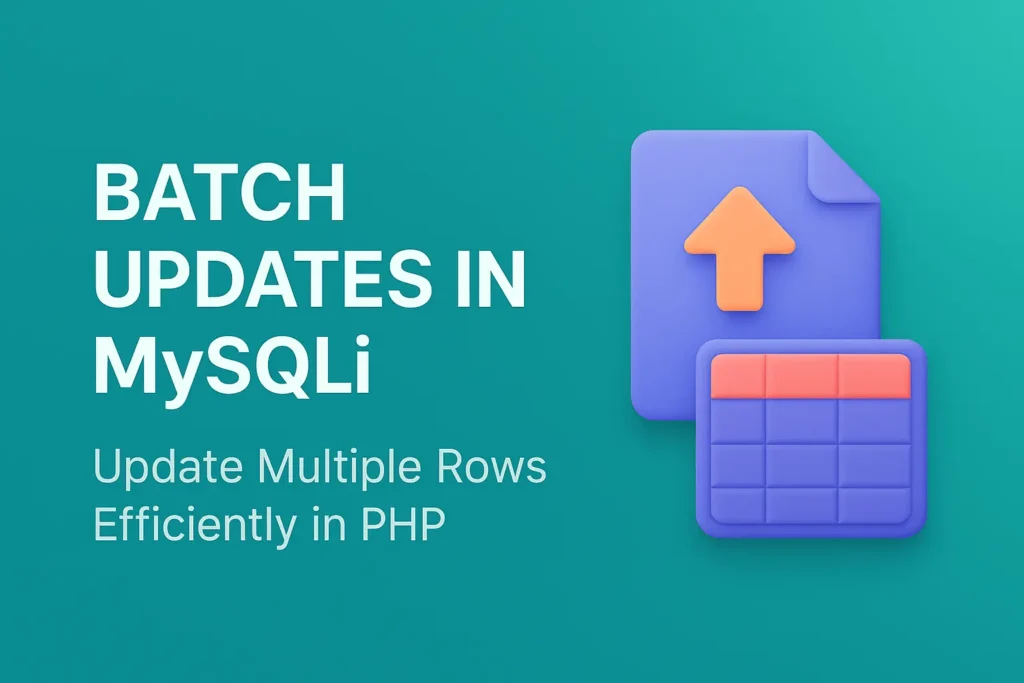In this article, we’ll explore various techniques for batch updating data using MySQLi, providing detailed examples and best practices to help you implement efficient batch update operations in your applications.
Introduction to Batch Updates
Batch updates involve performing multiple update operations in a single query or transaction. This approach minimizes the number of database round-trips and reduces the overhead associated with executing multiple individual update queries. Batch updates are especially useful for scenarios where you need to update many records at once, such as applying changes to user profiles, adjusting inventory levels, or modifying financial records.
Benefits of Batch Updates
- Improved Performance: Reduces the number of database connections and round-trips, leading to faster update operations.
- Reduced Overhead: Minimizes the overhead associated with executing multiple individual update queries.
- Efficient Resource Utilization: Makes better use of database resources by grouping multiple operations into a single query or transaction.
Techniques for Batch Updates
1. Single UPDATE Statement with Multiple Conditions
One of the simplest techniques for batch updating is to use a single UPDATE statement with multiple conditions. This approach involves constructing a query that updates multiple rows based on specific criteria.
Example: Batch Update with Multiple Conditions
<?php
// Database connection
$servername = "localhost";
$username = "root";
$password = "";
$database = "mydatabase";
// Create connection
$conn = new mysqli($servername, $username, $password, $database);
// Check connection
if ($conn->connect_error) {
die("Connection failed: " . $conn->connect_error);
}
// Data to update
$updates = [
['email' => 'john.doe@example.com', 'username' => 'johndoe'],
['email' => 'jane.smith@example.com', 'username' => 'janesmith'],
['email' => 'alice.johnson@example.com', 'username' => 'alicejohnson']
];
// Construct SQL query
$sql = "UPDATE users SET email = CASE username ";
$cases = [];
$values = [];
foreach ($updates as $update) {
$cases[] = "WHEN '{$update['username']}' THEN '{$update['email']}'";
}
$sql .= implode(' ', $cases);
$sql .= " END WHERE username IN ('" . implode("','", array_column($updates, 'username')) . "')";
// Execute the query
if ($conn->query($sql) === TRUE) {
echo "Batch update completed successfully.";
} else {
echo "Error: " . $conn->error;
}
// Close the connection
$conn->close();
?>
- We construct an UPDATE statement with a CASE clause to update the email column based on different username values.
- We use the IN clause to specify the username values to be updated.
- Ensure correct syntax: Verify the query construction to avoid SQL syntax errors.
- Avoid excessive conditions: Large queries may impact performance. Consider other techniques for very large datasets.
2. Using Transactions for Batch Updates
Batch updates are often more reliable when performed within a transaction. Transactions ensure that all operations are executed as a single unit of work, allowing you to roll back changes if something goes wrong. Example: Batch Update with Transactions
<?php
// Database connection
$servername = "localhost";
$username = "root";
$password = "";
$database = "mydatabase";
// Create connection
$conn = new mysqli($servername, $username, $password, $database);
// Check connection
if ($conn->connect_error) {
die("Connection failed: " . $conn->connect_error);
}
try {
// Start transaction
$conn->begin_transaction();
// Data to update
$updates = [
['email' => 'john.doe@example.com', 'username' => 'johndoe'],
['email' => 'jane.smith@example.com', 'username' => 'janesmith'],
['email' => 'alice.johnson@example.com', 'username' => 'alicejohnson']
];
// Prepare SQL statement
$sql = "UPDATE users SET email = ? WHERE username = ?";
$stmt = $conn->prepare($sql);
// Bind parameters and execute the statement
foreach ($updates as $update) {
$stmt->bind_param("ss", $update['email'], $update['username']);
$stmt->execute();
}
// Commit transaction
$conn->commit();
echo "Batch update completed successfully.";
} catch (Exception $e) {
// Rollback transaction on error
$conn->rollback();
echo "Error: " . $e->getMessage();
}
// Close the connection
$stmt->close();
$conn->close();
?>
In this example:
- We start a transaction using begin_transaction().
- We prepare and execute an UPDATE statement for each record within the transaction.
- If all operations succeed, we commit the transaction; otherwise, we roll back the changes.
Best Practices for Transactions
- Use transactions to ensure data consistency and integrity.
- Handle exceptions and roll back changes if errors occur.
- Keep transactions as short as possible to avoid locking issues.
3. Batch Updates with Multiple SQL Statements
For scenarios where you need to execute multiple UPDATE statements, you can batch them into a single query. This technique involves concatenating multiple UPDATE statements into one query.
Example: Batch Update with Multiple SQL Statements
<?php
// Database connection
$servername = "localhost";
$username = "root";
$password = "";
$database = "mydatabase";
// Create connection
$conn = new mysqli($servername, $username, $password, $database);
// Check connection
if ($conn->connect_error) {
die("Connection failed: " . $conn->connect_error);
}
// Data to update
$updates = [
['email' => 'john.doe@example.com', 'username' => 'johndoe'],
['email' => 'jane.smith@example.com', 'username' => 'janesmith'],
['email' => 'alice.johnson@example.com', 'username' => 'alicejohnson']
];
// Construct SQL queries
$queries = [];
foreach ($updates as $update) {
$queries[] = "UPDATE users SET email = '{$conn->real_escape_string($update['email'])}' WHERE username = '{$conn->real_escape_string($update['username'])}'";
}
$sql = implode('; ', $queries);
// Execute the queries
if ($conn->multi_query($sql)) {
do {
// Store result set
if ($result = $conn->store_result()) {
$result->free();
}
} while ($conn->more_results() && $conn->next_result());
echo "Batch update completed successfully.";
} else {
echo "Error: " . $conn->error;
}
// Close the connection
$conn->close();
?>
In this example:
- We construct multiple UPDATE statements and concatenate them into a single query.
- We use multi_query() to execute all the queries in one go.
Best Practices for Multiple SQL Statements
- Ensure proper query separation: Use semicolons to separate individual statements.
- Handle errors gracefully: Check for errors after executing the queries and ensure all queries are processed.
4. Using Bulk Update Libraries or Tools
For large-scale applications, consider using libraries or tools designed for bulk updates. These tools can handle batch updates efficiently and provide additional features such as error handling and transaction management.
Example: Using a Bulk Update Library
<?php
// Assuming a hypothetical bulk update library is included
include 'bulk_update_library.php';
// Data to update
$updates = [
['email' => 'john.doe@example.com', 'username' => 'johndoe'],
['email' => 'jane.smith@example.com', 'username' => 'janesmith'],
['email' => 'alice.johnson@example.com', 'username' => 'alicejohnson']
];
// Create a bulk update instance
$bulkUpdate = new BulkUpdate('users');
// Add updates
foreach ($updates as $update) {
$bulkUpdate->addUpdate('username', $update['username'], ['email' => $update['email']]);
}
// Execute the bulk update
if ($bulkUpdate->execute()) {
echo "Batch update completed successfully.";
} else {
echo "Error: " . $bulkUpdate->getError();
}
?>
In this example:
- We use a hypothetical BulkUpdate library to handle batch updates.
- The library provides methods to add updates and execute them efficiently.
Best Practices for Using Bulk Update Libraries
- Choose a reliable library: Select a library or tool that fits your application’s requirements and has good support.
- Review documentation: Understand the library’s features and limitations before use.
- Test thoroughly: Ensure that the library works correctly with your data and database setup.
Conclusion
Batch updates are essential for efficiently modifying multiple records in a MySQL database. By employing techniques such as using a single UPDATE statement with multiple conditions, utilizing transactions, concatenating multiple SQL statements, and leveraging bulk update libraries, you can optimize your update operations and enhance performance.
Implementing these techniques helps reduce database load, improve performance, and ensure data consistency. Whether you’re working with large datasets or frequent updates, effective batch updating strategies can significantly benefit your application’s efficiency and scalability. Regularly review and refine your batch update processes to maintain optimal performance as your application grows and evolves.