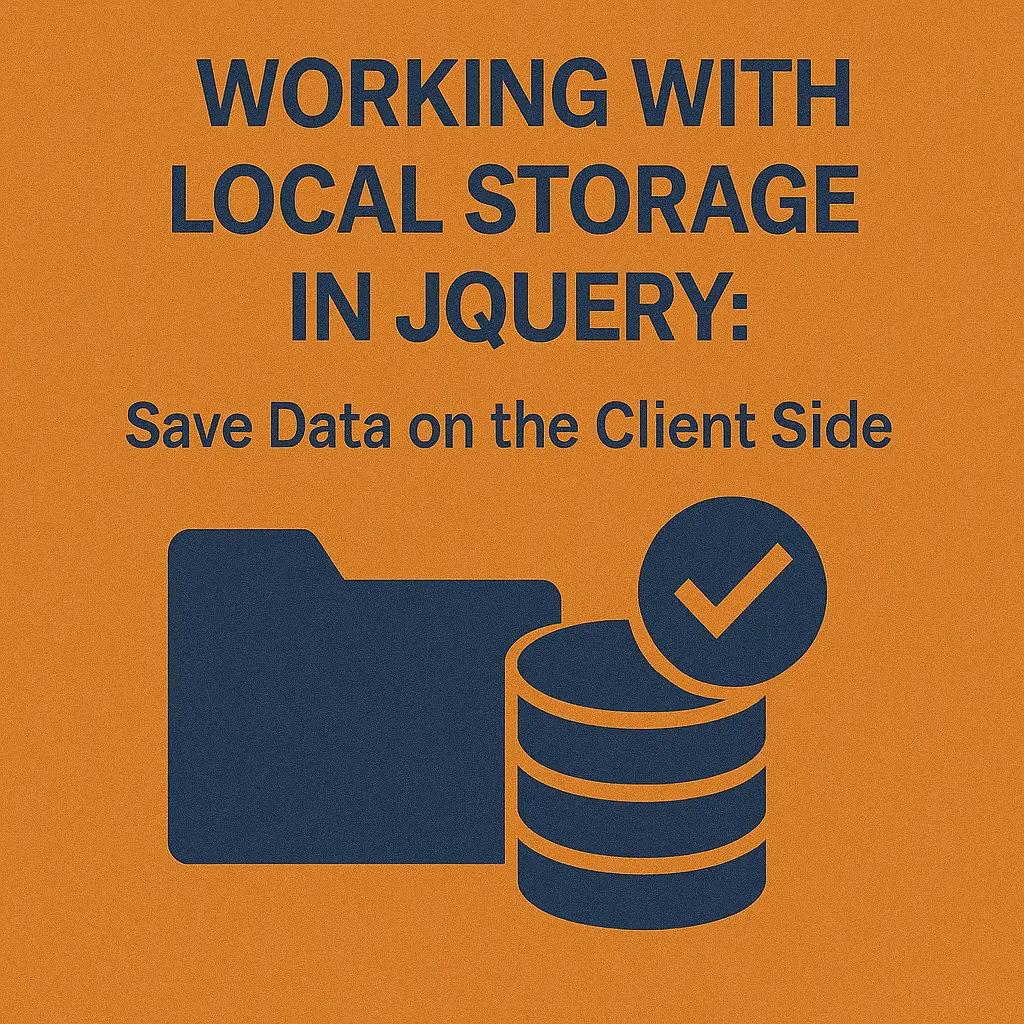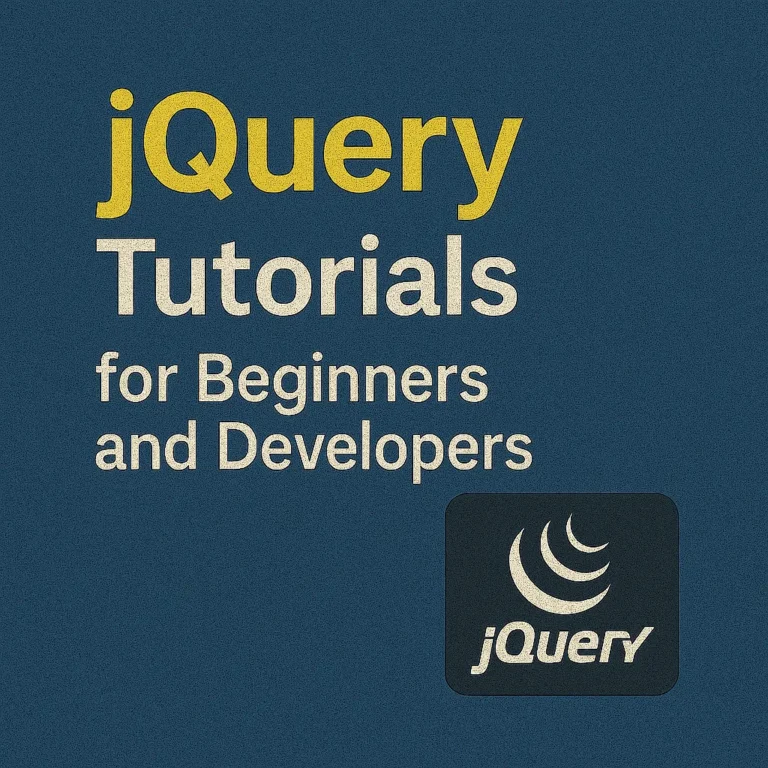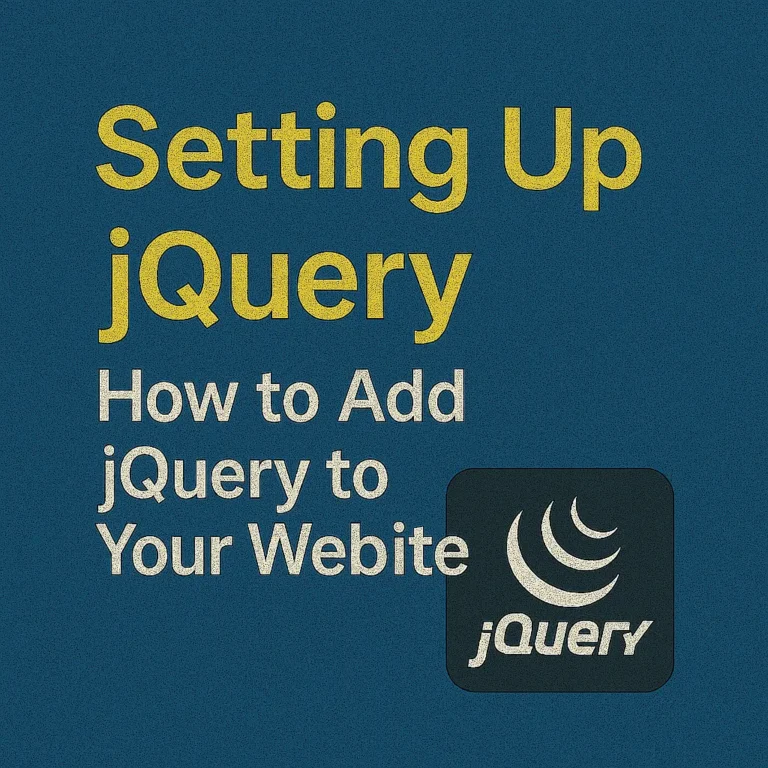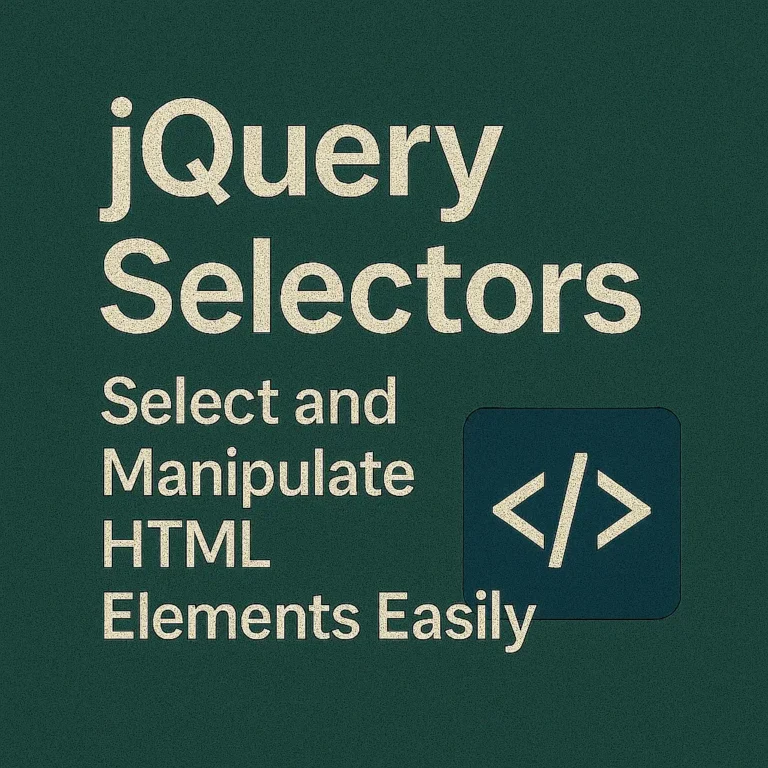Introduction
In the world of web development, managing data efficiently is paramount. Whether it’s user preferences, session data, or cached information, having a reliable way to store and retrieve data locally can greatly enhance the user experience. jQuery provides robust tools for working with local storage, offering developers the ability to store data directly in the user’s browser. In this article, we’ll explore the ins and outs of working with local storage in jQuery, covering storing and retrieving data, utilizing localStorage and sessionStorage, and managing data expiration and deletion.
Storing and Retrieving Data Locally
One of the key features of jQuery is its ability to work seamlessly with the browser’s local storage API. Local storage allows developers to store key-value pairs directly in the user’s browser, providing a convenient way to persist data across sessions. Let’s dive into some code examples to see how it works:
// Storing data in local storage
localStorage.setItem('username', 'john_doe');
// Retrieving data from local storage
var username = localStorage.getItem('username');
console.log('Username:', username); // Output: Username: john_doe
In the above example, we use the setItem() method to store the username ‘john_doe’ in local storage under the key ‘username’. We then retrieve the stored value using the getItem() method and log it to the console.
Using localStorage and sessionStorage
jQuery provides two main storage mechanisms: localStorage and sessionStorage. While both are used for storing data locally, they have different scopes and lifetimes:
localStorage:
Data stored using localStorage persists even after the browser is closed and reopened. It has no expiration time unless explicitly removed by the user or the application.
sessionStorage:
Data stored using sessionStorage is scoped to the current session. It persists only until the browser or tab is closed, after which it is cleared.
Let’s see how we can use sessionStorage:
// Storing data in sessionStorage
sessionStorage.setItem('theme', 'dark');
// Retrieving data from sessionStorage
var theme = sessionStorage.getItem('theme');
console.log('Theme:', theme); // Output: Theme: dark
In this example, we store the theme ‘dark’ in sessionStorage and retrieve it later. Since sessionStorage data is session-scoped, it will be cleared once the browser or tab is closed.
Managing Data Expiration and Deletion
While localStorage and sessionStorage provide convenient ways to store data locally, it’s important to manage data expiration and deletion to avoid cluttering the user’s browser with unnecessary data. One approach is to set expiration times for stored data and periodically clean up expired items. Let’s see how we can achieve this:
// Storing data with expiration time
function setWithExpiry(key, value, ttl) {
var now = new Date();
var item = {
value: value,
expiry: now.getTime() + ttl
};
localStorage.setItem(key, JSON.stringify(item));
}
// Retrieving data with expiration time
function getWithExpiry(key) {
var itemStr = localStorage.getItem(key);
if (!itemStr) {
return null;
}
var item = JSON.parse(itemStr);
var now = new Date();
if (now.getTime() > item.expiry) {
localStorage.removeItem(key);
return null;
}
return item.value;
}
// Example usage
setWithExpiry('token', 'abc123', 60000); // Expires in 1 minute
var token = getWithExpiry('token');
console.log('Token:', token); // Output: Token: abc123
In this example, we define two helper functions setWithExpiry() and getWithExpiry() to store and retrieve data with expiration times. The setWithExpiry() function takes an additional parameter ttl (time to live) specifying the expiration time in milliseconds. When retrieving data using getWithExpiry(), we check if the item has expired and remove it from localStorage if necessary.
Conclusion
jQuery provides powerful tools for working with local storage, allowing developers to store and retrieve data directly in the user’s browser. By understanding the nuances of localStorage and sessionStorage and implementing effective data management strategies, developers can create more efficient and responsive web applications. Whether it’s storing user preferences, managing session data, or caching information, local storage in jQuery is a versatile tool for enhancing the user experience.