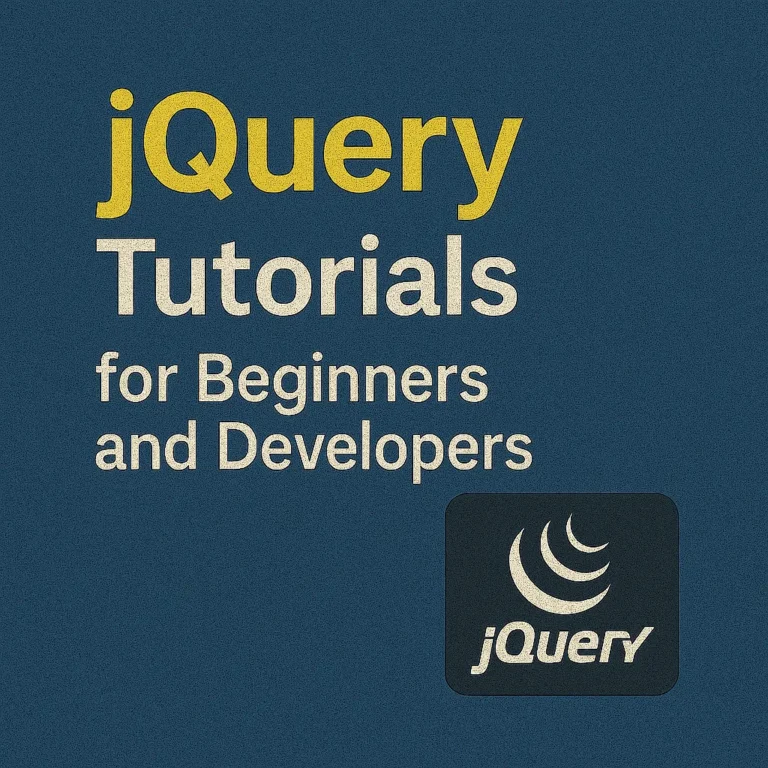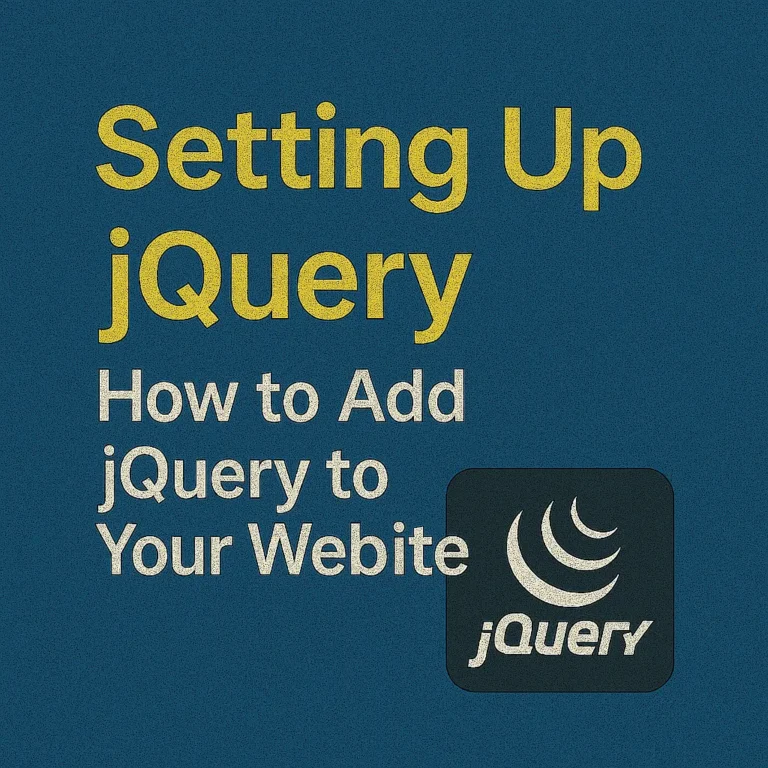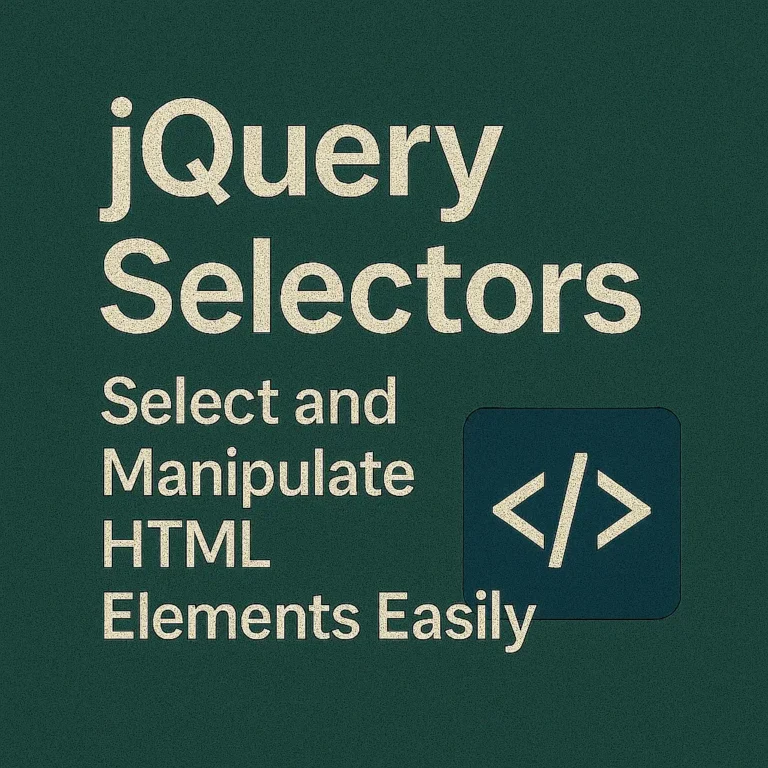However, as with any technology, it’s essential to be mindful of potential security vulnerabilities. In this article, we’ll delve into some crucial security considerations when using jQuery, focusing on preventing XSS attacks, sanitizing user inputs, and securing AJAX requests with HTTPS.
Preventing XSS Attacks with jQuery
Cross-Site Scripting (XSS) is a prevalent vulnerability that allows attackers to inject malicious scripts into web pages viewed by other users. jQuery can be both part of the problem and the solution when it comes to XSS attacks.
One common mistake developers make is directly manipulating the DOM using user-provided data without proper sanitization. For example:
var userInput = $('#inputField').val();
$('#outputDiv').html(userInput);
In this code snippet, if userInput contains malicious scripts, they will be executed when the content is appended to #outputDiv. To prevent XSS attacks, you should sanitize user inputs before injecting them into the DOM. jQuery provides methods like text() and html() to handle content insertion safely:
var userInput = $('#inputField').val();
$('#outputDiv').text(userInput); // or .html() depending on your requirements
By using text() instead of html(), any HTML tags in userInput will be treated as plain text and displayed as such, mitigating the risk of XSS attacks.
Sanitizing User Inputs
Sanitizing user inputs is crucial for protecting your application from various security threats, including XSS attacks, SQL injection, and more. While jQuery itself doesn’t provide built-in sanitization functions, you can leverage other libraries like DOMPurify or implement custom sanitization routines.
Here’s an example of using DOMPurify to sanitize user inputs:
var userInput = $('#inputField').val();
var sanitizedInput = DOMPurify.sanitize(userInput);
$('#outputDiv').text(sanitizedInput);
DOMPurify is a robust library designed specifically for sanitizing HTML and preventing XSS attacks by removing or escaping potentially dangerous elements and attributes.
Alternatively, you can implement custom sanitization functions tailored to your application’s specific requirements and content policies.
Using HTTPS with AJAX Requests
When making AJAX requests, especially those involving sensitive data or user authentication, it’s crucial to ensure that your connections are secure. Hypertext Transfer Protocol Secure (HTTPS) encrypts the data transmitted between the client and server, preventing eavesdropping and tampering by malicious actors.
To secure AJAX requests with HTTPS in jQuery, simply ensure that you’re making requests to URLs using the HTTPS protocol:
$.ajax({
url: 'https://example.com/api/data',
method: 'GET',
success: function(response) {
// Handle response
},
error: function(xhr, status, error) {
// Handle errors
}
});
By specifying URLs with the HTTPS protocol, you ensure that data exchanged between your application and the server is encrypted, enhancing the overall security of your application.
Conclusion
In conclusion, while jQuery offers developers powerful tools for creating dynamic and interactive web applications, it’s essential to prioritize security throughout the development process. By following best practices such as preventing XSS attacks, sanitizing user inputs, and using HTTPS with AJAX requests, you can significantly reduce the risk of security vulnerabilities in your jQuery-based applications. Remember, security is not a one-time task but an ongoing effort that requires diligence and attention to detail. By staying informed and adopting security-conscious practices, you can build robust and secure web applications that protect both your users and your reputation.
Incorporating these security considerations into your jQuery development workflow will not only enhance the safety of your applications but also contribute to a more secure web ecosystem overall.