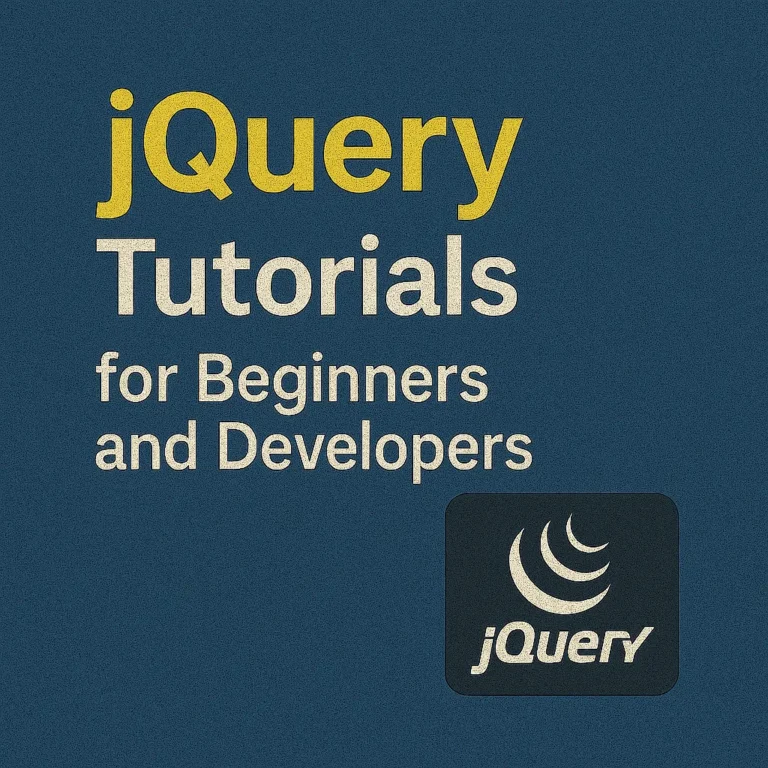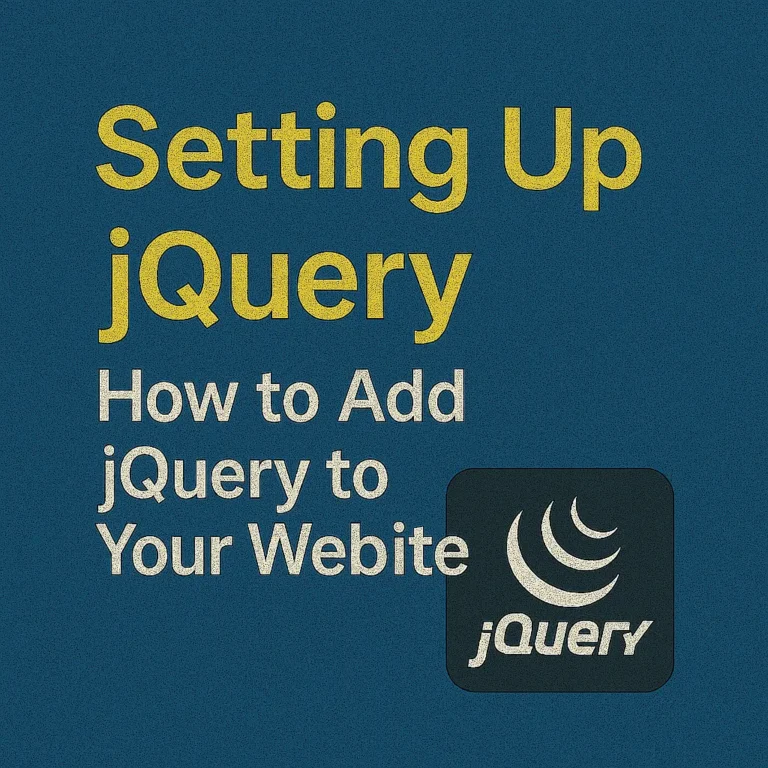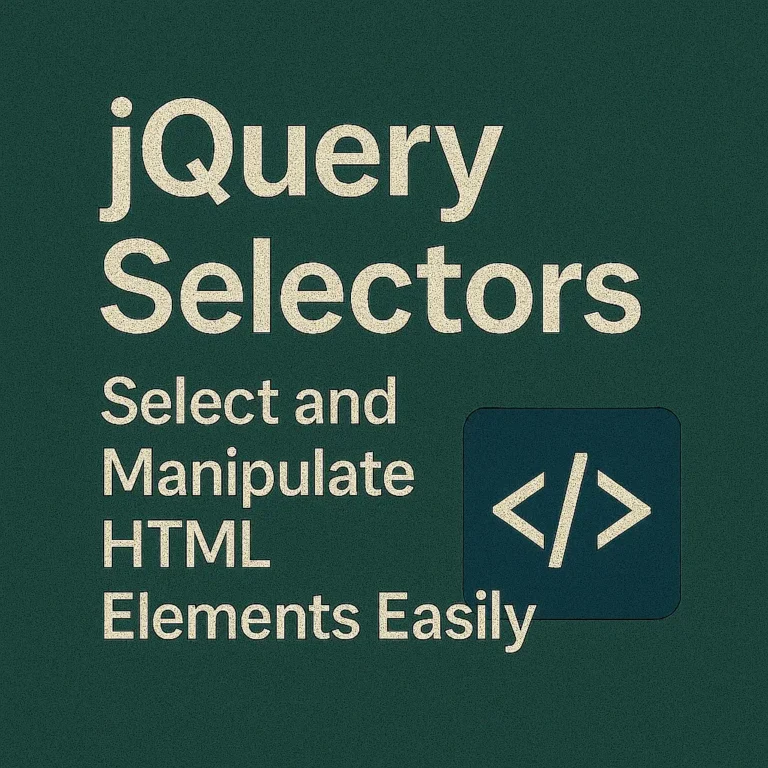With the proliferation of mobile devices, where resources and processing power are often limited, ensuring that your jQuery code runs efficiently is crucial. In this article, we’ll delve into techniques for profiling jQuery code, optimizing performance for mobile devices, and implementing lazy loading of resources using jQuery.
Profiling jQuery Code
Profiling your jQuery code is the first step towards optimization. It involves analyzing the execution time and resource consumption of different parts of your code to identify bottlenecks and areas for improvement. Fortunately, there are several tools available for profiling jQuery code, such as Chrome DevTools and Firefox Developer Tools.
Example:
// Example jQuery code to profile
function heavyOperation() {
// Simulating heavy computation
for (let i = 0; i < 1000000; i++) {
// Some computation
}
}
console.time('heavyOperation');
heavyOperation();
console.timeEnd('heavyOperation');
In the above example, console.time() and console.timeEnd() are used to measure the execution time of a heavy operation in jQuery code. By analyzing the output in the browser’s developer tools, you can pinpoint which parts of your code are consuming the most time and resources.
Optimizing Performance for Mobile Devices
Mobile devices often have less processing power and limited network bandwidth compared to desktop computers. Therefore, optimizing jQuery code for mobile devices is crucial for delivering a smooth and responsive user experience.
Minimize DOM Manipulation:
Reducing DOM manipulation is key to improving performance on mobile devices. Minimize the number of DOM elements you target with jQuery selectors and avoid unnecessary DOM modifications.
Use Efficient Selectors:
Efficient selectors can significantly improve jQuery performance, especially on mobile devices. Use IDs and classes whenever possible, as they are faster to query than complex CSS selectors.
Debounce and Throttle:
Debouncing and throttling are techniques used to limit the number of times a function is called, which can be particularly useful for event handlers like scrolling and resizing on mobile devices. jQuery provides plugins like debounce() and throttle() to implement these techniques easily.
Example:
// Example of debouncing scroll event
$(window).scroll($.debounce(250, function() {
// Your scroll event handling code
}));
Lazy Loading Resources with jQuery
Lazy loading is a technique used to defer the loading of non-critical resources until they are needed, which can significantly improve page load times, especially on mobile devices with limited bandwidth. jQuery offers convenient methods for implementing lazy loading of images, scripts, and other resources.
Lazy Loading Images:
Lazy loading images is a common practice to improve page load performance. By loading images only when they are about to come into the viewport, you can reduce initial page load times.
Example:
// Example of lazy loading images
$(document).ready(function() {
$('img.lazy').lazyload();
});
In the above example, the lazyload() method is applied to images with the class “lazy”, which ensures that they are loaded lazily as the user scrolls the page.
Lazy Loading Scripts:
Lazy loading scripts can also be beneficial for improving page load performance by deferring the execution of non-essential JavaScript until it is needed.
Example:
// Example of lazy loading scripts
$.getScript('lazy-script.js', function() {
// Code to be executed after lazy-script.js is loaded
});
Conclusion
Optimizing jQuery performance is essential for delivering fast and responsive web experiences, particularly on mobile devices. By profiling your code, optimizing for mobile, and implementing lazy loading techniques, you can ensure that your jQuery-powered web applications are efficient and user-friendly. Remember to continuously monitor and refine your code for optimal performance as technologies and best practices evolve.