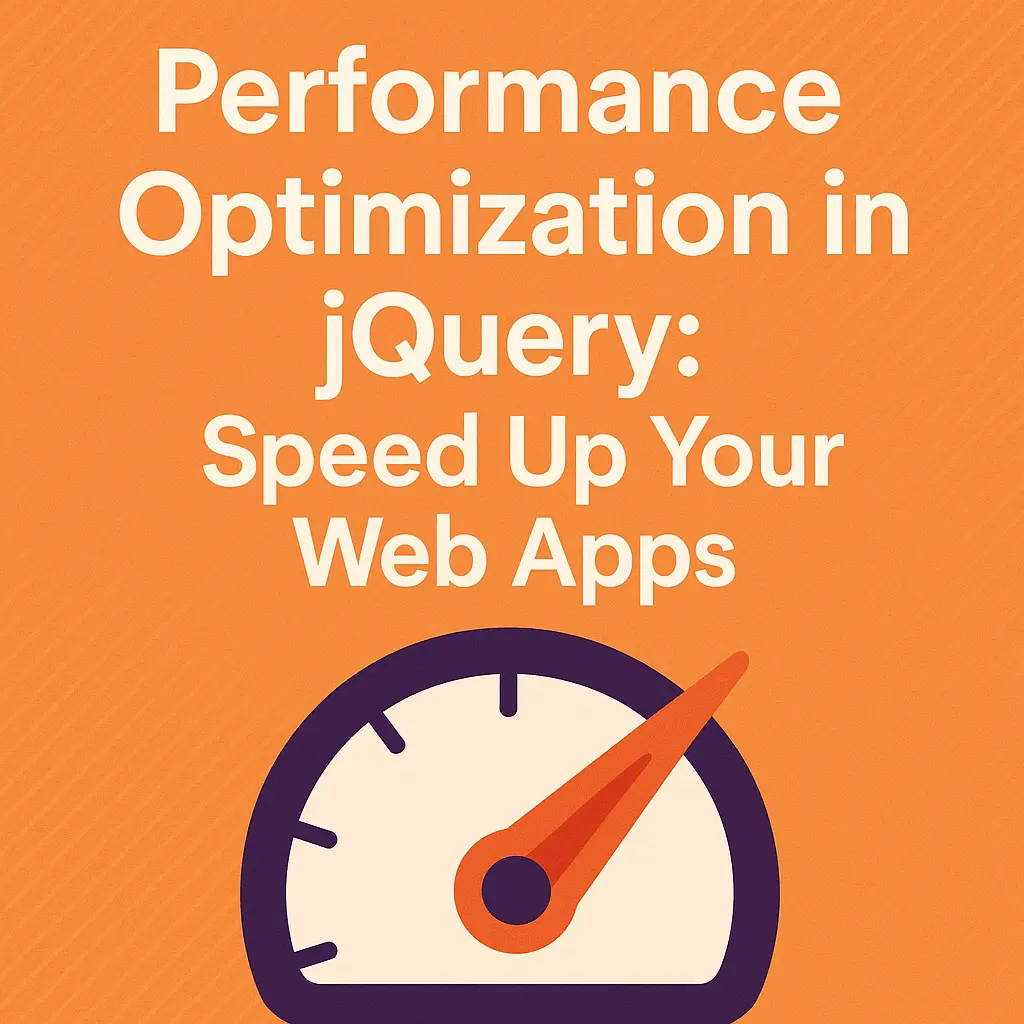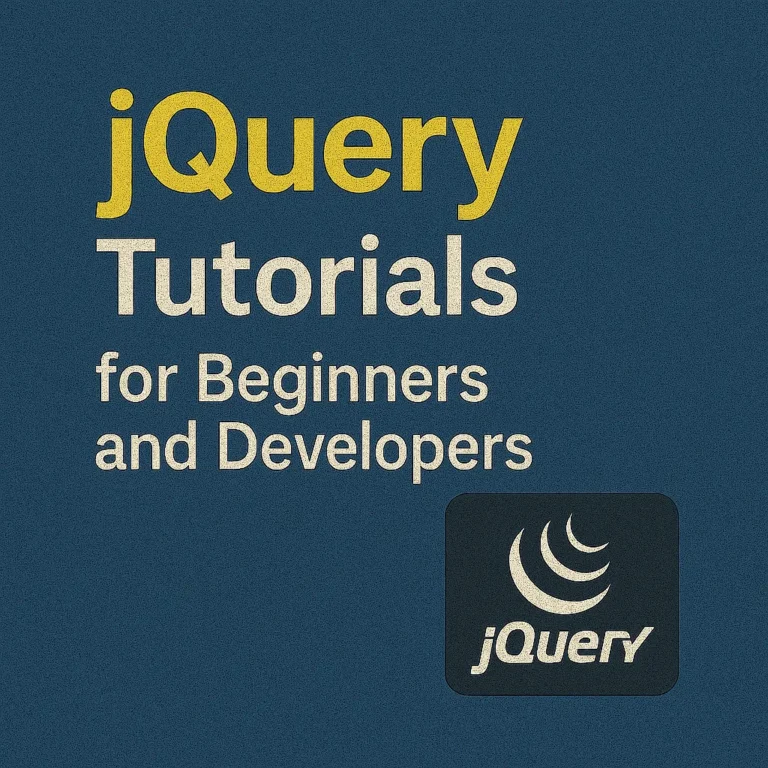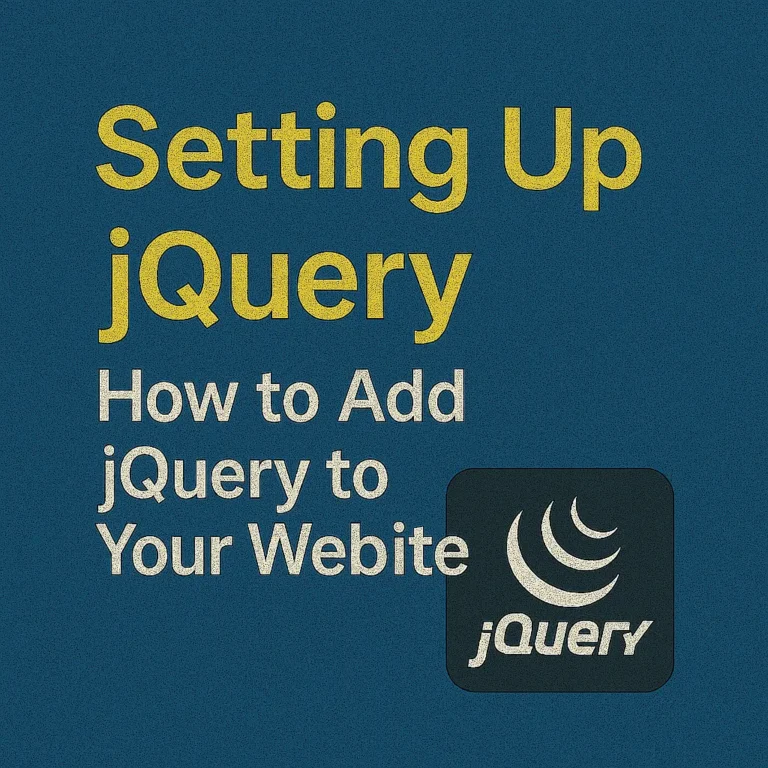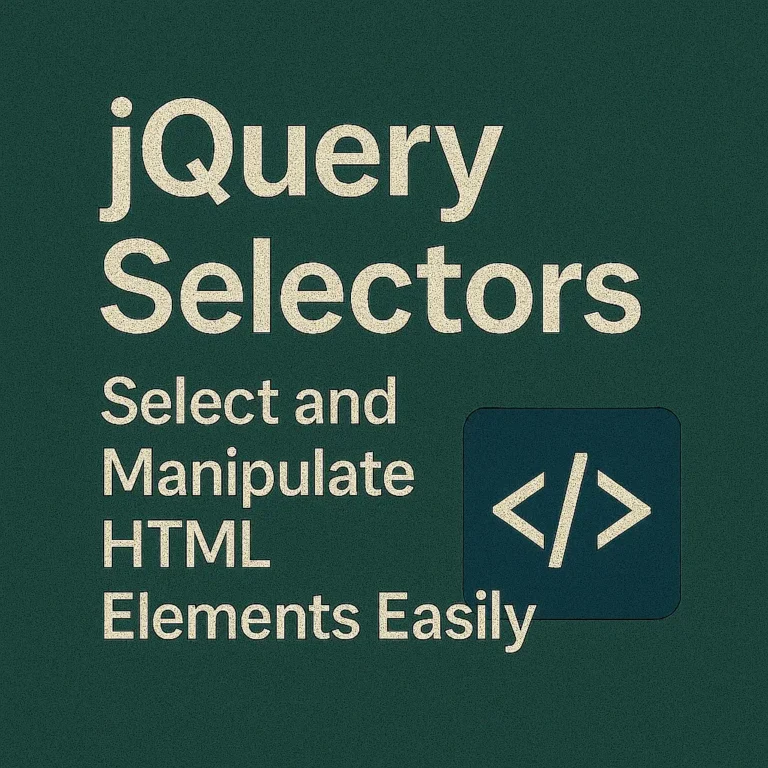However, improper usage of jQuery can lead to performance bottlenecks, especially on websites with complex DOM structures or heavy JavaScript functionalities. In this article, we’ll delve into various techniques to optimize jQuery performance, including optimizing selectors, minifying and compressing code, and caching jQuery objects.
Optimizing jQuery Selectors
jQuery selectors are powerful tools for targeting elements within the DOM, but they can also be a source of performance degradation if used inefficiently. Here are some best practices for optimizing jQuery selectors:
Cache Repeated Selectors:
Instead of selecting the same element multiple times, cache the jQuery object for reuse. This reduces the overhead of traversing the DOM each time the selector is called.
// Bad practice: Selecting the element multiple times
$('.myElement').css('color', 'red');
$('.myElement').addClass('highlight');
// Good practice: Caching the selector
var $myElement = $('.myElement');
$myElement.css('color', 'red');
$myElement.addClass('highlight');
Use ID Selectors:
When possible, use ID selectors for targeting specific elements. ID selectors have the fastest lookup time since they leverage the native getElementById method.
// Faster lookup with ID selector
$('#myElement').addClass('highlight');
Optimize Complex Selectors:
Avoid overly complex selectors that require extensive DOM traversal. Instead, try to use more specific selectors or refactor the DOM structure for better performance.
// Complex selector
$('.parent .child .grandchild').addClass('highlight');
// Optimize with a more specific selector
$('.grandchild', '.parent').addClass('highlight');
Minifying and Compressing jQuery Code
Minifying and compressing jQuery code reduces its file size, resulting in faster download times and improved performance. Here’s how you can minify and compress jQuery code:
Use Minified Versions:
Many CDN providers offer minified versions of jQuery, which remove unnecessary whitespace and comments to reduce file size. Always use these minified versions in production environments.
<!-- Load minified jQuery from CDN -->
<script data-minify="1" src="https://codersship.com/wp-content/cache/min/1/jquery-3.6.0.min.js?ver=1768656692"></script>
Utilize Compression Tools:
Use compression tools like UglifyJS or Google Closure Compiler to further reduce the size of jQuery scripts before deployment.
uglifyjs jquery.js -o jquery.min.js
Caching jQuery Objects
Caching jQuery objects helps in avoiding redundant DOM traversals and improves the performance of repetitive operations. Here’s how caching can be implemented:
// Without caching
$('.myElement').css('color', 'red');
$('.myElement').addClass('highlight');
// With caching
var $myElement = $('.myElement');
$myElement.css('color', 'red');
$myElement.addClass('highlight');
By following these optimization techniques, you can significantly enhance the performance of jQuery-powered web applications. Remember to always benchmark your changes and monitor performance metrics to ensure that optimizations are effective without compromising functionality.
Conclusion
In conclusion, jQuery remains a powerful tool for web development, but its performance can be further enhanced through optimization techniques such as efficient selector usage, code minification, and object caching. By incorporating these best practices into your development workflow, you can deliver faster and more responsive web experiences to your users.