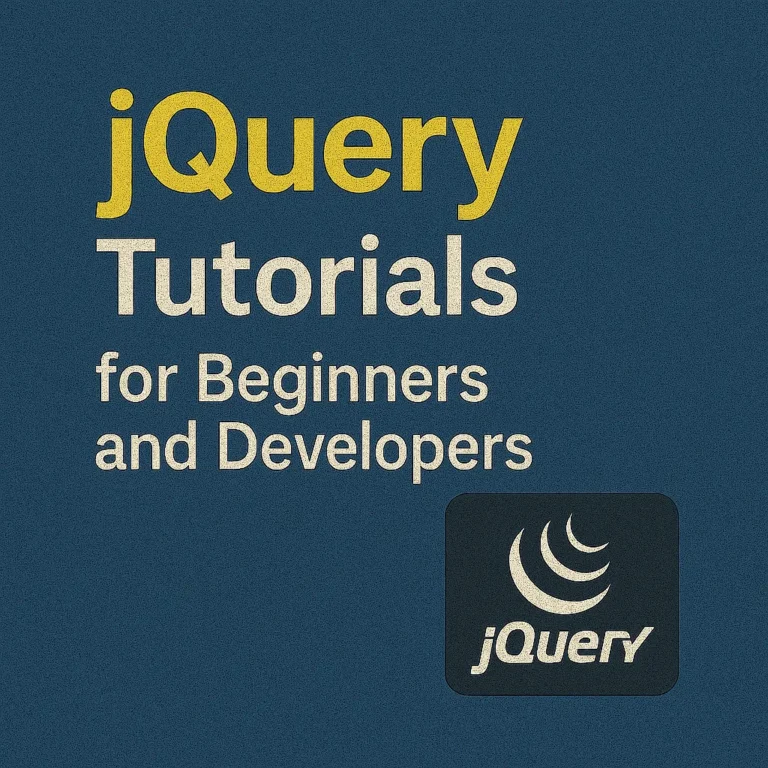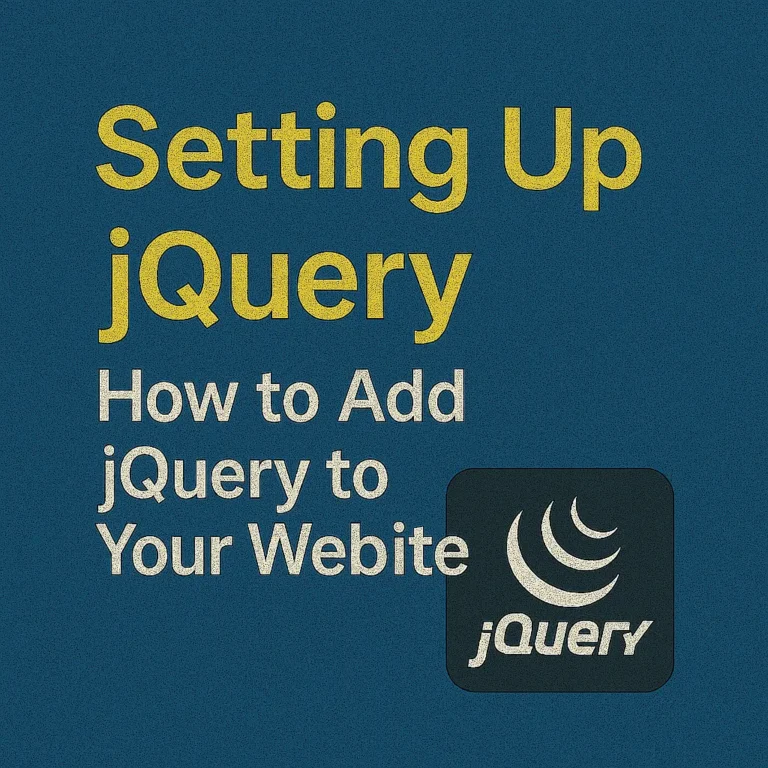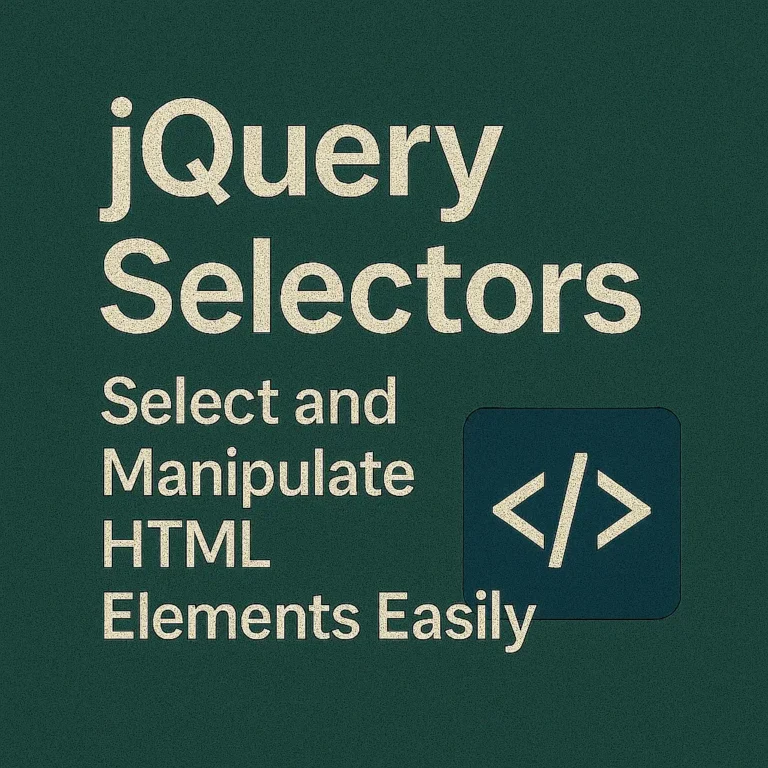To meet the demands of users who access the web on the go, developers need tools and frameworks that streamline the creation of mobile-responsive web applications. One such powerful tool is jQuery Mobile.
Introduction to jQuery Mobile
jQuery Mobile is a touch-optimized web framework designed to simplify the process of creating mobile-friendly websites and web applications. It’s built on top of jQuery, a popular JavaScript library, and focuses on providing a consistent user experience across a wide range of mobile devices.
At its core, jQuery Mobile emphasizes simplicity, flexibility, and accessibility. It offers a lightweight yet robust set of UI components, including buttons, lists, forms, and navigation bars, all optimized for touch interactions. With jQuery Mobile, developers can easily create responsive layouts and design mobile-first interfaces without the need for complex CSS or JavaScript code.
Building Mobile-Friendly Web Applications
Creating a mobile-friendly web application with jQuery Mobile is straightforward. Let’s walk through the basic steps:
Setup
Start by including the jQuery Mobile library in your HTML document. You can either download the library files and host them locally or include them via a content delivery network (CDN).
<!DOCTYPE html>
<html>
<head>
<title>My jQuery Mobile App</title>
<link data-minify="1" rel="stylesheet" href="https://codersship.com/wp-content/cache/min/1/mobile/1.5.0/jquery.mobile-1.5.0.min.css?ver=1766424461">
<script data-minify="1" src="https://codersship.com/wp-content/cache/min/1/jquery-3.6.0.min.js?ver=1766086165"></script>
<script data-minify="1" src="https://codersship.com/wp-content/cache/min/1/mobile/1.5.0/jquery.mobile-1.5.0.min.js?ver=1766424461"></script>
</head>
<body>
<script>var rocket_lcp_data = {"ajax_url":"https:\/\/codersship.com\/wp-admin\/admin-ajax.php","nonce":"503dc7d5b1","url":"https:\/\/codersship.com\/jquery\/mobile-friendly-web-applications","is_mobile":false,"elements":"img, video, picture, p, main, div, li, svg","width_threshold":1600,"height_threshold":700,"debug":null}</script><script data-name="wpr-lcp-beacon" src='https://codersship.com/wp-content/plugins/wp-rocket/assets/js/lcp-beacon.min.js' async></script></body>
</html>
Structure
Next, create the structure of your mobile application using jQuery Mobile’s predefined layout elements. For example, you can use the <div> element with data-role attributes to define headers, footers, pages, and panels.
<div data-role="page">
<div data-role="header">
<h1>My App</h1>
</div>
<div data-role="content">
<p>Welcome to my mobile app!</p>
</div>
<div data-role="footer">
<h4>Footer</h4>
</div>
</div>
Styling
jQuery Mobile comes with a built-in theming system that allows you to customize the appearance of your application easily. You can choose from a variety of pre-designed themes or create your own using the ThemeRoller tool.
<!-- Apply a custom theme -->
<div data-role="page" data-theme="b">
<!-- Page content -->
</div>
Interaction
Finally, add interactivity to your application by incorporating jQuery Mobile’s touch-optimized events and widgets. For example, you can use the tap event to handle touch-based interactions or the popup widget to display modal dialogs.
<button data-role="button" data-inline="true">Click me</button>
Responsive Design with jQuery Mobile
Responsive design is a crucial aspect of modern web development, allowing applications to adapt seamlessly to different screen sizes and orientations. jQuery Mobile provides several features to facilitate responsive design:
Grid Layouts
jQuery Mobile includes a responsive grid system that allows you to create flexible layouts that adjust based on the screen size. You can use the ui-grid and ui-block classes to define rows and columns within your layout.
<div class="ui-grid">
<div class="ui-block-a">Column A</div>
<div class="ui-block-b">Column B</div>
</div>
Media Queries
You can use CSS media queries in conjunction with jQuery Mobile to apply custom styles based on the device’s screen size and resolution. This allows you to optimize the layout and appearance of your application for different devices and viewports.
/* Define styles for small screens */
@media screen and (max-width: 480px) {
.ui-grid {
display: block;
}
.ui-grid .ui-block {
width: 100%;
}
}
Flexibility
jQuery Mobile’s fluid layout and flexible components ensure that your application looks great on devices of all sizes, from smartphones to tablets to desktop computers. By leveraging jQuery Mobile’s built-in responsiveness, you can focus on creating a seamless user experience without worrying about device-specific quirks.
Conclusion
In conclusion, jQuery Mobile is a powerful framework for building mobile-friendly web applications. Its simplicity, flexibility, and responsiveness make it an ideal choice for developers who want to create compelling user experiences across a variety of devices. By following the principles outlined in this article and experimenting with jQuery Mobile’s features, you can elevate your mobile web development skills to new heights. Happy coding!