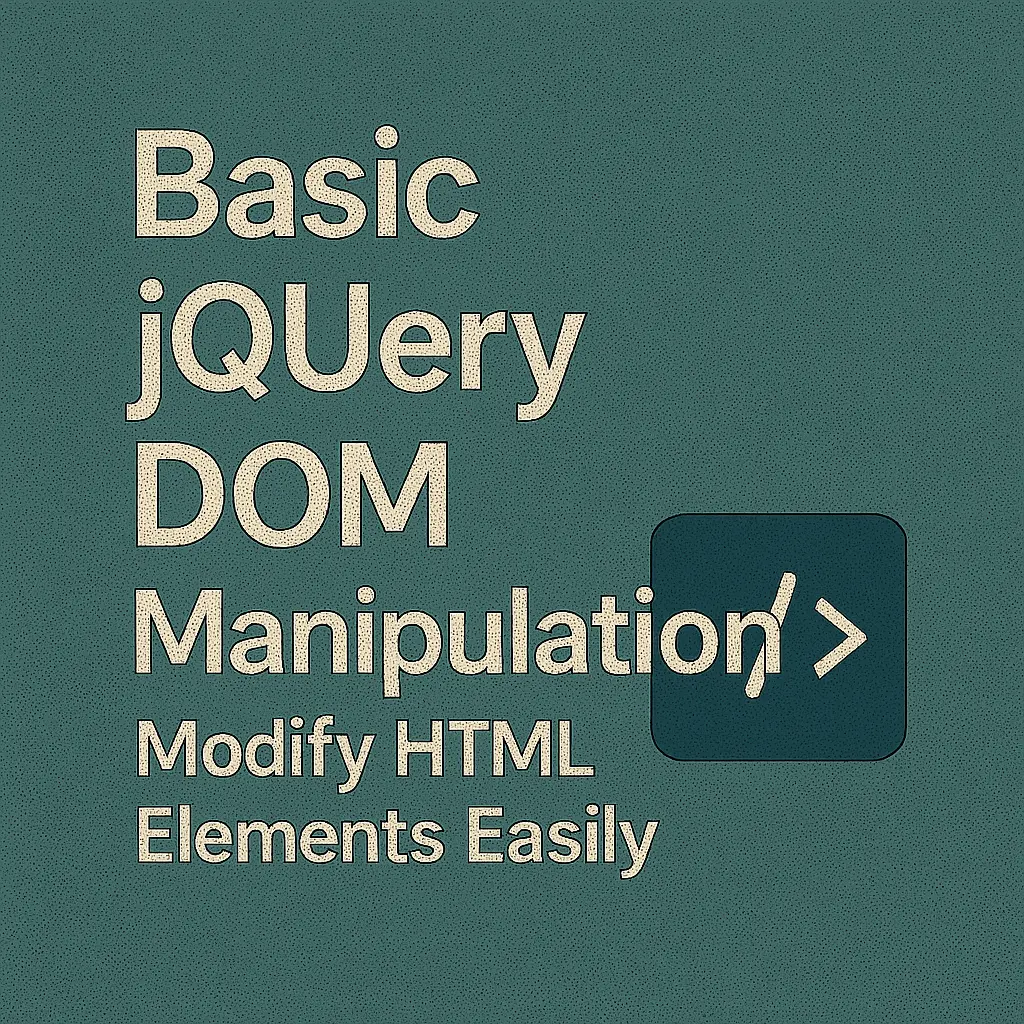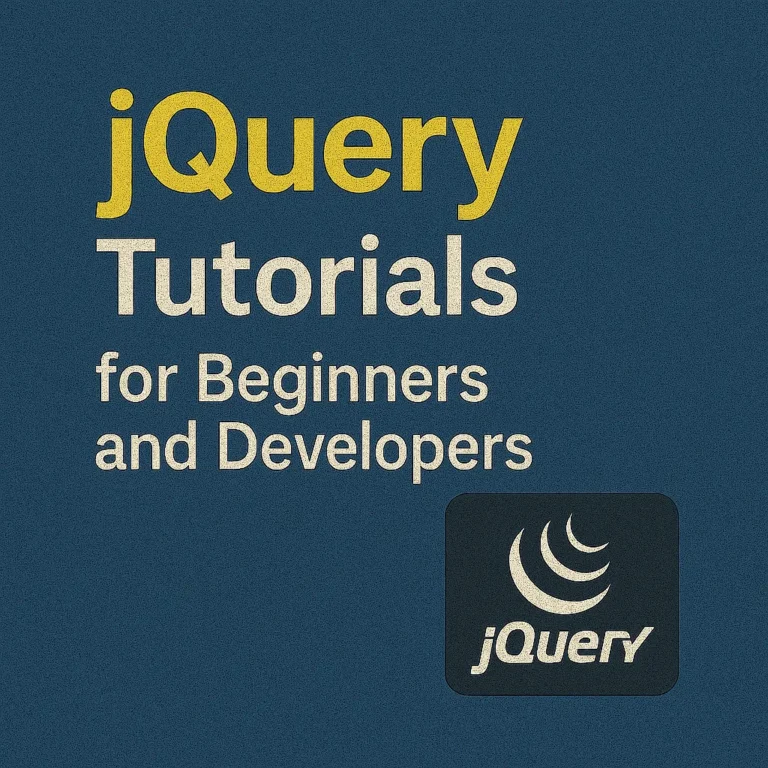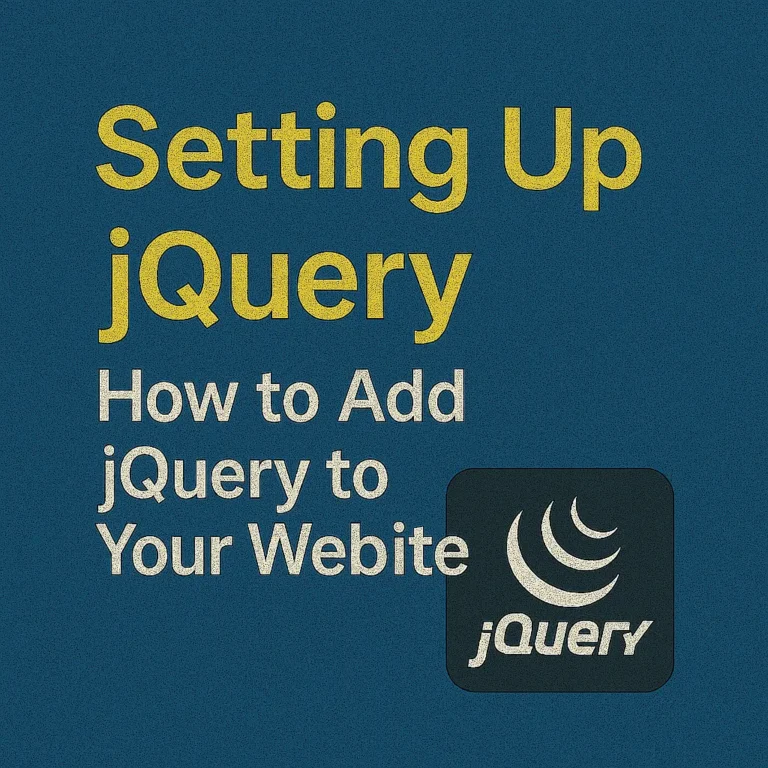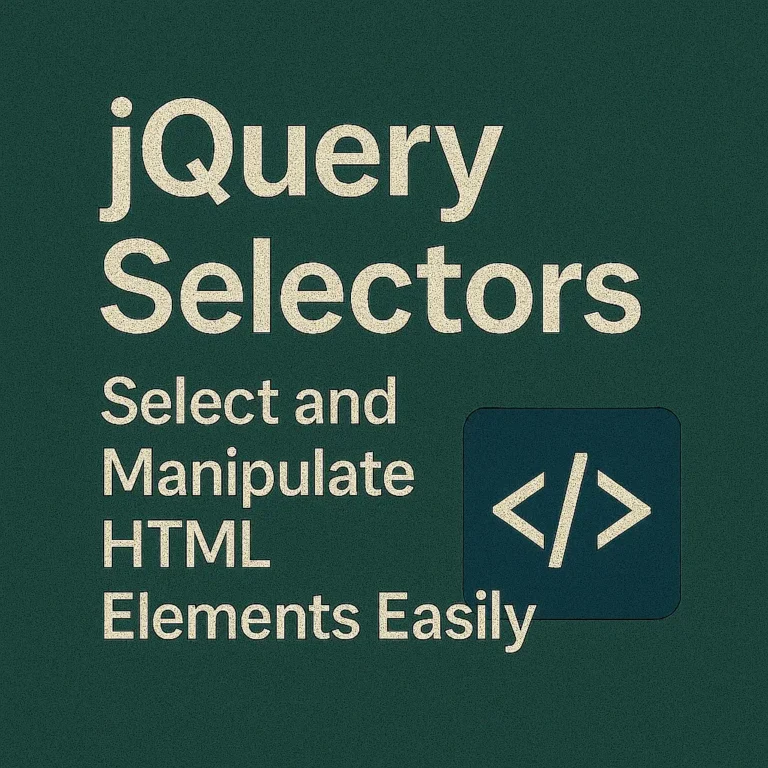jQuery, a fast, small, and feature-rich JavaScript library, simplifies DOM manipulation tasks, allowing developers to achieve powerful effects with minimal code.
In this article, we’ll delve into the fundamental aspects of DOM manipulation using jQuery, focusing on three key areas: changing HTML content, modifying CSS properties, and manipulating DOM elements.
Changing HTML Content
One of the most common tasks in web development is updating the content of HTML elements dynamically. jQuery simplifies this process with its intuitive syntax.
Consider the following HTML snippet:
<div id="content">
<p>Hello, world!</p>
</div>
To change the text inside the <p> element using jQuery, we can utilize the text() or html() methods:
$(document).ready(function() {
$('#content p').text('Greetings, universe!'); // Changes text
// OR
// $('#content p').html('<strong>Greetings, universe!</strong>'); // Changes HTML
});
In this example, we select the <p> element inside the #content div using jQuery’s selector $(‘#content p’), and then we use the text() method to change its text content.
Modifying CSS Properties
CSS plays a crucial role in styling web pages. jQuery allows us to dynamically modify CSS properties, enabling us to create visually appealing effects on-the-fly.
Consider the following CSS:
#box {
width: 100px;
height: 100px;
background-color: blue;
}
And the corresponding HTML:
<div id="box"></div>
To change the background color of the #box dynamically using jQuery, we can use the css() method:
$(document).ready(function() {
$('#box').css('background-color', 'red');
});
In this example, we select the #box element and use the css() method to change its background color to red.
Manipulating DOM Elements
Manipulating the DOM structure itself is another common requirement in web development. jQuery provides a plethora of methods to achieve this effortlessly.
Consider the following HTML:
<ul id="list">
<li>Item 1</li>
<li>Item 2</li>
<li>Item 3</li>
</ul>
To add a new item to the list dynamically using jQuery, we can use the append() method:
$(document).ready(function() {
$('#list').append('<li>Item 4</li>');
});
In this example, we select the #list element and append a new <li> element containing “Item 4” to it.
Conclusion
jQuery simplifies DOM manipulation tasks, making web development more efficient and enjoyable. By mastering basic techniques such as changing HTML content, modifying CSS properties, and manipulating DOM elements, developers can create dynamic and interactive web experiences with ease.
As you continue your journey in web development, remember to leverage the power of jQuery to streamline your workflow and unleash your creativity. Happy coding!