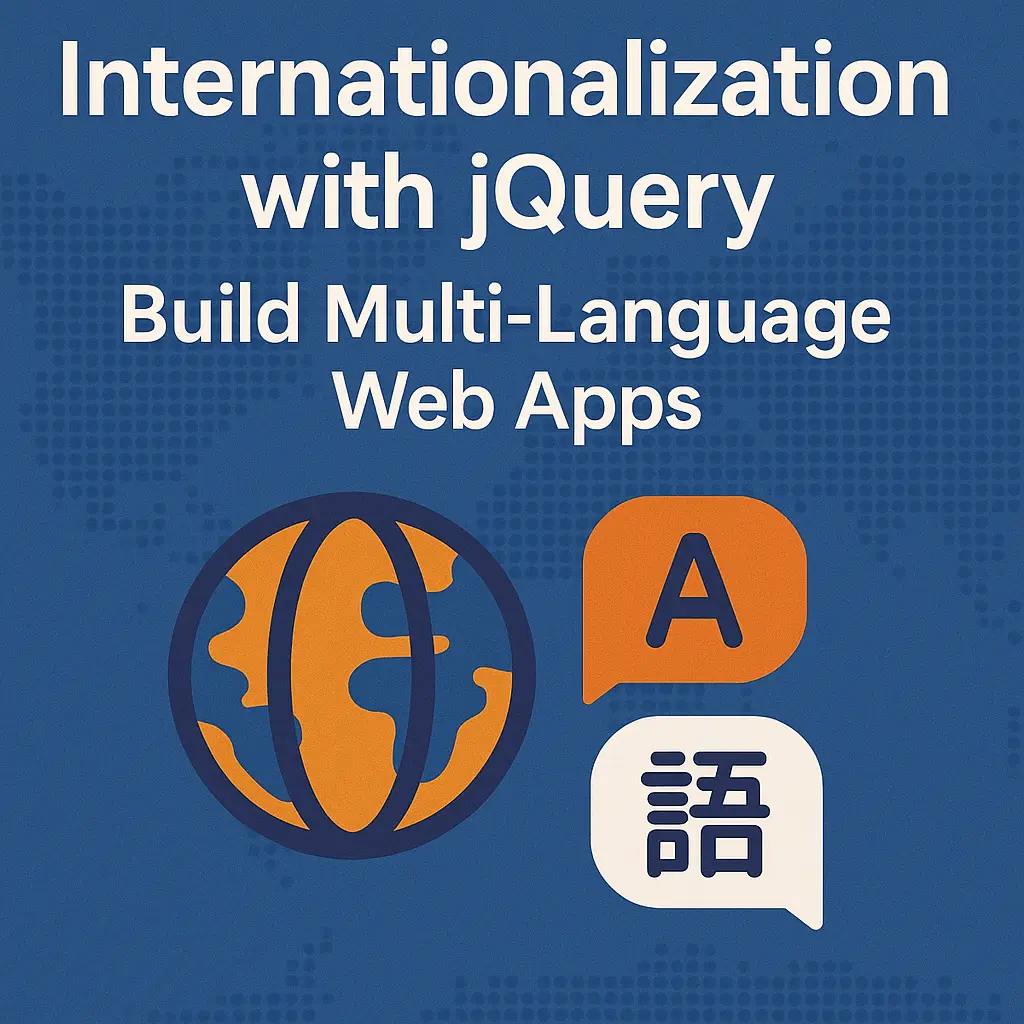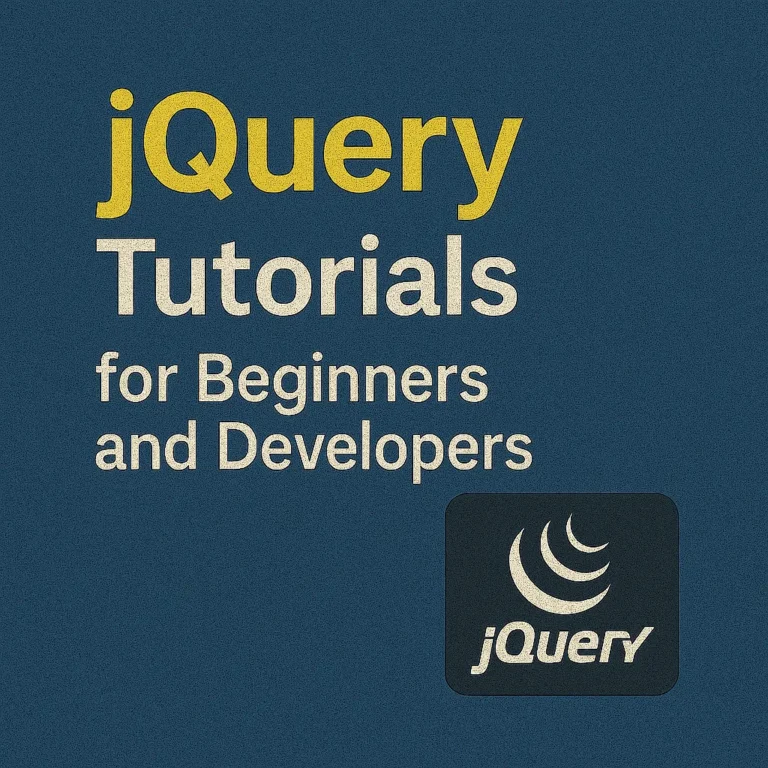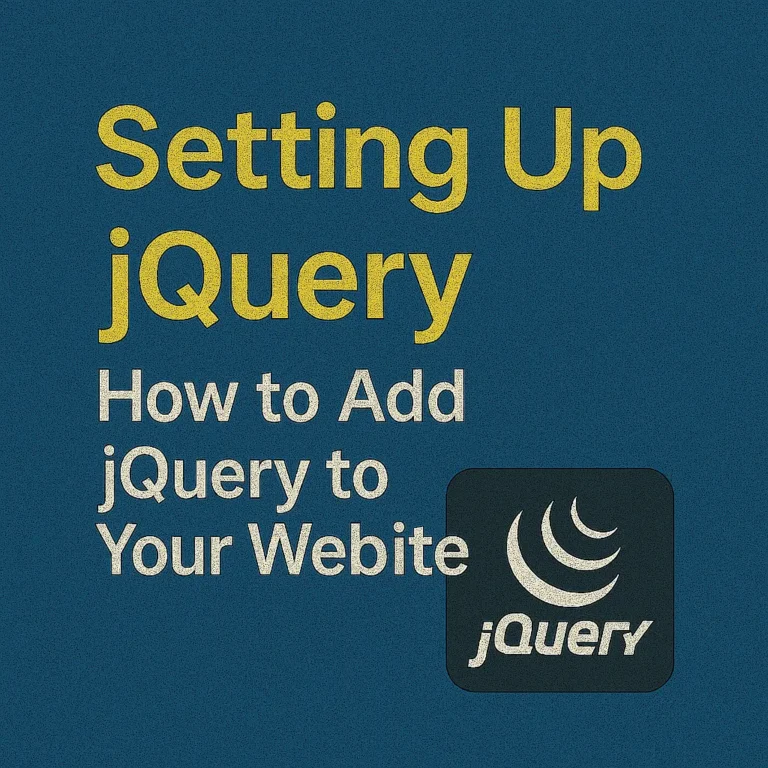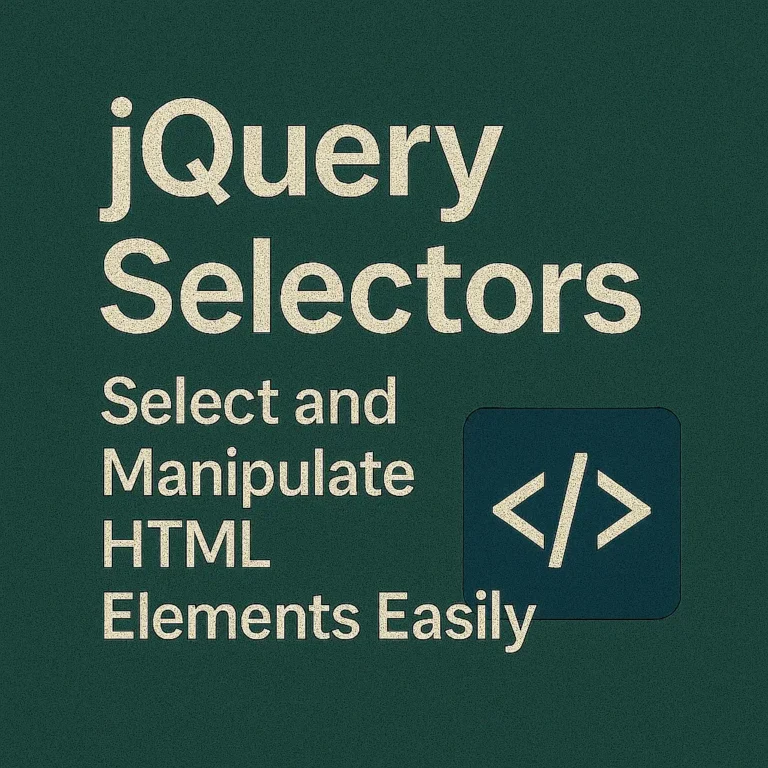Handling
In today’s interconnected world, creating web applications that cater to a global audience is crucial. One of the key aspects of building such applications is internationalization, which involves adapting your software to different languages, regions, and cultural conventions. jQuery, with its versatility and widespread adoption, offers an array of tools to facilitate internationalization seamlessly. In this article, we’ll delve into how jQuery can be leveraged for language translation, date and time formatting, as well as currency formatting.
Language Translation using jQuery
jQuery simplifies the process of language translation by providing convenient methods to manipulate DOM elements and their contents. Let’s consider a scenario where we have a multi-language website and need to translate certain elements dynamically.
<!-- HTML Structure -->
<div id="content">
<h1 data-lang="en">Welcome</h1>
<h1 data-lang="fr">Bienvenue</h1>
<h1 data-lang="es">Bienvenido</h1>
</div>
<select id="language-select">
<option value="en">English</option>
<option value="fr">French</option>
<option value="es">Spanish</option>
</select>
// jQuery for Language Translation
$(document).ready(function() {
$('#language-select').change(function() {
var selectedLang = $(this).val();
$('#content h1').hide();
$('#content h1[data-lang="' + selectedLang + '"]').show();
});
});
In the above example, when the user selects a language from the dropdown menu, jQuery hides all <h1> elements and then shows the one corresponding to the selected language.
Date and Time Formatting
Managing date and time formats across different locales can be challenging. Fortunately, jQuery offers plugins like jQuery Globalize, which simplify this task.
<!-- HTML Structure -->
<div id="date-time"></div>
In this example, we’re using the jQuery Globalize plugin to format the current date in the desired format (“dd/MM/yyyy”). The formatted date is then displayed within the <div> element.
Currency Formatting
Currency formatting varies significantly across different regions. jQuery can help standardize currency display on your website.
<!-- HTML Structure -->
<div id="price"></div>
// jQuery for Currency Formatting
$(document).ready(function() {
var price = 1000; // Price in cents
var formattedPrice = $.format.currency(price / 100, { region: 'en-US' });
$('#price').text(formattedPrice);
});
In this snippet, we’re using the jQuery Globalize plugin to format the price (in cents) into a currency string, considering the specified region (‘en-US’ for US English). The formatted price is then displayed within the designated <div> element.
Conclusion
Internationalization is a critical aspect of web development, especially for applications targeting a global audience. jQuery’s robust features for language translation, date and time formatting, and currency handling provide developers with powerful tools to create user-friendly and culturally adaptable web experiences. By incorporating these techniques into your projects, you can ensure that your web applications resonate with users from diverse linguistic and cultural backgrounds.