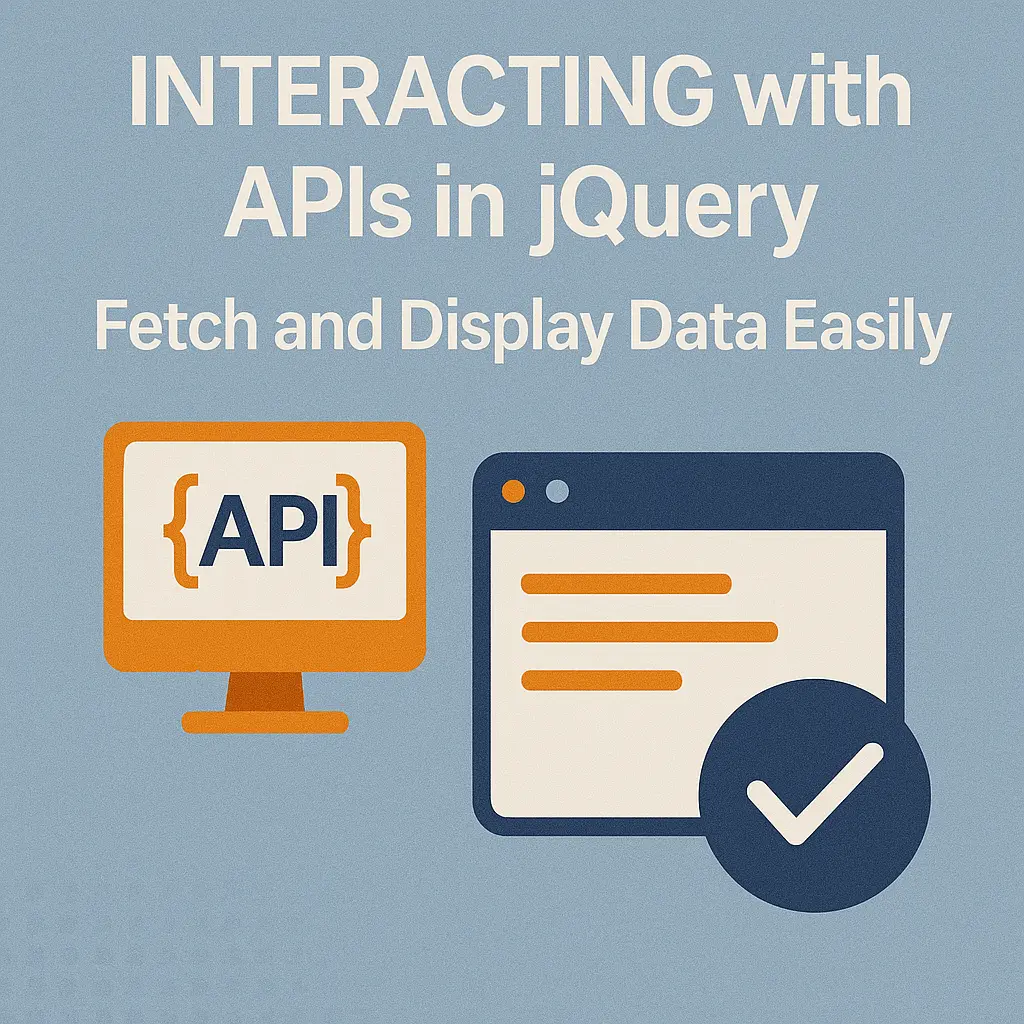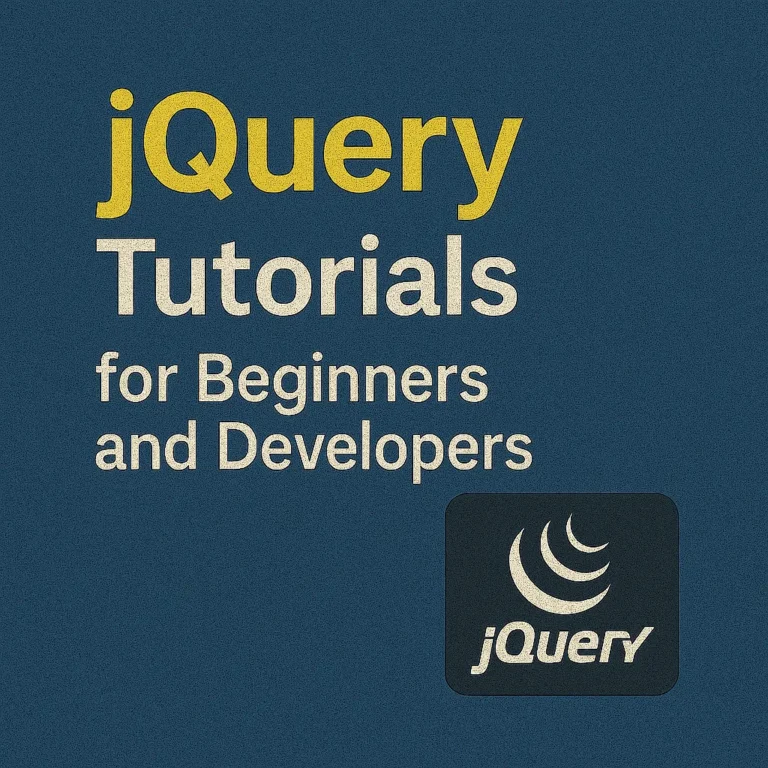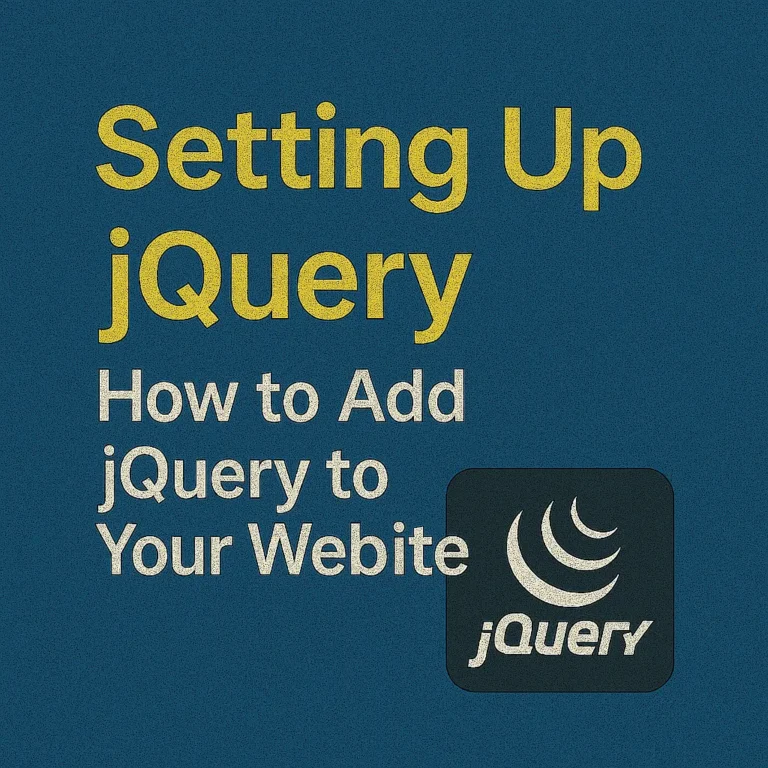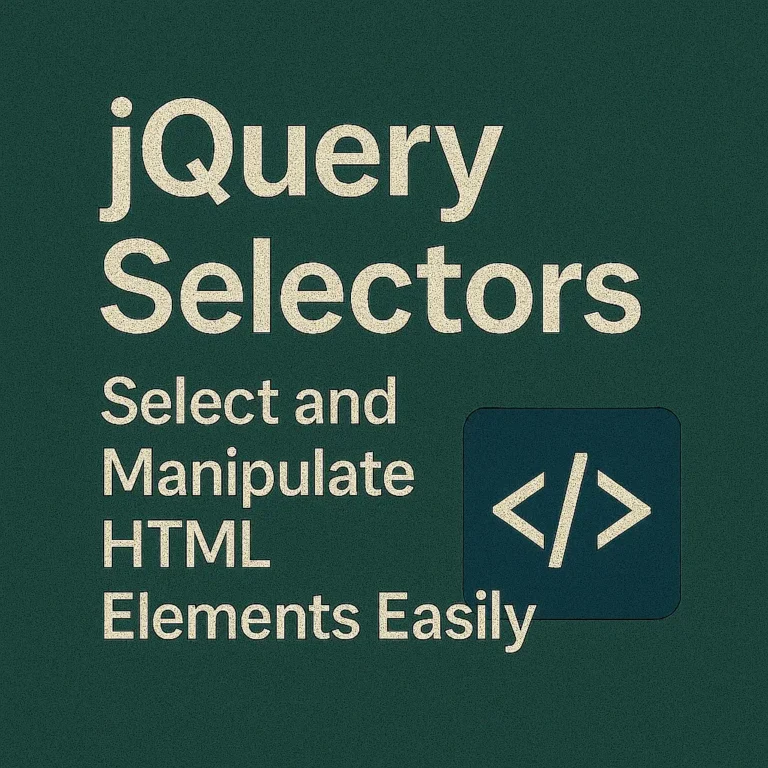Among the plethora of available APIs, RESTful APIs have emerged as a popular choice due to their simplicity, flexibility, and widespread adoption.
In this comprehensive guide, we will delve into the intricacies of interacting with RESTful APIs using jQuery, a powerful JavaScript library renowned for simplifying client-side scripting. We will explore the process of consuming APIs, parsing JSON responses, handling errors, and implementing API authentication.
Consuming RESTful APIs with jQuery
jQuery provides a concise and intuitive syntax for making AJAX requests, making it an ideal choice for consuming RESTful APIs. Let’s start by making a simple GET request to retrieve data from an API endpoint:
$.ajax({
url: 'https://api.example.com/data',
method: 'GET',
success: function(response) {
// Handle successful response
console.log(response);
},
error: function(xhr, status, error) {
// Handle error
console.error(status, error);
}
});
In the above code snippet, we use the $.ajax() function to make an AJAX request to the specified URL using the GET method. Upon successful retrieval of data, the success callback function is invoked, where we can process the response. In case of an error, the error callback function is triggered, allowing us to handle errors gracefully.
Parsing JSON Responses
RESTful APIs commonly return data in JSON (JavaScript Object Notation) format, which is easily parsed in JavaScript. Let’s extend our previous example to parse a JSON response:
$.ajax({
url: 'https://api.example.com/data',
method: 'GET',
dataType: 'json', // Specify JSON data type
success: function(response) {
// Parse JSON response
var parsedData = JSON.parse(response);
console.log(parsedData);
},
error: function(xhr, status, error) {
console.error(status, error);
}
});
By specifying dataType: ‘json’, jQuery automatically parses the JSON response into a JavaScript object, simplifying data manipulation and extraction.
Error Handling
Error handling is an essential aspect of consuming APIs to ensure robustness and reliability. Let’s enhance our error handling mechanism to provide meaningful feedback to users:
$.ajax({
url: 'https://api.example.com/data',
method: 'GET',
dataType: 'json',
success: function(response) {
var parsedData = JSON.parse(response);
console.log(parsedData);
},
error: function(xhr, status, error) {
// Handle specific errors
if (xhr.status === 404) {
console.error('Resource not found.');
} else {
console.error('An error occurred:', status, error);
}
}
});
In the updated code, we check the status code of the XMLHttpRequest (xhr) object to determine the type of error encountered, allowing us to provide relevant error messages to the user.
API Authentication
Many APIs require authentication to access protected resources securely. Let’s explore how to authenticate with an API using an API key:
$.ajax({
url: 'https://api.example.com/data',
method: 'GET',
dataType: 'json',
headers: {
'Authorization': 'Bearer YOUR_API_KEY'
},
success: function(response) {
var parsedData = JSON.parse(response);
console.log(parsedData);
},
error: function(xhr, status, error) {
console.error(status, error);
}
});
In this example, we include an Authorization header containing the API key required for authentication. Replace ‘YOUR_API_KEY’ with your actual API key to authenticate successfully.
Conclusion
In conclusion, mastering the art of interacting with APIs is crucial for modern web development. With jQuery’s versatile AJAX capabilities, consuming RESTful APIs becomes a seamless process. By understanding JSON parsing, error handling, and API authentication, developers can leverage APIs effectively to create dynamic and feature-rich web applications.
Whether you’re fetching data from a remote server, integrating third-party services, or building interactive web experiences, jQuery empowers developers to harness the full potential of APIs, unlocking endless possibilities for innovation and creativity.