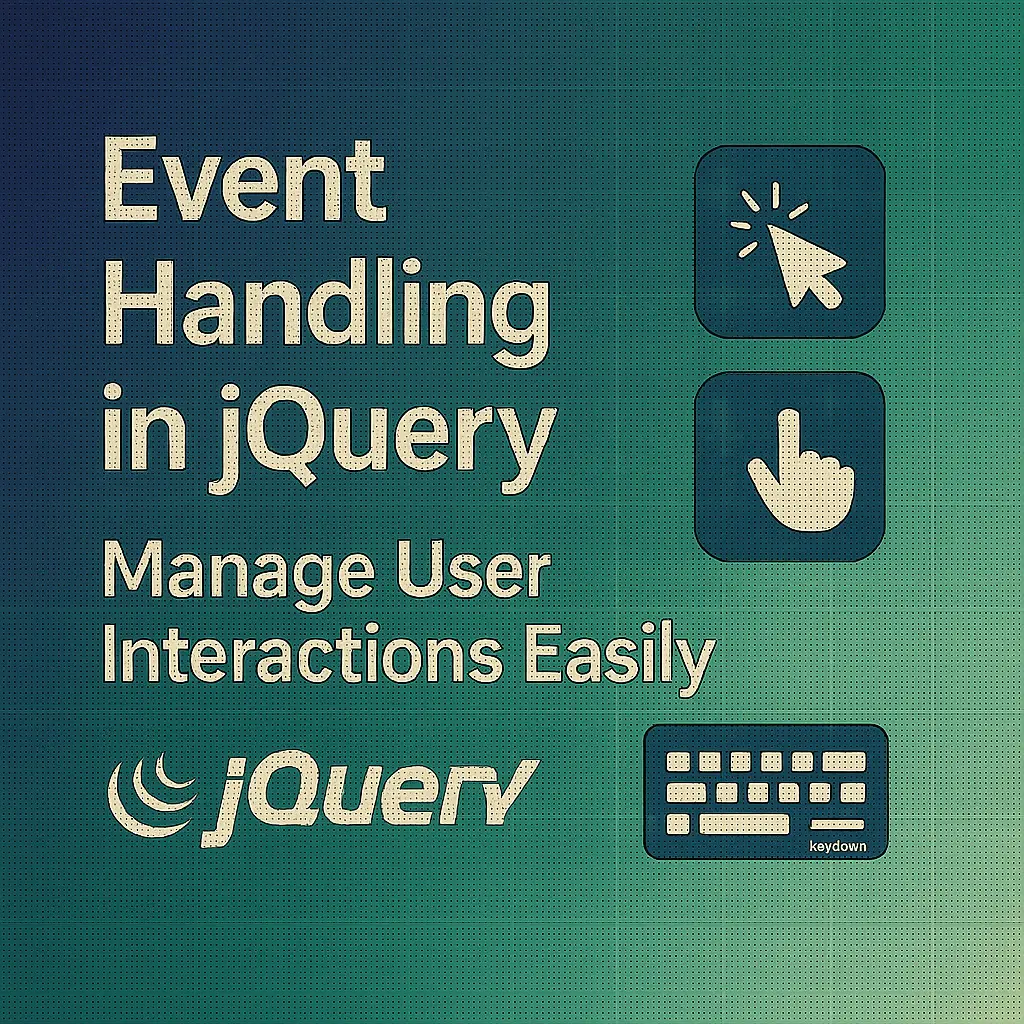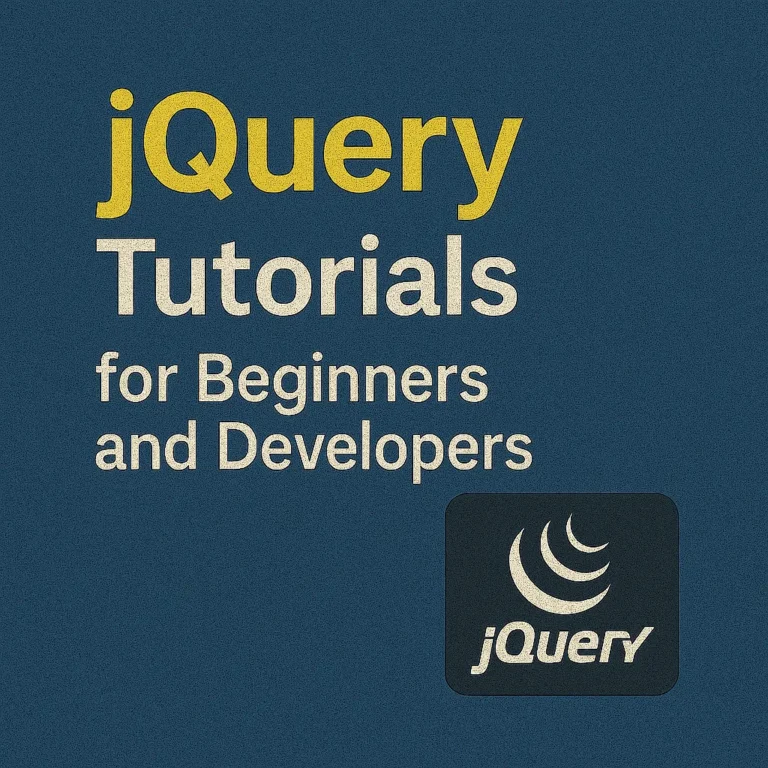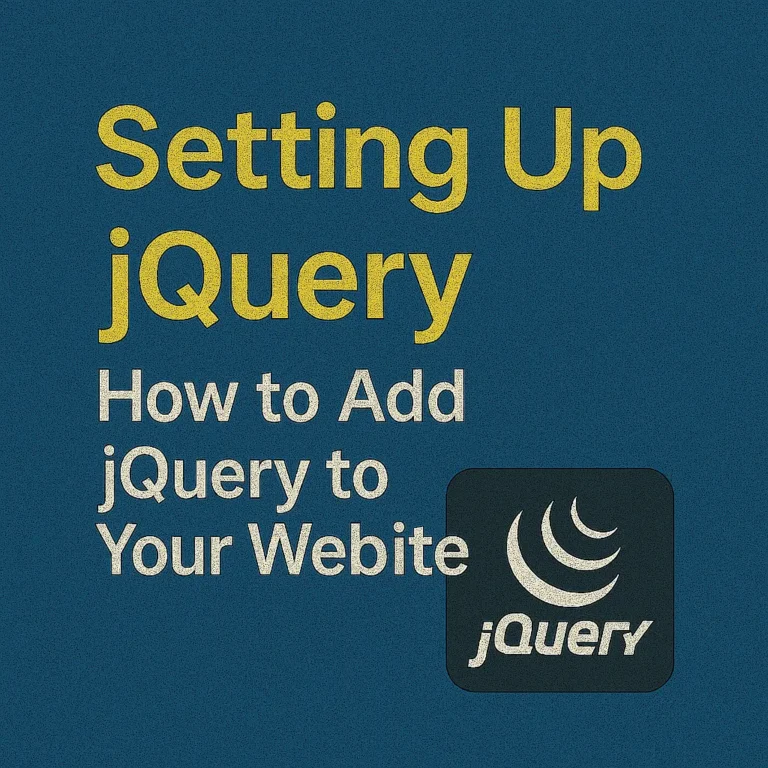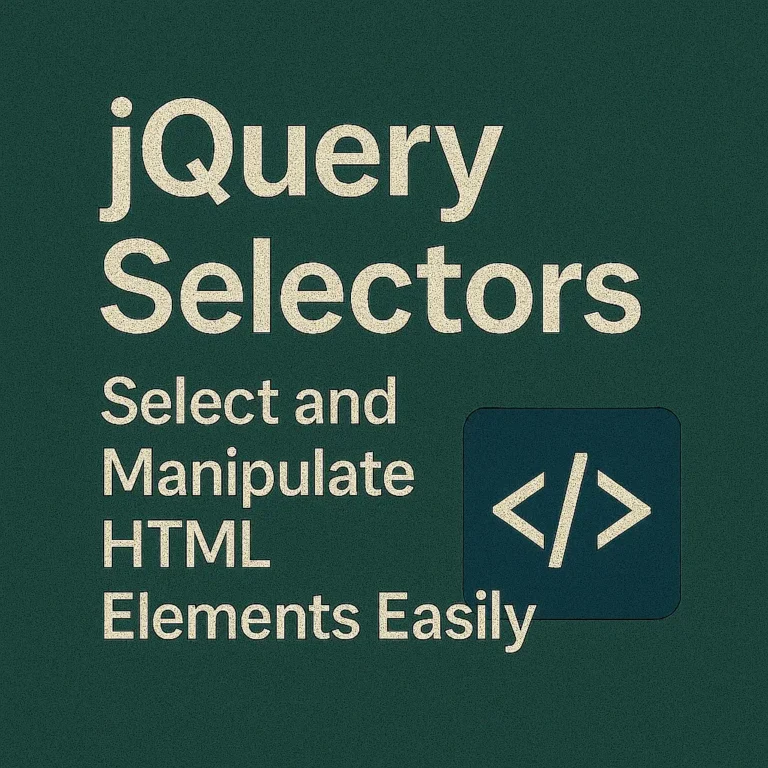jQuery, with its concise syntax and powerful event handling capabilities, has been a cornerstone of front-end development for years. In this guide, we’ll delve deep into jQuery’s event handling mechanisms, covering everything from basic event binding to advanced techniques like event delegation and chaining.
Binding Events with jQuery
At the core of jQuery’s event handling lies the .on() method, which allows you to attach event handlers to elements. Let’s start with a basic example:
$(document).ready(function() {
// Bind click event to a button
$("#myButton").on("click", function() {
alert("Button clicked!");
});
});
In this example, we’re using the $(document).ready() function to ensure that our code executes only after the DOM is fully loaded. Then, we’re selecting the button with the id myButton and binding a click event to it. When the button is clicked, an alert will be displayed.
You can bind multiple events simultaneously by passing a space-separated list of event types to the .on() method:
$("#myElement").on("click mouseenter mouseleave", function() {
// Event handling logic
});
Event Delegation
Event delegation is a powerful technique for handling events on multiple elements efficiently, especially when dealing with dynamically generated content. Instead of binding event handlers directly to individual elements, you attach a single event handler to a parent element and let it “delegate” the events to its descendants.
<ul id="myList">
<li>Item 1</li>
<li>Item 2</li>
<li>Item 3</li>
</ul>
$(document).ready(function() {
// Event delegation for dynamically added list items
$("#myList").on("click", "li", function() {
alert("You clicked on: " + $(this).text());
});
});
$(document).ready(function() {
// Event delegation for dynamically added list items
$("#myList").on("click", "li", function() {
alert("You clicked on: " + $(this).text());
});
});
In this example, instead of attaching a click event handler to each <li> element individually, we attach a single event handler to the <ul> element with the id myList. When an <li> element is clicked, the event bubbles up to the <ul>, which then delegates the event to the appropriate <li> element.
Event Chaining
jQuery allows you to chain multiple methods together, including event binding. This can lead to more concise and readable code.
$("#myElement")
.on("mouseenter", function() {
$(this).addClass("hover");
})
.on("mouseleave", function() {
$(this).removeClass("hover");
});
In this example, we’re chaining the .on() method to bind both mouseenter and mouseleave events to #myElement. When the mouse enters the element, it adds the class hover, and when it leaves, it removes the class.
Conclusion
Mastering event handling in jQuery is essential for building interactive and responsive web applications. By understanding event binding, delegation, and chaining, you can create more efficient and maintainable code. Whether you’re a beginner or an experienced developer, incorporating these techniques into your workflow will undoubtedly elevate your front-end development skills. So, go ahead, experiment with different event handling scenarios, and unleash the full potential of jQuery in your projects!