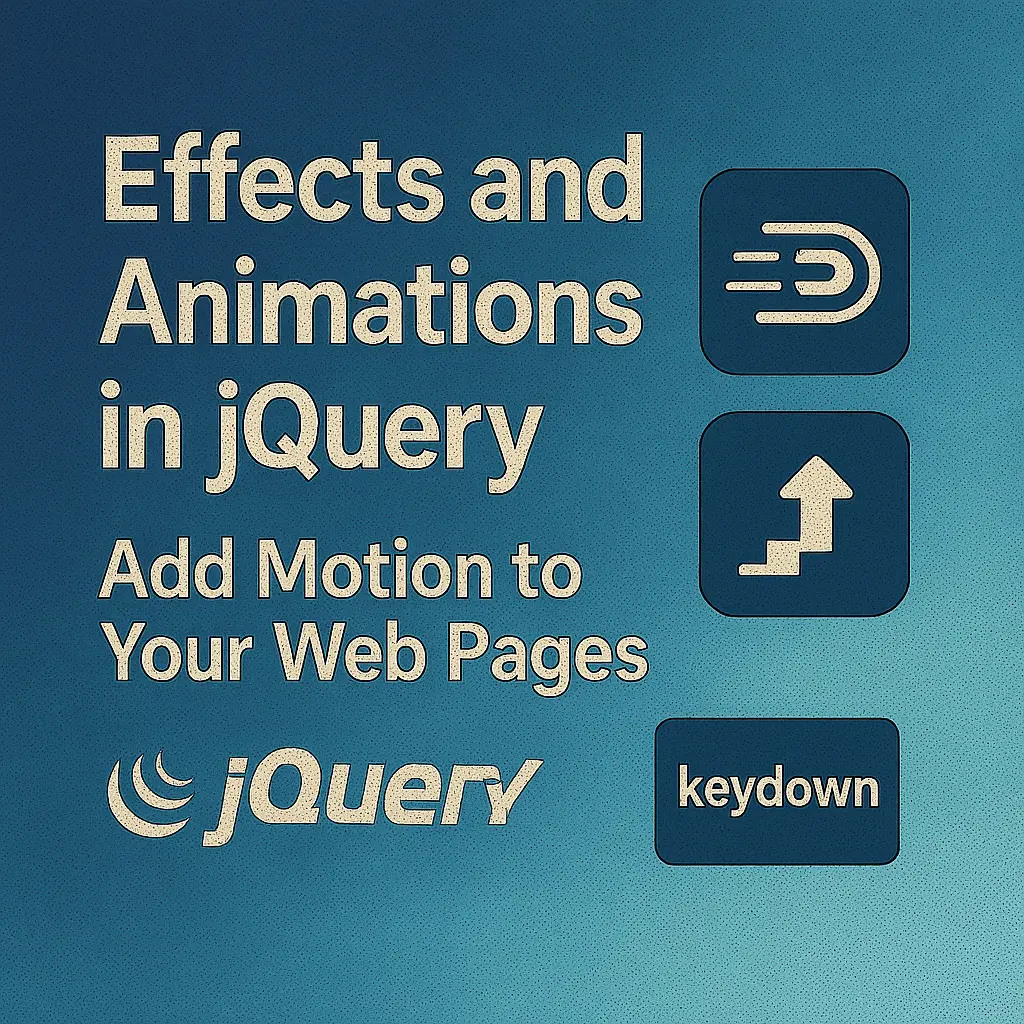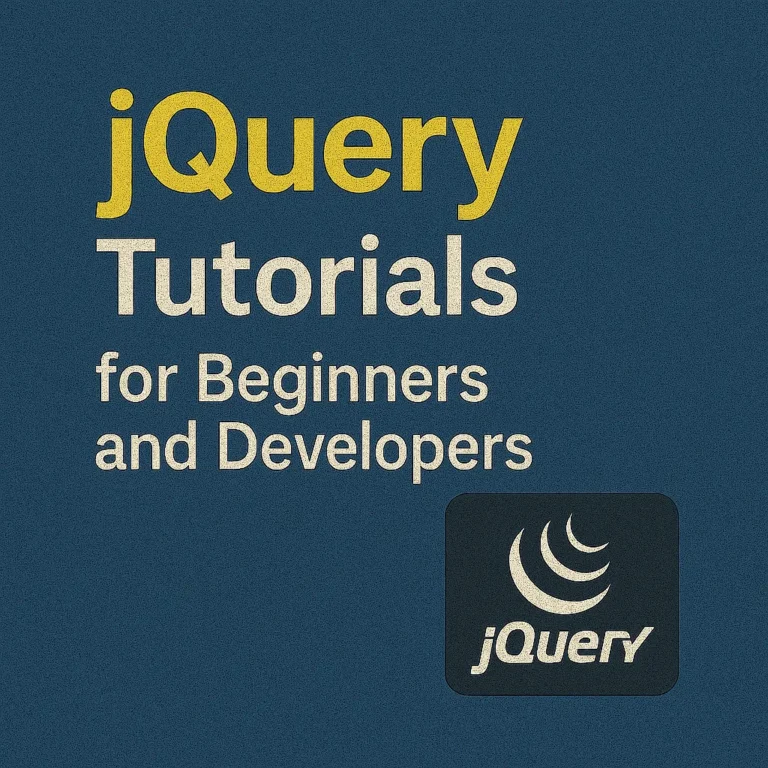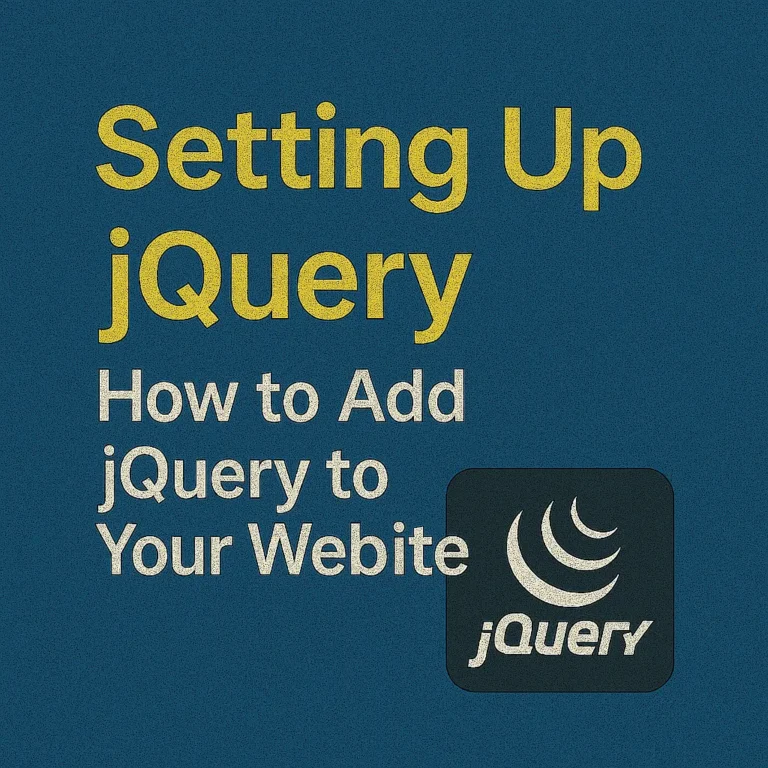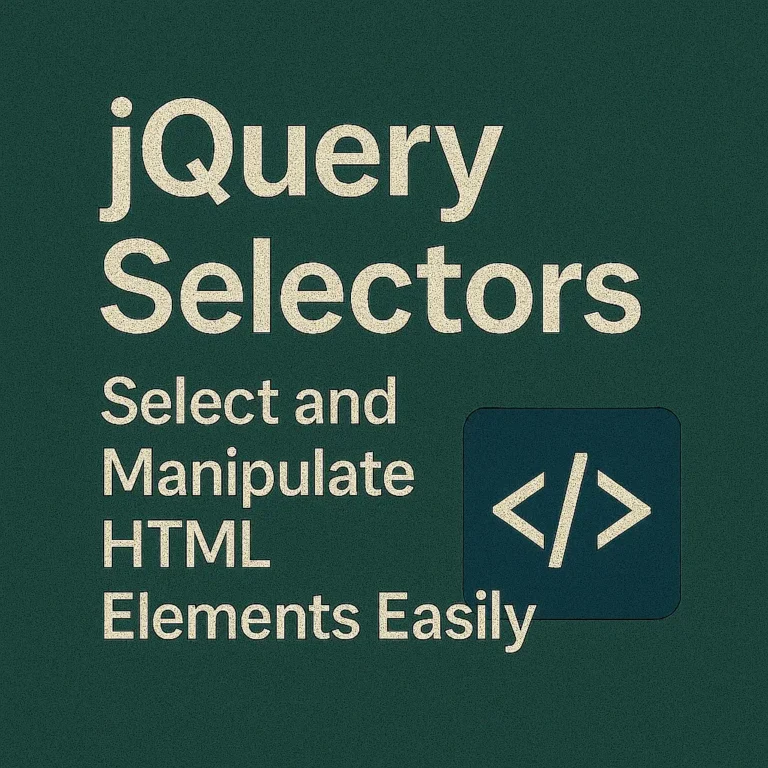One of its key features that has made it so popular is its robust set of effects and animations, allowing developers to easily create dynamic and engaging user experiences without diving deep into complex JavaScript code. In this article, we’ll explore some of the fundamental jQuery effects and animations, including showing and hiding elements, fading effects, and sliding effects, along with code examples to illustrate their usage.
Showing and Hiding Elements
One of the most common tasks in web development is showing or hiding elements based on user interactions or certain conditions. jQuery provides simple methods to achieve this with just a few lines of code.
// Showing an element
$("#showButton").click(function(){
$("#targetElement").show();
});
// Hiding an element
$("#hideButton").click(function(){
$("#targetElement").hide();
});
In the above example, clicking on the showButton will reveal the targetElement, while clicking on the hideButton will hide it. These methods provide a smooth transition between the visible and hidden states of an element, enhancing the user experience.
Fading Effects
Fading effects are another powerful tool in the jQuery arsenal for creating smooth transitions between different states of an element.
// Fading in an element
$("#fadeInButton").click(function(){
$("#targetElement").fadeIn();
});
// Fading out an element
$("#fadeOutButton").click(function(){
$("#targetElement").fadeOut();
});
With the fadeIn() method, the targetElement gradually becomes visible, while the fadeOut() method smoothly fades it out. These effects can be customized by specifying the duration of the animation and providing a callback function to be executed once the animation is complete.
Sliding Effects
Sliding effects add a touch of elegance to the way elements appear and disappear on a web page, by sliding them into or out of view.
// Sliding down an element
$("#slideDownButton").click(function(){
$("#targetElement").slideDown();
});
// Sliding up an element
$("#slideUpButton").click(function(){
$("#targetElement").slideUp();
});
By using slideDown() and slideUp() methods, the targetElement smoothly slides into view from the top and slides out of view respectively. These effects can also be customized with duration and easing options to achieve the desired look and feel.
Putting it All Together
Now, let’s combine these effects to create a more interactive experience. Suppose we have a button that toggles the visibility of a div with a fade effect.
<!DOCTYPE html>
<html lang="en">
<head>
<meta charset="UTF-8">
<meta name="viewport" content="width=device-width, initial-scale=1.0">
<title>jQuery Effects Demo</title>
<script data-minify="1" src="https://codersship.com/wp-content/cache/min/1/jquery-3.6.0.min.js?ver=1766086165"></script>
<script>
$(document).ready(function(){
$("#toggleButton").click(function(){
$("#toggleDiv").fadeToggle();
});
});
</script>
<style>
#toggleDiv {
width: 200px;
height: 200px;
background-color: #f0f0f0;
display: none;
margin-top: 20px;
padding: 20px;
}
</style>
</head>
<body>
<button id="toggleButton">Toggle</button>
<div id="toggleDiv">
This is a toggleable div with a fade effect.
</div>
<script>var rocket_lcp_data = {"ajax_url":"https:\/\/codersship.com\/wp-admin\/admin-ajax.php","nonce":"6516202117","url":"https:\/\/codersship.com\/jquery\/effects-animations","is_mobile":false,"elements":"img, video, picture, p, main, div, li, svg","width_threshold":1600,"height_threshold":700,"debug":null}</script><script data-name="wpr-lcp-beacon" src='https://codersship.com/wp-content/plugins/wp-rocket/assets/js/lcp-beacon.min.js' async></script></body>
</html>
In this example, clicking the toggleButton will fade in or fade out the toggleDiv depending on its current visibility state. This simple yet effective use of jQuery effects adds a layer of interactivity to the web page without much hassle.
Conclusion
jQuery effects and animations provide a powerful toolkit for enhancing the user experience on web pages. Whether it’s showing and hiding elements, creating fading effects, or implementing sliding animations, jQuery makes it easy to add dynamic behavior to your website with minimal effort. By leveraging these features, developers can create engaging user interfaces that captivate and delight visitors, making for a more enjoyable browsing experience overall. So why wait? Start incorporating jQuery effects into your projects today and take your web development skills to the next level!