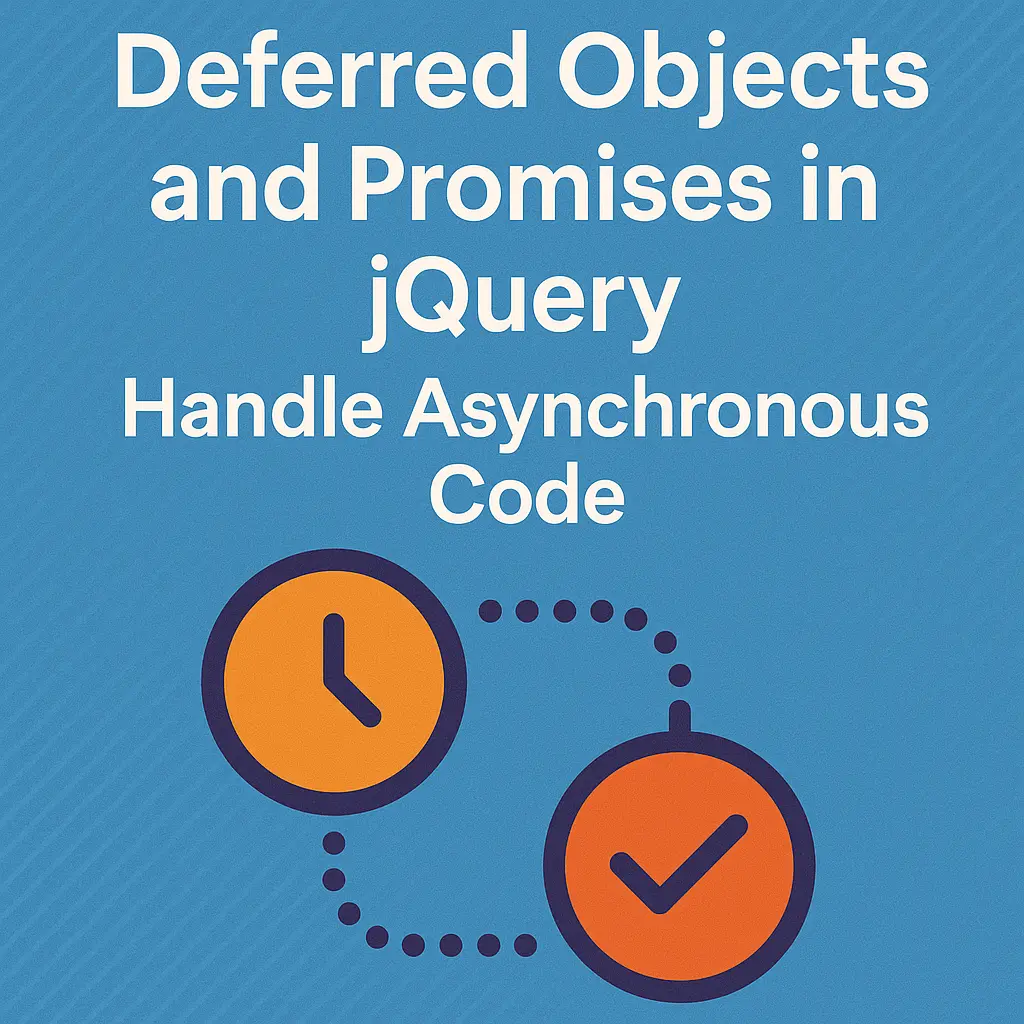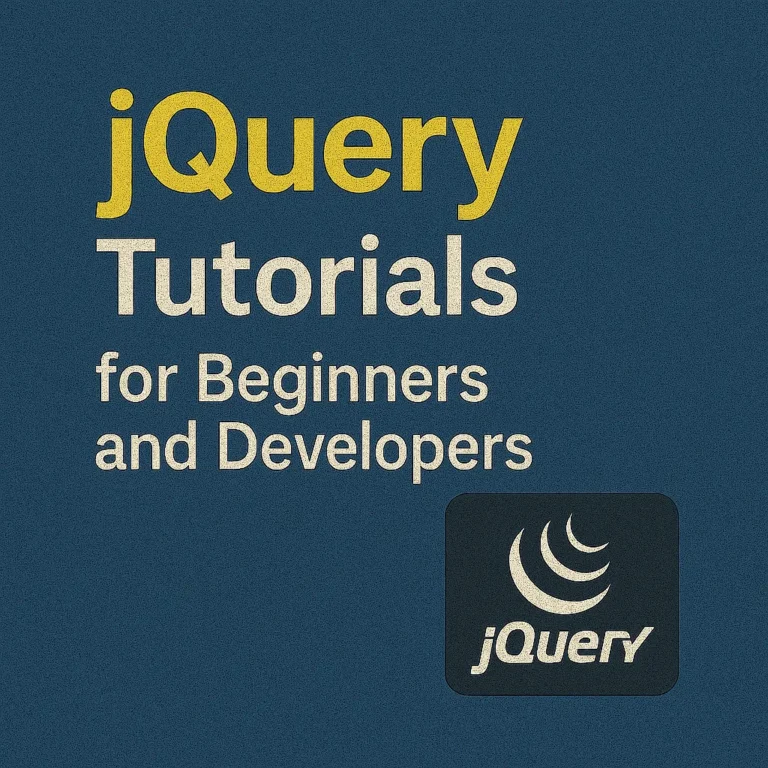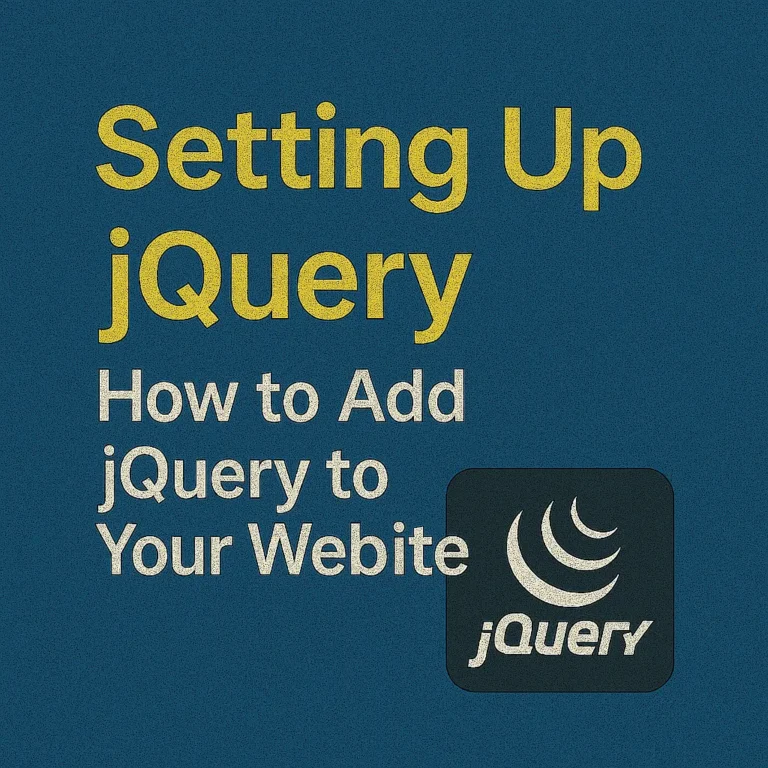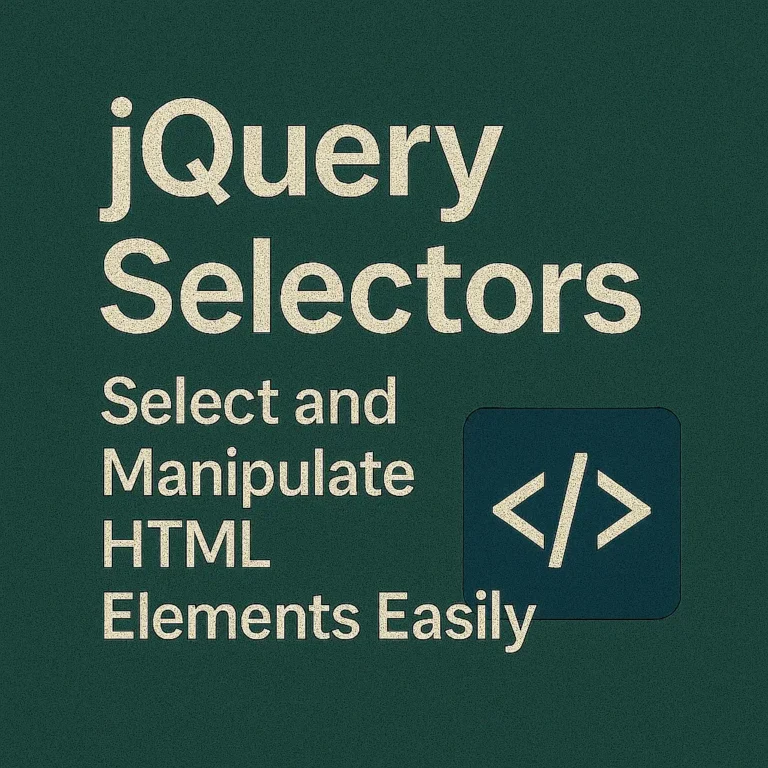Understanding Deferred Objects
Deferred objects in jQuery provide a standardized way to represent asynchronous operations. At its core, a Deferred object represents a task that may or may not have completed yet. Developers can attach callbacks to a Deferred object to be executed when the task completes, fails, or progresses. Here’s a basic example of creating and resolving a Deferred object:
// Create a Deferred object
var deferred = $.Deferred();
// Simulate an asynchronous operation
setTimeout(function() {
// Resolve the Deferred object
deferred.resolve("Operation completed successfully!");
}, 2000);
// Attach success callback
deferred.done(function(message) {
console.log(message); // Output: Operation completed successfully!
});
In this example, $.Deferred() creates a new Deferred object, and deferred.resolve() resolves it with a success message after a simulated delay of 2 seconds. The deferred.done() method attaches a callback to be executed when the Deferred object is resolved successfully.
Working with Promises
Promises are a higher-level abstraction built on top of Deferred objects, offering a more intuitive interface for working with asynchronous code. A Promise represents the eventual result of an asynchronous operation and provides methods for handling success and failure.
Let’s refactor the previous example using Promises:
// Create a Promise
var promise = new Promise(function(resolve, reject) {
// Simulate an asynchronous operation
setTimeout(function() {
// Resolve the Promise
resolve("Operation completed successfully!");
}, 2000);
});
// Handle success
promise.then(function(message) {
console.log(message); // Output: Operation completed successfully!
});
Here, new Promise() creates a new Promise object, and the executor function inside it simulates an asynchronous operation. We use resolve() to fulfill the Promise with a success message. The promise.then() method attaches a callback to be executed when the Promise is resolved successfully.
Chaining Promises
One of the most powerful features of Promises is the ability to chain them together, allowing for sequential execution of asynchronous tasks. This is achieved by returning a Promise from within a .then() callback.
Consider the following example where we chain multiple asynchronous tasks:
// Simulate an asynchronous operation
function asyncTask1() {
return new Promise(function(resolve, reject) {
setTimeout(function() {
resolve("Async Task 1 completed!");
}, 2000);
});
}
// Simulate another asynchronous operation
function asyncTask2() {
return new Promise(function(resolve, reject) {
setTimeout(function() {
resolve("Async Task 2 completed!");
}, 3000);
});
}
// Chain asynchronous tasks
asyncTask1()
.then(function(message) {
console.log(message); // Output: Async Task 1 completed!
return asyncTask2();
})
.then(function(message) {
console.log(message); // Output: Async Task 2 completed!
});
In this example, asyncTask1() and asyncTask2() simulate two asynchronous tasks. We chain them together using .then() – when asyncTask1() completes, it triggers asyncTask2(), and we can handle its result in the subsequent .then() callback.
Conclusion
jQuery Deferred objects and Promises offer a robust solution for managing asynchronous operations in JavaScript. By understanding Deferred objects, working with Promises, and mastering the art of chaining, developers can write cleaner, more maintainable code that harnesses the power of asynchronous programming effectively. Asynchronous tasks are no longer a source of confusion and complexity but rather an opportunity for streamlined and efficient code execution in modern web applications.