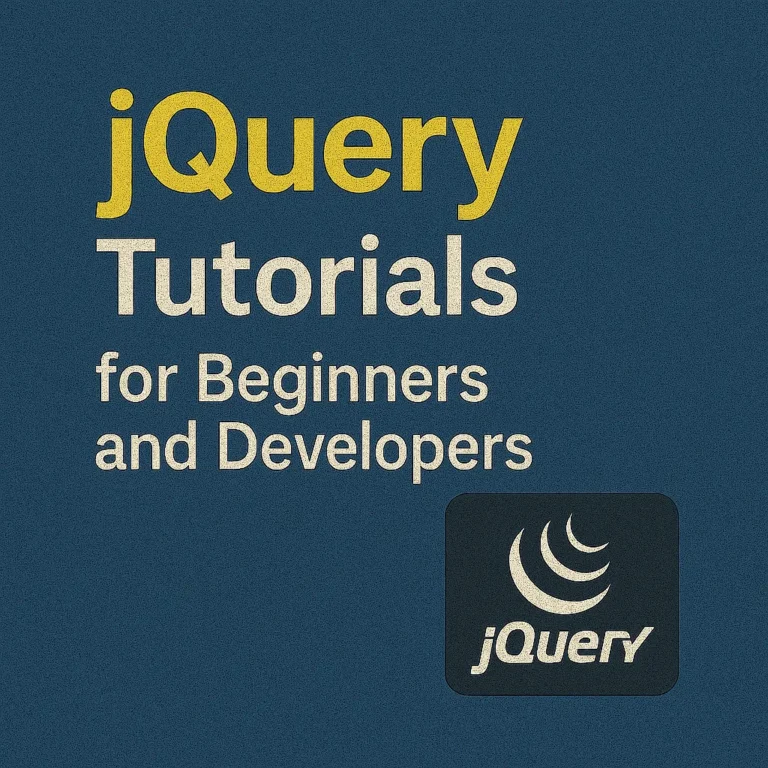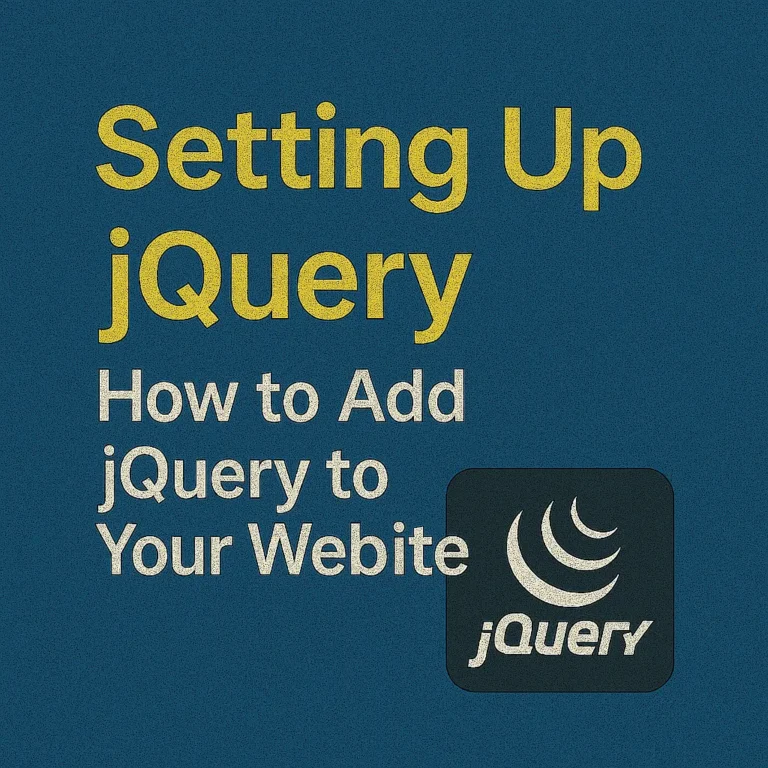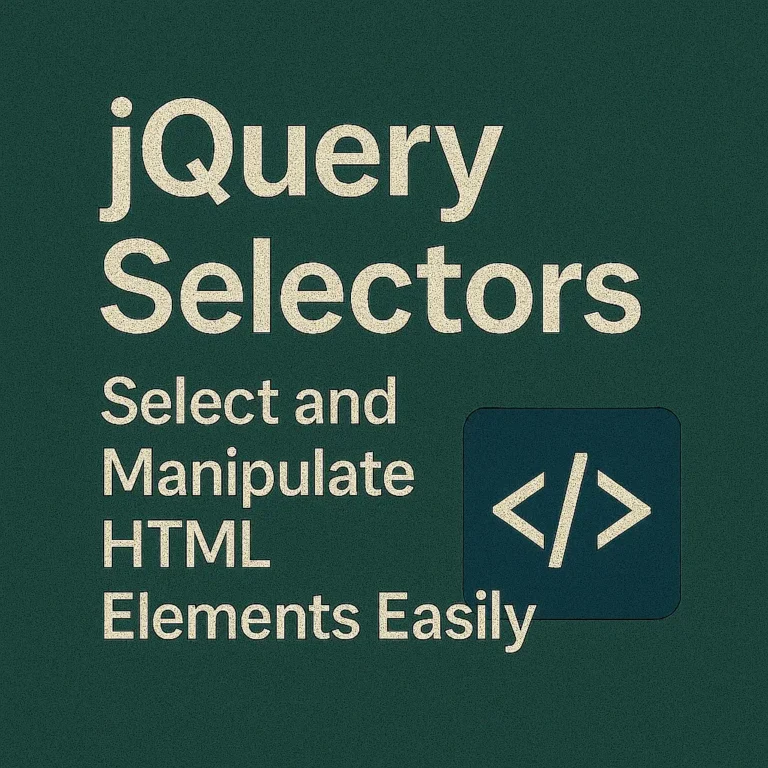Whether it’s catering to mobile users on iOS and Android or providing desktop solutions for Windows, macOS, and Linux, developers face the challenge of creating versatile applications without compromising on performance or user experience. Thankfully, cross-platform development frameworks like jQuery offer a compelling solution, enabling developers to build applications that can reach a broader audience with minimal effort.
In this article, we’ll explore the capabilities of jQuery for cross-platform development, focusing on two key areas: building hybrid mobile apps with jQuery Mobile and developing desktop applications with Electron and jQuery.
Building Hybrid Mobile Apps with jQuery Mobile
jQuery Mobile is a touch-optimized web framework designed to simplify the process of creating mobile web applications that look and feel like native apps. Leveraging HTML5, CSS3, and JavaScript, jQuery Mobile allows developers to build responsive and interactive interfaces that adapt to various screen sizes and devices.
Let’s dive into a simple example demonstrating how to create a basic hybrid mobile app using jQuery Mobile:
<!DOCTYPE html>
<html>
<head>
<title>jQuery Mobile App</title>
<meta name="viewport" content="width=device-width, initial-scale=1">
<link data-minify="1" rel="stylesheet" href="https://codersship.com/wp-content/cache/min/1/mobile/1.4.5/jquery.mobile-1.4.5.min.css?ver=1769042923">
<script data-minify="1" src="https://codersship.com/wp-content/cache/min/1/jquery-3.6.0.min.js?ver=1768656692"></script>
<script data-minify="1" src="https://codersship.com/wp-content/cache/min/1/mobile/1.4.5/jquery.mobile-1.4.5.min.js?ver=1768686138"></script>
</head>
<body>
<div data-role="page">
<div data-role="header">
<h1>Welcome to jQuery Mobile App</h1>
</div>
<div data-role="content">
<p>Hello, world!</p>
</div>
<div data-role="footer">
<h4>Footer content</h4>
</div>
</div>
<script>var rocket_lcp_data = {"ajax_url":"https:\/\/codersship.com\/wp-admin\/admin-ajax.php","nonce":"0485be7c36","url":"https:\/\/codersship.com\/jquery\/cross-platform-development","is_mobile":false,"elements":"img, video, picture, p, main, div, li, svg","width_threshold":1600,"height_threshold":700,"debug":null}</script><script data-name="wpr-lcp-beacon" src='https://codersship.com/wp-content/plugins/wp-rocket/assets/js/lcp-beacon.min.js' async></script></body>
</html>
In this example, we’ve created a basic HTML document that includes the necessary jQuery Mobile libraries. The data-role attributes define the structure of the page, including the header, content, and footer sections.
By utilizing jQuery Mobile’s intuitive API and built-in widgets, developers can easily enhance their mobile apps with features like navigation, transitions, and touch events.
Desktop Application Development with Electron and jQuery
While jQuery Mobile excels at building mobile web apps, developers often require solutions for creating desktop applications with web technologies. Enter Electron, an open-source framework developed by GitHub that enables the building of cross-platform desktop applications using web technologies like HTML, CSS, and JavaScript.
Let’s create a simple desktop application using Electron and jQuery:
# Install Electron globally
npm install -g electron
# Create a new directory for your project
mkdir electron-jquery-app && cd electron-jquery-app
# Initialize npm
npm init -y
# Install jQuery
npm install jquery
Now, let’s create the main and renderer processes for our Electron app:
main.js:
const { app, BrowserWindow } = require('electron');
app.on('ready', () => {
let mainWindow = new BrowserWindow({ width: 800, height: 600 });
mainWindow.loadFile('index.html');
});
index.html:
<!DOCTYPE html>
<html>
<head>
<title>Electron jQuery App</title>
<script src="./node_modules/jquery/dist/jquery.min.js"></script>
</head>
<body>
<h1>Hello from Electron and jQuery!</h1>
<script>var rocket_lcp_data = {"ajax_url":"https:\/\/codersship.com\/wp-admin\/admin-ajax.php","nonce":"0485be7c36","url":"https:\/\/codersship.com\/jquery\/cross-platform-development","is_mobile":false,"elements":"img, video, picture, p, main, div, li, svg","width_threshold":1600,"height_threshold":700,"debug":null}</script><script data-name="wpr-lcp-beacon" src='https://codersship.com/wp-content/plugins/wp-rocket/assets/js/lcp-beacon.min.js' async></script></body>
</html>
In this example, we’ve created an Electron app with a main process (main.js) that creates a browser window and loads index.html as its content. We’ve also included jQuery by installing it via npm and referencing it in index.html.
With Electron and jQuery, developers can leverage their web development skills to create powerful desktop applications that run seamlessly on multiple operating systems.
Conclusion
Cross-platform development is essential for reaching a broad audience in today’s digital landscape. By harnessing the power of frameworks like jQuery, developers can build versatile applications that run smoothly on various platforms, whether it’s mobile devices or desktop computers. Whether you’re building hybrid mobile apps with jQuery Mobile or desktop applications with Electron and jQuery, the possibilities are endless. Embrace the flexibility and efficiency of cross-platform development with jQuery and unlock new opportunities for innovation and growth.