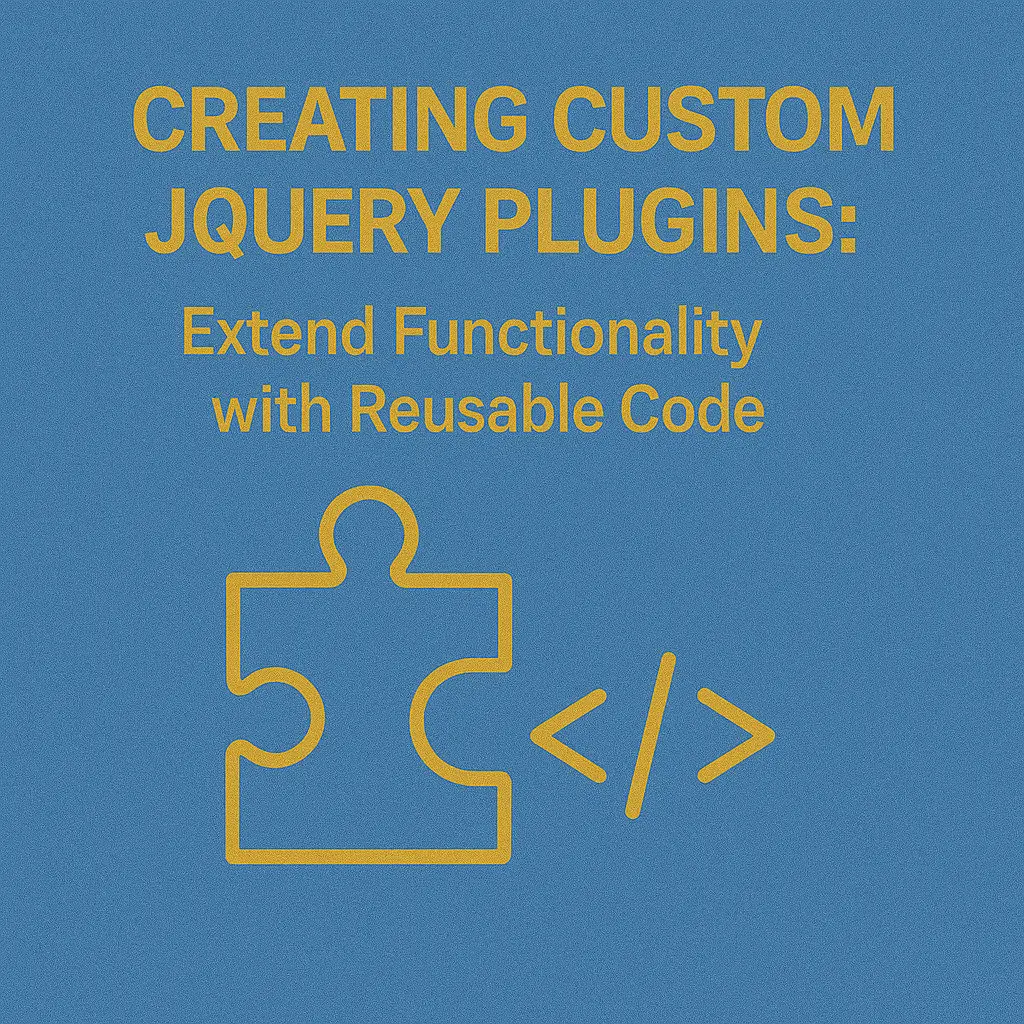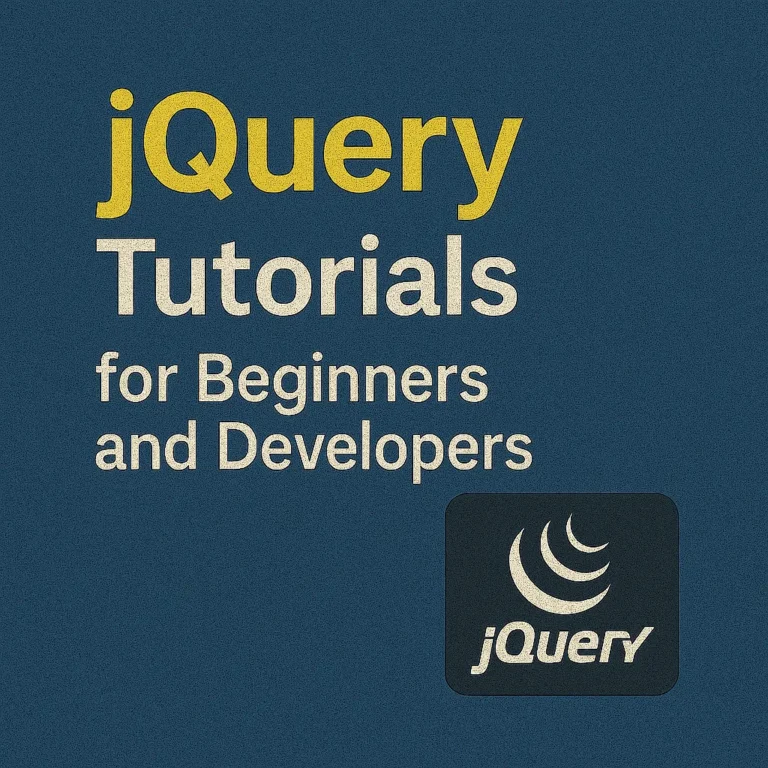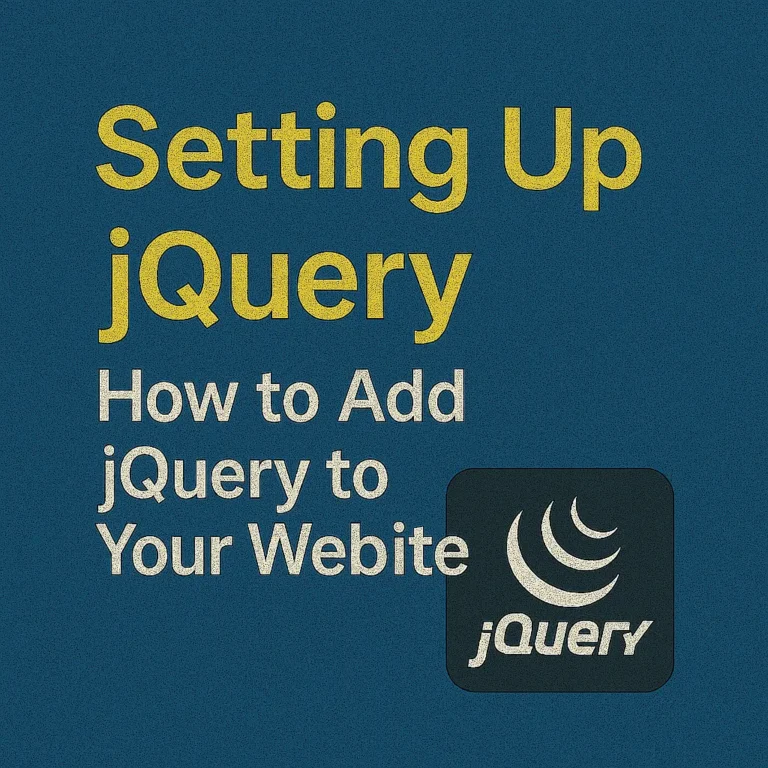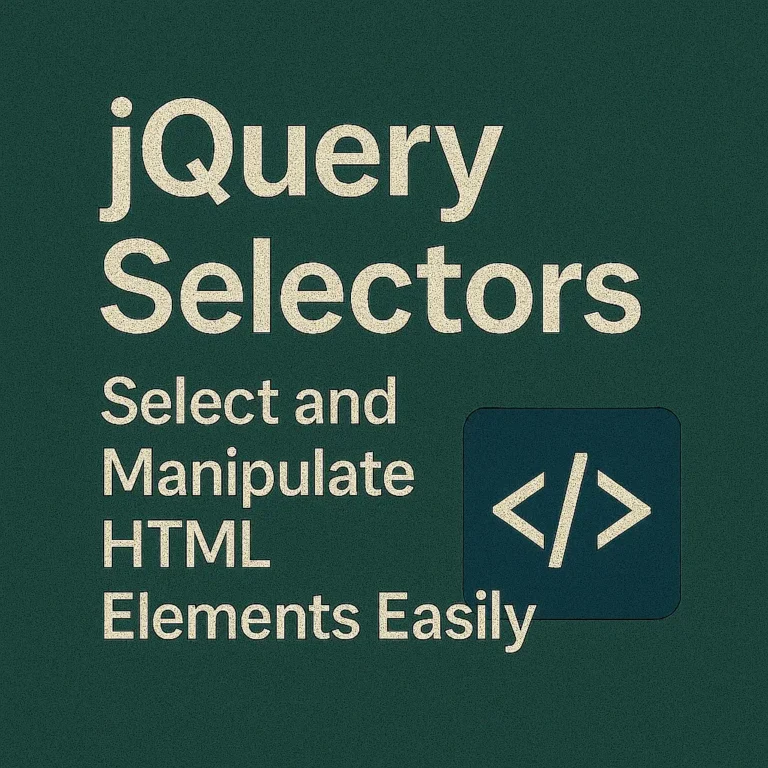Introduction
jQuery has been a cornerstone of web development for years, providing developers with powerful tools to manipulate HTML, CSS, and JavaScript effortlessly. One of its greatest strengths lies in its extensibility through plugins, which allow developers to encapsulate and reuse functionality across projects. In this article, we’ll explore the process of creating custom jQuery plugins, from building reusable components to best practices for development and publishing to the jQuery plugin repository.
Building Reusable Components
Creating a custom jQuery plugin begins with identifying a piece of functionality that can be abstracted and reused across different parts of your application or even in different projects. This could range from simple DOM manipulation tasks to complex UI components.
Let’s start with a simple example of creating a plugin for a custom tooltip:
(function($) {
$.fn.customTooltip = function(options) {
var settings = $.extend({
text: 'Default tooltip text',
backgroundColor: '#333',
color: '#fff'
}, options);
return this.each(function() {
var $element = $(this);
var $tooltip = $('<div class="custom-tooltip">' + settings.text + '</div>');
$tooltip.css({
backgroundColor: settings.backgroundColor,
color: settings.color
});
$element.on('mouseenter', function() {
$tooltip.appendTo('body');
}).on('mouseleave', function() {
$tooltip.remove();
});
});
};
})(jQuery);
This simple plugin adds a custom tooltip to any element it’s called on. Users can customize the tooltip text, background color, and text color by passing options to the plugin.
Best Practices for Plugin Development
Encapsulation:
Encapsulate plugin functionality to prevent conflicts with other scripts and libraries. Wrap your plugin code in an immediately invoked function expression (IIFE) to create a private scope.
Use jQuery’s $.extend():
Utilize jQuery’s $.extend() method to merge default settings with user-defined options. This allows users to customize plugin behavior while providing sensible defaults.
Method Chaining:
Ensure that your plugin supports method chaining by returning this from each method. This allows users to chain multiple plugin methods together in a single statement.
Event Delegation:
When binding events within your plugin, use event delegation to handle events efficiently, especially for elements added dynamically.
Performance:
Optimize your plugin for performance by minimizing DOM manipulation and using efficient selectors.
Publishing Plugins to the jQuery Plugin Repository
Once you’ve developed a custom jQuery plugin, you may want to share it with the broader community by publishing it to the jQuery plugin repository. Follow these steps to publish your plugin:
Create a GitHub Repository:
Host your plugin’s source code on GitHub to make it easily accessible to others.
Documentation:
Provide clear and concise documentation for your plugin, including installation instructions, usage examples, and API documentation.
Versioning: Follow semantic versioning (SemVer) conventions to version your plugin releases.
Package.json:
Create a package.json file for your plugin, specifying metadata such as name, version, description, author, and dependencies.
jQuery Plugin Registry:
Submit your plugin to the jQuery plugin registry by following the submission guidelines on the jQuery Plugins website.
Conclusion
Custom jQuery plugins are a powerful way to encapsulate and reuse functionality across web projects. By following best practices for plugin development and publishing, you can create high-quality plugins that enhance productivity and contribute to the wider developer community. Whether you’re building simple utilities or complex UI components, mastering the art of creating custom jQuery plugins is a valuable skill for any web developer.