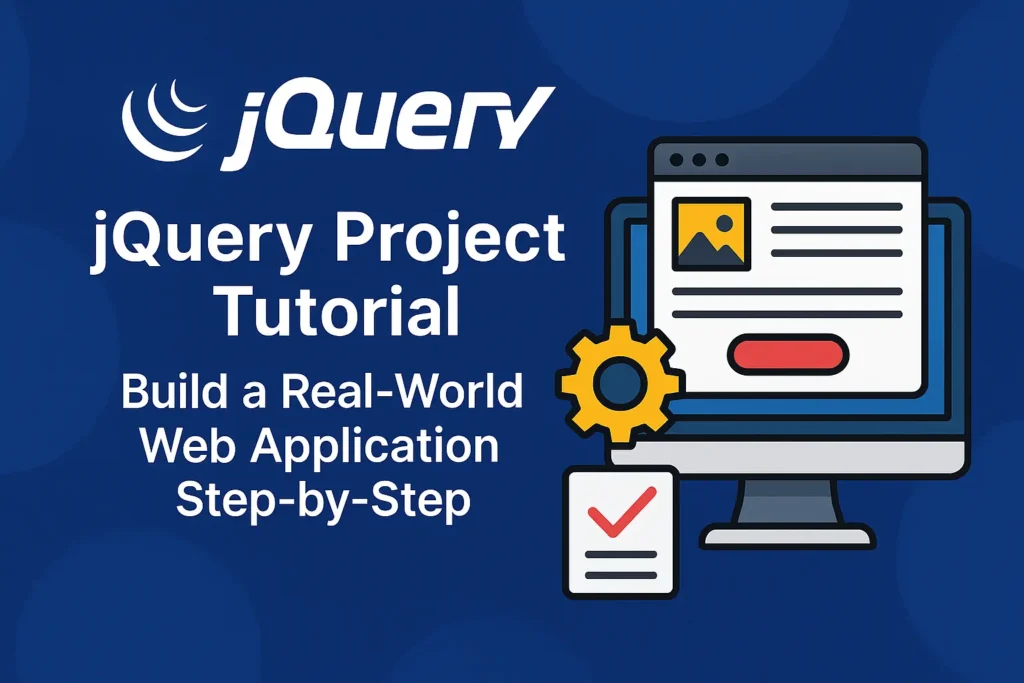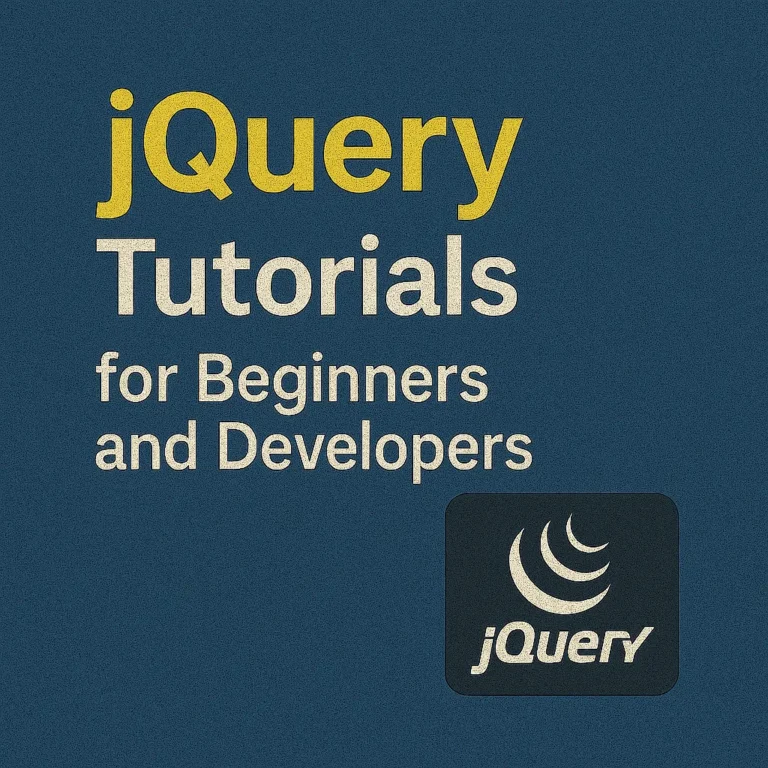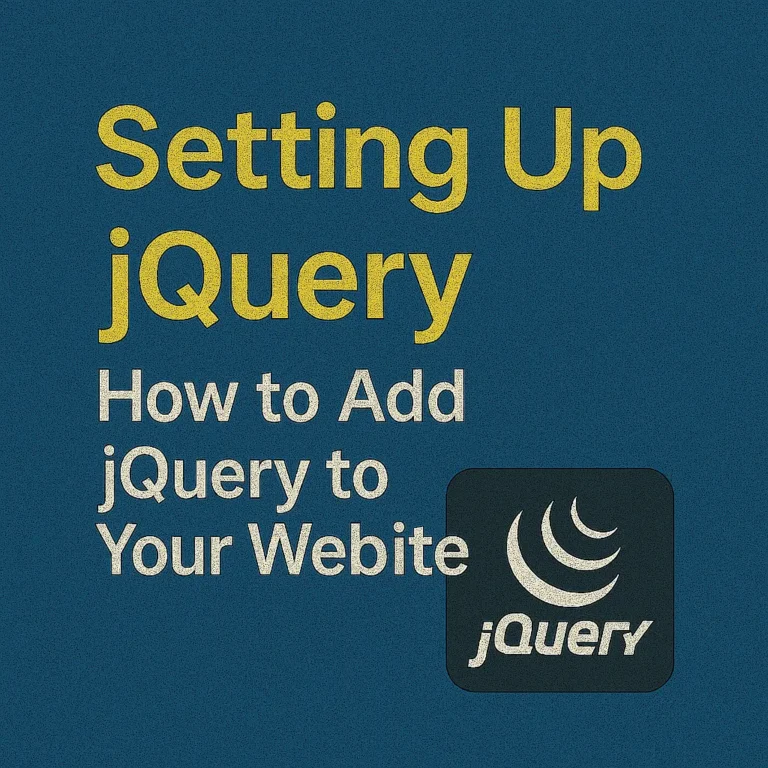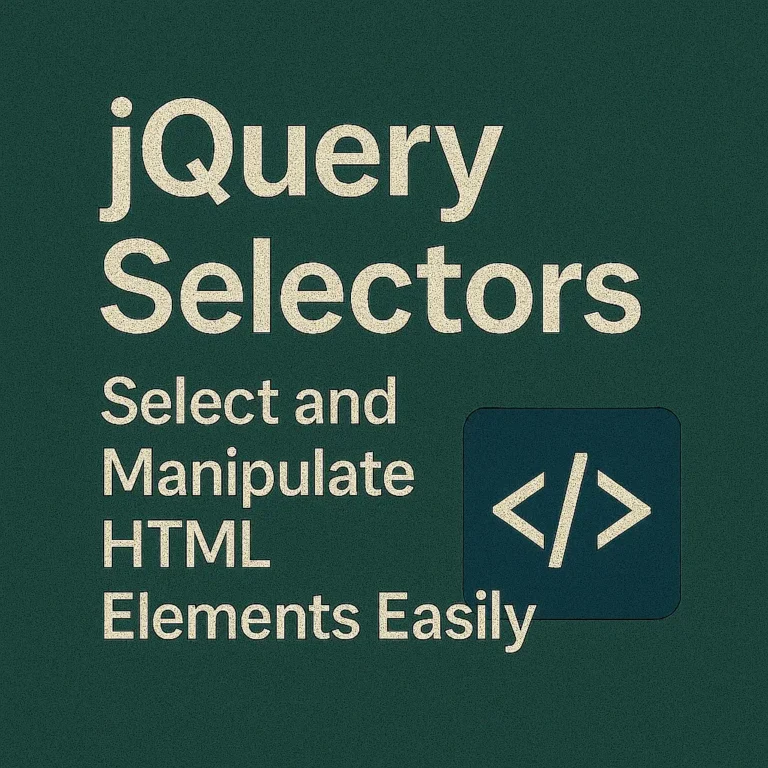In this article, we’ll embark on a journey to build a real-world application using jQuery, exploring the planning, architecture, and implementation phases along the way. By the end, you’ll have a solid understanding of how jQuery can be leveraged to create robust web applications.
Overview of the Project
Our project is to develop a task management application, allowing users to create, update, and delete tasks. Additionally, users can mark tasks as complete and filter them based on their status. This project aims to demonstrate the practical application of jQuery in a typical web development scenario.
Planning and Architecture
Before diving into code, it’s crucial to outline the project’s requirements and design its architecture. Here are the key components of our task management application:
User Interface:
We’ll design a clean and intuitive user interface using HTML and CSS, providing an easy-to-navigate dashboard for managing tasks.
Task Management:
The core functionality involves adding, editing, and deleting tasks. We’ll implement these features using jQuery for DOM manipulation and event handling.
Task Filtering:
Users should be able to filter tasks based on their status (complete/incomplete). jQuery will facilitate dynamic filtering without reloading the page.
Data Storage:
While our focus is on frontend development, we’ll use local storage to persist task data temporarily. This ensures that tasks remain accessible even after page refresh.
Implementation using jQuery and Related Technologies
Let’s delve into the implementation details, utilizing jQuery and other related technologies to bring our task management application to life:
User Interface Design
We’ll start by creating the HTML structure for our application, including input fields for adding tasks, a list to display tasks, and buttons for actions like editing and deleting tasks. CSS will be used to style the interface and enhance user experience.
Task Management
Using jQuery, we’ll handle user interactions such as adding, editing, and deleting tasks. Here’s a simplified example of how task addition can be implemented:
$('#addTaskForm').submit(function(event) {
event.preventDefault();
var taskName = $('#taskNameInput').val();
if (taskName !== '') {
// Create task element
var taskItem = $('<li>').text(taskName);
// Append task to the list
$('#taskList').append(taskItem);
// Clear input field
$('#taskNameInput').val('');
}
});
Task Filtering
jQuery simplifies the process of filtering tasks based on their status. We can toggle the visibility of tasks using a simple function:
$('#filterCompleted').change(function() {
var showCompleted = $(this).prop('checked');
$('#taskList li').each(function() {
if (showCompleted || !$(this).hasClass('completed')) {
$(this).toggle();
}
});
});
Data Storage
To store task data locally, we’ll utilize the browser’s localStorage API. Here’s how we can save and retrieve tasks:
// Save tasks to localStorage
function saveTasks() {
var tasks = $('#taskList').html();
localStorage.setItem('tasks', tasks);
}
// Retrieve tasks from localStorage
function loadTasks() {
var tasks = localStorage.getItem('tasks');
if (tasks) {
$('#taskList').html(tasks);
}
}
// Call loadTasks when the page loads
$(document).ready(function() {
loadTasks();
});
Conclusion
In this article, we’ve explored the process of building a real-world application using jQuery. From planning and architecture to implementation, jQuery’s versatility and simplicity have enabled us to create a functional task management application. By leveraging jQuery’s features alongside related technologies, we’ve demonstrated how web development tasks can be streamlined and efficient. Whether you’re a beginner or an experienced developer, mastering jQuery opens up a world of possibilities for creating dynamic and interactive web applications.