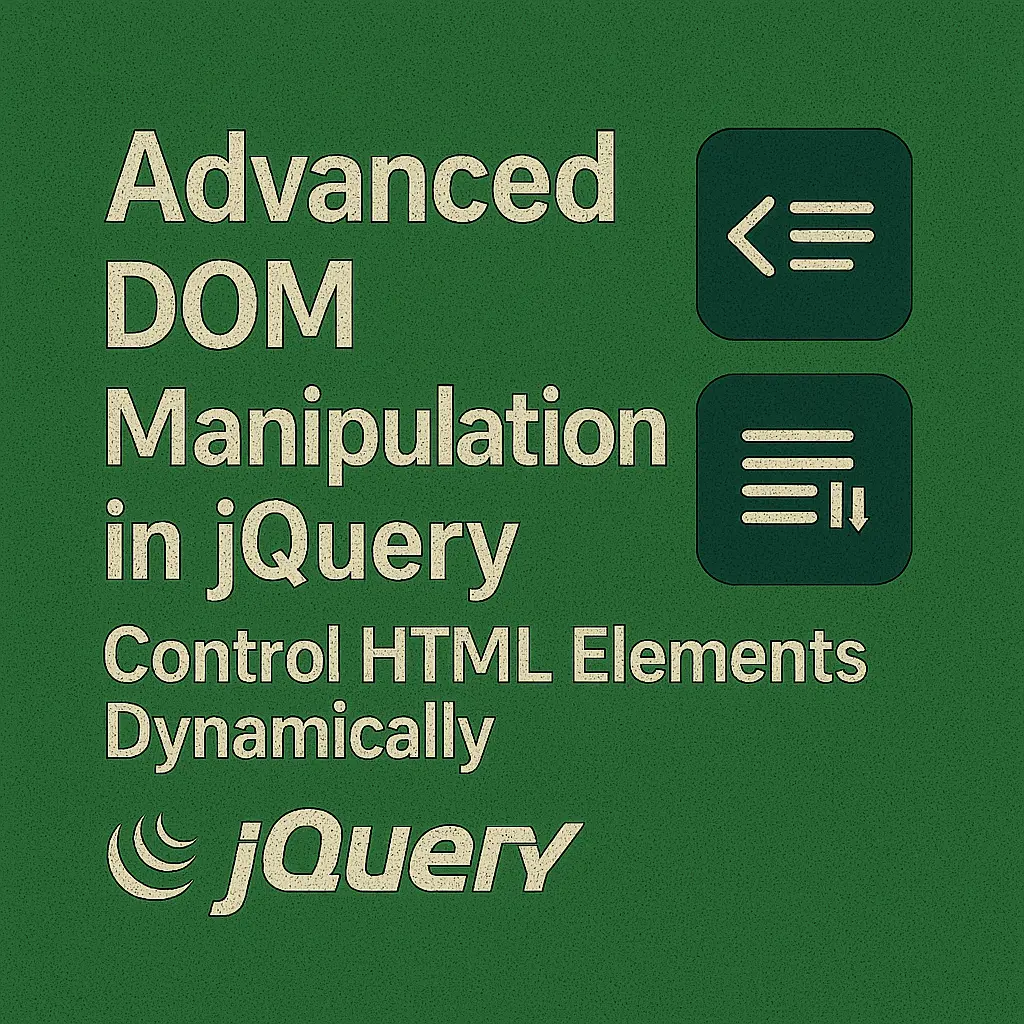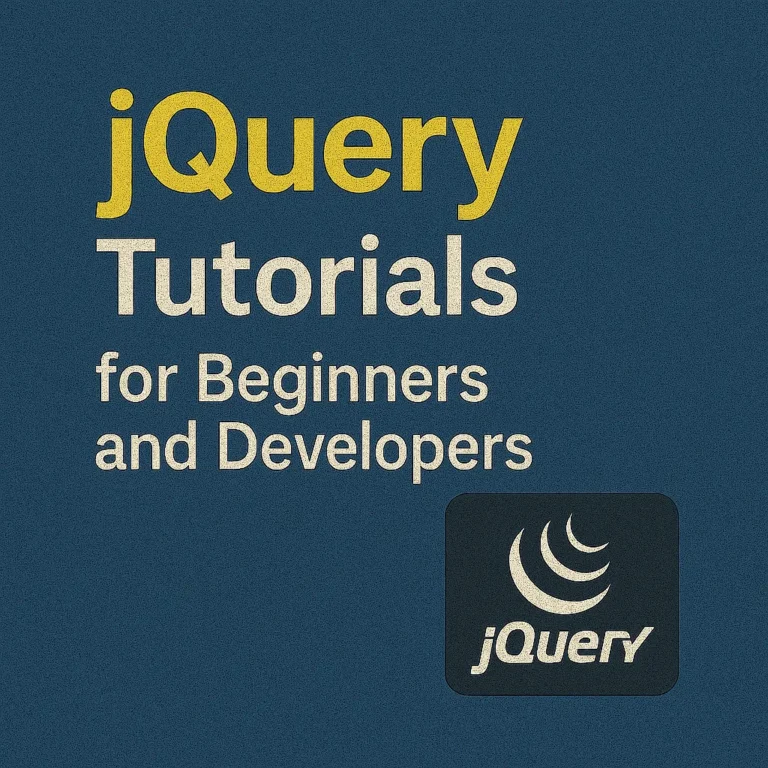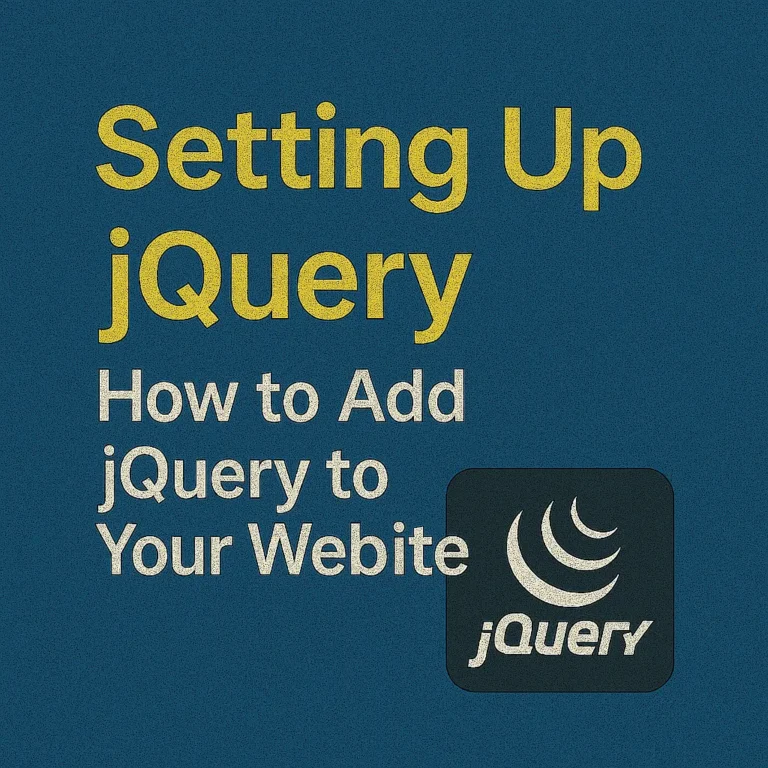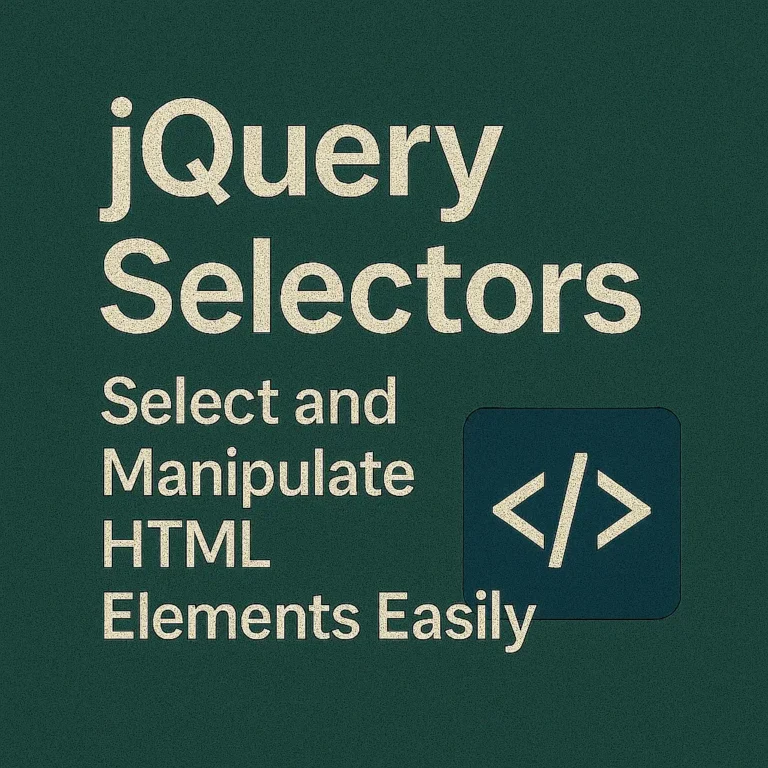In this article, we delve into advanced DOM manipulation techniques using jQuery, focusing on traversing the DOM tree, manipulating parent and child elements, and dynamically creating and removing DOM elements.
Traversing the DOM Tree
Traversing the DOM tree allows developers to navigate through the hierarchy of HTML elements efficiently. jQuery simplifies this process with methods like parent(), children(), find(), siblings(), and more.
Let’s consider a simple HTML structure:
<div id="container">
<ul>
<li>Item 1</li>
<li>Item 2</li>
<li class="highlight">Item 3</li>
</ul>
</div>
To traverse the DOM tree and manipulate elements:
// Select the parent element of the highlighted item
var parentElement = $(".highlight").parent();
// Select all the children of the parent element
var childrenElements = parentElement.children();
// Find a specific element within the parent
var specificElement = parentElement.find(".highlight");
// Select siblings of the parent element
var siblingElements = parentElement.siblings();
Manipulating Parent and Child Elements
jQuery offers various methods to manipulate parent and child elements dynamically, such as append(), prepend(), appendTo(), prependTo(), before(), and after().
// Append a new list item to the end of the list
$("ul").append("<li>New Item</li>");
// Prepend a new list item to the beginning of the list
$("ul").prepend("<li>New First Item</li>");
// Append an existing element to the container
$("p").appendTo("#container");
// Prepend an existing element to the container
$("p").prependTo("#container");
// Insert a new element before the list
$("<h2>New Heading</h2>").insertBefore("ul");
// Insert a new element after the list
$("<h2>New Heading</h2>").insertAfter("ul");
Creating and Removing DOM Elements Dynamically
Dynamic creation and removal of DOM elements are common requirements in web development. jQuery simplifies these tasks with methods like createElement(), remove(), empty(), and detach().
// Create a new div element
var newDiv = $("<div>New Div</div>");
// Append the new div to the container
$("#container").append(newDiv);
// Remove a specific element
$("p").remove();
// Remove all children of a parent element
$("ul").empty();
// Detach an element from the DOM, preserving its data and events
$("img").detach();
Conclusion
In this article, we explored advanced DOM manipulation techniques using jQuery. Traversing the DOM tree, manipulating parent and child elements, and dynamically creating and removing DOM elements are essential skills for modern web developers. With jQuery’s concise syntax and powerful functionalities, developers can streamline the process of interacting with the DOM, making web development more efficient and enjoyable.
By mastering these techniques, developers can create dynamic and interactive web applications that provide seamless user experiences across various devices and platforms. jQuery remains a valuable tool in the web development ecosystem, empowering developers to build robust and responsive websites with ease.