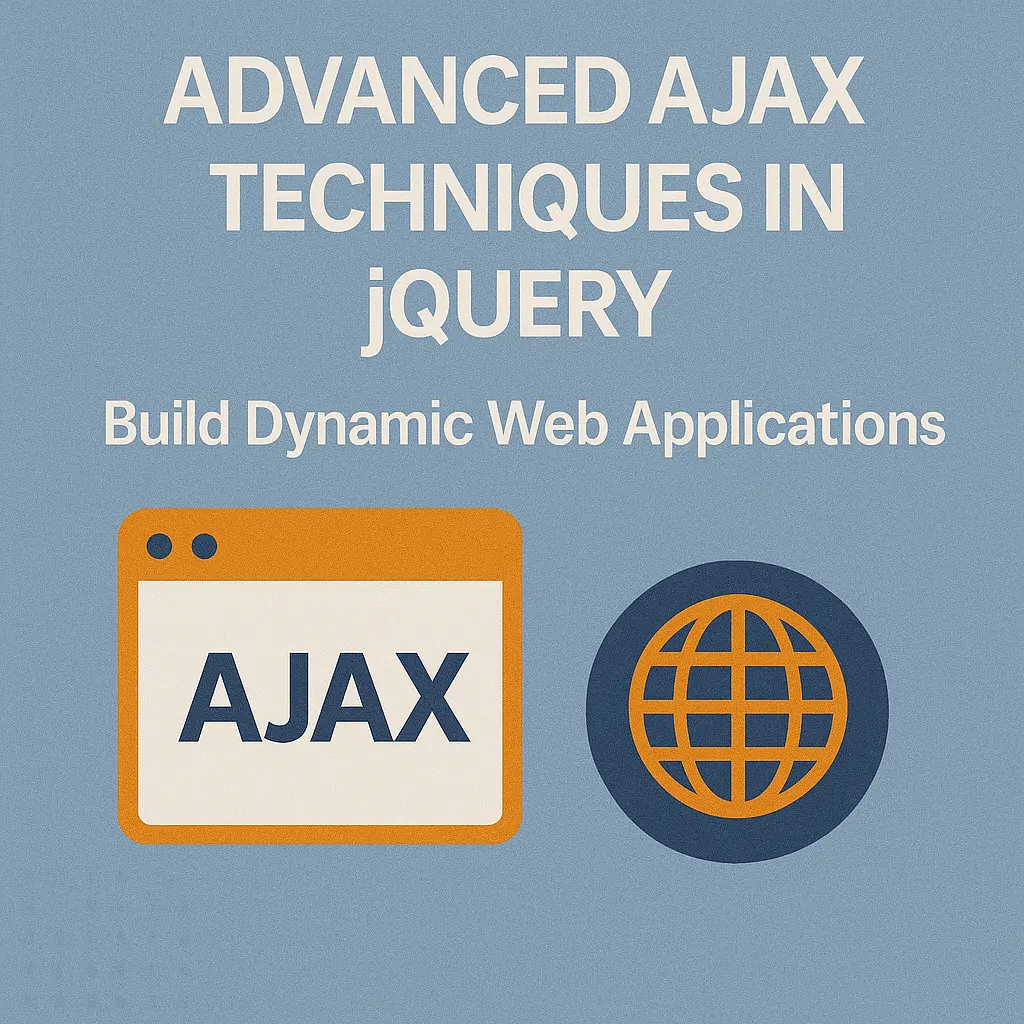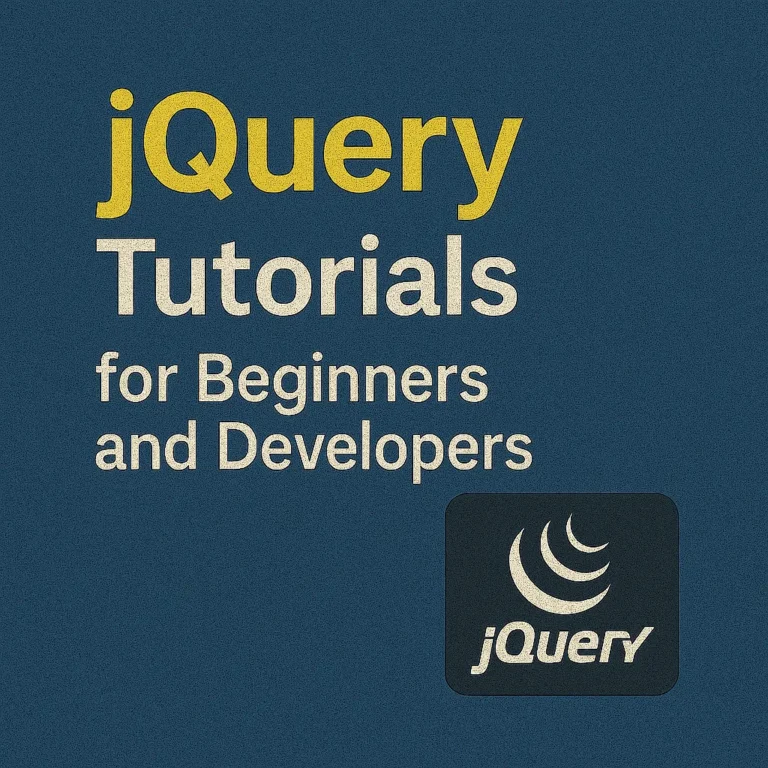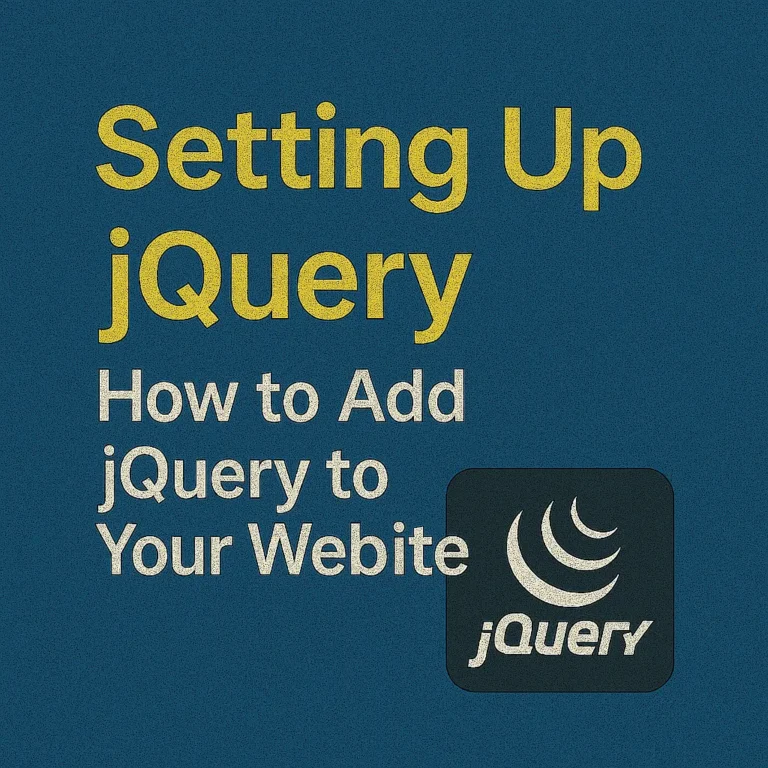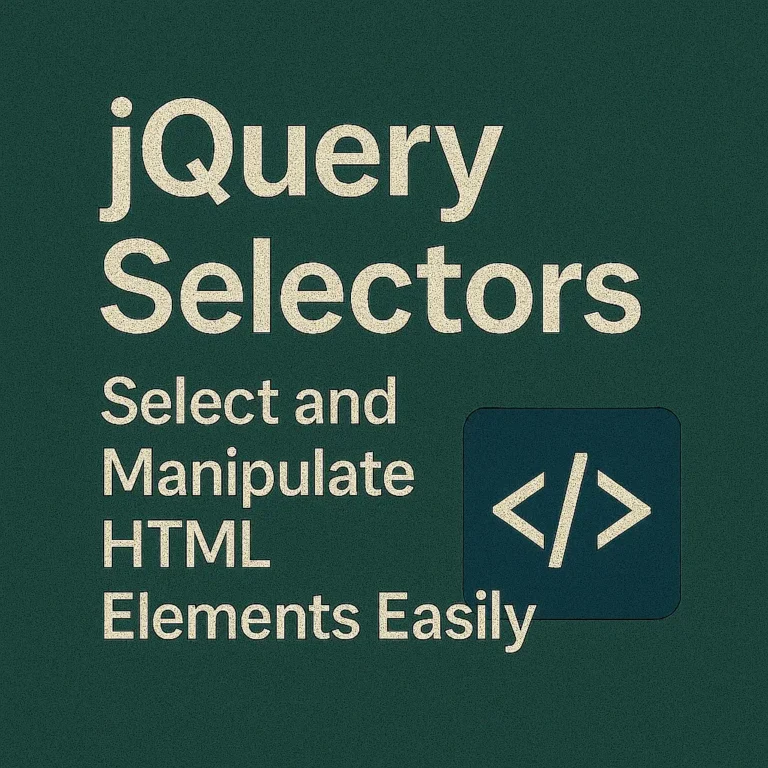Cross-Domain Requests
In the world of web development, AJAX (Asynchronous JavaScript and XML) has become an indispensable tool for creating dynamic and interactive web applications. Among the various JavaScript libraries available, jQuery stands out as a popular choice for simplifying AJAX interactions. In this article, we’ll delve into advanced AJAX techniques using jQuery, focusing on uploading files, implementing long-polling and server-sent events, and handling cross-domain requests.
Uploading Files with AJAX
File uploading is a common requirement for many web applications, whether it’s uploading images, documents, or other media files. jQuery provides a convenient way to handle file uploads asynchronously, without the need for page refreshes.
$('#fileInput').change(function() {
var file = this.files[0];
var formData = new FormData();
formData.append('file', file);
$.ajax({
url: 'upload.php',
type: 'POST',
data: formData,
processData: false,
contentType: false,
success: function(response) {
// Handle successful upload
},
error: function(xhr, status, error) {
// Handle upload errors
}
});
});
In the above example, we use the FormData object to construct the data to be sent along with the AJAX request. We set processData and contentType to false to prevent jQuery from automatically processing the data or setting the content type. This allows us to send files seamlessly.
Long-Polling and Server-Sent Events
Long-polling and server-sent events are techniques used for real-time updates in web applications. Long-polling involves the client continuously sending requests to the server, while server-sent events allow the server to push updates to the client.
Long-Polling:
function longPolling() {
$.ajax({
url: 'poll.php',
type: 'GET',
success: function(data) {
// Process data
longPolling(); // Make another request
},
error: function(xhr, status, error) {
// Handle errors
setTimeout(longPolling, 5000); // Retry after 5 seconds
}
});
}
longPolling(); // Start long-polling
In this example, the client continuously polls the server for updates. Upon receiving a response, it processes the data and initiates another request. If an error occurs, it retries after a specified interval.
Server-Sent Events:
var eventSource = new EventSource('sse.php');
eventSource.onmessage = function(event) {
// Process incoming events
};
eventSource.onerror = function(event) {
// Handle errors
};
With server-sent events, the server initiates a persistent connection with the client, sending updates whenever new data is available. The client listens for incoming events and processes them accordingly.
Cross-Domain AJAX Requests
Cross-domain AJAX requests are often restricted by the browser’s same-origin policy for security reasons. However, jQuery provides utilities to facilitate cross-domain communication using JSONP (JSON with Padding) or CORS (Cross-Origin Resource Sharing).
JSONP:
$.ajax({
url: 'https://example.com/data',
dataType: 'jsonp',
success: function(data) {
// Process JSONP response
},
error: function(xhr, status, error) {
// Handle errors
}
});
JSONP works by dynamically adding a <script> tag to the DOM, allowing cross-domain requests by exploiting the browser’s ability to load scripts from external domains.
CORS:
$.ajax({
url: 'https://example.com/data',
type: 'GET',
crossDomain: true,
dataType: 'json',
success: function(data) {
// Process CORS response
},
error: function(xhr, status, error) {
// Handle errors
}
});
CORS is a more modern approach that involves the server explicitly allowing cross-origin requests through HTTP headers. jQuery automatically handles CORS preflight requests, making it easy to perform cross-domain AJAX requests.
Conclusion
In conclusion, jQuery empowers developers with powerful AJAX capabilities, enabling them to create responsive and interactive web applications. By mastering advanced techniques such as file uploading, long-polling, and cross-domain requests, developers can take their web development skills to the next level.