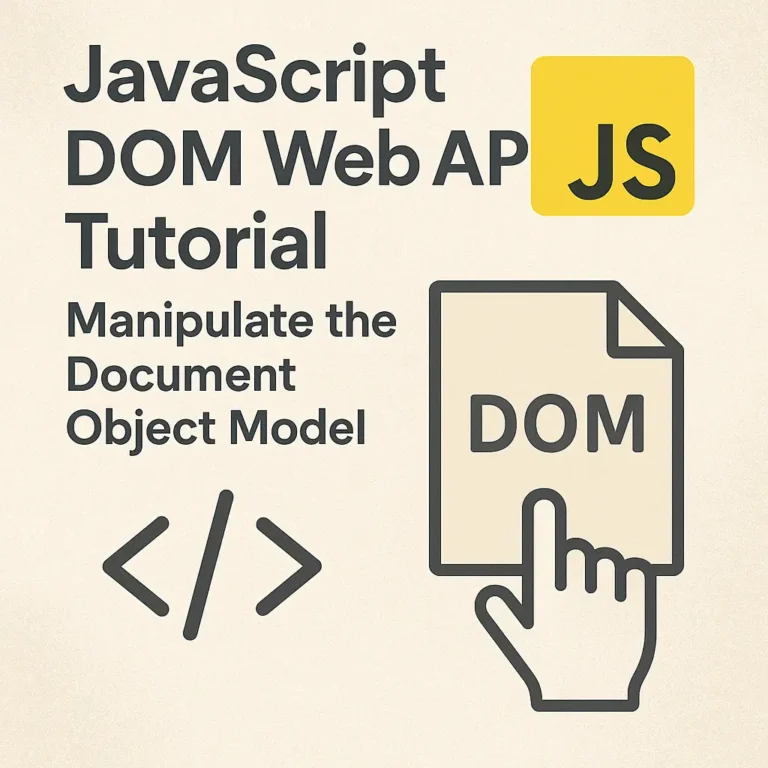In this comprehensive guide, we’ll explore how to harness the power of XHR to create, send, and handle asynchronous requests effectively, including tackling cross-origin resource sharing (CORS) challenges.
Introduction to XMLHttpRequest (XHR)
XMLHttpRequest (XHR) is an API provided by web browsers to perform HTTP requests asynchronously. It enables JavaScript code to communicate with servers, send and receive data without having to reload the page. XHR has been around for a long time and is still widely used, although modern alternatives like the Fetch API and libraries such as Axios are also popular choices.
Creating XHR Objects
To start using XHR, you first need to create an XHR object. This is typically done using the XMLHttpRequest() constructor:
var xhr = new XMLHttpRequest();
Making Asynchronous Requests
XHR supports both synchronous and asynchronous requests, but asynchronous is the preferred and more commonly used approach as it doesn’t block the execution of JavaScript code. Here’s how you can make an asynchronous GET request:
xhr.open('GET', 'https://api.example.com/data', true);
xhr.send();
In this example:
1. open(method, url, async) method initializes the request. The third parameter (async) specifies whether the request should be asynchronous (true) or synchronous (false).
2. send() method sends the request to the server.
Handling Responses
Once the request is sent, you need to define a callback function to handle the response when it’s received. This is done by listening to various events like readystatechange, load, error, etc. Here’s a basic example:
xhr.onreadystatechange = function() {
if (xhr.readyState === XMLHttpRequest.DONE) {
if (xhr.status === 200) {
console.log(xhr.responseText); // Response data
} else {
console.error('Error:', xhr.status);
}
}
};
In this snippet:
1. readyState property indicates the state of the request. XMLHttpRequest.DONE signifies that the operation is complete.
2. status property contains the HTTP status code of the response.
Cross-origin Resource Sharing (CORS)
Cross-Origin Resource Sharing (CORS) is a security feature implemented by web browsers to restrict web pages from making requests to a different domain than the one that served the page. When dealing with XHR, CORS can sometimes lead to issues, especially when making requests to APIs on different domains.
To enable CORS on the server-side, the server must include specific HTTP headers in its responses. For example, to allow requests from any origin, the server should include the following header:
Access-Control-Allow-Origin: *
Alternatively, you can specify specific origins:
Access-Control-Allow-Origin: https://yourdomain.com
Conclusion
XMLHttpRequest (XHR) remains a powerful tool for making asynchronous HTTP requests in JavaScript. By understanding its fundamentals, including creating XHR objects, making requests, handling responses, and dealing with CORS, you can efficiently interact with remote servers and APIs in your web applications. However, keep in mind that while XHR is still relevant, newer alternatives like the Fetch API offer more modern and convenient ways to perform similar tasks.
In your journey as a web developer, mastering XHR will provide you with a solid foundation for handling HTTP communication in JavaScript applications, ensuring seamless data exchange between clients and servers.
Now, armed with this knowledge, go forth and conquer the world of asynchronous web development with XMLHttpRequest!