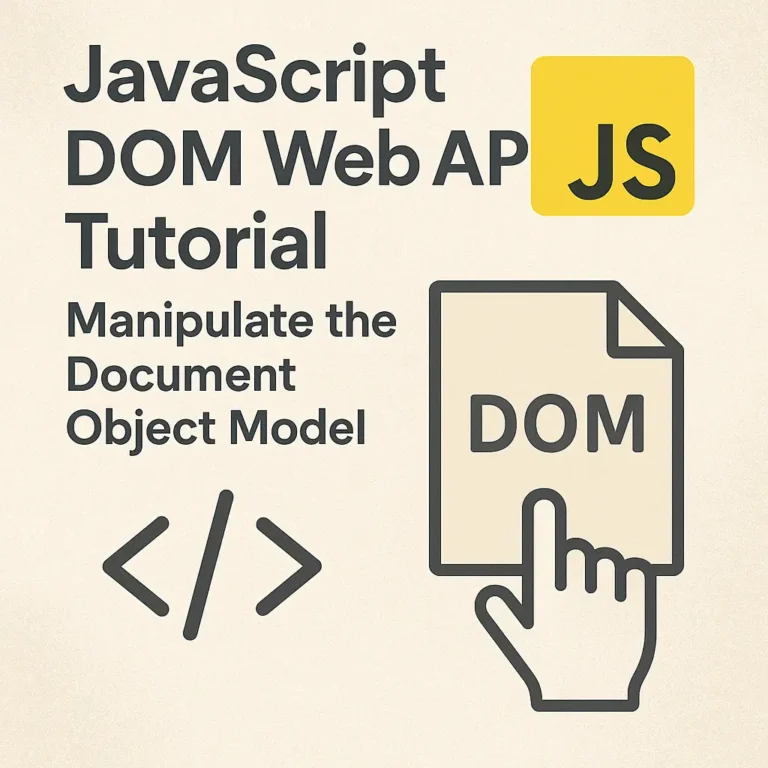Whether it’s for video conferencing, live streaming, or simply capturing user-generated content, the JavaScript Media Devices API provides developers with a powerful toolset to interact with cameras and microphones seamlessly. In this article, we will delve into the capabilities of this API, covering how to access cameras and microphones, capture audio and video streams, and record media.
Introduction to the JavaScript Media Devices API
The JavaScript Media Devices API, also known as the MediaStream API, enables web applications to access multimedia devices such as cameras and microphones. It provides a standardized interface for capturing audio and video streams, facilitating tasks like video conferencing, live streaming, and media recording directly from the browser.
Accessing Camera and Microphone
Accessing the camera and microphone through the Media Devices API is relatively straightforward. The getUserMedia() method is the key function used for this purpose. It prompts the user for permission to access their camera and microphone and returns a Promise that resolves to a MediaStream object containing the audio and video tracks
navigator.mediaDevices.getUserMedia({ video: true, audio: true })
.then((stream) => {
// Access granted, do something with the stream
// For example, display the video stream in a video element
const videoElement = document.getElementById('video');
videoElement.srcObject = stream;
})
.catch((error) => {
console.error('Error accessing media devices:', error);
});
In the above code snippet, we call getUserMedia() with an options object specifying both video and audio constraints. Upon successful access, we set the stream as the source object for a video element to display the live camera feed.
Capturing Audio and Video Streams
Once access to the camera and microphone is granted, developers can capture audio and video streams for various purposes such as real-time communication or media recording. The MediaStream object obtained from getUserMedia() contains one or more tracks representing the audio and video inputs.
// Assuming 'stream' is the MediaStream object obtained from getUserMedia()
const audioTrack = stream.getAudioTracks()[0];
const videoTrack = stream.getVideoTracks()[0];
// Accessing audio and video tracks for further processing
With the audio and video tracks obtained from the stream, developers can manipulate them as needed. This could involve processing the audio for noise cancellation or applying filters to the video stream in real-time.
Recording Media
One of the most powerful features of the Media Devices API is its ability to record media directly from the browser. The MediaRecorder interface provides a convenient way to capture audio and video streams and save them as media files.
// Assuming 'stream' is the MediaStream object obtained from getUserMedia()
const mediaRecorder = new MediaRecorder(stream);
// Event handler for data available
mediaRecorder.ondataavailable = (event) => {
// Save the recorded data as a blob or perform further processing
};
// Start recording
mediaRecorder.start();
// Stop recording after a certain duration
setTimeout(() => {
mediaRecorder.stop();
}, 5000); // Recording for 5 seconds
In the above example, we create a MediaRecorder instance initialized with the media stream obtained earlier. We then define an event handler for the dataavailable event, which fires when media data becomes available for processing. Finally, we start the recording and stop it after a specified duration.
Conclusion
The JavaScript Media Devices API empowers web developers to access cameras and microphones, capture audio and video streams, and record media directly from the browser. With its standardized interface and powerful capabilities, the API opens up a wide range of possibilities for creating interactive multimedia applications on the web.
In this article, we’ve explored how to access multimedia devices, capture audio and video streams, and record media using the Media Devices API. By leveraging these features, developers can build immersive web experiences that leverage the full potential of multimedia content. Whether it’s video conferencing, live streaming, or multimedia recording, the JavaScript Media Devices API provides the tools needed to bring these capabilities to the web platform.