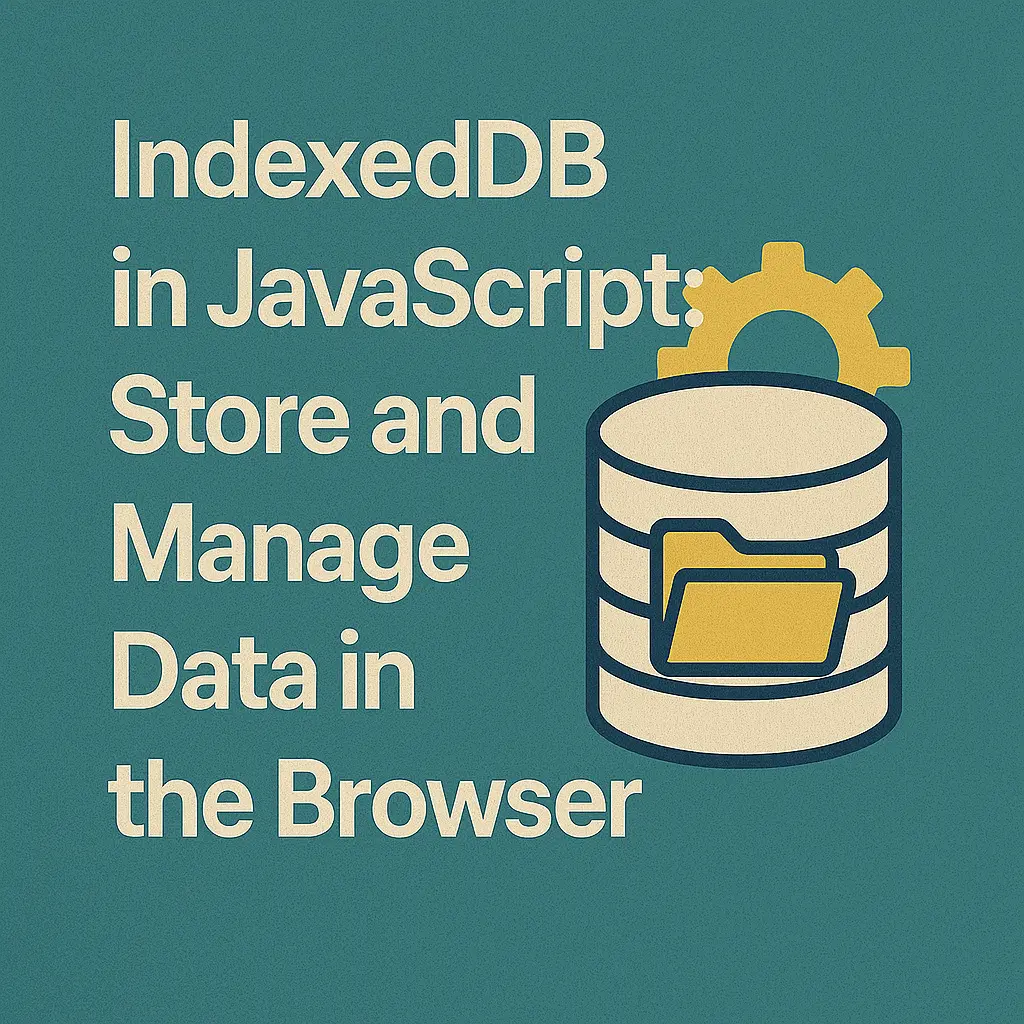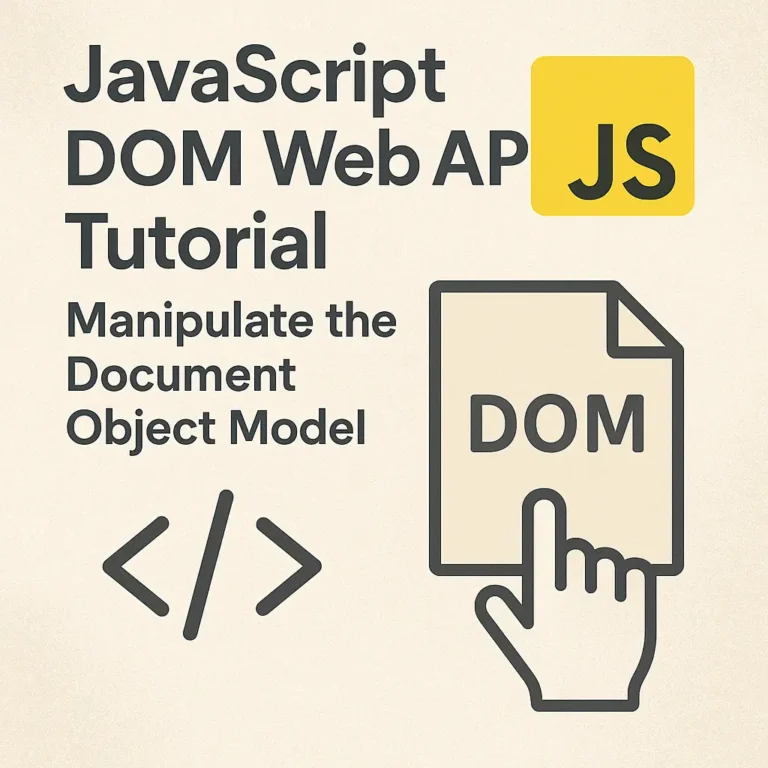IndexedDB emerges as a robust solution, offering developers a powerful database system directly within the browser. In this comprehensive guide, we’ll delve into the depths of IndexedDB, exploring its fundamentals, data handling mechanisms, transaction management, and the utilization of indexes.
Overview of IndexedDB
IndexedDB is a low-level API for client-side storage of significant amounts of structured data, including files and blobs. It provides a transactional database system, allowing developers to create, read, update, and delete data within the user’s browser. Unlike synchronous APIs like Local Storage, IndexedDB operates asynchronously, ensuring that complex operations don’t block the main thread, thus maintaining a smooth user experience.
Storing and Retrieving Data
Database Initialization:
Before diving into storing and retrieving data, let’s initialize a database:
let db;
const request = window.indexedDB.open('MyDatabase', 1);
request.onerror = function(event) {
console.error("Database error: " + event.target.errorCode);
};
request.onsuccess = function(event) {
db = event.target.result;
console.log("Database opened successfully");
};
request.onupgradeneeded = function(event) {
const db = event.target.result;
const objectStore = db.createObjectStore("MyObjectStore", { keyPath: "id", autoIncrement:true });
};
Adding Data:
let db;
const request = window.indexedDB.open('MyDatabase', 1);
request.onerror = function(event) {
console.error("Database error: " + event.target.errorCode);
};
request.onsuccess = function(event) {
db = event.target.result;
console.log("Database opened successfully");
};
request.onupgradeneeded = function(event) {
const db = event.target.result;
const objectStore = db.createObjectStore("MyObjectStore", { keyPath: "id", autoIncrement:true });
};
Retrieving Data:
function getData(id) {
const transaction = db.transaction(["MyObjectStore"], "readonly");
const objectStore = transaction.objectStore("MyObjectStore");
const request = objectStore.get(id);
request.onsuccess = function(event) {
const data = event.target.result;
console.log("Retrieved data: ", data);
};
request.onerror = function(event) {
console.error("Failed to retrieve data: ", event.target.error);
};
}
IndexedDB Transactions and Indexes
Transactions:
IndexedDB transactions ensure data integrity and consistency by allowing atomic operations. Here’s how to perform a transaction:
const transaction = db.transaction(["MyObjectStore"], "readwrite");
Indexes:
Indexes improve query performance by enabling fast lookups based on specific properties. Let’s create an index:
const objectStore = db.createObjectStore("MyObjectStore", { keyPath: "id", autoIncrement:true });
objectStore.createIndex("nameIndex", "name", { unique: false });
Conclusion
IndexedDB revolutionizes client-side data storage, offering developers a robust solution for handling structured data within the browser. By understanding its core concepts, such as database initialization, storing and retrieving data, transactions, and indexes, developers can leverage its power to create responsive and feature-rich web applications. As the web continues to evolve, IndexedDB remains a cornerstone in the arsenal of web developers, enabling the creation of dynamic and efficient web experiences.
In conclusion, IndexedDB is a powerful tool for web developers, enabling the storage and retrieval of large amounts of structured data directly within the browser. By mastering its principles and utilizing its features effectively, developers can build responsive and feature-rich web applications that deliver an exceptional user experience.