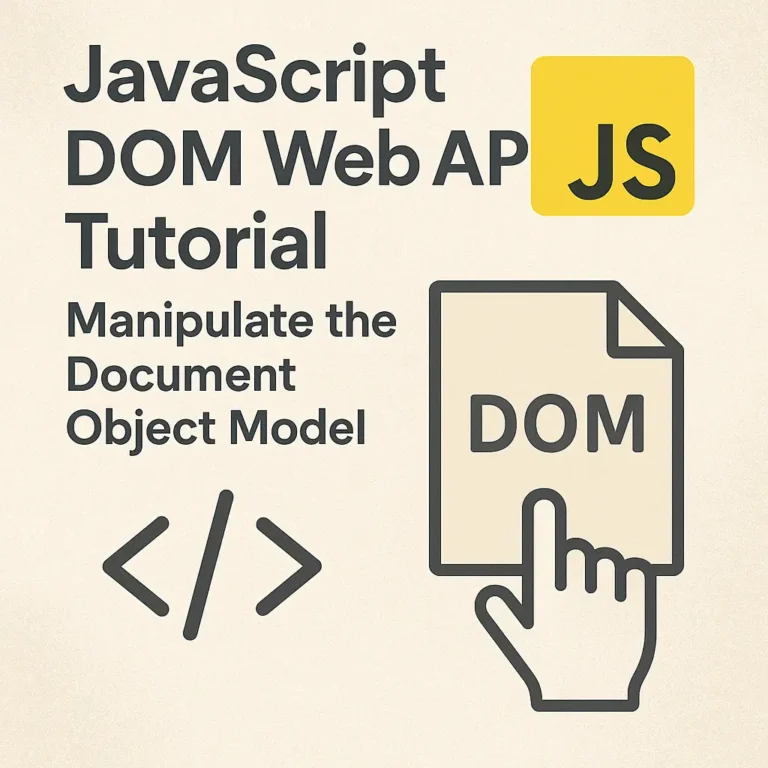Introduction
Events lie at the heart of interactive web development, enabling web pages to respond dynamically to user actions. In the realm of JavaScript, understanding events is crucial for creating engaging and interactive web applications. In this article, we will delve into the world of DOM events, exploring event listeners, handlers, types, and the intricacies of event propagation.
Understanding DOM Events
The Document Object Model (DOM) represents the structure of HTML documents, providing a platform for JavaScript to interact with web pages. DOM events are actions or occurrences that happen in the DOM, triggered by user interaction or browser manipulation.
In JavaScript, events are represented as objects with properties and methods. These objects encapsulate information about the event, such as its type, target element, and additional data. Common event types include clicks, key presses, mouse movements, form submissions, and more.
Event Listeners and Handlers
Event listeners are functions that listen for specific events on DOM elements and execute code in response. They enable developers to attach event handlers to elements, defining how the application should respond when a particular event occurs.
Here’s a basic example of attaching an event listener to a button element:
const button = document.getElementById('myButton');
button.addEventListener('click', function(event) {
console.log('Button clicked!');
});
In this example, the addEventListener method is used to attach a click event listener to the button element. When the button is clicked, the provided callback function is executed, logging a message to the console.
Event Types and Examples
JavaScript supports a wide range of event types, each corresponding to different user actions or browser events. Some common event types include:
click: Triggered when a mouse click occurs on an element.
keydown: Fired when a key on the keyboard is pressed.
mouseover: Activated when the mouse pointer moves over an element.
submit: Occurs when a form is submitted.
Let’s illustrate these event types with code examples:
// Click event example
button.addEventListener('click', function(event) {
console.log('Button clicked!');
});
// Keydown event example
document.addEventListener('keydown', function(event) {
console.log('Key pressed:', event.key);
});
// Mouseover event example
const box = document.getElementById('box');
box.addEventListener('mouseover', function(event) {
console.log('Mouse over the box!');
});
// Submit event example
const form = document.getElementById('myForm');
form.addEventListener('submit', function(event) {
event.preventDefault();
console.log('Form submitted!');
});
Event Propagation
Event propagation refers to the mechanism by which events traverse through the DOM hierarchy, from the target element to its ancestors or descendants. There are two phases of event propagation: capturing and bubbling.
Capturing Phase: During the capturing phase, the event travels from the root of the DOM tree down to the target element. Event listeners attached during this phase are executed before the target element’s event handler.
Bubbling Phase: After the event reaches the target element, it enters the bubbling phase, where it ascends from the target element up to the root of the DOM tree. Event handlers attached during this phase are executed after the target element’s event handler.
Understanding event propagation is essential for managing event flow and preventing unintended behaviors. By leveraging event.stopPropagation(), developers can stop an event from propagating further in the DOM hierarchy.
// Event propagation example
const parent = document.getElementById('parent');
const child = document.getElementById('child');
parent.addEventListener('click', function(event) {
console.log('Parent clicked!');
});
child.addEventListener('click', function(event) {
console.log('Child clicked!');
event.stopPropagation(); // Stop event propagation
});
In this example, clicking on the child element will trigger both the child’s and parent’s click event handlers. However, by calling stopPropagation() in the child’s event handler, we prevent the event from reaching the parent element.
Conclusion
Mastering events in JavaScript is fundamental for building interactive and responsive web applications. By understanding DOM events, event listeners, handlers, types, and event propagation, developers can create engaging user experiences. With the knowledge gained from this guide and the provided code examples, you’re equipped to harness the power of events in your JavaScript projects. Happy coding!